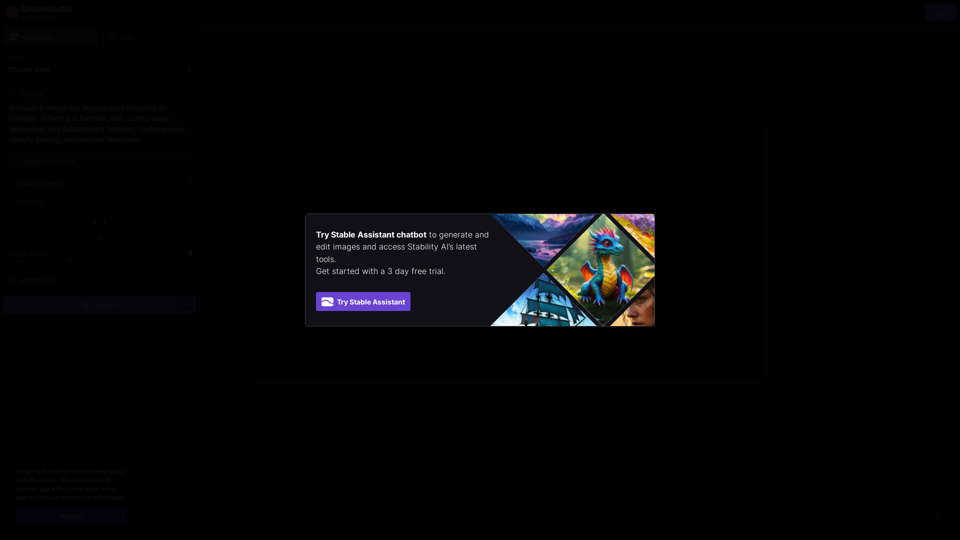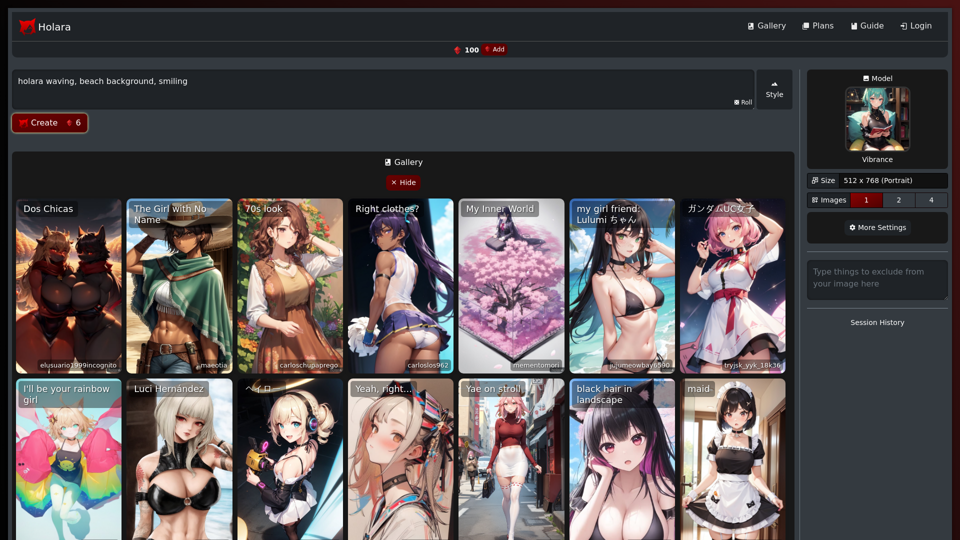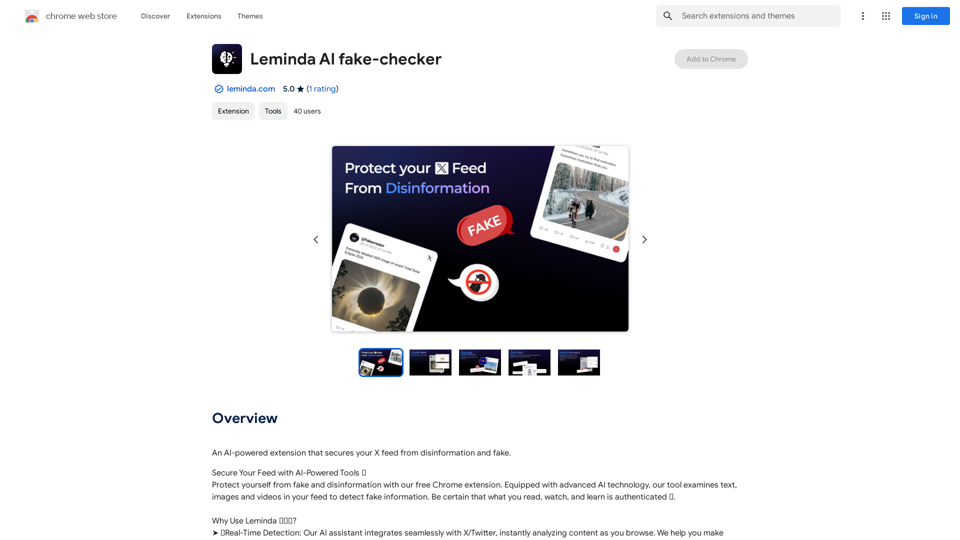FLUX.1 is an innovative AI-powered image generation tool that transforms text prompts into high-quality visuals. Available at FLUX-1.net, this free service offers users the ability to create unique images for various purposes, from personal projects to professional applications.
Free Flux.1 | Flux | flux image generator | FLUX-1.net
Free FLUX.1, online FLUX, FLUX ai image generator, FLUX-1.net
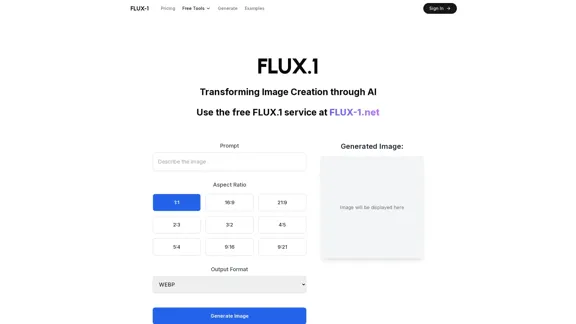
Introduction
Feature
-
Text-to-Image Generation
- Users input text descriptions to generate corresponding images
- Supports various image styles and concepts
-
Customizable Output
- Adjustable aspect ratios (1:1, 16:9, 21:9, 2:3, 3:2, 4:5, 5:4, 9:16, 9:21)
- Multiple output formats (WEBP, JPEG, PNG)
-
Multiple Model Versions
- FLUX.1 [pro]: High-quality image generation with excellent prompt adherence
- FLUX.1 [dev]: Open-weight model for non-commercial use
- FLUX.1 [schnell]: Fastest model for local development and personal projects
-
Advanced AI Technology
- Uses multimodal and parallel diffusion transformer blocks
- Scaled to 12 billion parameters for enhanced performance
-
User-Friendly Interface
- Simple three-step process: input prompt, wait for generation, download image
- Clear instructions provided for ease of use
-
Open-Source Availability
- Weights available on Hugging Face
- Inference code accessible on GitHub for FLUX.1 [schnell] and [dev] versions
How to Use?
- Be specific and detailed in your text prompts to get the best results.
- Experiment with different aspect ratios to find the best fit for your intended use.
- Consider the output format based on your needs (e.g., WEBP for web use, PNG for higher quality).
- For complex scenes, break down your description into key elements and attributes.
- Utilize the FLUX.1 [schnell] version for quick iterations and concept testing.
- Explore the open-source code to understand the model's capabilities and potential customizations.
- Keep an eye on future updates, especially the potential text-to-video capabilities.
FAQ
What sets FLUX.1 apart from other AI image generators?
FLUX.1 stands out with its high-quality output, excellent prompt adherence, and flexibility in size and aspect ratios. It outperforms well-known models like Midjourney v6.0 and DALL·E 3 in key areas such as visual quality, typography, and output variety.
Can FLUX.1 be used for commercial purposes?
While FLUX.1 [dev] is designed for non-commercial use, the availability of different versions suggests that commercial use may be possible with certain models. It's best to check the specific terms of use for each version.
How can developers contribute to FLUX.1's development?
Developers can contribute by accessing the model's code on GitHub, testing it, providing feedback, and potentially contributing through pull requests or discussions in the community forums.
What are the system requirements for running FLUX.1?
Running FLUX.1 requires significant computational power, typically with high-performance GPUs. Specific requirements can be found in the documentation on GitHub or Hugging Face.
Evaluation
-
FLUX.1 demonstrates impressive capabilities in AI-powered image generation, offering high-quality outputs and a user-friendly interface. Its ability to outperform established competitors in key areas is particularly noteworthy.
-
The availability of multiple model versions (pro, dev, schnell) provides flexibility for different use cases and user needs, from high-quality professional applications to quick personal projects.
-
The open-source nature of certain versions encourages community engagement and potential for further development, which is a significant advantage in the rapidly evolving field of AI.
-
While the tool shows great promise, it may face challenges in very specific or complex image requests, as is common with many AI image generators. Continued development and fine-tuning will be crucial to address these limitations.
-
The potential for future text-to-video capabilities is exciting and could significantly expand FLUX.1's applications across various industries.
-
To further improve, FLUX.1 could benefit from more comprehensive tutorials and resources for users, especially as the community grows and diverse applications emerge.
-
As with any AI tool, ethical considerations and responsible use guidelines should be clearly communicated to users to ensure appropriate application of the technology.
Latest Traffic Insights
Monthly Visits
149
Bounce Rate
55.91%
Pages Per Visit
1.01
Time on Site(s)
0.00
Global Rank
3252535
Country Rank
-
Recent Visits
Traffic Sources
- Social Media:0.00%
- Paid Referrals:0.00%
- Email:0.00%
- Referrals:0.00%
- Search Engines:0.00%
- Direct:0.00%
Related Websites
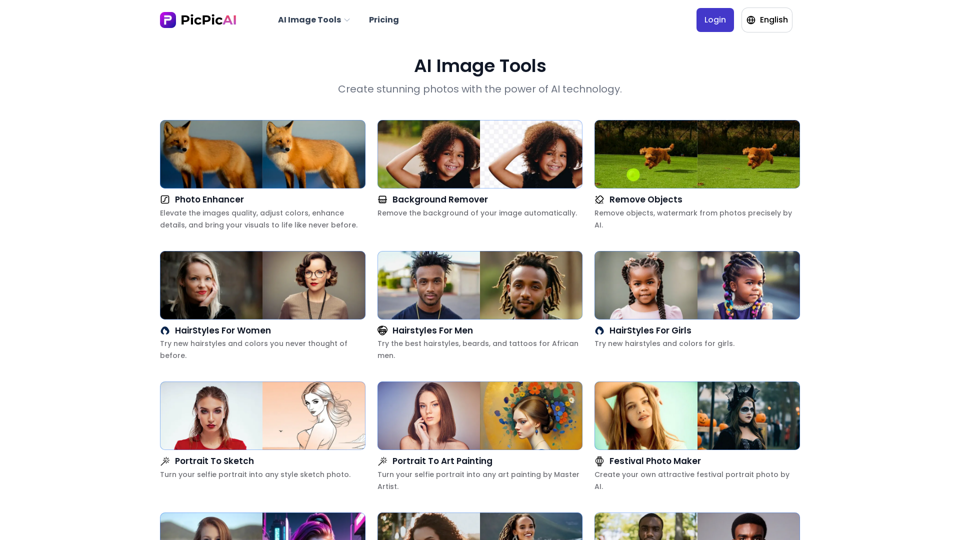
- Remove Background - Photo Enhancer - Photo Upscaler - Change Background Color - Restore Old Photos - Colorize Photos - Compress Photos - Photo Retouch
15.66 K
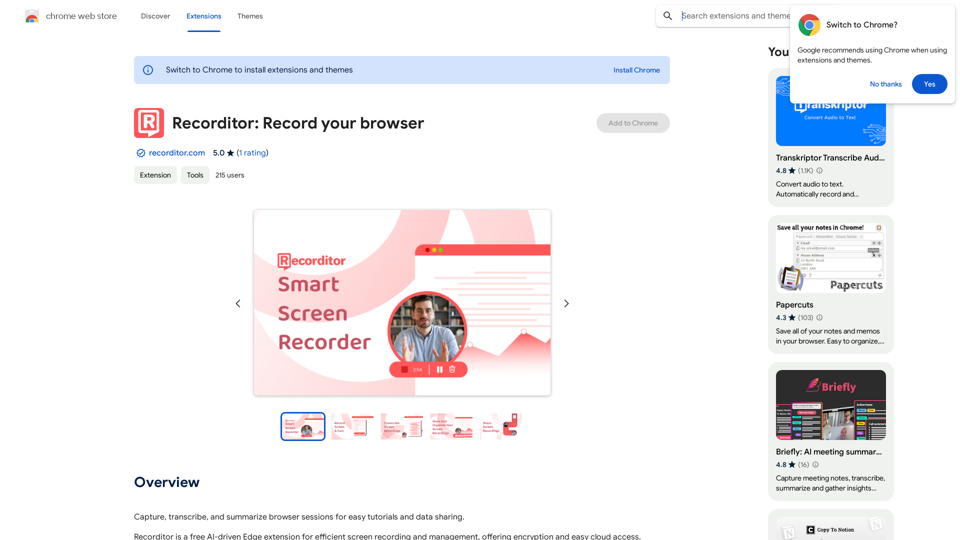
Record, write down, and shorten web browser activities for simple how-to guides and sharing information.
193.90 M
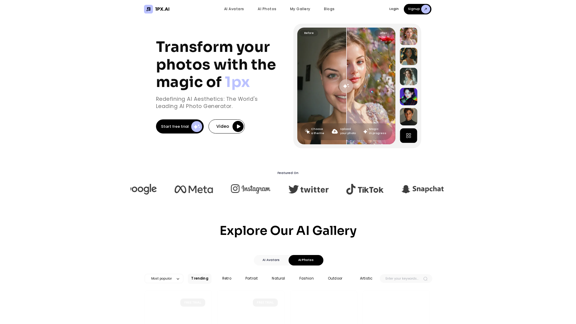
AI photo, photo AI, AI photo editing, AI-generated photos, free AI photo editor, AI photo generator, AI avatar generator
105
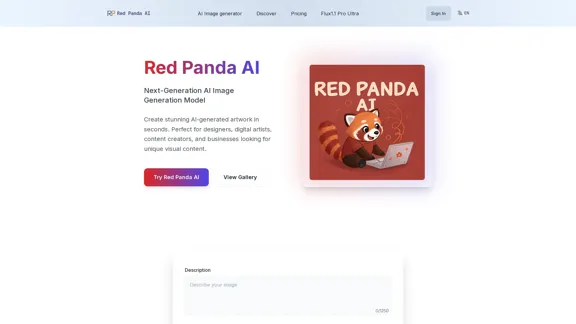
Red Panda AI | A New Future of AI Image Generation
Red Panda AI | A New Future of AI Image GenerationTransform your designs with our professional AI red panda image generator. Create stunning artwork with perfect text placement, vector support, and consistent style. Start creating for free.
688