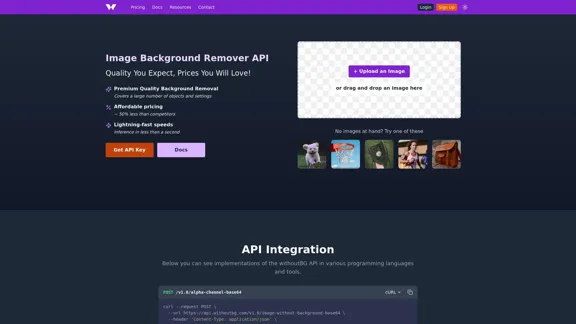Recorditor is an AI-powered Edge extension that transforms screen recording. It captures, transcribes, and summarizes browser sessions, making it ideal for creating tutorials and sharing data. Compatible with major browsers like Chrome, Safari, and Firefox, Recorditor offers effortless recording of online activities, team meetings, and more. It prioritizes data security and enhances management efficiency through smart screen recording capabilities.
Recorditor: Record your browser activity.
Record, write down, and shorten web browser activities for simple how-to guides and sharing information.
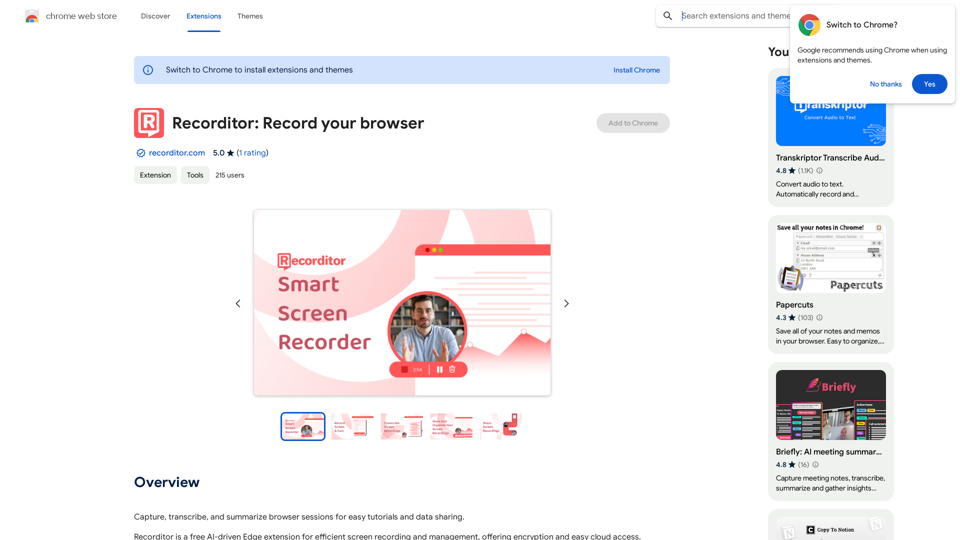
Introduction
Feature
AI-Driven Screen Recording
Recorditor uses advanced AI technology to capture, transcribe, and summarize browser sessions, revolutionizing the way screen recordings are made and utilized.
Cross-Browser Compatibility
Works seamlessly across major browsers including:
- Google Chrome
- Safari
- Firefox
- Other popular browsers
Easy-to-Use Interface
One-click recording functionality allows users to effortlessly capture their browser screen for various online activities.
Team Collaboration Tools
- High-definition recording of team meetings
- AI-powered screen summarization
- Enhances remote team collaboration
Robust Security Measures
- SSL and SOC compliance
- Encrypted recordings and transcriptions
- Secure access via browser or cloud storage
Versatile Applications
Suitable for a wide range of users:
| User Group | Application |
|---|---|
| Educators & Students | Creating tutorials and learning materials |
| Business Professionals | Capturing presentations and meetings |
| Content Creators | Producing engaging online content |
| Software Developers | Demonstrating technical processes |
| Remote Teams | Facilitating virtual collaboration |
| Marketing Professionals | Creating product demos |
| Legal & Healthcare Professionals | Secure documentation |
Efficient Management
Simplifies business processes and enhances management efficiency through smart screen recording capabilities.
FAQ
How does Recorditor work?
Recorditor utilizes AI-driven technology to capture, transcribe, and summarize browser sessions, facilitating easy creation of tutorials and data sharing.
Is Recorditor secure?
Yes, Recorditor adheres to stringent security standards with SSL and SOC compliance, ensuring that all screen recordings and transcriptions are safeguarded throughout the process.
Can I use Recorditor for free?
Yes, Recorditor offers a free trial with 30 sessions, allowing users to evaluate the quality of the screen recording service without any risk.
How do I get started with Recorditor?
- Sign up for Recorditor
- Choose your recording platform (whole screen, browser window, or tab)
- Start recording with one click
- Edit, download, or share your recordings through Recorditor's website
Latest Traffic Insights
Monthly Visits
193.90 M
Bounce Rate
56.27%
Pages Per Visit
2.71
Time on Site(s)
115.91
Global Rank
-
Country Rank
-
Recent Visits
Traffic Sources
- Social Media:0.48%
- Paid Referrals:0.55%
- Email:0.15%
- Referrals:12.81%
- Search Engines:16.21%
- Direct:69.81%
Related Websites
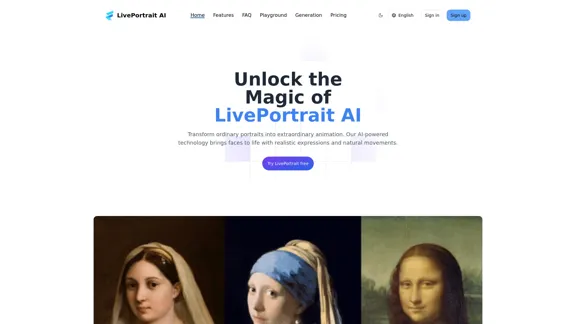
LivePortrait AI: Create Amazing AI Portrait Animation in Minutes
LivePortrait AI: Create Amazing AI Portrait Animation in MinutesLivePortrait AI uses advanced technology to create stunning AI portrait animation. Upload your photo and watch it come to life with realistic movements and expressions.
0

Free Instant Influencer Search Tool - Find the Best Match for Your Influencer
Free Instant Influencer Search Tool - Find the Best Match for Your InfluencerReceive instant research and discover the most relevant influencers with our AI-driven platform. Find YouTube influencers. Find the best fit TikTok & Instagram influencers.
0
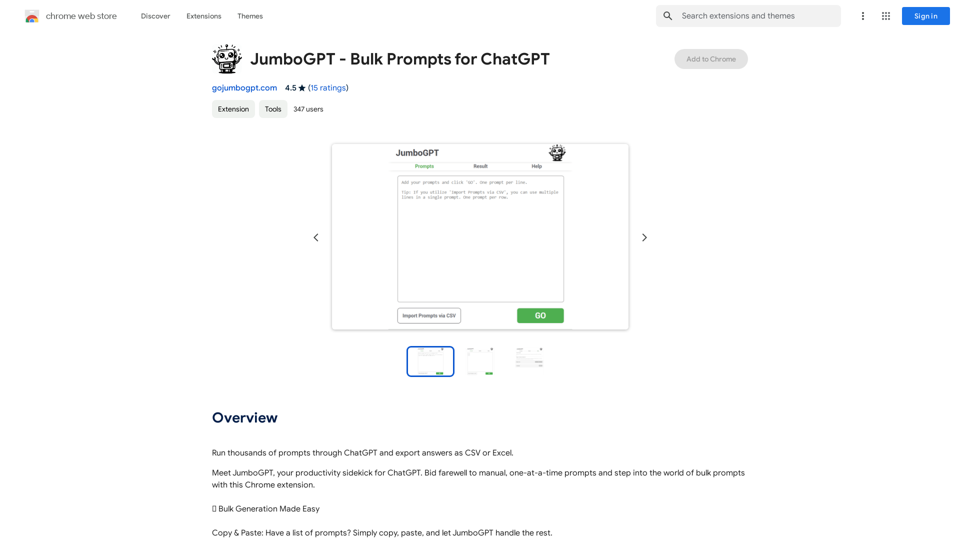
JumboGPT - Bulk Prompts for ChatGPT This is a collection of bulk prompts for ChatGPT, designed to help you explore its capabilities and generate diverse creative text formats. Instructions: * Each prompt is designed to be used individually with ChatGPT. * You can copy and paste the prompts directly into the ChatGPT interface. * Feel free to modify the prompts to suit your specific needs and interests. Categories: * Story Starters: > A lone astronaut stumbles upon a derelict spaceship... > The old woman sat on the park bench, watching the children play... > A mysterious package arrived on her doorstep, addressed simply to "The Keeper"... * Creative Writing: > Write a short poem about the feeling of nostalgia. > Compose a song about a robot who falls in love with a human. > Describe a world where animals can talk. * Dialogue Prompts: > Two friends argue about the best way to spend a weekend. > A detective interrogates a suspect in a murder case. > A parent tries to explain a difficult concept to their child. * Worldbuilding: > Create a detailed description of a fantasy city. > Design a new species of creature for a science fiction story. > Develop a unique magic system for a medieval world. * Code Generation: > Write a Python function to calculate the factorial of a number. > Generate HTML code for a simple webpage. > Create a SQL query to retrieve data from a database. * Humor: > Write a joke about a programmer. > Create a funny story about a talking cat. > Generate a list of puns about food. * Educational: > Explain the concept of photosynthesis in simple terms. > Summarize the main events of the American Revolution. > Provide a brief history of the development of the internet.
JumboGPT - Bulk Prompts for ChatGPT This is a collection of bulk prompts for ChatGPT, designed to help you explore its capabilities and generate diverse creative text formats. Instructions: * Each prompt is designed to be used individually with ChatGPT. * You can copy and paste the prompts directly into the ChatGPT interface. * Feel free to modify the prompts to suit your specific needs and interests. Categories: * Story Starters: > A lone astronaut stumbles upon a derelict spaceship... > The old woman sat on the park bench, watching the children play... > A mysterious package arrived on her doorstep, addressed simply to "The Keeper"... * Creative Writing: > Write a short poem about the feeling of nostalgia. > Compose a song about a robot who falls in love with a human. > Describe a world where animals can talk. * Dialogue Prompts: > Two friends argue about the best way to spend a weekend. > A detective interrogates a suspect in a murder case. > A parent tries to explain a difficult concept to their child. * Worldbuilding: > Create a detailed description of a fantasy city. > Design a new species of creature for a science fiction story. > Develop a unique magic system for a medieval world. * Code Generation: > Write a Python function to calculate the factorial of a number. > Generate HTML code for a simple webpage. > Create a SQL query to retrieve data from a database. * Humor: > Write a joke about a programmer. > Create a funny story about a talking cat. > Generate a list of puns about food. * Educational: > Explain the concept of photosynthesis in simple terms. > Summarize the main events of the American Revolution. > Provide a brief history of the development of the internet.Use ChatGPT to process many different questions and save the responses in a spreadsheet format like CSV or Excel.
193.90 M
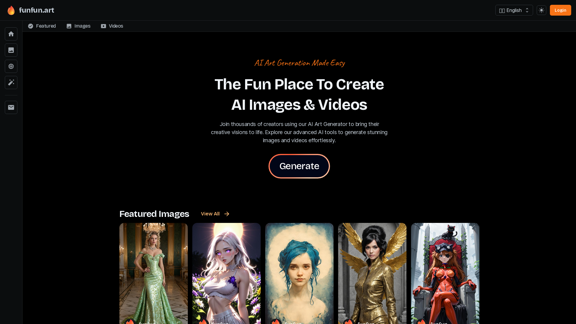
The Exciting Destination for Generating AI Images & Videos
The Exciting Destination for Generating AI Images & VideosJoin thousands of creators using our AI Art Generator to bring their creative visions to life. Explore our advanced AI tools to generate stunning images and videos effortlessly.
409.36 K
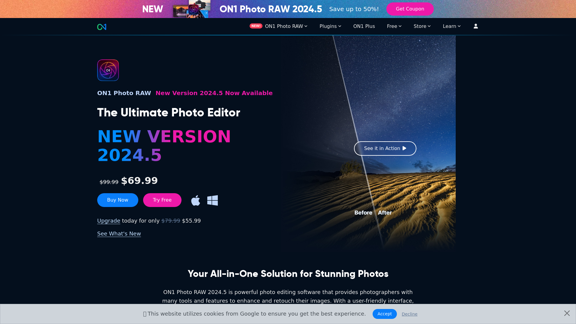
Raw Photo Editor | Buy Raw Photo Editing Software Online - ON1
Raw Photo Editor | Buy Raw Photo Editing Software Online - ON1Unlock your creativity with the ultimate raw photo editing software. ON1 Photo RAW makes raw photo editing effortless with the help of AI. Edit, organize, and process your photos while maintaining the highest image quality. Purchase or subscribe to Photo RAW raw editing software from ON1 now!
550.51 K
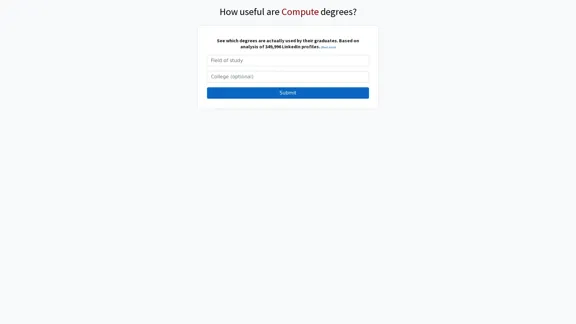
Here is the translation into English: See which degrees are actually used by their graduates. Based on analysis of 349,996 LinkedIn profiles.
0
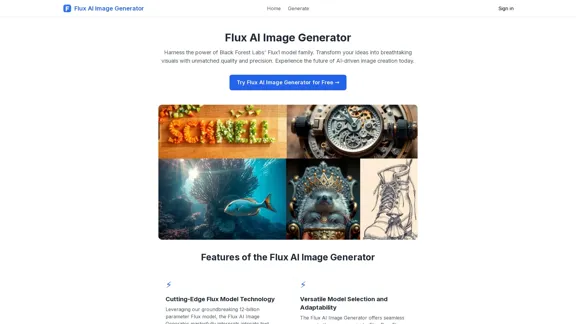
FluxImage | Free Flux AI Image Generator with Flux.1 Models
FluxImage | Free Flux AI Image Generator with Flux.1 ModelsFlux AI is a state-of-the-art text-to-image Flux.1 AI model created by Black Forest Labs. It includes Flux.1 Pro, Flux.1 Dev, and Flux.1 Schnell versions.
0