Image Describer is a free AI image description tool that transforms images into detailed and accurate descriptions using advanced AI technology. It supports various functionalities such as image classification, tag generation, sentiment analysis, and story generation, making it a powerful asset for content creation and productivity enhancement.
Image Describer - Free AI Image Description Tool, Allowing Every Image to Communicate
Image Descriptor is a free AI tool that identifies and describes the contents of images. Generate accurate, detailed image descriptions effortlessly.
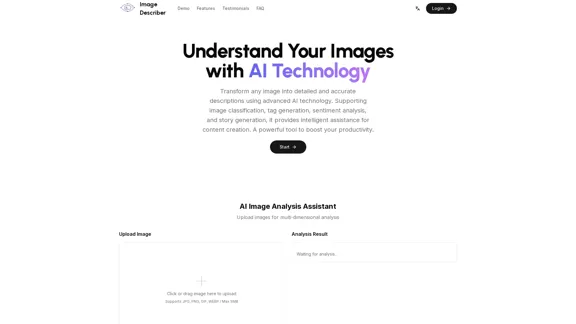
Introduction
Feature
-
Multi-dimensional Image Analysis
Users can upload images for comprehensive analysis, including object recognition, text extraction, and mood analysis.
-
Smart Analysis
The AI provides context-aware descriptions that capture important details in images, ensuring accuracy and precision.
-
Lightning Fast Processing
Instant image descriptions are generated through a high-performance AI processing system.
-
Multi-Language Support
Descriptions can be generated in multiple languages, catering to a global audience.
-
Enhanced Accessibility
Detailed image descriptions improve content accessibility for all users.
-
Powerful Image Analysis Tools
Features include object detection, scene understanding, emotion analysis, and copy suggestions for marketing.
How to Use?
- Visit the Image Describer website and log in or sign up for an account.
- Click on the "Upload Image" button to select an image from your device.
- Choose the type of analysis you want to perform from the available templates.
- Review the analysis results, which will include detailed descriptions and suggestions based on the image content.
- Utilize the generated descriptions for content creation, marketing, or social media posts.
FAQ
What is Image Describer?
Image Describer is an AI-powered tool that generates detailed descriptions of images, enhancing content creation and accessibility.
What types of analysis does Image Describer provide?
The tool offers various analyses, including object recognition, sentiment analysis, text extraction, and story generation.
Who can use Image Describer?
Image Describer is suitable for content creators, marketers, educators, and anyone needing detailed image descriptions.
How accurate is Image Describer's emotional analysis?
The emotional analysis feature is designed to be highly accurate, capturing the mood and atmosphere of the images effectively.
Are the images uploaded to Image Describer secure?
Yes, the platform prioritizes user privacy and ensures that uploaded images are handled securely.
Price
- Free plan: $0/month
The price is for reference only, please refer to the latest official data for actual information.
Evaluation
- Image Describer excels in providing detailed and context-aware descriptions, making it a valuable tool for content creators and marketers.
- The multi-dimensional analysis capabilities enhance productivity by automating tasks such as tagging and copy generation.
- However, the tool may require further improvements in the accuracy of emotional analysis and scene understanding to cater to more complex image scenarios.
- Overall, Image Describer is a practical solution for enhancing image content management, but users may need to supplement it with additional tools for comprehensive analysis in specialized fields.
Related Websites
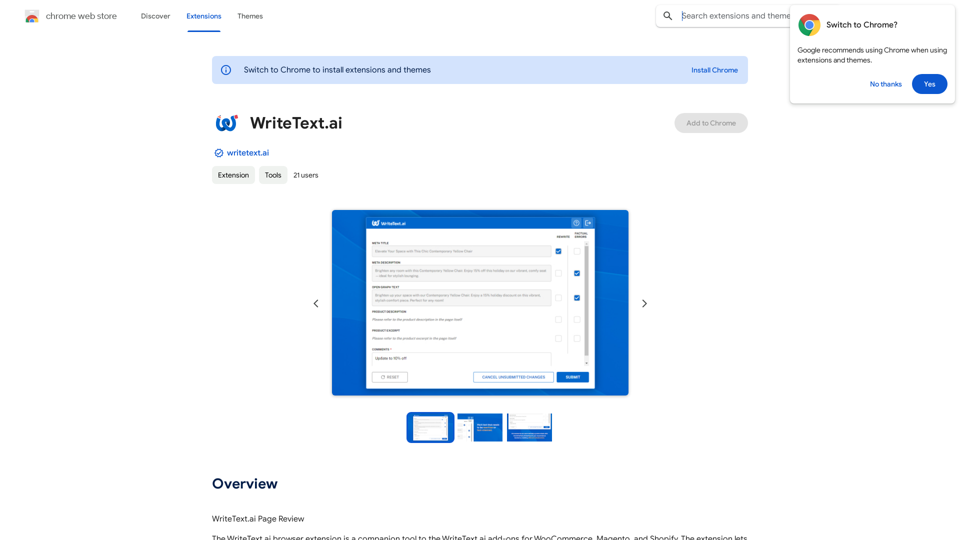
WriteText.ai Page Review WriteText.ai is an AI-powered writing assistant that helps you generate different creative text formats, like poems, code, scripts, musical pieces, email, letters, etc. It's designed to be user-friendly and accessible to everyone, regardless of their writing experience. Here's a breakdown of its key features and benefits: * Multiple Text Formats: WriteText.ai can generate a variety of text formats, including poems, code, scripts, musical pieces, emails, letters, and more. This versatility makes it a valuable tool for writers, developers, and anyone who needs to create different types of content. * User-Friendly Interface: The platform boasts a clean and intuitive interface that is easy to navigate, even for beginners. * AI-Powered Generation: WriteText.ai leverages the power of artificial intelligence to generate high-quality text. The AI model is trained on a massive dataset of text and code, allowing it to produce creative and coherent outputs. * Customization Options: Users can customize their text generation by providing specific instructions, keywords, or examples. This level of control ensures that the generated text meets their exact needs. * Fast and Efficient: WriteText.ai is designed to be fast and efficient, generating text quickly and accurately. This saves users time and effort, allowing them to focus on other aspects of their work. Overall, WriteText.ai is a powerful and versatile AI writing assistant that can be a valuable tool for a wide range of users. Its user-friendly interface, multiple text format options, and AI-powered generation make it a compelling choice for anyone looking to enhance their writing process.
193.90 M
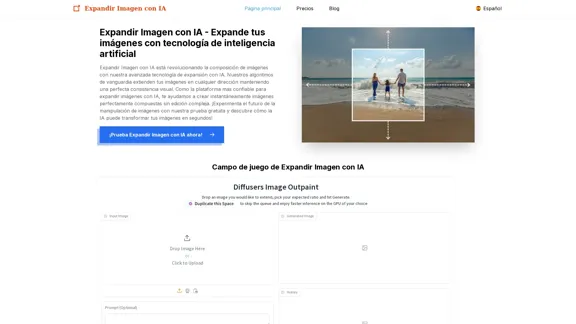
Expand Image with AI - Expand images for free with AI, free trial to extend images.
Expand Image with AI - Expand images for free with AI, free trial to extend images.Expand Image with AI is the leading platform that allows you to expand and extend images using artificial intelligence technology. Simply upload your image to our AI system to expand images and get impressive results in seconds. Experience the future of image composition with our advanced Expand Image with AI technology.
0
Pixelfox AI is one of the best free AI image editing tools, designed to automatically edit images and photos. Start editing photos now.
58.05 K
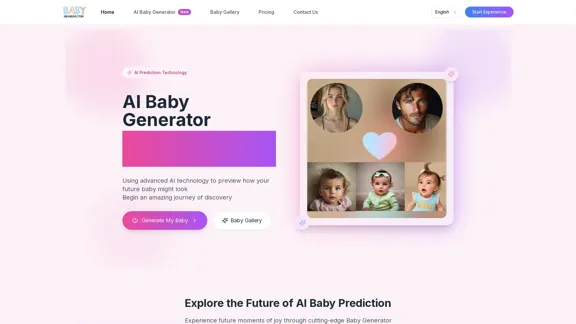
Baby Generator | AI Future Baby Prediction | Free Trial
Baby Generator | AI Future Baby Prediction | Free TrialCreate realistic AI predictions of your future baby with Baby Generator. Free trial for new users! Advanced technology transforms parents' photos into lifelike baby images.
0
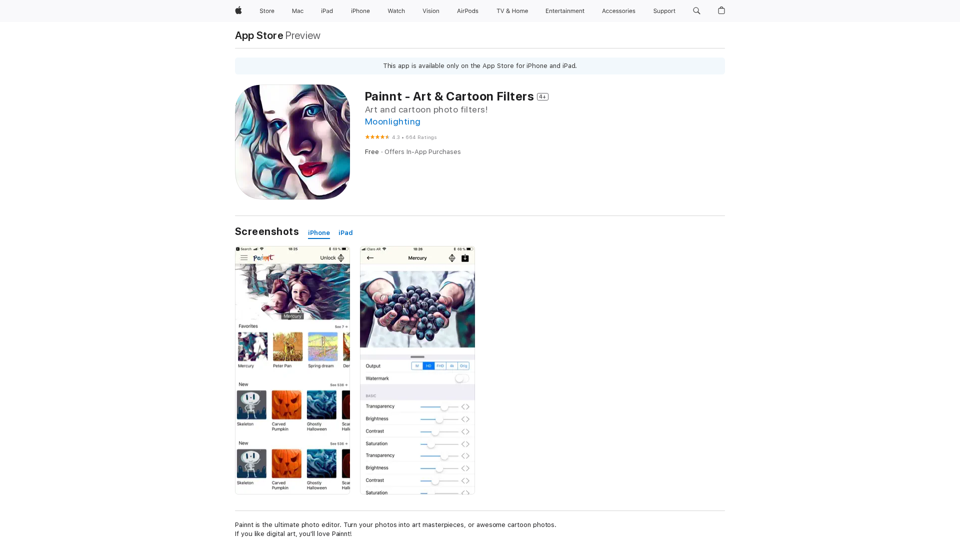
Painnt is the ultimate photo editor. Turn your photos into art masterpieces, or awesome cartoon photos. If you like digital art, you'll love Painnt! Choose fro...
124.77 M
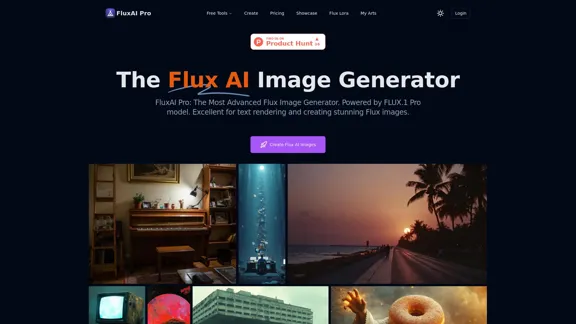
FluxAI Pro: Superior Flux Image Generator with exceptional text rendering. Powered by FLUX.1 Pro, Dev, Schnell and Realism models.
171.41 K
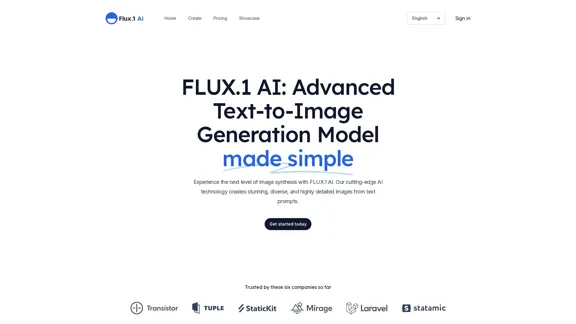
FLUX.1 AI: Advanced Text-to-Image Generation Model
FLUX.1 AI: Advanced Text-to-Image Generation ModelExperience the next level of image synthesis with FLUX.1 AI. Our cutting-edge AI technology creates stunning, diverse, and highly detailed images from text prompts.
152
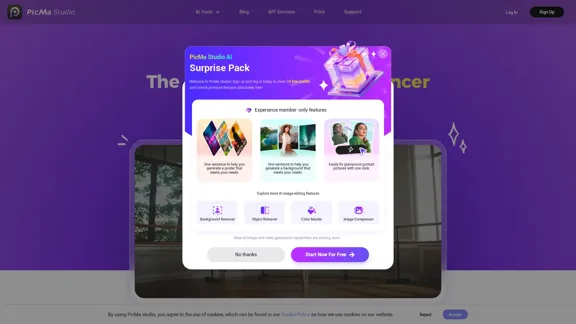
PicMa Photo Enhancer - One Click AI Photo Quality Enhancer
PicMa Photo Enhancer - One Click AI Photo Quality EnhancerPicMa AI enhances photo resolution and image quality. Unblur, restore old photos, and colorize black and white images instantly. Try our tool for free.
65.77 K