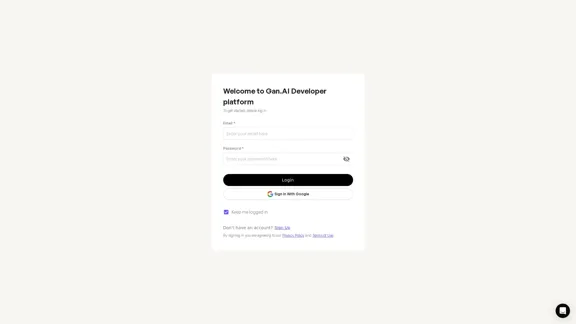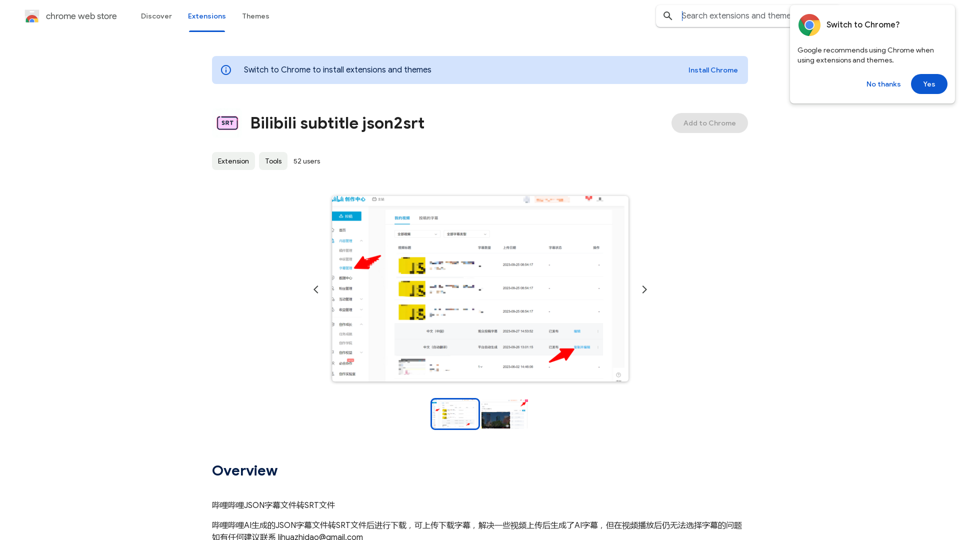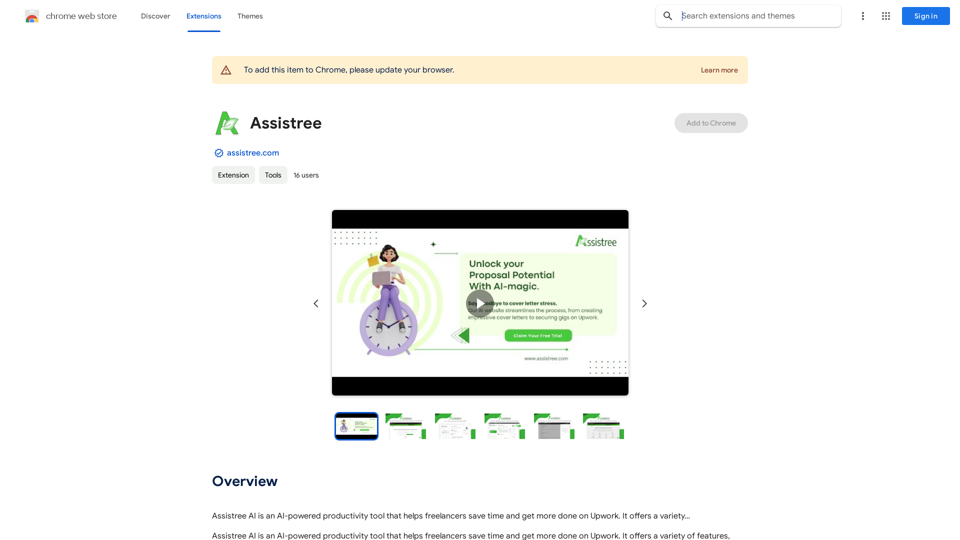YTHACKS is an AI-driven platform that revolutionizes YouTube content creation by analyzing video subtitles and generating innovative content ideas. This tool is designed to assist content creators in expanding their channel's repertoire and engaging their audience with fresh, relevant content. YTHACKS leverages advanced AI technologies to support multiple languages and offer a range of features that cater to various content niches.
YT Hacks
Artificial Intelligence for Generating YouTube Content Ideas from Subtitles.

Introduction
Feature
Subtitle Analysis and Idea Generation
YTHACKS uses AI to analyze YouTube video subtitles and generate relevant content ideas for your channel. This feature helps creators overcome creative blocks and discover new content opportunities.
Multi-Language Support
The platform supports multiple languages, making it accessible to a global audience of content creators.
Browser Extension Integration
YTHACKS offers a convenient browser extension that allows users to:
- Install the extension
- Navigate to a YouTube video with subtitles
- Click the extension button to generate ideas
AI-Powered Tools
Users can leverage various AI technologies, including:
- GPT-4o for document reading (20 free uses per day)
- Dalle's image generation
Privacy Protection
YTHACKS prioritizes user privacy:
- User data is not used for training purposes
- Users can delete their account and all associated data at any time
Subscription Options
While YTHACKS offers free usage, it also provides affordable subscription plans for users who require more extensive access to GPT-4o conversations.
FAQ
How does YTHACKS generate ideas for YouTube content?
YTHACKS utilizes artificial intelligence to analyze YouTube video subtitles and generate relevant content ideas tailored to your channel's niche.
Can I use YTHACKS for free?
Yes, YTHACKS offers free usage with limited daily access to its AI-powered tools. For more extensive use, affordable subscription plans are available.
How do I get started with YTHACKS?
To begin using YTHACKS:
- Install the browser extension
- Navigate to a YouTube video with subtitles
- Click the extension button to generate content ideas
What types of content ideas can YTHACKS generate?
YTHACKS can generate ideas for various niches, including:
- Cooking channels: recipes, cooking tips, special occasion dishes
- Technology channels: product reviews, software tutorials, money-saving tips
- Travel channels: destination guides, travel tips, vlogs
How can I maximize my use of YTHACKS?
To get the most out of YTHACKS:
- Utilize the daily free uses of GPT-4o and Dalle's image generation
- Experiment with different AI-powered tools to find what works best for your content
- Be open to trying new content formats and ideas suggested by the platform
Latest Traffic Insights
Monthly Visits
193.90 M
Bounce Rate
56.27%
Pages Per Visit
2.71
Time on Site(s)
115.91
Global Rank
-
Country Rank
-
Recent Visits
Traffic Sources
- Social Media:0.48%
- Paid Referrals:0.55%
- Email:0.15%
- Referrals:12.81%
- Search Engines:16.21%
- Direct:69.81%
Related Websites
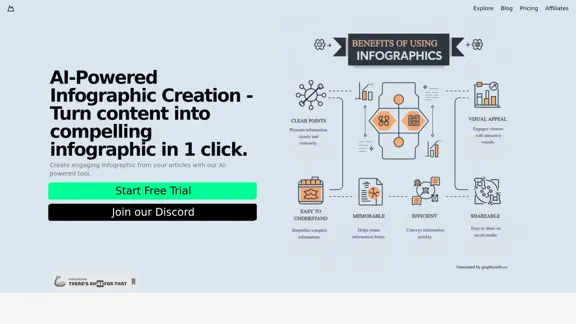
Discover our AI-powered Infographic maker, infographic generator online ,infographics,infographic of infographics, infographic, infographic examples,piktochart, text to infographic,infographic of infographics
3.33 K
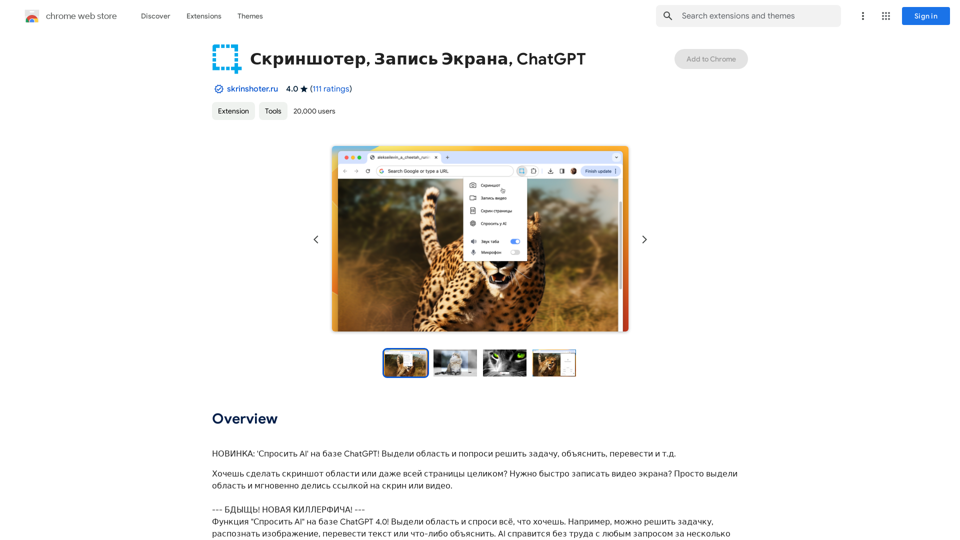
NEW FEATURE: 'Ask AI' based on ChatGPT! Highlight an area and ask it to solve a problem, explain, translate, and more!
193.90 M
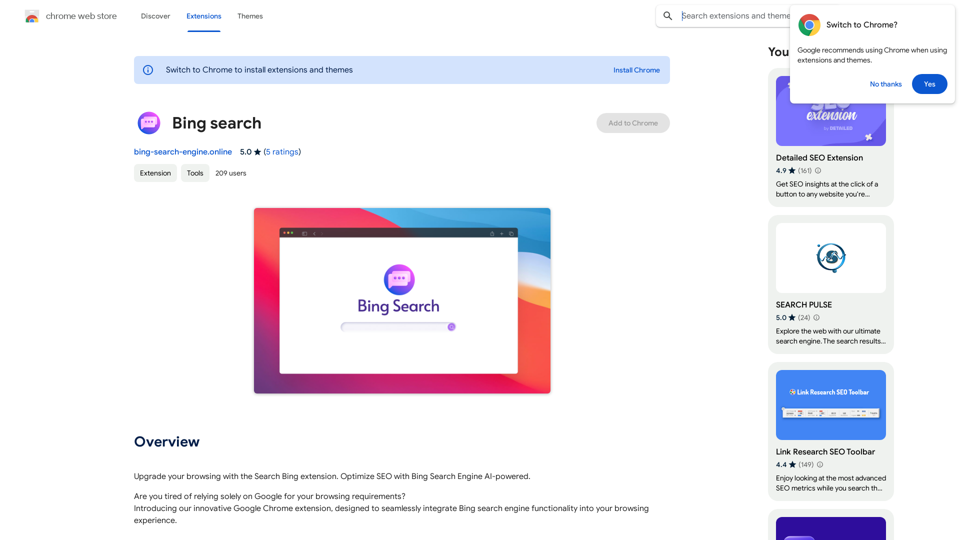
Upgrade your browsing with the Bing Search extension. Optimize your SEO with Bing's AI-powered search engine.
193.90 M
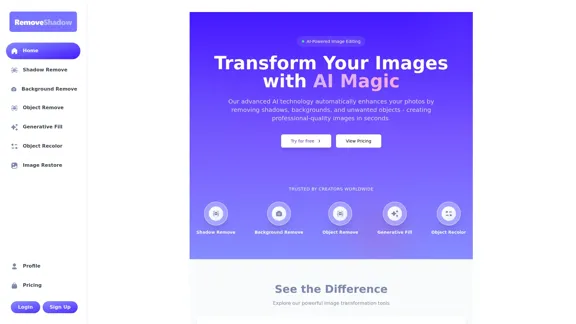
Transform your images with AI-powered technology. Remove shadows, backgrounds, and unwanted objects to create professional-quality photos in seconds.
0
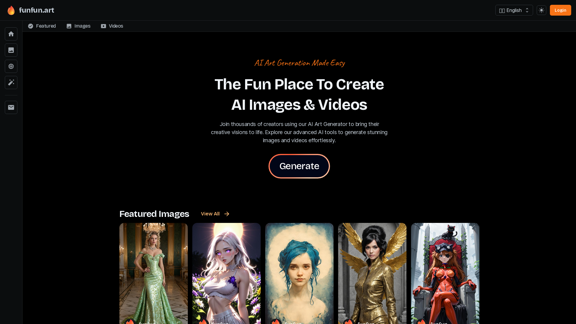
The Exciting Destination for Generating AI Images & Videos
The Exciting Destination for Generating AI Images & VideosJoin thousands of creators using our AI Art Generator to bring their creative visions to life. Explore our advanced AI tools to generate stunning images and videos effortlessly.
409.36 K