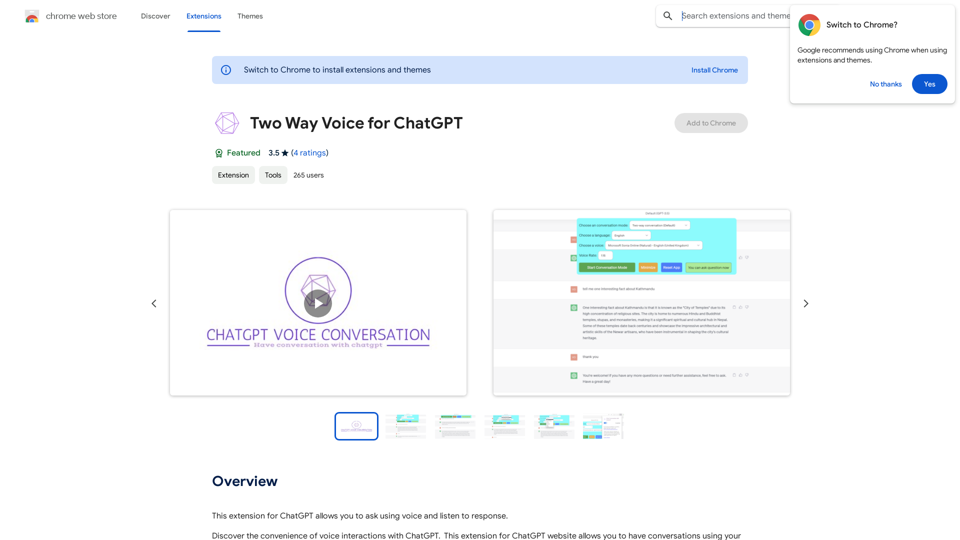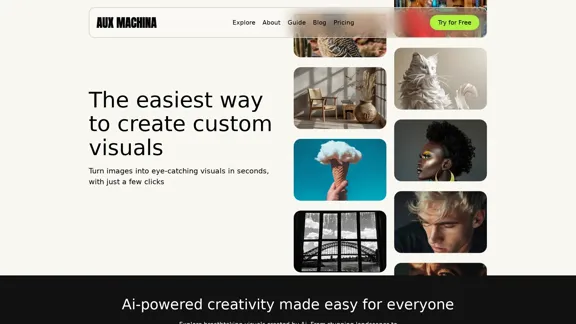AI Baby Generator: FutureBaby is an innovative app that uses advanced AI algorithms to predict the potential appearance of future children by analyzing parents' facial features. This entertaining app is designed to provide delightful moments for couples, especially expecting parents. It offers a unique way to imagine and visualize what a future child might look like, creating a fun and engaging experience.
AI Baby Generator: FutureBaby on the App Store
Introducing the FutureBaby: AI Baby Generator app, an innovative tool that predicts the potential appearance of your future child by analyzing the facial features of you and your partner.
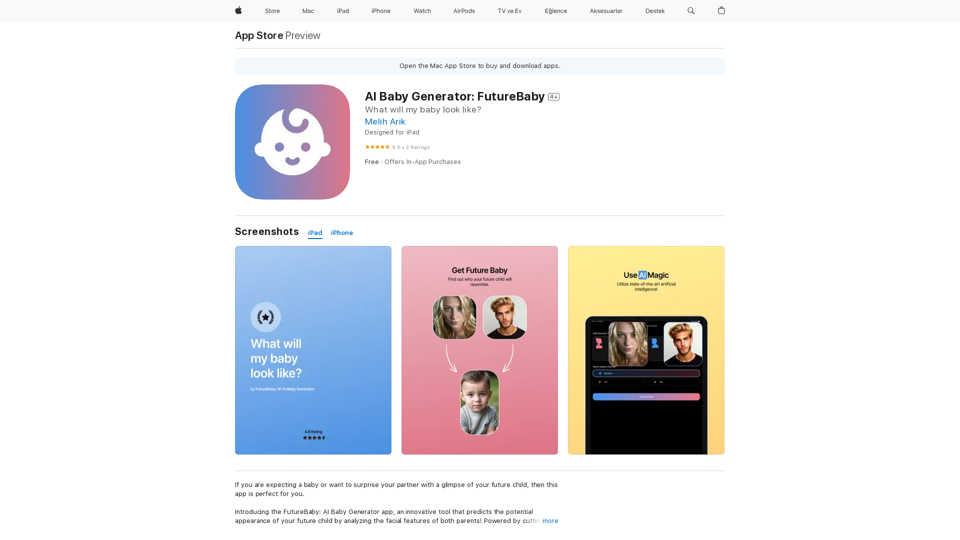
Introduction
Feature
Facial Analysis and Baby Prediction
The app utilizes cutting-edge AI algorithms to analyze facial features of both parents and generate a visual representation of their potential future child's face.
User-Friendly Interface
Designed for ease of use, the app provides a straightforward experience that promises lots of laughs and enjoyment for families and couples.
Multi-Platform Compatibility
Available on various Apple platforms:
- iOS 12.0 or later
- iPadOS 12.0 or later
- macOS 11.0 or later (requires Apple M1 chip or later)
- visionOS 1.0 or later
Flexible Pricing Model
| Plan | Price |
|---|---|
| Free Download | $0 |
| Weekly Premium | $29.99 |
| Quarterly Premium | $249.99 |
| Yearly Premium | $599.99 |
Privacy-Focused
The app collects minimal data, with clear distinctions between data linked to identity and non-linked data. Privacy practices may vary based on features used or user age.
Highly Rated
Boasting a perfect 5.0 out of 5 stars rating from users, with reviews praising its entertainment value and usefulness for expecting parents.
FAQ
Is AI Baby Generator accurate?
The app's predictions should not be taken seriously as its accuracy is not guaranteed. It's designed primarily for entertainment purposes.
How do I cancel my subscription?
You can cancel your subscription through the App Store or by contacting the developer directly.
What other apps does this developer offer?
The developer offers several other apps including:
- AstroTarot
- BirthDaily
- Sticker Maker AI for Whatsapp
- UluApp
- CreateINK: AI Tattoo Generator
- ImagePro: AI Image Enhancer
Related Websites
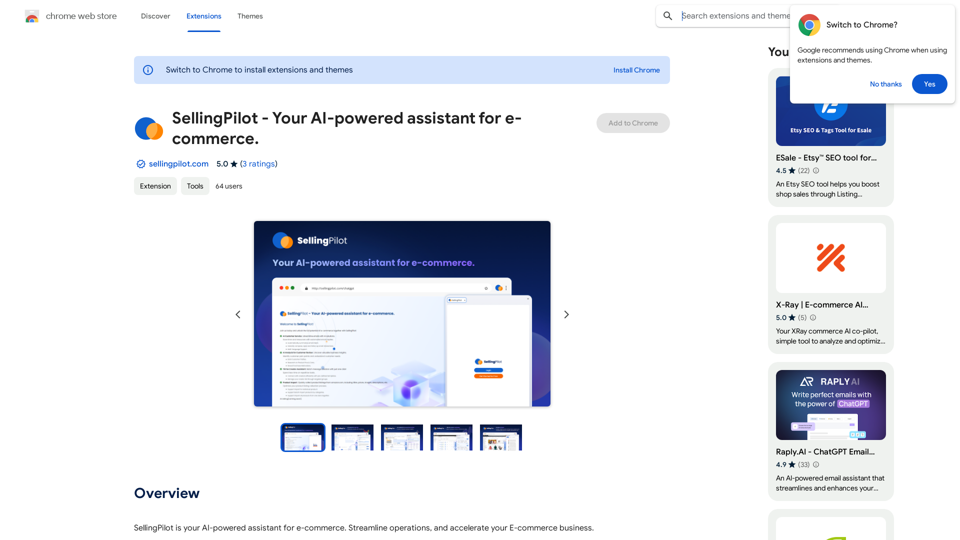
SellingPilot - Your AI-powered assistant for e-commerce.
SellingPilot - Your AI-powered assistant for e-commerce.SellingPilot is your AI-powered assistant for e-commerce. It helps you streamline your operations and accelerate your e-commerce business.
193.90 M
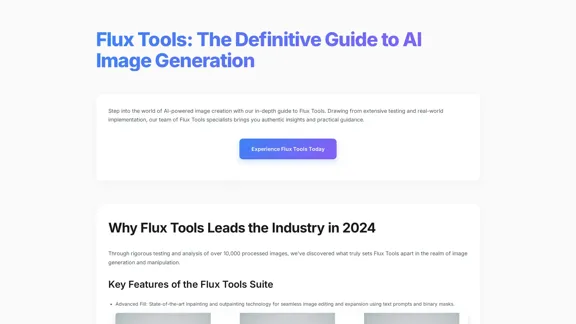
Flux Tools: Comprehensive Guide to AI Image Creation and Editing
Flux Tools: Comprehensive Guide to AI Image Creation and EditingDiscover how Flux Tools transforms image generation and editing. Expert guide with hands-on experience, use cases, and best practices for creators.
0
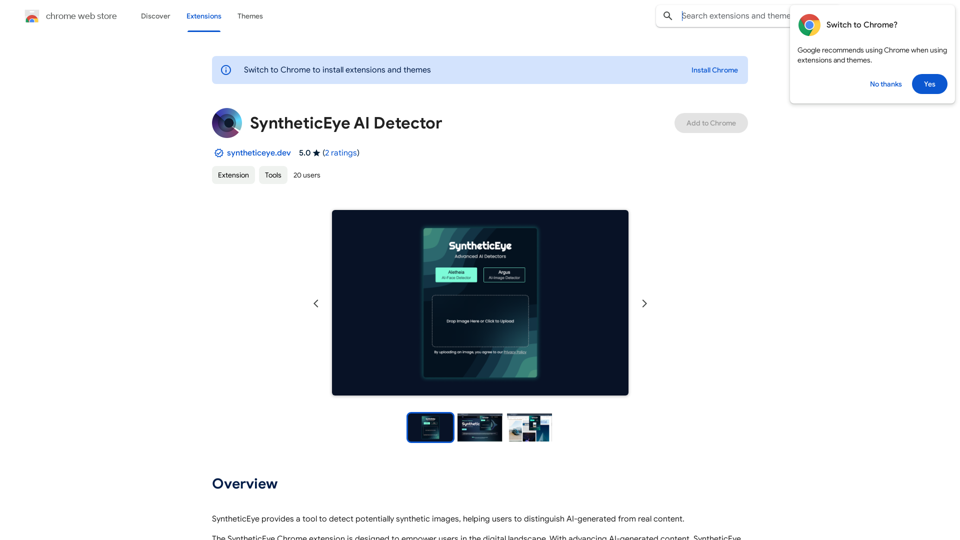
SyntheticEye AI Detector This is a tool to detect AI-generated text. It analyzes the text for patterns and characteristics commonly found in AI-written content. You can use it to identify potentially fake news, spam, or other types of AI-generated text. Keep in mind that no AI detection tool is perfect, and some sophisticated AI-generated text may be difficult to detect.
SyntheticEye AI Detector This is a tool to detect AI-generated text. It analyzes the text for patterns and characteristics commonly found in AI-written content. You can use it to identify potentially fake news, spam, or other types of AI-generated text. Keep in mind that no AI detection tool is perfect, and some sophisticated AI-generated text may be difficult to detect.SyntheticEye provides a tool to detect images that may have been created by artificial intelligence, helping users tell the difference between AI-generated images and real ones.
193.90 M
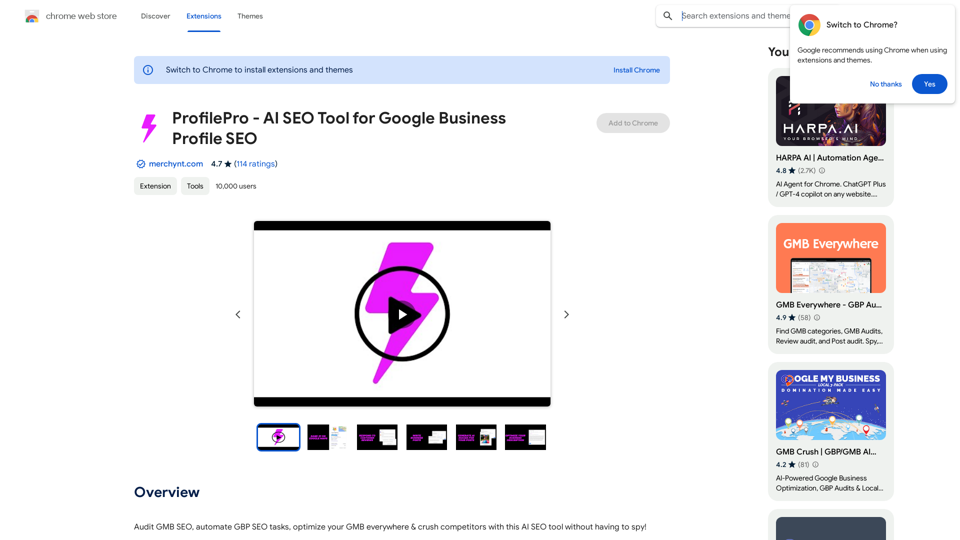
ProfilePro - AI SEO Tool for Google Business Profile SEO
ProfilePro - AI SEO Tool for Google Business Profile SEOAudit Google My Business SEO, automate Google Business Profile SEO tasks, optimize your Google My Business everywhere and outperform competitors with this AI SEO tool without having to spy!
193.90 M
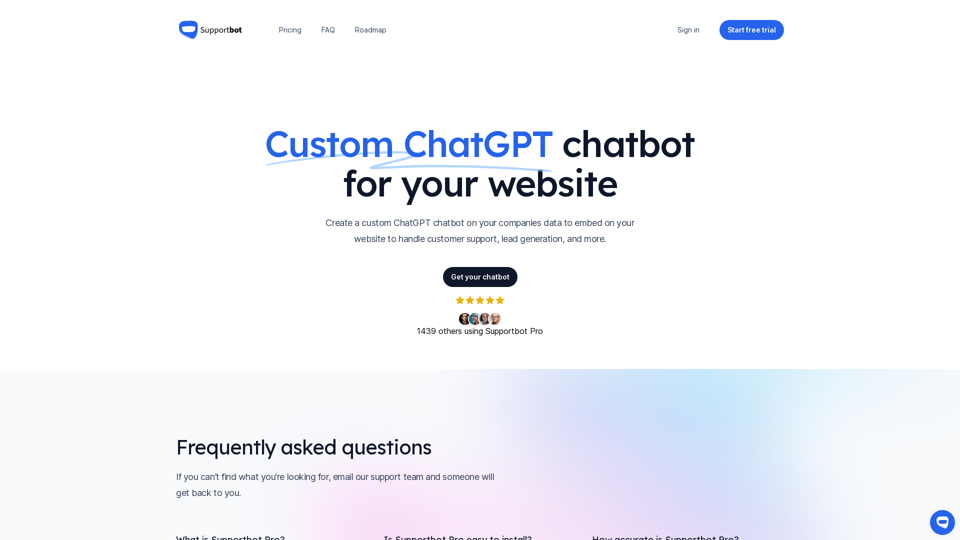
The AI-powered chatbot which leverages your company data to answer customer questions and generate leads.
0
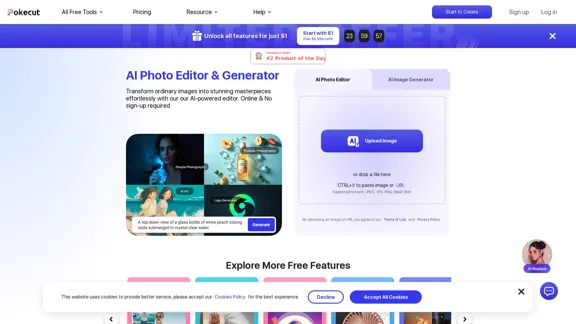
Free AI Photo Editor: Edit and Create Images Online
Free AI Photo Editor: Edit and Create Images OnlinePokecut is an AI-powered photo editor that transforms ordinary images into stunning masterpieces effortlessly. Remove backgrounds, enhance photos, and generate images online without signing up.
772.96 K