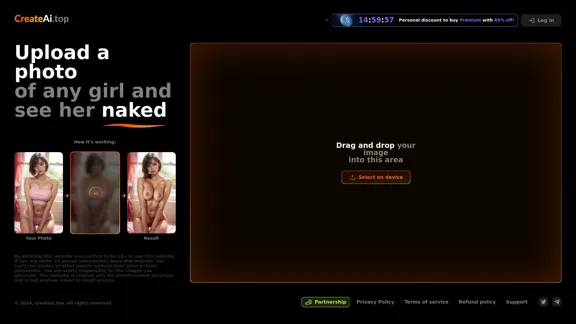ProfilePro is an AI-powered Chrome extension designed to revolutionize Google Business Profile (GBP) SEO. It automates and enhances GBP management, leveraging extensive local SEO expertise gained from assisting over 50,000 businesses. This tool streamlines local SEO efforts, saving time and money on expert consultations and management services.
ProfilePro - AI SEO Tool for Google Business Profile SEO
Audit Google My Business SEO, automate Google Business Profile SEO tasks, optimize your Google My Business everywhere and outperform competitors with this AI SEO tool without having to spy!
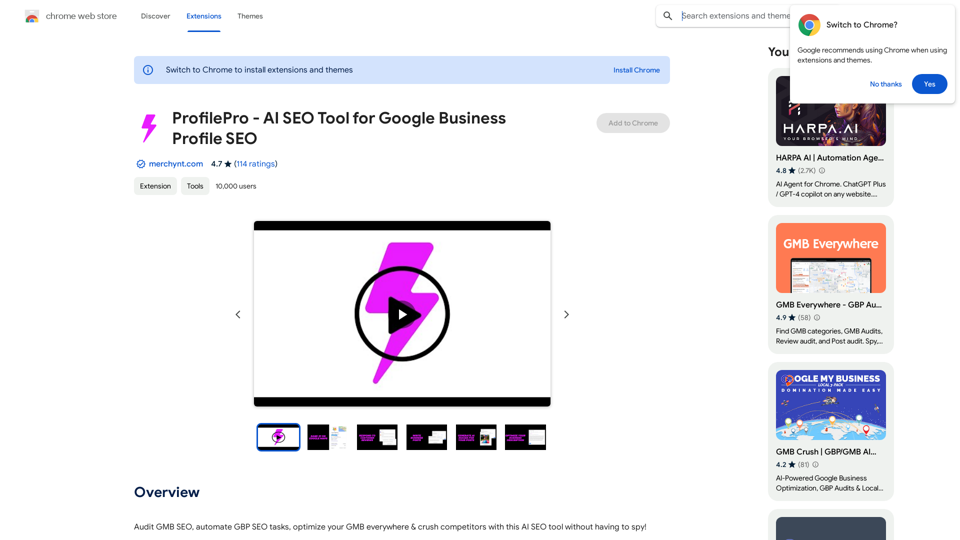
Introduction
Feature
Automated Keyword Research
ProfilePro conducts automated keyword research specifically tailored for your Google Business Profile, ensuring optimal visibility in local search results.
SEO-Optimized Business Description
The AI generates and recommends an SEO-optimized business description, enhancing your profile's relevance and searchability.
Business Category Suggestions
ProfilePro suggests the best business categories for your GBP, improving your profile's accuracy and discoverability.
One-Click Review Responses
Generate quick and professional responses to Google reviews with just one click, improving customer engagement and satisfaction.
SEO-Optimized Google Business Updates
Create SEO-optimized updates for your Google Business Profile based on your target keywords, keeping your profile fresh and relevant.
AI-Generated Images
ProfilePro can create AI-generated images suitable for use in your Google Business updates, enhancing visual appeal.
Service & Product Descriptions
Generate SEO-optimized descriptions for your services and products, tailored to your local SEO keywords.
Automated Q&A Responses
ProfilePro can automatically answer questions asked on your Google Business Profile, improving customer service and engagement.
User-Friendly Interface
With a simple three-question setup, ProfilePro's interface is designed for ease of use, suitable for both business owners and digital marketing agencies.
FAQ
What is ProfilePro?
ProfilePro is an AI-driven Chrome extension that revolutionizes Google Business Profile (GBP) SEO by automating and enhancing GBP management. It leverages extensive local SEO expertise gained from assisting over 50,000 businesses.
What are the main features of ProfilePro?
ProfilePro offers a range of AI-driven features including:
- Automated keyword research
- SEO-optimized business descriptions
- Business category suggestions
- One-click review responses
- SEO-optimized Google Business updates
- AI-generated images
- Service & product descriptions
- Automated Q&A responses
How do I use ProfilePro?
Using ProfilePro is simple:
- Install the Chrome extension
- Answer three questions about your business
- Let the advanced AI optimize your Google Business Profile
Is ProfilePro free?
ProfilePro offers in-app purchases for access to its premium features and services. While some basic functionality may be available for free, the full suite of optimization tools is likely part of a paid subscription.
Latest Traffic Insights
Monthly Visits
193.90 M
Bounce Rate
56.27%
Pages Per Visit
2.71
Time on Site(s)
115.91
Global Rank
-
Country Rank
-
Recent Visits
Traffic Sources
- Social Media:0.48%
- Paid Referrals:0.55%
- Email:0.15%
- Referrals:12.81%
- Search Engines:16.21%
- Direct:69.81%
Related Websites
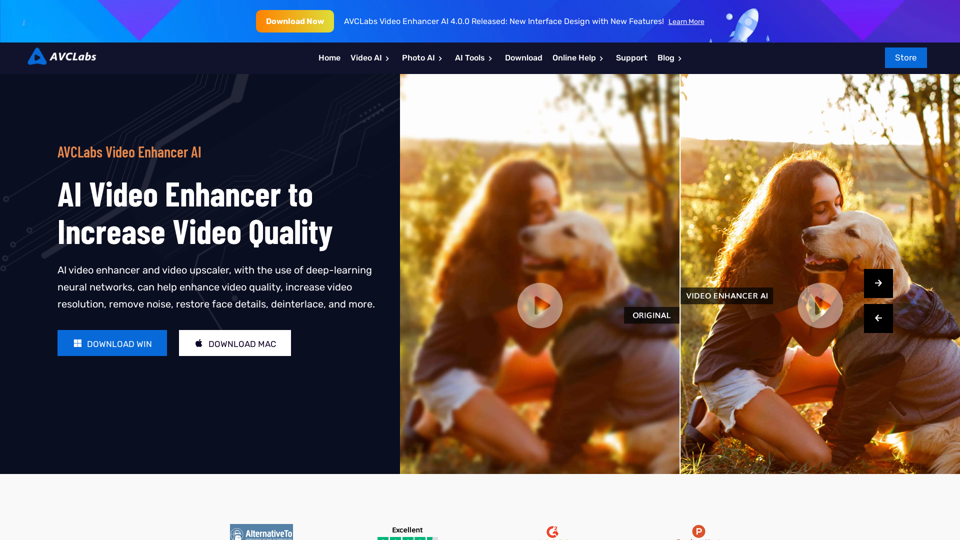
AVCLabs AI: Enhance Your Video and Photo Quality with AI
AVCLabs AI: Enhance Your Video and Photo Quality with AIAVCLabs is an AI products provider, which is dedicated to serving customers with products including Video Enhancer, Photo Editor, Photo Enhancer, and Video Blur AI.
356.07 K
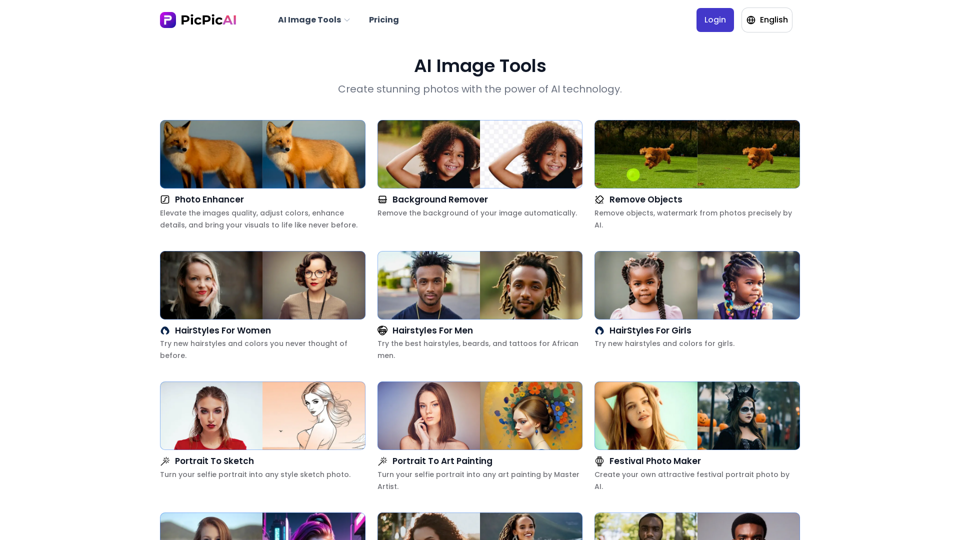
- Remove Background - Photo Enhancer - Photo Upscaler - Change Background Color - Restore Old Photos - Colorize Photos - Compress Photos - Photo Retouch
15.66 K
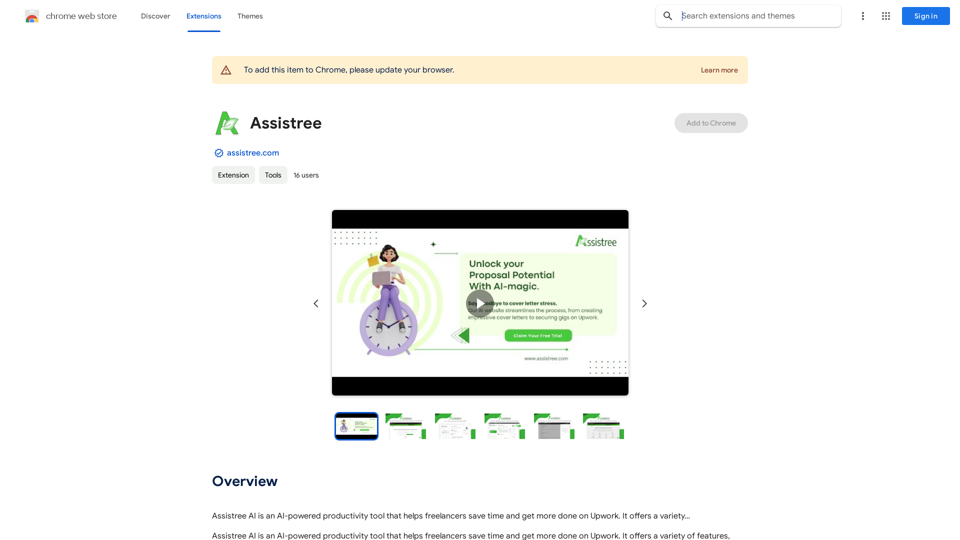
Assistree AI is an AI-powered productivity tool that helps freelancers save time and get more done on Upwork. It offers a variety...
193.90 M
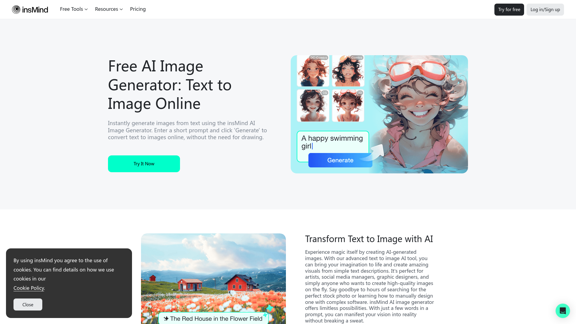
100% Free AI Image Generator: Text to Image Online | insMind
100% Free AI Image Generator: Text to Image Online | insMindLooking for a free AI image generator from text? Create stunning images with a simple text prompt using the most advanced AI text-to-image generator.
1.77 M
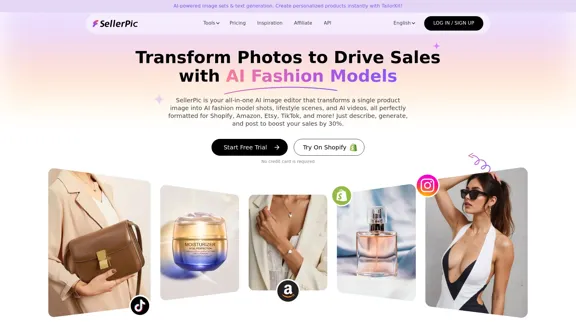
SellerPic: AI Fashion Models and Product Image Creator
SellerPic: AI Fashion Models and Product Image CreatorTransform your eCommerce store with AI Fashion Models and AI Product Images. Create stunning images that drive sales and revenue. Try it FREE!
203.22 K

Undress AI App - Create Deepnude Images for FREE | Undresser.AI Undress
Undress AI App - Create Deepnude Images for FREE | Undresser.AI UndressIntroducing Undresser.AI undress, the ultimate AI-powered app for creating stunning nude photos in seconds. With our advanced deepnude AI technology, you can easily turn any image into a realistic nude. Experience the best in photo nudification with Undresser.AI, where AI meets artistry.
31.13 K
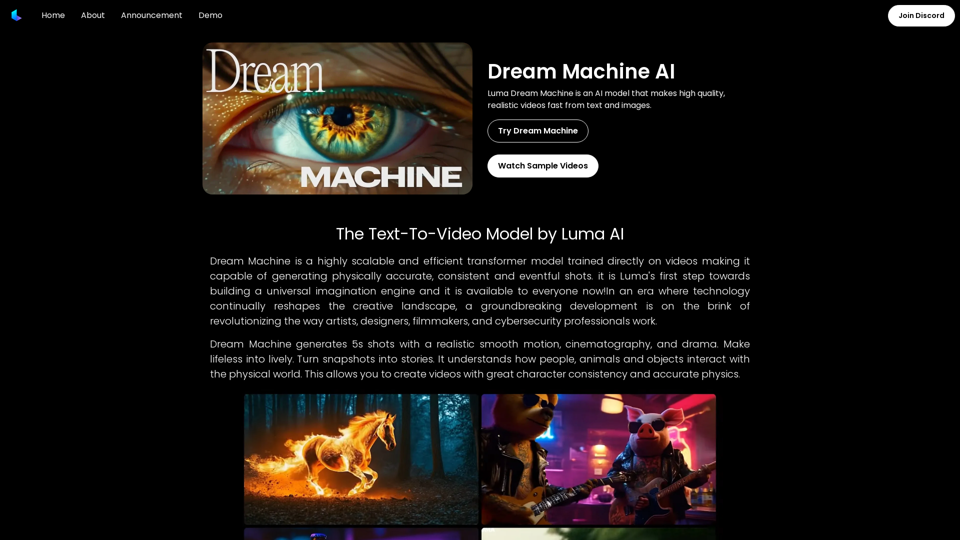
Dream Machine AI: Try Luma AI Video Generator for Free
Dream Machine AI: Try Luma AI Video Generator for FreeTry Dream Machine AI Video Generator for Free Online. Dream Machine is a new text-to-video model by Luma Ai, able to create high-definition videos.
0