SellerPic is an AI-powered image editing tool designed for e-commerce sellers, enabling the transformation of product images into high-quality marketing visuals. It offers features such as AI fashion models, lifestyle scenes, and dynamic videos, all aimed at enhancing product presentation and driving sales. The platform is user-friendly and accessible, making it suitable for both experienced designers and beginners.
SellerPic: AI Fashion Models and Product Image Creator
Transform your eCommerce store with AI Fashion Models and AI Product Images. Create stunning images that drive sales and revenue. Try it FREE!
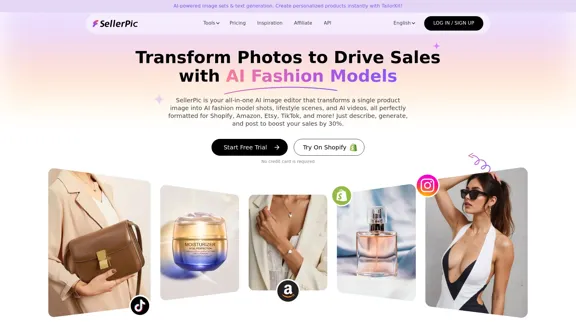
Introduction
Feature
-
AI Fashion Models
Transform product images into professional shots featuring AI-generated models, enhancing the appeal of your listings.
-
Lifestyle Scenes
Automatically place products in realistic lifestyle settings to create aspirational visuals that resonate with customers.
-
Dynamic Product Videos
Convert static images into engaging videos, increasing customer interaction and boosting conversion rates.
-
High-Quality Image Generation
Produce professional-grade product photos with clean backgrounds that attract and retain customer attention.
-
Infographic Creation
Add text overlays and design elements to highlight key product features, making it easier for customers to understand the benefits.
-
Virtual Try-On Features
Allow customers to visualize products on models, enhancing the shopping experience for apparel and accessories.
-
Easy-to-Use Interface
Designed for users of all skill levels, SellerPic simplifies the image editing process, enabling quick and effective results.
How to Use?
- Start with a free trial to explore all features without any commitment.
- Upload your product image by dragging and dropping or selecting from your device.
- Choose your desired output style, whether it's a high-quality image, lifestyle scene, or video.
- Let the AI process your image and generate marketing visuals in seconds.
- Download your finished assets and upload them directly to your e-commerce platform.
FAQ
How easy is it to use SellerPic?
SellerPic is designed for users of all skill levels, making it very easy to create stunning visuals in just a few clicks.
Can I try SellerPic for free?
Yes, SellerPic offers a free trial to explore its features before making a commitment.
What kind of images can I edit with SellerPic?
You can edit product photos, lifestyle images, portraits, and more, making it versatile for various creative needs.
Do I need to download any software?
No, SellerPic is a fully online platform accessible from any device with a browser.
Are the edits high-quality and professional?
Yes, SellerPic ensures that all edits look seamless and professional, whether enhancing images or creating videos.
Can I cancel my subscription anytime?
Yes, you can cancel your subscription at any time without hidden fees or penalties.
Is my data safe with SellerPic?
Absolutely, SellerPic prioritizes data security and uses advanced encryption to protect your files and information.
Price
| Plan | Price |
|---|---|
| Free Trial | $0/month |
| Basic Plan | $9.99/month |
| Standard Plan | $19.99/month |
| Professional Plan | $49.99/month |
The price is for reference only, please refer to the latest official data for actual information.
Evaluation
SellerPic effectively addresses the needs of e-commerce sellers by providing a comprehensive suite of AI-driven tools that enhance product visuals. The ability to create high-quality images and videos quickly is a significant advantage for users looking to improve their online presence.
However, while the platform is user-friendly, some users may find the need for additional customization options to better suit specific branding needs. Additionally, the reliance on AI-generated models may not fully capture the unique aspects of every product, which could be a limitation for brands seeking a more personalized touch. Overall, SellerPic is a valuable tool for enhancing e-commerce visuals, but users should be aware of its limitations in customization and personalization.
Latest Traffic Insights
Monthly Visits
203.22 K
Bounce Rate
38.64%
Pages Per Visit
6.10
Time on Site(s)
205.79
Global Rank
138540
Country Rank
Indonesia 15162
Recent Visits
Traffic Sources
- Social Media:6.00%
- Paid Referrals:0.95%
- Email:0.21%
- Referrals:11.57%
- Search Engines:45.18%
- Direct:36.09%
Related Websites
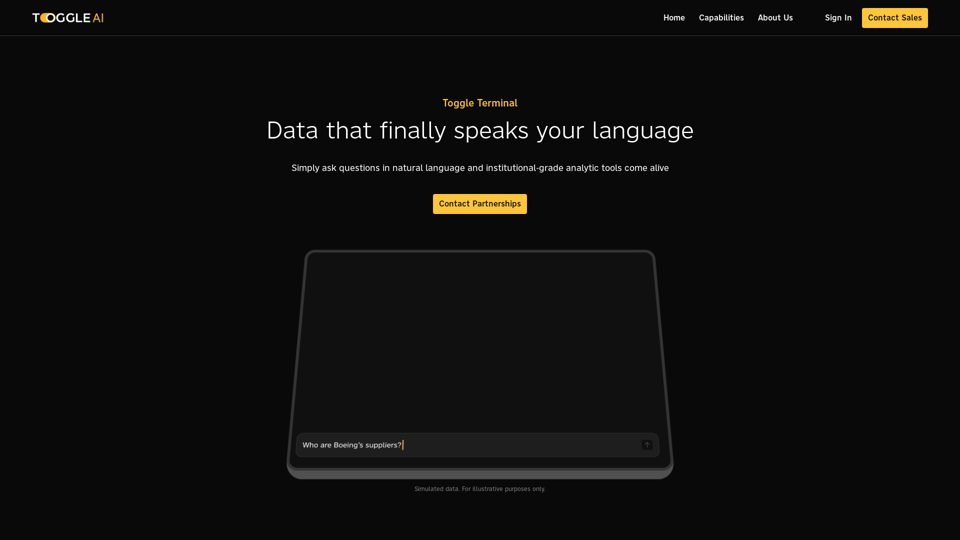
Toggle Terminal – Bring data to life with natural language
Toggle Terminal – Bring data to life with natural languageBid farewell to outdated terminals and cumbersome, antiquated interfaces. Our institutional-grade analytical tools spring into action, ready to serve you, simply by asking questions in everyday language.
0
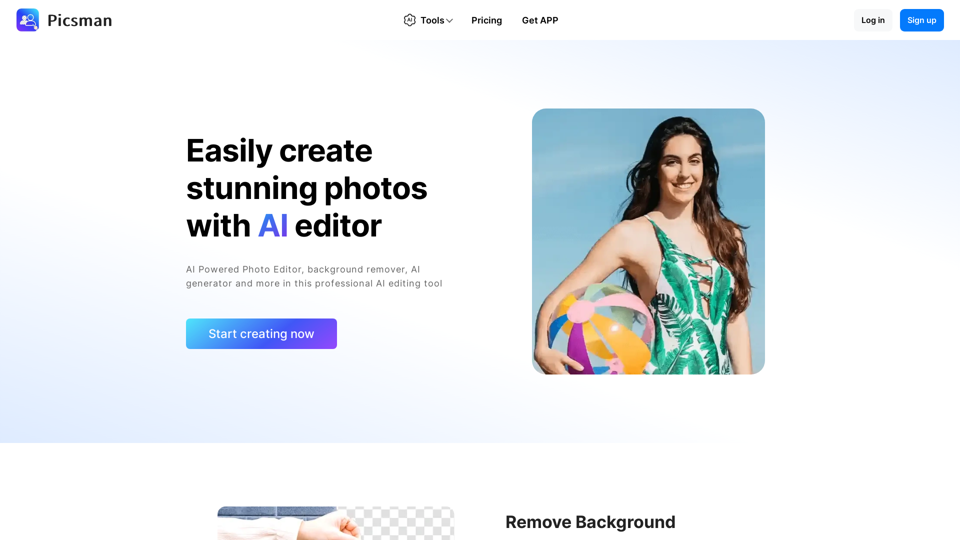
Powerful AI Photo Editor: Online Image Editing Tools
Powerful AI Photo Editor: Online Image Editing ToolsEasily enhance and create product photos with our AI editing tools. Remove background, background generator, magic eraser, photo enhancer, and batch edit.
307.61 K
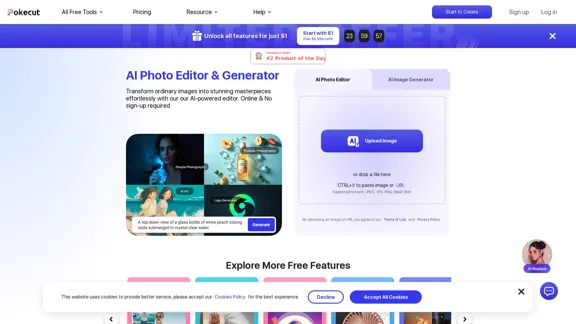
Free AI Photo Editor: Edit and Create Images Online
Free AI Photo Editor: Edit and Create Images OnlinePokecut is an AI-powered photo editor that transforms ordinary images into stunning masterpieces effortlessly. Remove backgrounds, enhance photos, and generate images online without signing up.
772.96 K
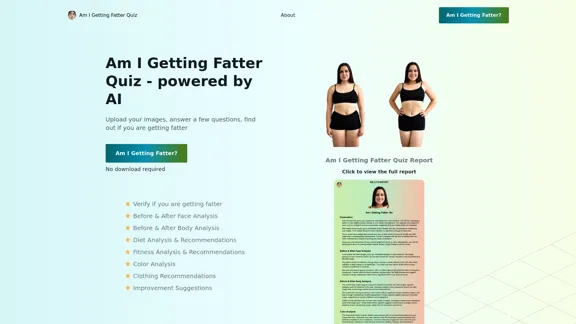
Take our AI 'Am I Getting Fatter Quiz' to discover if you're fatter than you think. Find out if you need to lose weight, change your lifestyle or if you're on the right track.
1.25 K
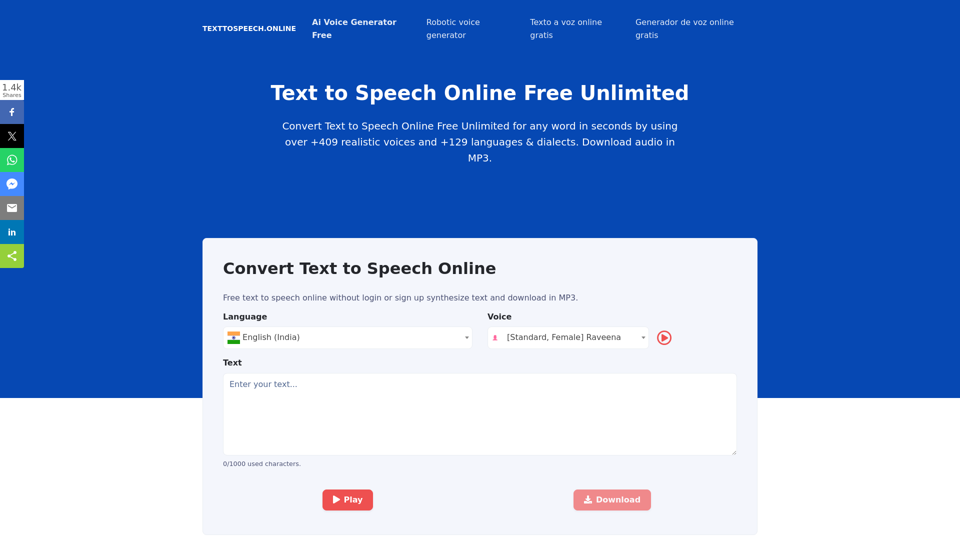
Text To Speech Online Free Unlimited. Service with natural sounding voices. Convert any text into MP3 audio file and download on your Mobile or PC..
67.62 K
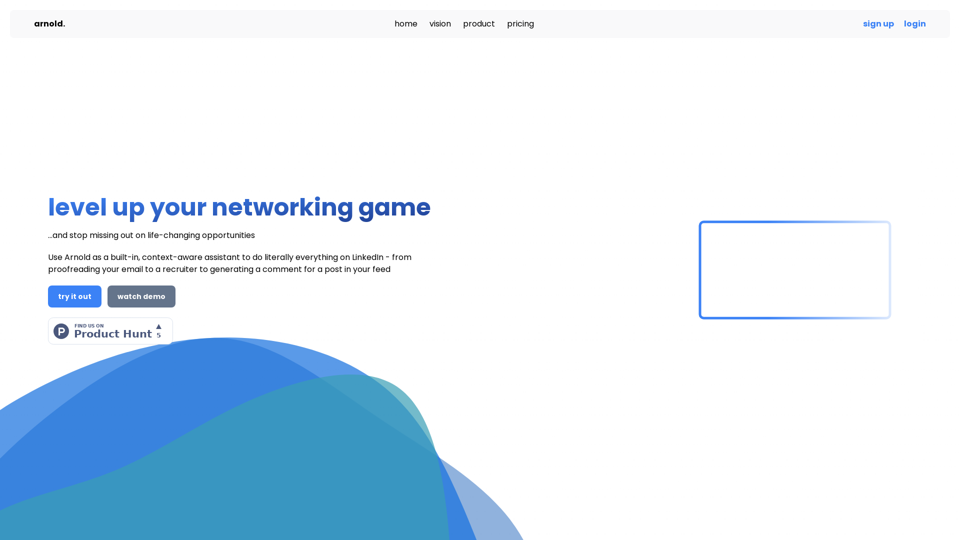
Arnold revolutionizes the way you engage on LinkedIn by seamlessly integrating advanced LLM-powered conversational, reasoning, and text generation capabilities right into your browser.
0

Explore idolly.ai, where imagination meets AI image creation and BlockChain. Create stunning visuals with ease using our Face Transfer and Mood Fusion technology.
9.70 K
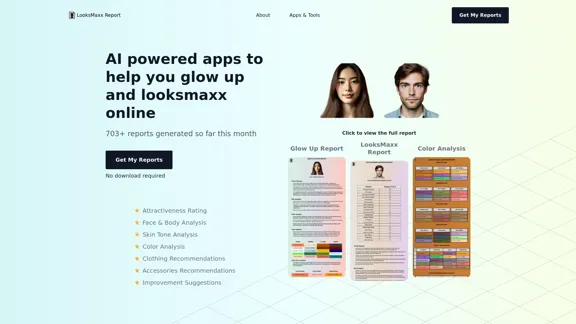
LooksMaxx Report - AI powered apps to help you enhance your appearance and maximize your attractiveness
LooksMaxx Report - AI powered apps to help you enhance your appearance and maximize your attractivenessOur AI-powered apps can analyze your body, face, and skin tone, ranging from attractiveness ratings to glow-up suggestions. These tools aim to help you enhance your appearance, refine your style, and increase your self-confidence. We offer straightforward, effective, and personalized AI solutions designed to assist you in becoming the best version of yourself.
5.10 K