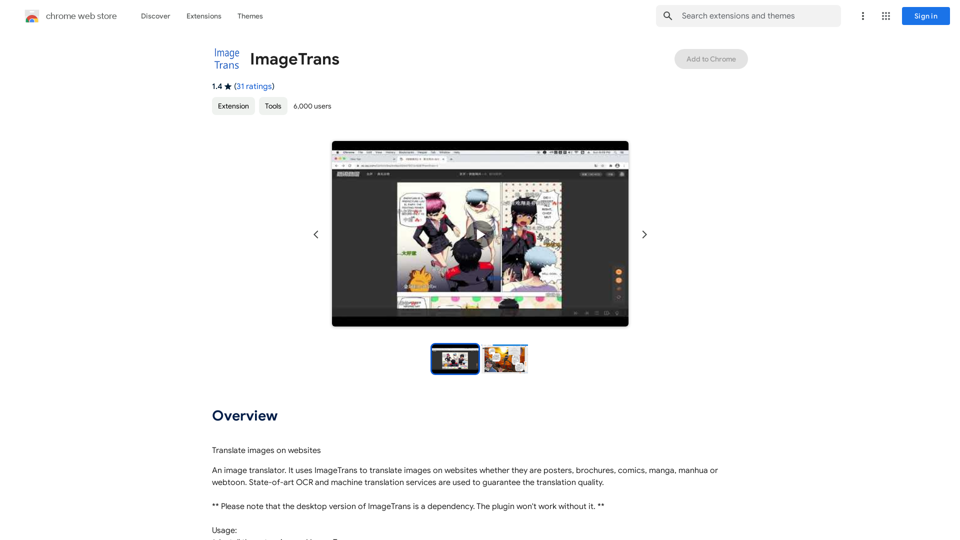AVCLabs AI is an advanced platform that leverages artificial intelligence to enhance video and photo quality. It offers a suite of AI-powered tools designed to upscale, denoise, and refine visual content, making it ideal for both personal and professional use. The platform's user-friendly interface and diverse feature set cater to beginners and experienced users alike, providing easy-to-use solutions for improving visual media.
AVCLabs AI: Enhance Your Video and Photo Quality with AI
AVCLabs is an AI products provider, which is dedicated to serving customers with products including Video Enhancer, Photo Editor, Photo Enhancer, and Video Blur AI.
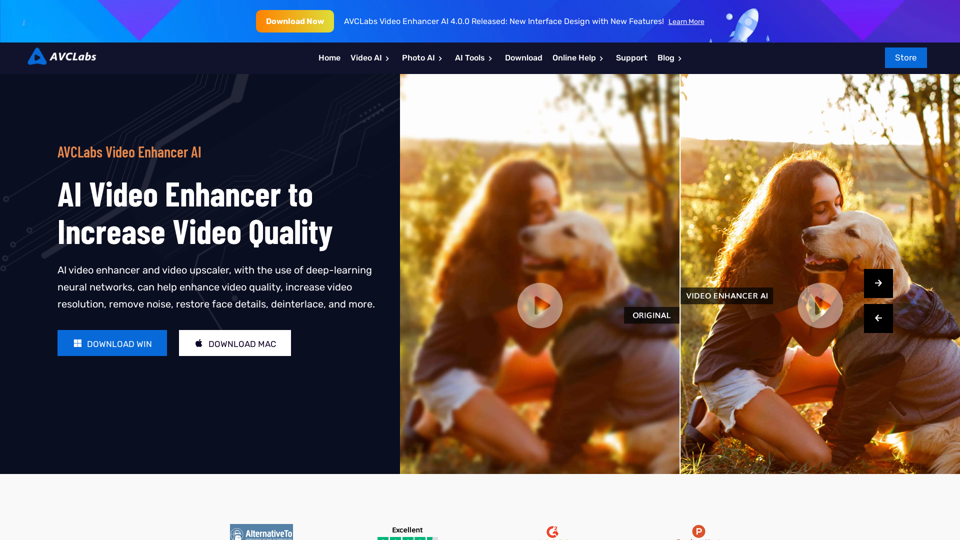
Introduction
Feature
Video Enhancer AI
- Upscales low-resolution videos to high-definition formats (480p to 720p, 1080p, or 4K)
- Enhances video quality through noise removal, deinterlacing, sharpening, and stabilization
- Utilizes AI face detection and recognition to recover and refine facial details
Photo Enhancer AI
- Increases photo quality to HD and 4K resolutions
- Offers face restoration, colorization, and color calibration features
- Provides automatic AI-powered photo editing capabilities
Video Blur AI
- Automatically applies blur effects to moving faces, video backgrounds, objects, and license plates
- Employs AI for automatic detection, tracking, and blurring of license plates
AI Photo Editor
- Enables instant AI-powered photo editing
- Features quick and automatic selection tools along with multiple AI tools
- Simplifies complex photo editing processes for users of all skill levels
FAQ
How user-friendly is AVCLabs AI?
AVCLabs AI boasts a user-friendly interface that simplifies the process of uploading videos or photos and applying AI-powered enhancements. Users can easily adjust settings to customize the output according to their preferences.
What pricing options are available for AVCLabs AI?
AVCLabs AI offers a range of pricing options to suit different needs:
- Free trials for testing the software
- Subscription-based plans for access to advanced features and support
- Option to download and try the software at no cost before committing to a paid plan
What are some helpful tips for using AVCLabs AI?
- Utilize AVCLabs AI for enhancing both personal and professional visual content
- Experiment with various AI-powered tools to find the most suitable options for your needs
- Take advantage of free trials and demos to familiarize yourself with the software before purchasing a paid plan
Latest Traffic Insights
Monthly Visits
356.07 K
Bounce Rate
44.64%
Pages Per Visit
2.36
Time on Site(s)
64.73
Global Rank
128890
Country Rank
United States 164982
Recent Visits
Traffic Sources
- Social Media:3.41%
- Paid Referrals:1.24%
- Email:0.10%
- Referrals:7.82%
- Search Engines:54.37%
- Direct:33.03%
Related Websites
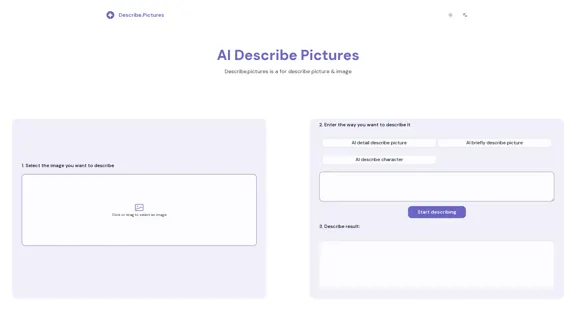
AI Describe Picture & Image | Free AI-generated image description
AI Describe Picture & Image | Free AI-generated image descriptionAI picture & image description generator, helping you quickly generate image descriptions.
7.04 K
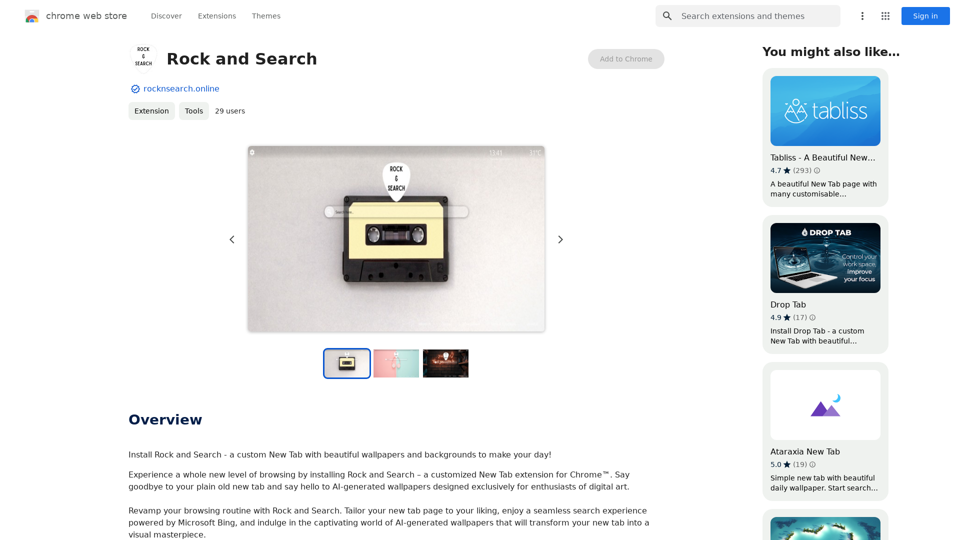
Install Rock and Search - a custom New Tab with beautiful wallpapers and backgrounds to brighten your day!
193.90 M
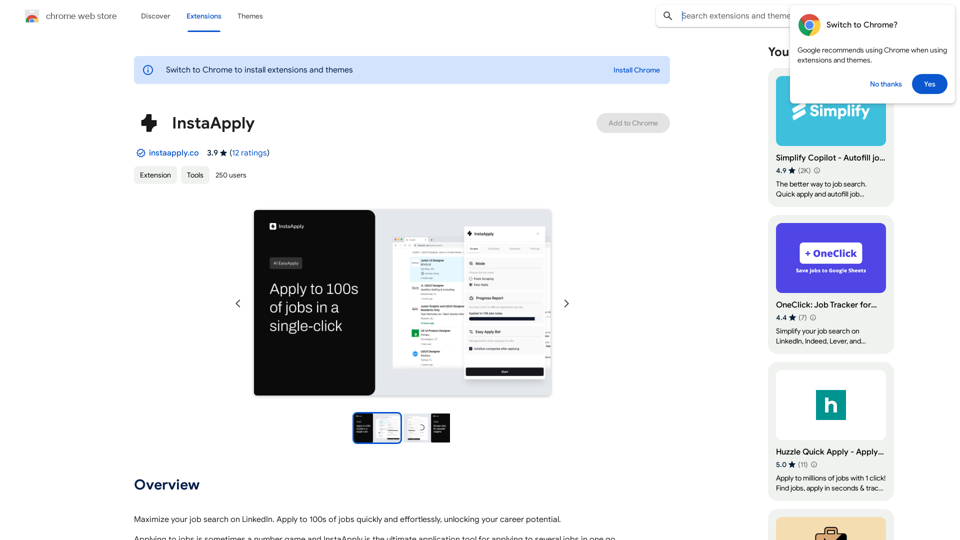
Maximize your job search on LinkedIn. Apply to hundreds of jobs quickly and easily, unlocking your career potential.
193.90 M
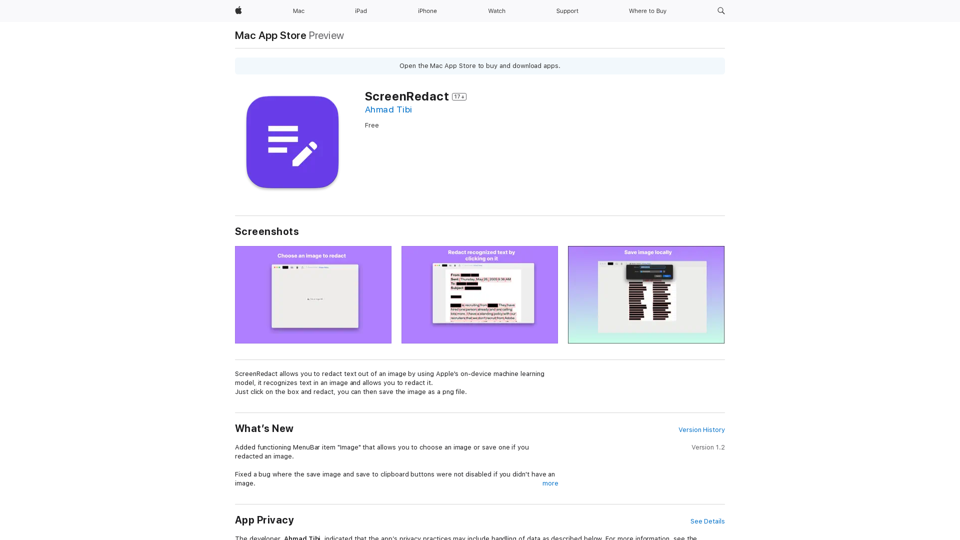
ScreenRedact on the Mac App Store #Description ScreenRedact is a powerful and easy-to-use screenshot editing tool that allows you to quickly and easily remove sensitive information from your screenshots. With its intuitive interface and advanced features, ScreenRedact is the perfect solution for anyone who needs to share screenshots online or with others. #Features * Easy to use: ScreenRedact's intuitive interface makes it easy to get started, even if you're not tech-savvy. * Advanced editing tools: ScreenRedact offers a range of advanced editing tools, including blur, pixelate, and redact, to help you remove sensitive information from your screenshots. * Customizable: ScreenRedact allows you to customize the appearance of your redactions, including the color, opacity, and style. * Support for multiple file formats: ScreenRedact supports a range of file formats, including JPEG, PNG, and TIFF. * Share easily: ScreenRedact makes it easy to share your edited screenshots with others, either by saving them to your computer or sharing them directly to social media or email. #What's New * Improved performance: ScreenRedact is now faster and more efficient, making it easier to edit your screenshots. * New editing tools: ScreenRedact now includes new editing tools, including a magic wand and a lasso tool, to make it even easier to remove sensitive information from your screenshots. * Enhanced customization options: ScreenRedact now offers even more customization options, including the ability to change the color and opacity of your redactions. #Ratings and Reviews * 4.5/5 stars: ScreenRedact has an average rating of 4.5 out of 5 stars on the Mac App Store. * "Easy to use and effective": One reviewer praised ScreenRedact's ease of use and effectiveness, saying "I was able to quickly and easily remove sensitive information from my screenshots." * "A must-have for anyone who shares screenshots online": Another reviewer called ScreenRedact "a must-have for anyone who shares screenshots online," citing its ease of use and advanced features.
ScreenRedact on the Mac App Store #Description ScreenRedact is a powerful and easy-to-use screenshot editing tool that allows you to quickly and easily remove sensitive information from your screenshots. With its intuitive interface and advanced features, ScreenRedact is the perfect solution for anyone who needs to share screenshots online or with others. #Features * Easy to use: ScreenRedact's intuitive interface makes it easy to get started, even if you're not tech-savvy. * Advanced editing tools: ScreenRedact offers a range of advanced editing tools, including blur, pixelate, and redact, to help you remove sensitive information from your screenshots. * Customizable: ScreenRedact allows you to customize the appearance of your redactions, including the color, opacity, and style. * Support for multiple file formats: ScreenRedact supports a range of file formats, including JPEG, PNG, and TIFF. * Share easily: ScreenRedact makes it easy to share your edited screenshots with others, either by saving them to your computer or sharing them directly to social media or email. #What's New * Improved performance: ScreenRedact is now faster and more efficient, making it easier to edit your screenshots. * New editing tools: ScreenRedact now includes new editing tools, including a magic wand and a lasso tool, to make it even easier to remove sensitive information from your screenshots. * Enhanced customization options: ScreenRedact now offers even more customization options, including the ability to change the color and opacity of your redactions. #Ratings and Reviews * 4.5/5 stars: ScreenRedact has an average rating of 4.5 out of 5 stars on the Mac App Store. * "Easy to use and effective": One reviewer praised ScreenRedact's ease of use and effectiveness, saying "I was able to quickly and easily remove sensitive information from my screenshots." * "A must-have for anyone who shares screenshots online": Another reviewer called ScreenRedact "a must-have for anyone who shares screenshots online," citing its ease of use and advanced features.ScreenRedact allows you to remove sensitive text from an image by utilizing Apple's on-device machine learning model, which identifies text within an image and enables you to redact it with ease.
124.77 M
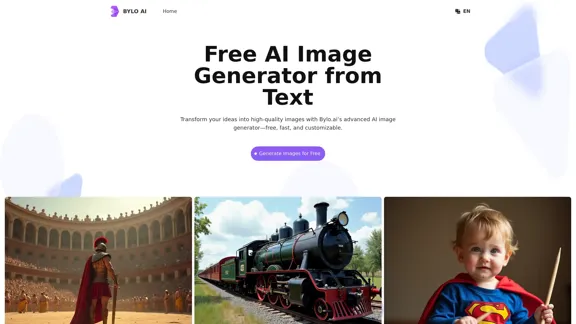
Bylo.ai: The Best Free AI Image Generator for Converting Text to Images
Bylo.ai: The Best Free AI Image Generator for Converting Text to ImagesBylo.ai is the best free AI image generator online that transforms text into stunning visuals. With advanced features like negative prompts and the Flux AI image generator, customize settings to create professional-quality images quickly.
1.57 M
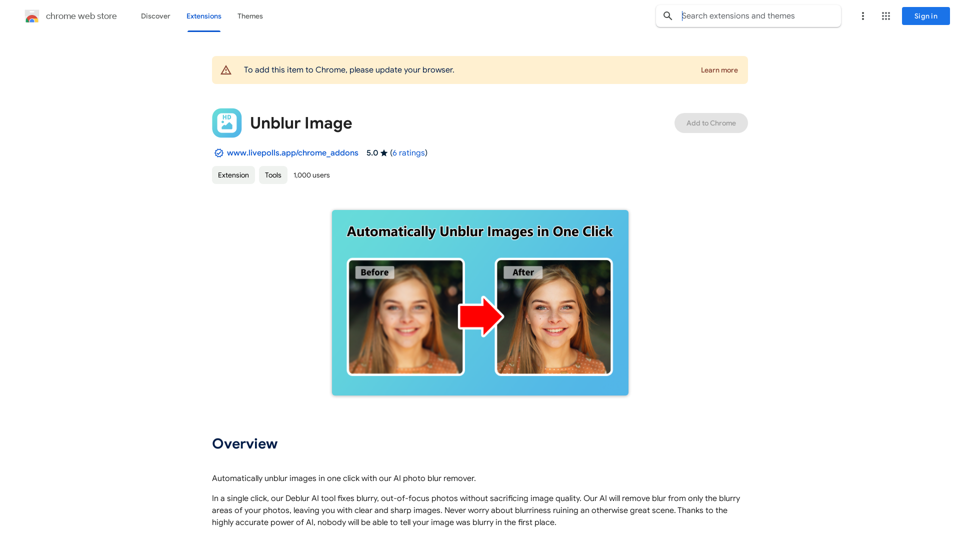
Unblur Image Unblur image refers to the process of removing blur or haze from an image to make it sharper and clearer. This technique is often used to enhance the quality of images that have been affected by camera shake, motion blur, or other factors that cause blur.
Unblur Image Unblur image refers to the process of removing blur or haze from an image to make it sharper and clearer. This technique is often used to enhance the quality of images that have been affected by camera shake, motion blur, or other factors that cause blur.Automatically unblur images in one click with our AI photo blur remover.
193.90 M
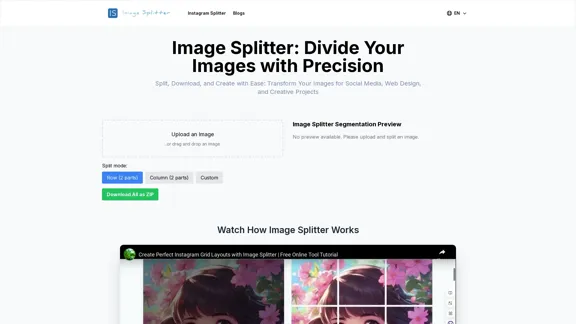
Effortless Image Splitting Tool for Creative Projects
Effortless Image Splitting Tool for Creative ProjectsEasily split large images online into smaller parts for social media, web design, and creative projects with our intuitive Image Splitter tool.
9.99 K