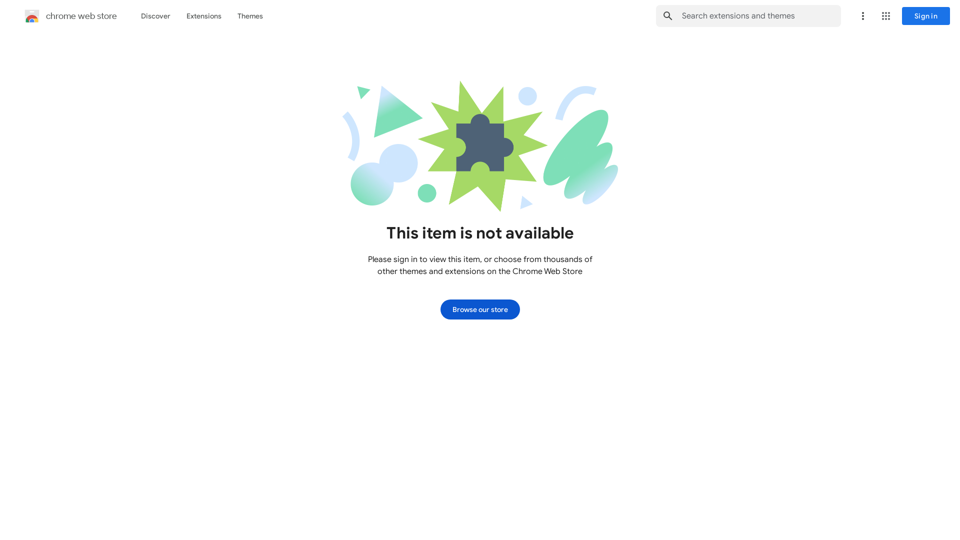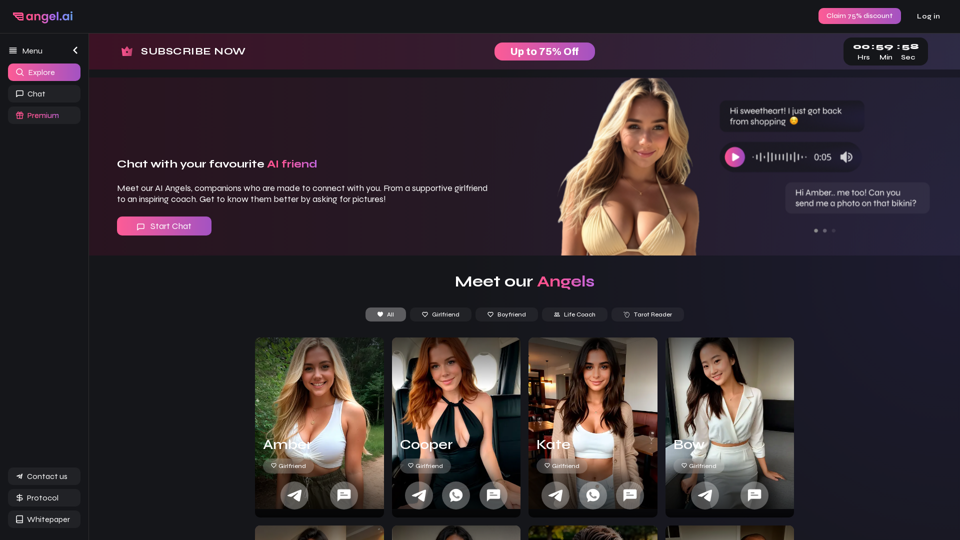Leminda AI Fake-Checker is a Chrome extension designed to combat disinformation and fake news on social media platforms. Using advanced AI technology, it analyzes text, images, and videos in users' feeds to detect and verify information. This tool ensures that users can confidently consume authenticated content across various social media platforms.
Leminda AI Fake Checker
An AI-powered extension that protects your X feed from false information and scams.
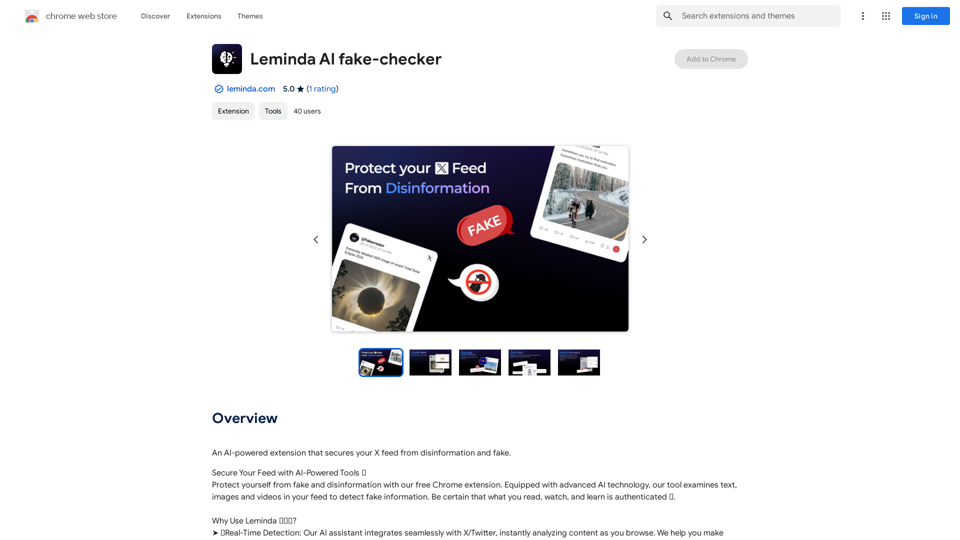
Introduction
Feature
Instant Verification
Leminda AI Fake-Checker provides instant verification of text, images, and videos, ensuring users have immediate access to authenticated information.
Social Media Integration
The tool is fully integrated with social media platforms, offering seamless and user-friendly functionality.
Claim Checker
Distinguishes between verified facts and unproven claims, safeguarding the accuracy of consumed information.
Out-of-Context Detection
Reveals the full context of media content by tracing it back to its original source across various platforms.
Media Manipulation Detection
Uncovers edits and AI-generated content across different media types, including videos, images, and text.
Social Media Insights
Provides access to user comments across various social media platforms to help uncover the truth behind posts.
AI-Generated Text Detection
Identifies AI-generated text, helping users distinguish between human-created content and content produced by bots or bad actors.
Subtitle Verification
Ensures video subtitles match the audio, preventing the spread of misleading or incorrect information through modified subtitles.
Easy-to-Use Interface
Users can start the verification process by clicking the Leminda button on any post, receiving immediate proof and explanations if disinformation is detected.
Free of Charge
Leminda AI Fake-Checker is available as a free Chrome extension, allowing users to install and use it without any cost.
FAQ
How does Leminda AI Fake-Checker work?
Leminda AI Fake-Checker utilizes advanced AI technology to examine text, images, and videos in your social media feed, detecting fake information and providing instant verification.
Is Leminda AI Fake-Checker free to use?
Yes, Leminda AI Fake-Checker is a free Chrome extension that can be installed and used without any cost.
How can users report suspicious or fake content?
Users can report suspicious or fake content by clicking the "Report" button on the Leminda AI Fake-Checker extension, helping improve detection algorithms.
What should users do to maximize the benefits of Leminda AI Fake-Checker?
To get the most out of Leminda AI Fake-Checker, users should:
- Use it regularly to stay informed and protected from disinformation
- Report any suspicious or fake content to help improve detection algorithms
- Share feedback and suggestions to contribute to the development of more innovative AI technologies
How can users contact Leminda AI Fake-Checker for support or feedback?
Users can contact Leminda AI Fake-Checker at [email protected] for any questions, feedback, or suggestions regarding the tool.
Related Websites
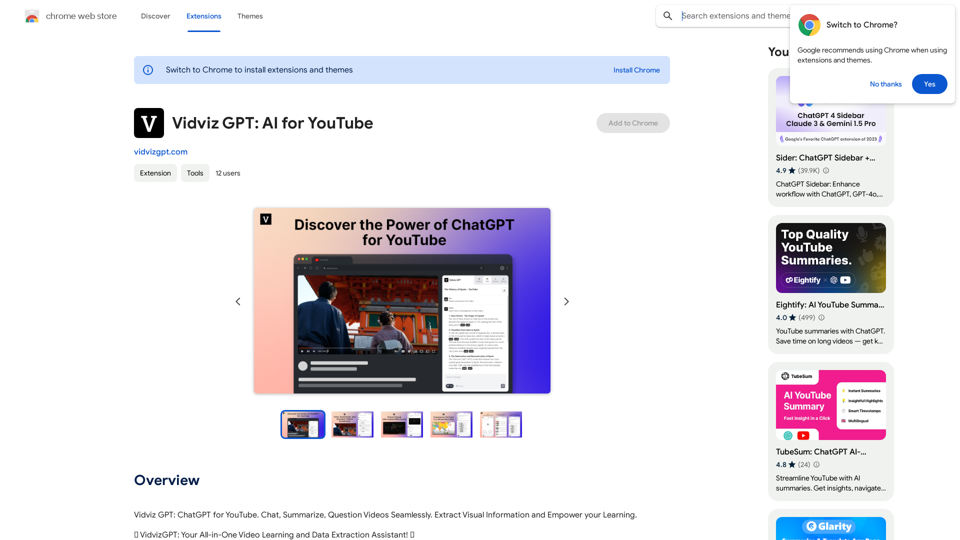
Vidviz GPT: AI for YouTube Vidviz GPT is an AI-powered tool designed to help you create amazing YouTube videos.
Vidviz GPT: AI for YouTube Vidviz GPT is an AI-powered tool designed to help you create amazing YouTube videos.Vidviz GPT: ChatGPT for YouTube. Chat, Summarize, Question Videos Seamlessly. Extract Visual Information and Empower Your Learning.
193.90 M
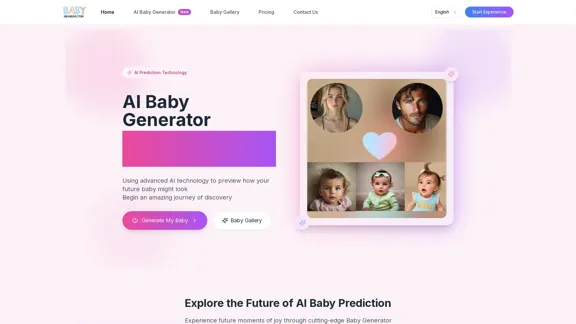
Baby Generator | AI Future Baby Prediction | Free Trial
Baby Generator | AI Future Baby Prediction | Free TrialCreate realistic AI predictions of your future baby with Baby Generator. Free trial for new users! Advanced technology transforms parents' photos into lifelike baby images.
0
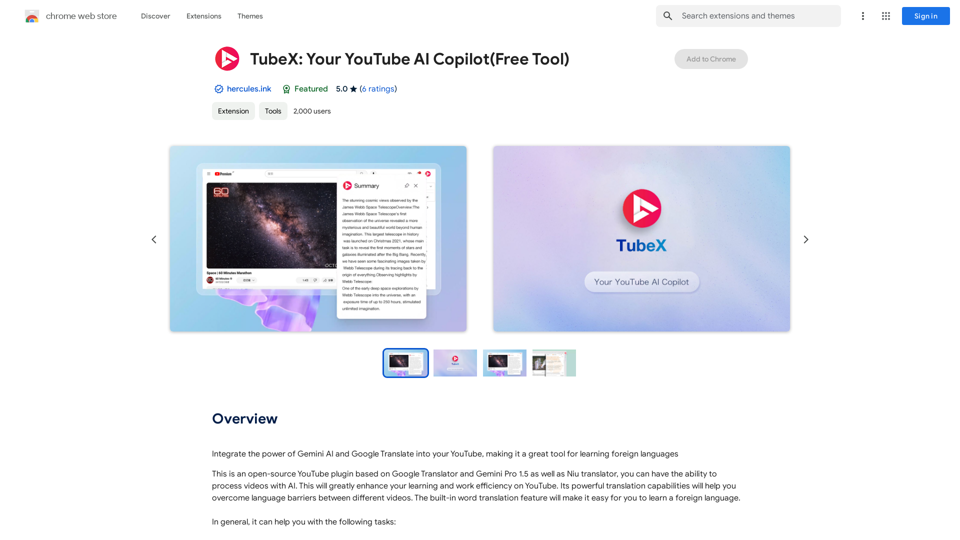
Integrate the power of Gemini AI and Google Translate into your YouTube, making it a great tool for learning foreign languages
193.90 M
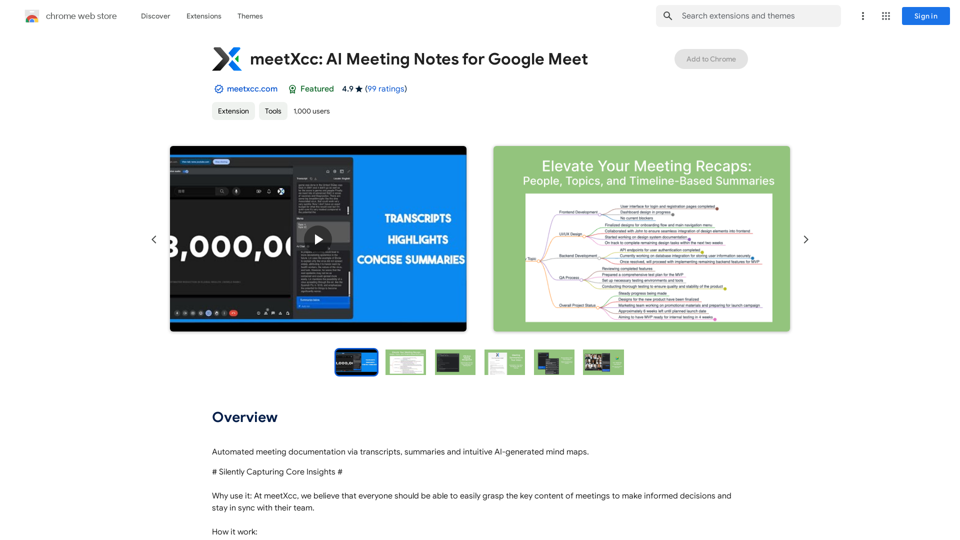
Automated meeting documentation via transcripts, summaries and intuitive AI-generated mind maps.
193.90 M
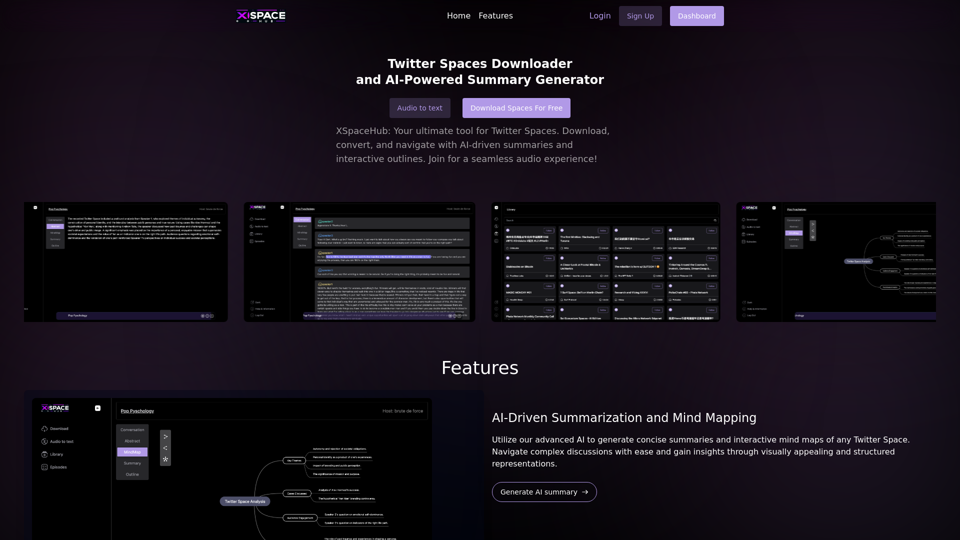
Spaces Downloader and AI-Powered Summary Generator | xspacehub.com
Spaces Downloader and AI-Powered Summary Generator | xspacehub.comXSPaceHub is your ultimate tool to download, convert, summarize, and navigate Twitter Spaces. Access a rich library, enjoy AI-driven summaries, interactive mind maps, and detailed outlines with clickable audio timestamps. Join now for a seamless audio experience!
0
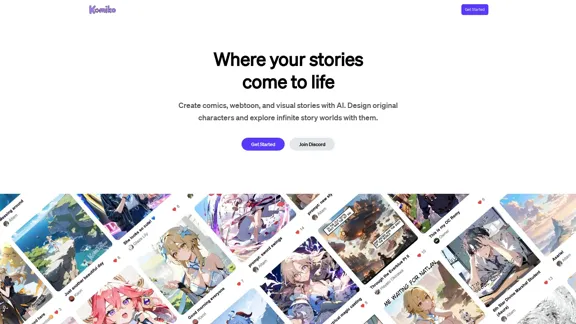
Bring your stories to life with AI. Create captivating comics, webtoon, and visual stories. Design original characters and dive into limitless story worlds.
743.50 K