TubeX is a free YouTube AI Copilot extension that enhances your YouTube experience by integrating Gemini AI and Google Translate. This open-source plugin leverages Google Translator, Gemini Pro 1.5, and Niu translator to process videos with AI, boosting learning and work efficiency on YouTube. TubeX offers features like subtitle export, real-time translation, word-by-word translation, theme customization, and AI-generated content about videos.
TubeX: Your YouTube AI Copilot (Free Tool)
Integrate the power of Gemini AI and Google Translate into your YouTube, making it a great tool for learning foreign languages
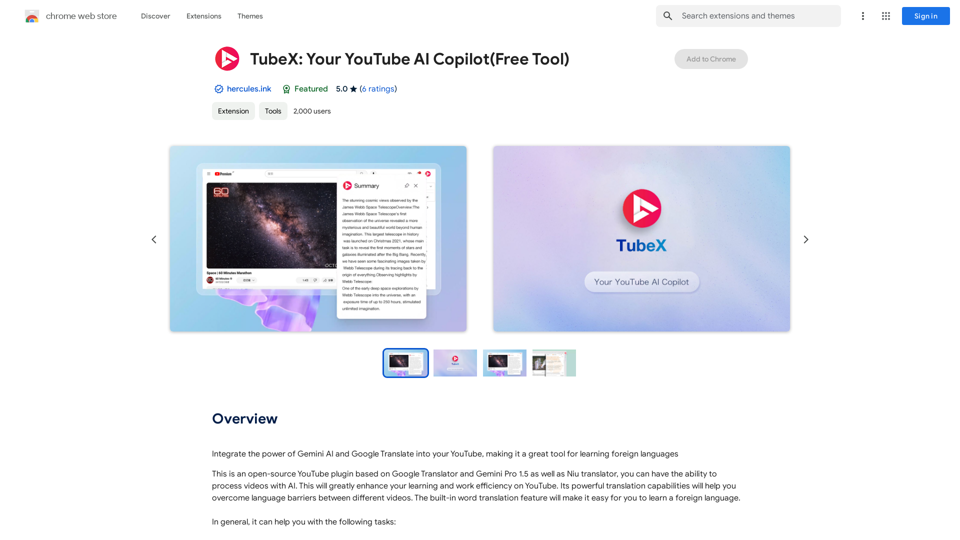
Introduction
Feature
Export Video Subtitles
TubeX allows users to export video subtitles in various formats, making it easier to access and use subtitle content for different purposes.
Real-time Subtitle Translation
The extension provides instant translation of subtitles, enabling users to understand videos in different languages effortlessly.
Word-by-word Subtitle Translation
TubeX offers a unique word-by-word translation feature for subtitles, which is particularly useful for language learners trying to understand the nuances of foreign languages.
Light and Dark Theme Support
Users can choose between light and dark themes, ensuring a comfortable viewing experience regardless of their preference or ambient lighting conditions.
AI-Generated Video Content
TubeX enables users to command AI to generate content about videos, making it an excellent tool for learning, research, and content creation.
Free to Use
TubeX is available as a free extension, allowing users to access its features without any subscription or payment requirements.
Multi-device Compatibility
Users can install and use TubeX on multiple devices, though the extension needs to be installed separately on each device.
FAQ
How do I install and use TubeX?
To use TubeX:
- Install the extension from the Chrome Web Store
- Open YouTube and navigate to your desired video
- Click the TubeX icon in the top right corner of the video player
- Select your preferred translation language
- TubeX will automatically translate the video subtitles in real-time
Is my data safe with TubeX?
TubeX does not collect or use your data for training purposes. Your data remains safe and secure when using the extension.
How can I report issues or request new features?
You can report issues or request features by:
- Contacting the developer directly
- Leaving a review on the Chrome Web Store
Are there any tips for getting the most out of TubeX?
- Ensure you have the latest version of TubeX installed for compatibility with YouTube updates
- Combine TubeX with other language learning tools for an enhanced learning experience
- Experiment with different languages and settings to find the optimal combination for your needs
Latest Traffic Insights
Monthly Visits
193.90 M
Bounce Rate
56.27%
Pages Per Visit
2.71
Time on Site(s)
115.91
Global Rank
-
Country Rank
-
Recent Visits
Traffic Sources
- Social Media:0.48%
- Paid Referrals:0.55%
- Email:0.15%
- Referrals:12.81%
- Search Engines:16.21%
- Direct:69.81%
Related Websites
Create a Consistent Character Across Different Looks! Imagine this: * Your character rocking a cool new outfit. * Your character with a fresh hairstyle. * Your character in a variety of exciting backgrounds. But... * They always look like *themselves*. * Their personality shines through, no matter the change. That's where a Consistent Character Generator comes in! This powerful tool lets you: * Generate variations of your character with different: * Poses * Clothing * Hairstyles * Backgrounds * Maintain consistency in your character's appearance and essence. Say goodbye to: * Inconsistent character designs that break immersion. * Spending hours tweaking details to keep your character recognizable. Say hello to: * A library of diverse character variations, all true to your vision. * Effortless character customization for your projects.
Create a Consistent Character Across Different Looks! Imagine this: * Your character rocking a cool new outfit. * Your character with a fresh hairstyle. * Your character in a variety of exciting backgrounds. But... * They always look like *themselves*. * Their personality shines through, no matter the change. That's where a Consistent Character Generator comes in! This powerful tool lets you: * Generate variations of your character with different: * Poses * Clothing * Hairstyles * Backgrounds * Maintain consistency in your character's appearance and essence. Say goodbye to: * Inconsistent character designs that break immersion. * Spending hours tweaking details to keep your character recognizable. Say hello to: * A library of diverse character variations, all true to your vision. * Effortless character customization for your projects.Unlock your creative potential with the AI Consistent Character Generator. Effortlessly generate, customize, and transform characters with consistent features for photography, gaming, art, and more. Start your creative journey today!
37.98 K
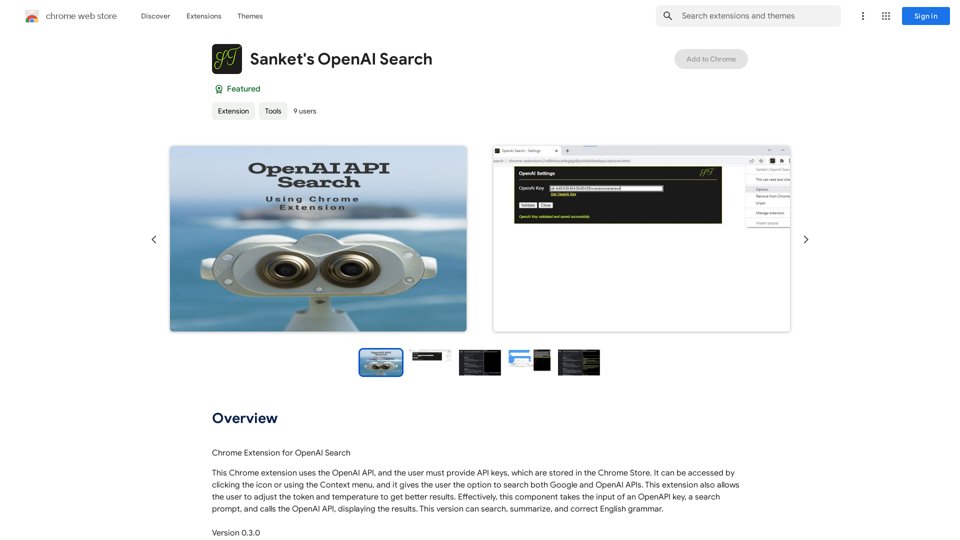
Chrome Extension for OpenAI Search This is a Chrome extension that integrates OpenAI's powerful search capabilities directly into your browser. Features: * Seamless Search: Access OpenAI's search results directly from your address bar or by clicking a dedicated button. * Contextual Understanding: The extension leverages OpenAI's advanced language models to understand the context of your search queries, delivering more relevant and insightful results. * Summarization and Insights: Get concise summaries and key takeaways from search results, saving you time and effort. * Customizable Settings: Tailor your search experience with options to adjust parameters like temperature and top_p for fine-tuned results. Benefits: * Enhanced Research: Uncover deeper insights and explore information more effectively. * Improved Productivity: Quickly find the information you need and streamline your workflow. * New Ways to Explore: Discover unexpected connections and gain a broader understanding of topics.
193.90 M
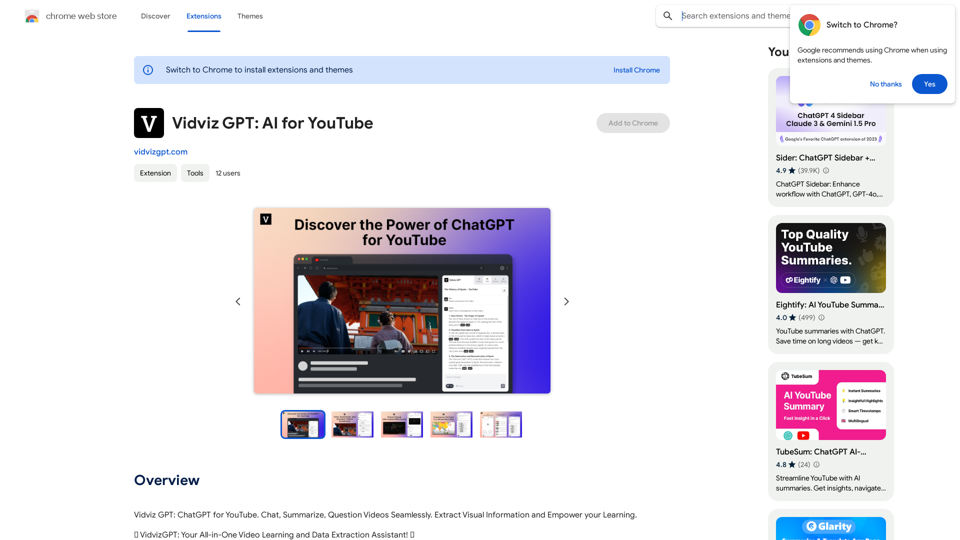
Vidviz GPT: AI for YouTube Vidviz GPT is an AI-powered tool designed to help you create amazing YouTube videos.
Vidviz GPT: AI for YouTube Vidviz GPT is an AI-powered tool designed to help you create amazing YouTube videos.Vidviz GPT: ChatGPT for YouTube. Chat, Summarize, Question Videos Seamlessly. Extract Visual Information and Empower Your Learning.
193.90 M
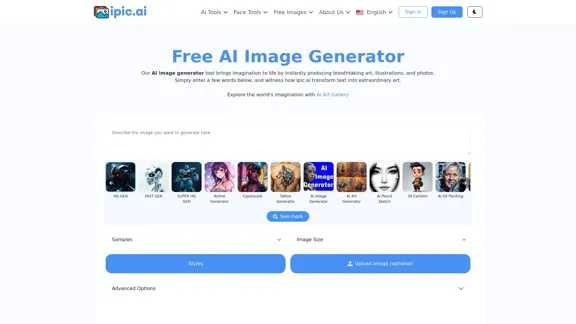
AI Powered Image Generator for Unique and Custom Images
AI Powered Image Generator for Unique and Custom ImagesCreate unique and custom images effortlessly with iPic.Ai - the AI-powered image generator.
68.28 K
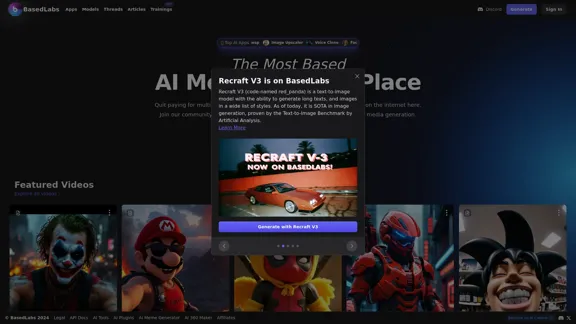
BasedLabs is your go-to source for AI video and tools. Join our community of thousands of AI enthusiasts and creators.
771.42 K
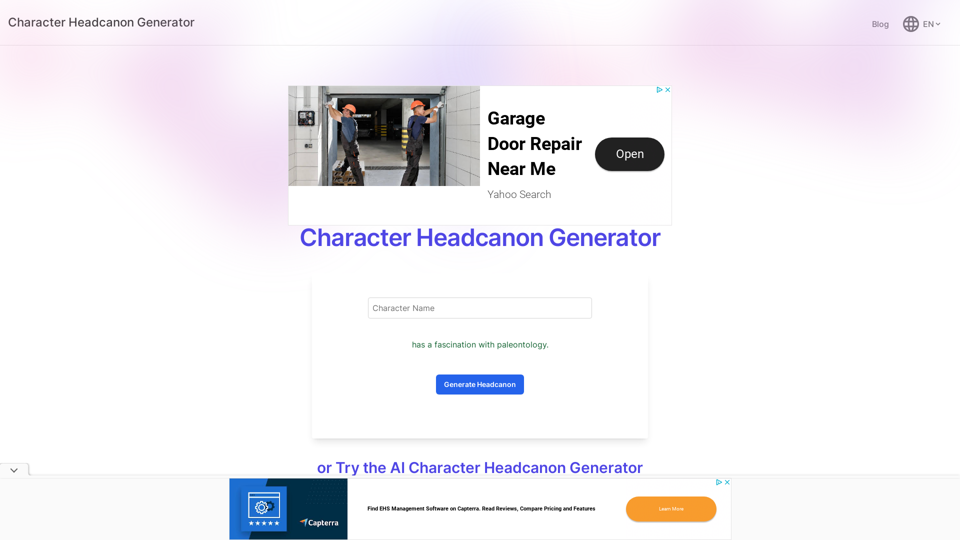
Character Headcanon Generator The Character Headcanon Generator, originating from Perchance, creates unique character headcanons through our headcanon generator.
Character Headcanon Generator The Character Headcanon Generator, originating from Perchance, creates unique character headcanons through our headcanon generator.Discover the Character Headcanon Generator, an innovative tool that originated from the Perchance platform. This powerful character headcanon generator helps you create detailed and engaging character headcanon with ease, allowing fans to explore new interpretations of their favorite characters. Whether you're a writer, role-player, or fan fiction enthusiast, our headcanon generator provides endless creative possibilities by generating unique backgrounds and traits. Enhance your storytelling and bring your characters to life with the Character Headcanon Generator today!
243
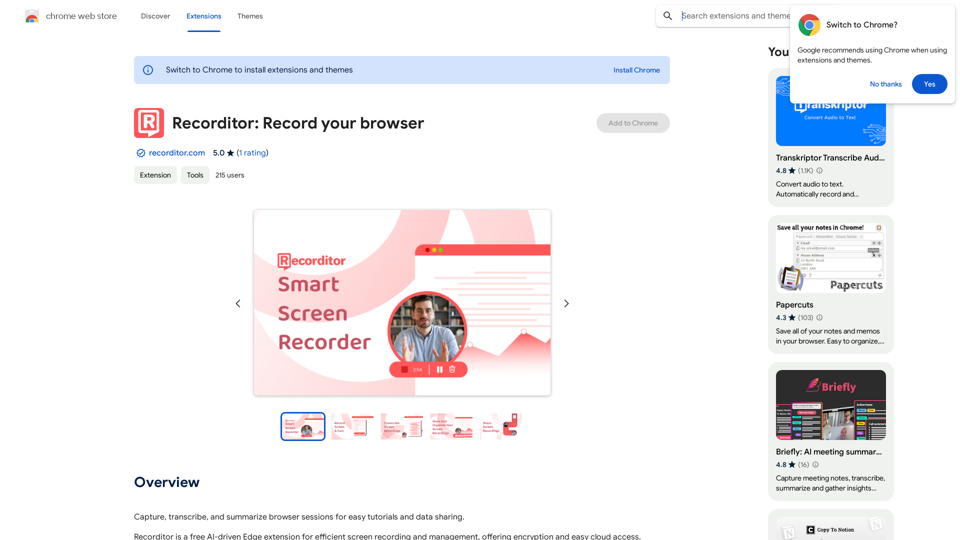
Record, write down, and shorten web browser activities for simple how-to guides and sharing information.
193.90 M

FLUX Redux - A Professional Tool for Generating AI Images
FLUX Redux - A Professional Tool for Generating AI ImagesFLUX Redux is an enterprise-level AI image processing tool that provides advanced features for generating variations, restyling, and enhancing images.
0