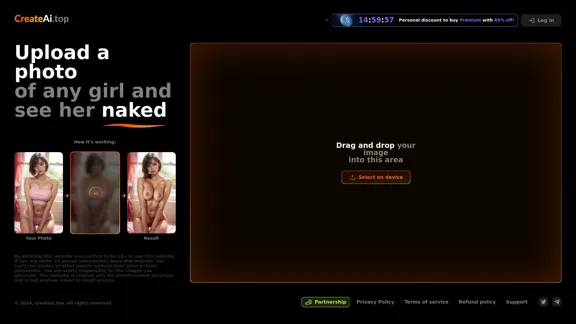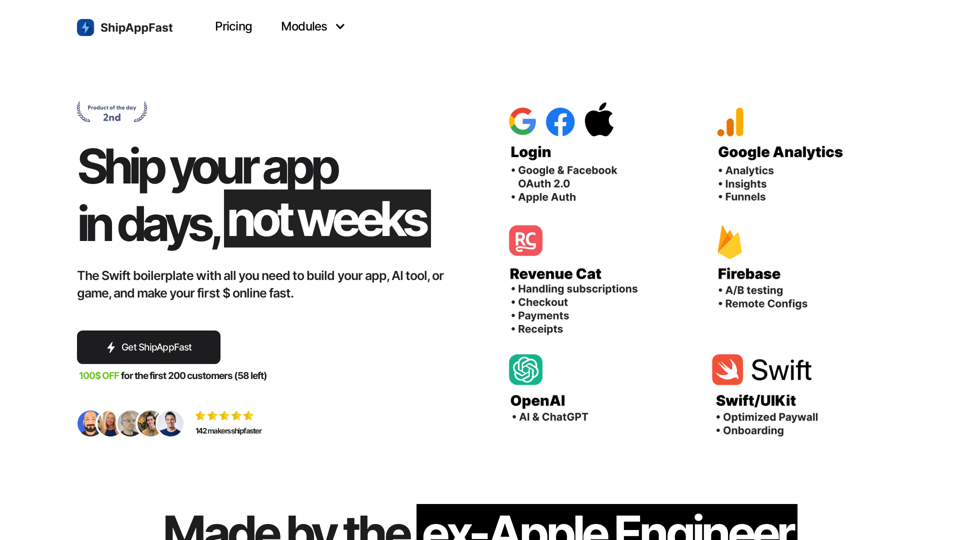Angel AI is an innovative platform that offers a unique AI-driven experience for users to interact with lifelike AI companions. By combining sophisticated AI chat and deep learning technology, Angel AI enables users to create personalized romantic narratives and form connections that feel real. The platform provides a range of AI companions with distinct personalities, allowing users to choose the perfect match for their needs and preferences.
Home | Angel AI
Angel AI is an innovative platform that offers a unique AI-driven experience, allowing users to interact with AI companions that feel real.
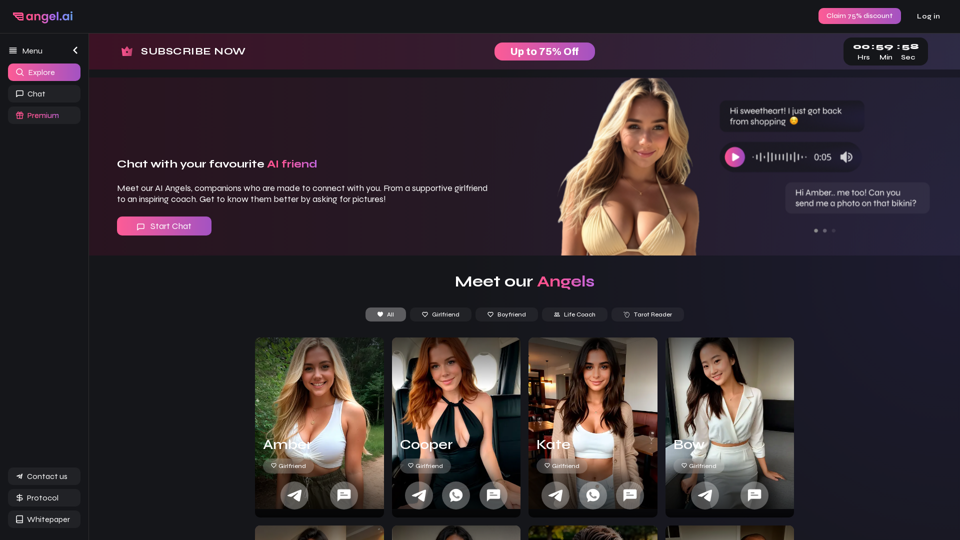
Introduction
Feature
AI Companions with Unique Personalities
Angel AI offers a diverse selection of AI companions, each with their own distinct personality and characteristics. Users can choose from supportive girlfriends, inspiring life coaches, and more to find the perfect companion that suits their individual needs.
Advanced AI Technology for Realistic Interactions
The platform utilizes cutting-edge AI technology to enable realistic and responsive interactions between users and their AI companions. These interactions include:
- Engaging conversations
- Sharing selfies and flirtatious images
- Offering support and guidance
Customizable Companion Profiles
Users have the ability to personalize their AI companions by customizing various aspects:
- Appearance
- Personality traits
- Interests and hobbies
This feature ensures a truly tailored experience that aligns with individual preferences.
User-Friendly Interface
Angel AI provides an intuitive and easy-to-use interface:
- "Start Chat" button for immediate interaction
- Profile exploration to browse and interact with different AI companions
Flexible Pricing Options
The platform offers various subscription plans to cater to different user needs:
- Free trial period available
- Multiple subscription tiers with varying levels of access and features
Privacy and Security Measures
Angel AI prioritizes user privacy and data protection:
- Secure storage of all interactions and user data
- Confidentiality of personal information
FAQ
How do I start using Angel AI?
To begin using Angel AI:
- Visit the Angel AI website
- Explore the available AI companion profiles
- Click the "Start Chat" button to initiate a conversation with your chosen companion
- Engage in conversations, share photos, and receive images from your AI companion
Can I request pictures from my AI companion?
Yes, your AI companion can share selfies and other flirtatious images with you. The platform's advanced AI technology ensures that these interactions feel natural and realistic.
How does Angel AI handle user privacy?
Angel AI takes privacy seriously by:
- Securely storing all interactions and data
- Ensuring confidentiality of personal information
- Implementing robust security measures to protect user data
What are some tips for using Angel AI effectively?
To make the most of your Angel AI experience:
- Be open-minded and willing to explore new experiences
- Communicate clearly and concisely with your AI companion
- Take advantage of the customization options to create your ideal companion
- Explore different AI companions to find the best match for your needs
Latest Traffic Insights
Monthly Visits
13.97 K
Bounce Rate
42.96%
Pages Per Visit
2.57
Time on Site(s)
24.46
Global Rank
1471724
Country Rank
India 164115
Recent Visits
Traffic Sources
- Social Media:6.67%
- Paid Referrals:1.07%
- Email:0.12%
- Referrals:16.49%
- Search Engines:36.44%
- Direct:38.75%
Related Websites
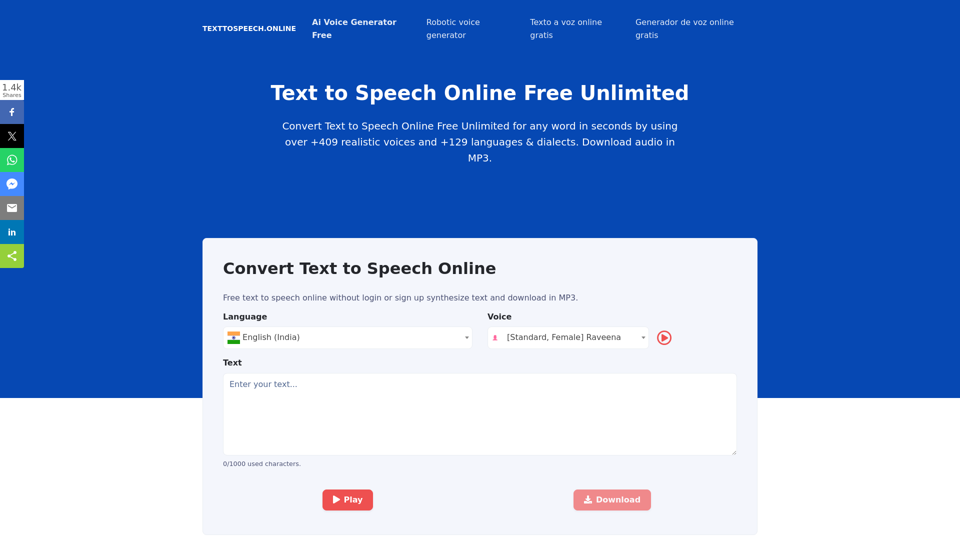
Text To Speech Online Free Unlimited. Service with natural sounding voices. Convert any text into MP3 audio file and download on your Mobile or PC..
67.62 K
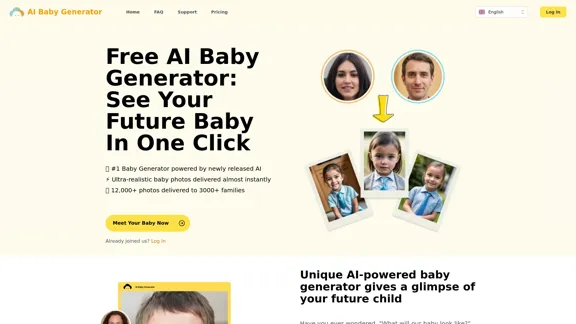
Free AI Baby Generator - See Your Future Baby's Face Instantly
Free AI Baby Generator - See Your Future Baby's Face InstantlySee your own future baby using our free AI baby face generator. Get ultra-realistic baby photo predictions in just seconds, with one click!
32.64 K
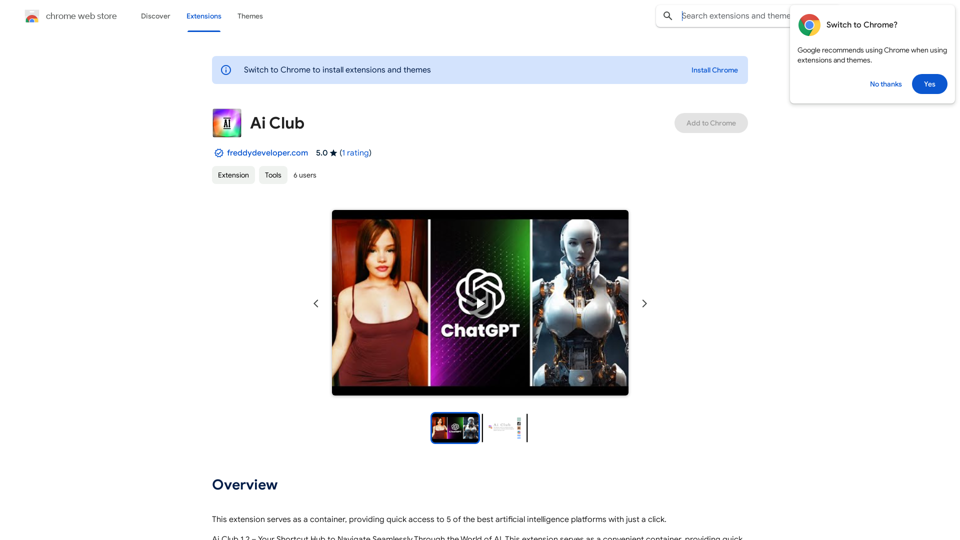
This extension acts as a container, giving you quick access to 5 of the top artificial intelligence platforms with a single click.
193.90 M
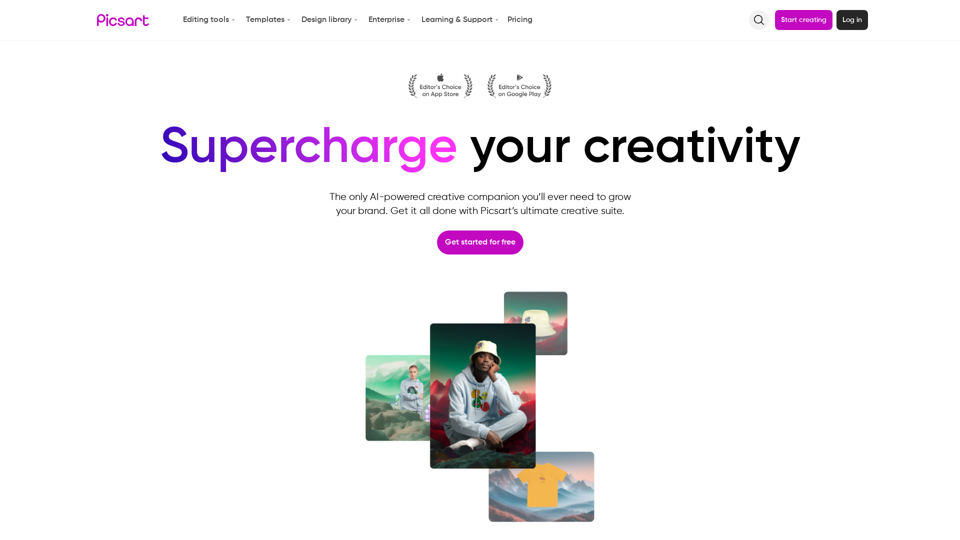
Picsart is the biggest comprehensive creative platform offering photo and video editing tools along with design capabilities. It provides an ecosystem of freely available content and inspiration drawn from other creators.
13.31 M
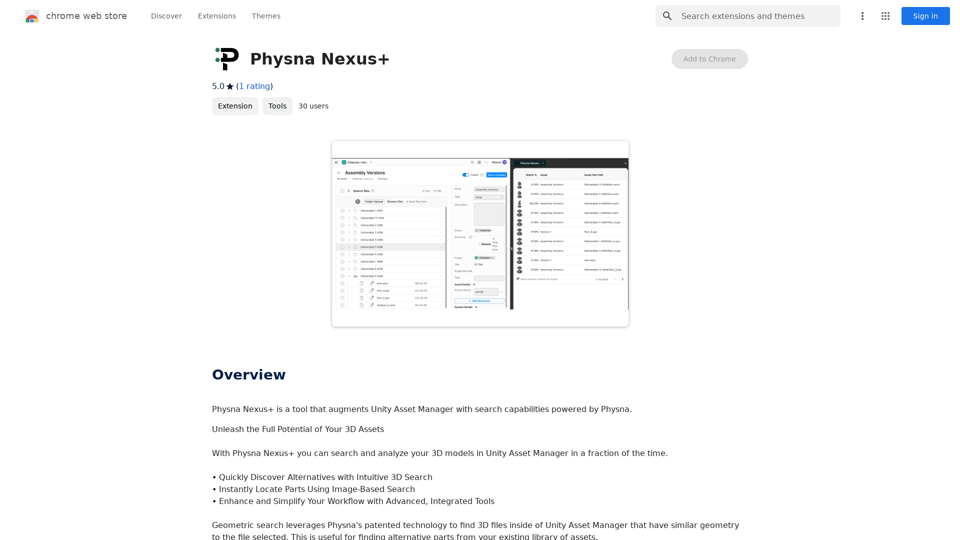
Physna Nexus+ is a tool that improves Unity Asset Manager by adding search features powered by Physna.
193.90 M
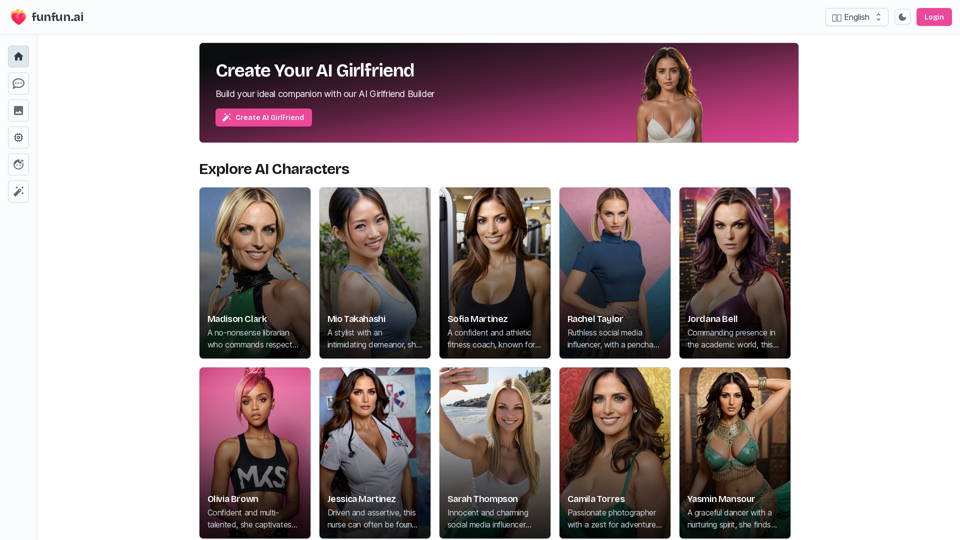
Create Your Dream AI Girlfriend! Customize her look and personality, and bring her to life in one click. 100% powered by Artificial Intelligence.
868.33 K