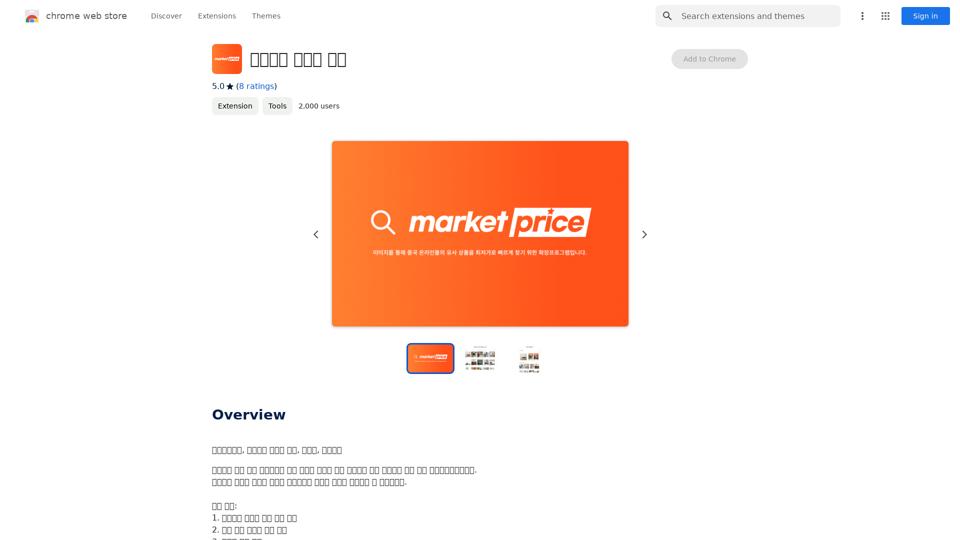SubEasy is an AI-powered audio transcription and video subtitles platform that offers accurate and fast transcription services. It supports over 100 languages, making it ideal for global communication and content creation. SubEasy's perfectly timed and segmented subtitles, along with its exclusive subtitle reflow feature, ensure high-quality results that outperform competitors in the industry.
SubEasy: AI Powered Audio Transcription & Video Subtitles
SubEasy.ai提供具有无与伦比的准确性的人工智能自动转录和翻译服务,跨越100种语言的上下文感知AI翻译。现在注册!
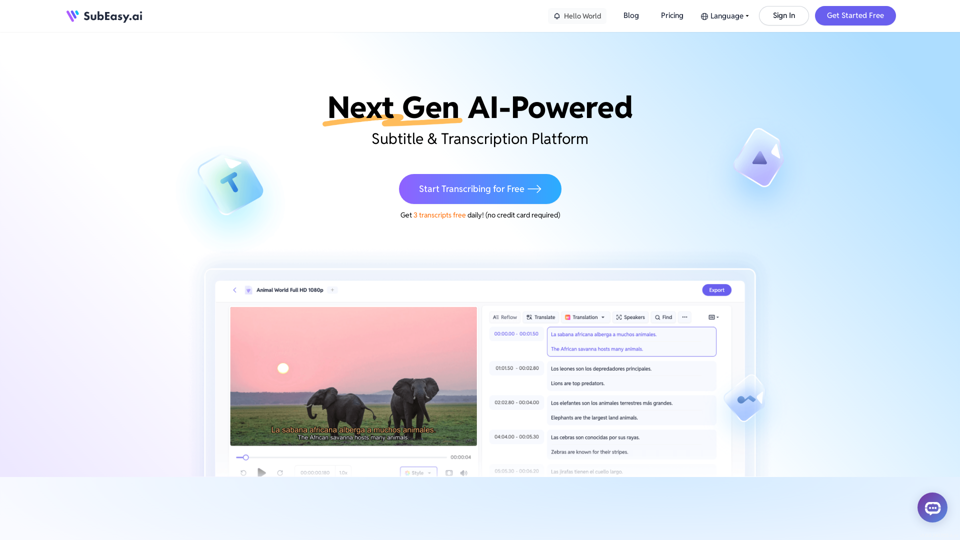
Introduction
Feature
Accurate Transcriptions
SubEasy's AI-powered technology delivers highly accurate transcriptions that meet the highest industry standards, outperforming competitors.
Perfectly Timed and Segmented Subtitles
The platform provides subtitles that are perfectly synchronized with video content, ensuring a seamless viewing experience.
Extensive Language Support
With support for over 100 languages, SubEasy caters to a global audience and facilitates international content creation.
Exclusive Subtitle Reflow
This unique feature offers context-aware and time-aware subtitle segmentations, enhancing the overall quality of subtitles.
Free Trial and Tools
SubEasy offers a free trial for users to test its services. Additionally, it provides free tools such as a VTT to SRT converter and an MP4 to text transcription tool.
Customization Options
The platform offers various customization options to ensure that subtitles meet specific user needs and preferences.
FAQ
How does SubEasy's transcription service work?
SubEasy utilizes AI-powered technology to provide fast and accurate transcription services for audio and video content.
Can I use SubEasy's subtitles for my video content?
Yes, SubEasy's subtitles are designed for use with video content. The platform offers customization options to ensure the subtitles meet your specific requirements.
How do I get started with SubEasy?
To begin using SubEasy, simply sign up for a free trial on their website. This allows you to start using the platform's transcription and subtitle creation services immediately.
Latest Traffic Insights
Monthly Visits
422.02 K
Bounce Rate
52.06%
Pages Per Visit
2.49
Time on Site(s)
99.28
Global Rank
111810
Country Rank
Indonesia 18747
Recent Visits
Traffic Sources
- Social Media:2.44%
- Paid Referrals:0.69%
- Email:0.08%
- Referrals:7.14%
- Search Engines:46.25%
- Direct:43.39%
Related Websites
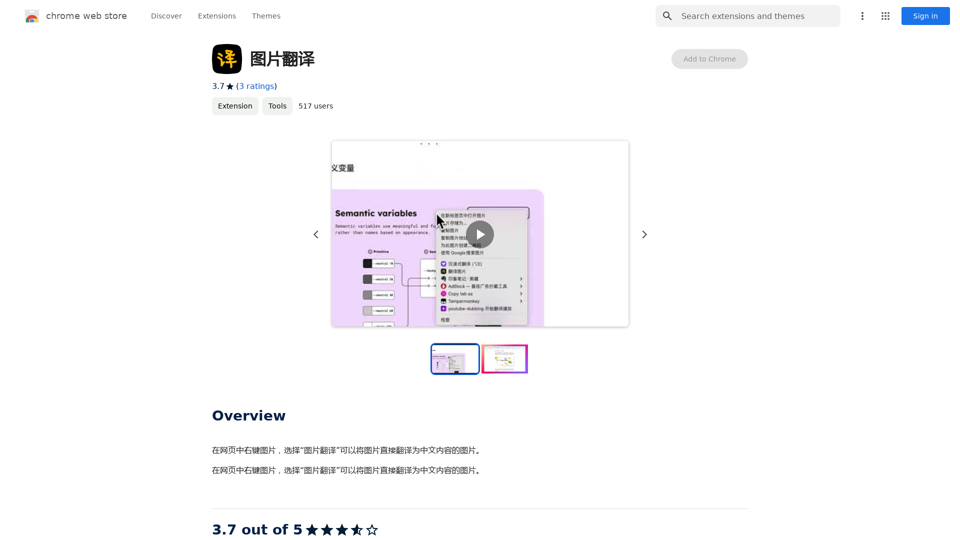
Right-click on an image on a webpage and select "Image Translation" to translate the image directly into Chinese content.
193.90 M
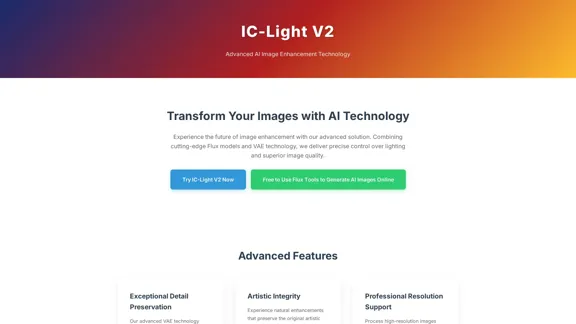
IC-Light V2: AI image enhancement tool with Flux models and VAE technology. Transform lighting and enhance image quality. Try our free demo today.
1.60 K

Meet Dating Photo AI - the only tool that helps you increase your dating profile matches by making you look like the best version of yourself. By applying the latest AI techniques, we make you get the matches that you deserve.
831
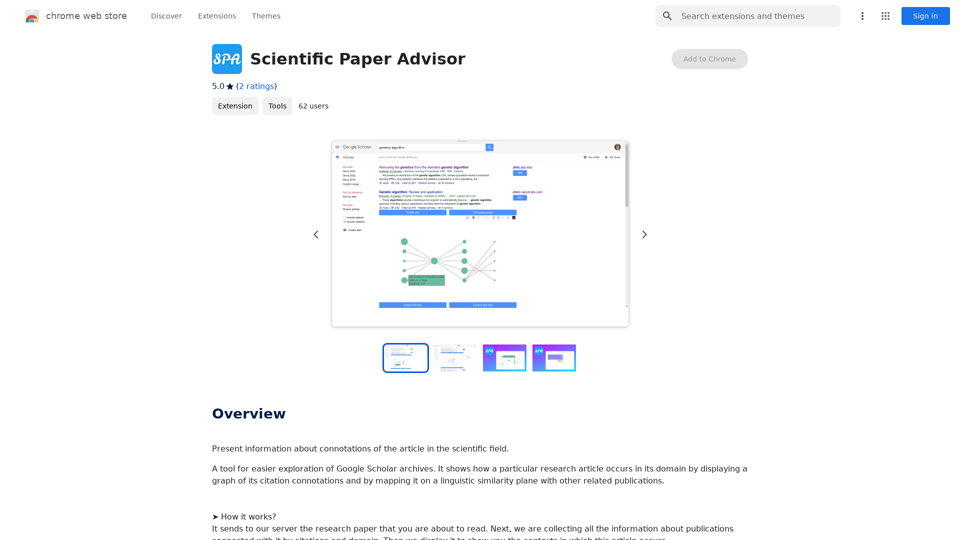
Scientific Paper Advisor This is a tool to help you write a scientific paper. Features: * Generate a paper outline: Provide a topic and get a structured outline to guide your writing. * Suggest relevant literature: Find recent research papers related to your topic. * Check for plagiarism: Ensure your work is original and properly cited. * Improve grammar and style: Polish your writing for clarity and conciseness. * Format your paper: Adhere to standard scientific paper formatting guidelines. Let me know how I can help you with your scientific paper!
Scientific Paper Advisor This is a tool to help you write a scientific paper. Features: * Generate a paper outline: Provide a topic and get a structured outline to guide your writing. * Suggest relevant literature: Find recent research papers related to your topic. * Check for plagiarism: Ensure your work is original and properly cited. * Improve grammar and style: Polish your writing for clarity and conciseness. * Format your paper: Adhere to standard scientific paper formatting guidelines. Let me know how I can help you with your scientific paper!Please provide me with the article so I can analyze its connotations in the scientific field.
193.90 M
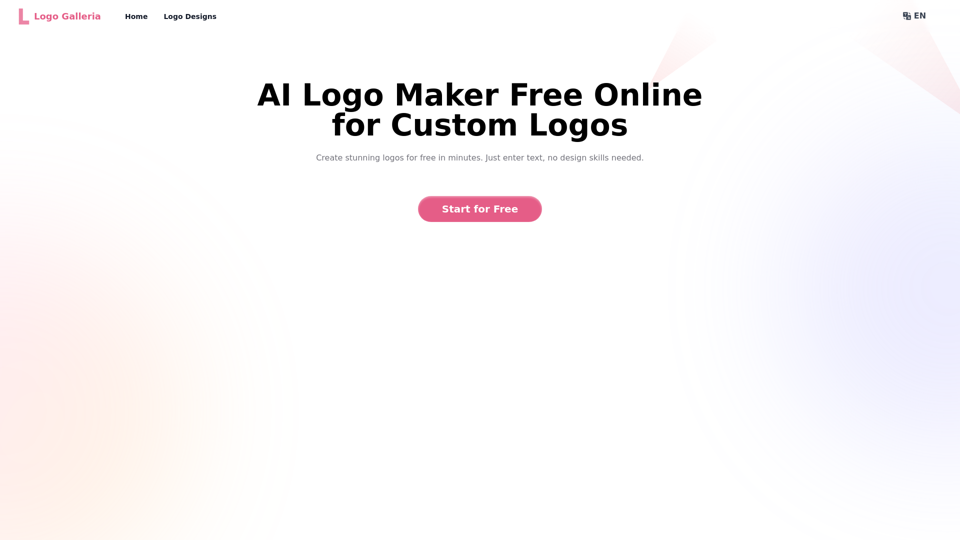
Discover how our AI logo maker can generate unique, professional logos quickly and affordably. With AI logo maker free online features, customizable designs, and watermark-free options, Logo Galleria offers the best solutions for startups, YouTube channels, and more.
15.21 K
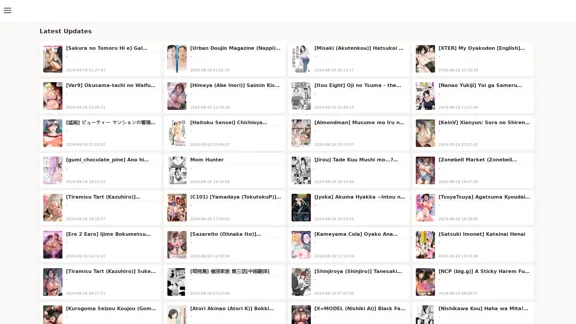
FreeAI Manga is a website that provides free access to a wide variety of manga content, including doujinshi and adult-oriented manga. The site features a regularly updated collection of manga titles across different genres and languages, with a focus on fan-translated works.
0
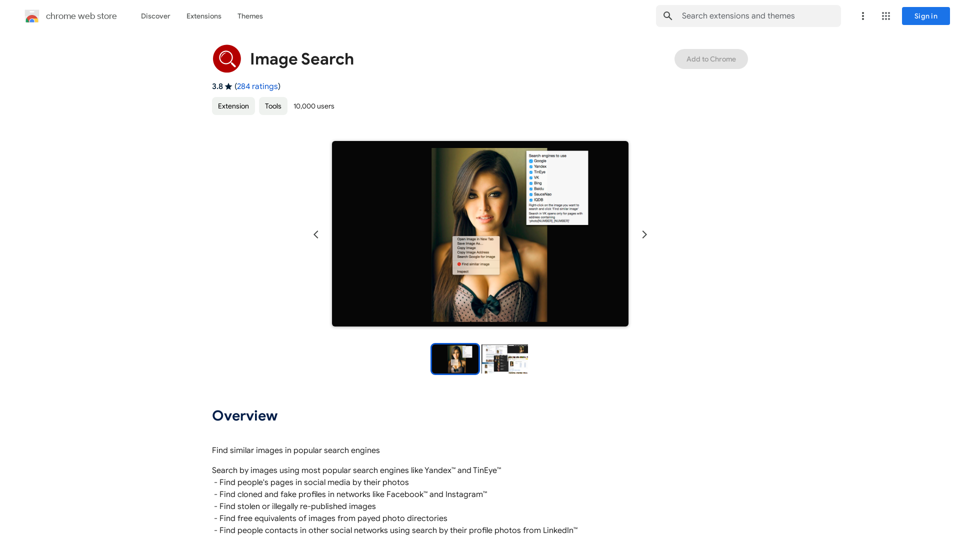
Find Similar Images in Popular Search Engines You can find similar images in popular search engines like Google, Bing, and Yandex using the following methods: #Google Images * Drag and drop an image into the search bar or click on the camera icon to upload an image. * Click on the "Search by image" button. * Google will display a list of similar images. #Bing Images * Click on the "Images" tab on the Bing homepage. * Click on the "Camera" icon in the search bar. * Upload an image or enter the image URL. * Bing will display a list of similar images. #Yandex Images * Click on the "Images" tab on the Yandex homepage. * Click on the "Lens" icon in the search bar. * Upload an image or enter the image URL. * Yandex will display a list of similar images. These search engines use advanced algorithms to find similar images based on various factors such as color, shape, and texture.
193.90 M