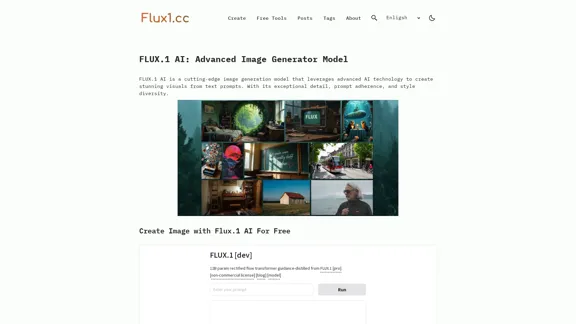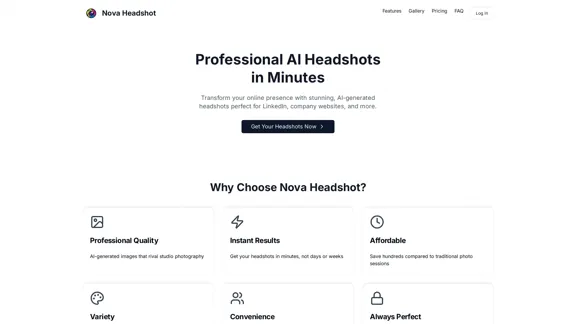Scientific Paper Advisor is an AI-powered extension designed to enhance Google Scholar research. It provides users with valuable insights into the connotations of scientific articles by visualizing citation relationships and linguistic similarities. This tool aids researchers in understanding the context and impact of publications within their field of study.
Scientific Paper Advisor This is a tool to help you write a scientific paper. Features: * Generate a paper outline: Provide a topic and get a structured outline to guide your writing. * Suggest relevant literature: Find recent research papers related to your topic. * Check for plagiarism: Ensure your work is original and properly cited. * Improve grammar and style: Polish your writing for clarity and conciseness. * Format your paper: Adhere to standard scientific paper formatting guidelines. Let me know how I can help you with your scientific paper!
Please provide me with the article so I can analyze its connotations in the scientific field.
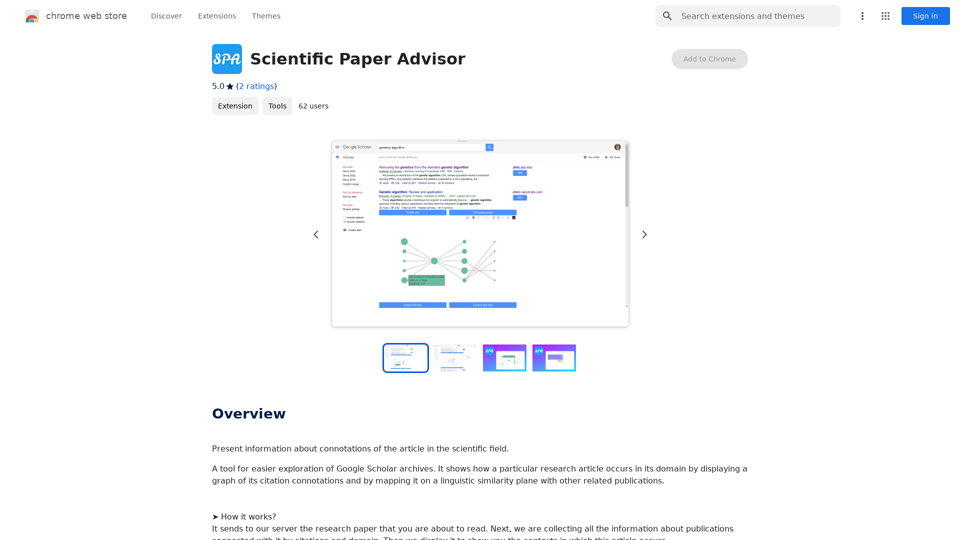
Introduction
Feature
Interactive Visualization
The extension offers two main visualization features:
- Category Field: A 3D plot representing the article and related publications
- Connection Graph: A directed graph showing citation relationships over time
Category Field Analysis
- Displays points in 3D space representing articles in the same domain
- Two similarity measurement modes:
- Default mode: Shows future research directions
- Title and abstract comparison: Reveals closely related papers
Connection Graph Exploration
- Visualizes citation relationships from oldest to newest papers
- Allows users to track the development of scientific domains
- Enables forward and backward navigation through publication timelines
Instant Information Retrieval
- Sends research papers to the extension's server for analysis
- Collects and displays information about related publications
- Provides context for the article within its scientific field
User-Friendly Interface
- Simple process: Send paper to server, receive visualized data
- Helps users understand article contexts quickly and efficiently
Free to Use
- No pricing information available, suggesting it's currently free
FAQ
How does Scientific Paper Advisor work?
The extension analyzes research papers by sending them to its server. It then collects information about related publications based on citations and domain, displaying the results in visual formats to show the article's context within the scientific field.
Is the extension slow to use?
No, the extension is designed for efficiency:
- The Category Field plot renders almost instantly, despite using complex transformer models for text analysis
- The Connection Graph, while potentially time-consuming, provides valuable insights into the development of scientific domains over time
- Consider the time saved compared to manual analysis of the same information
What are the main benefits of using Scientific Paper Advisor?
- Rapid visualization of article relationships
- Understanding of research trends and future directions
- Efficient exploration of citation networks
- Time-saving alternative to manual literature review
- Enhanced comprehension of a paper's place within its scientific domain
Latest Traffic Insights
Monthly Visits
193.90 M
Bounce Rate
56.27%
Pages Per Visit
2.71
Time on Site(s)
115.91
Global Rank
-
Country Rank
-
Recent Visits
Traffic Sources
- Social Media:0.48%
- Paid Referrals:0.55%
- Email:0.15%
- Referrals:12.81%
- Search Engines:16.21%
- Direct:69.81%
Related Websites
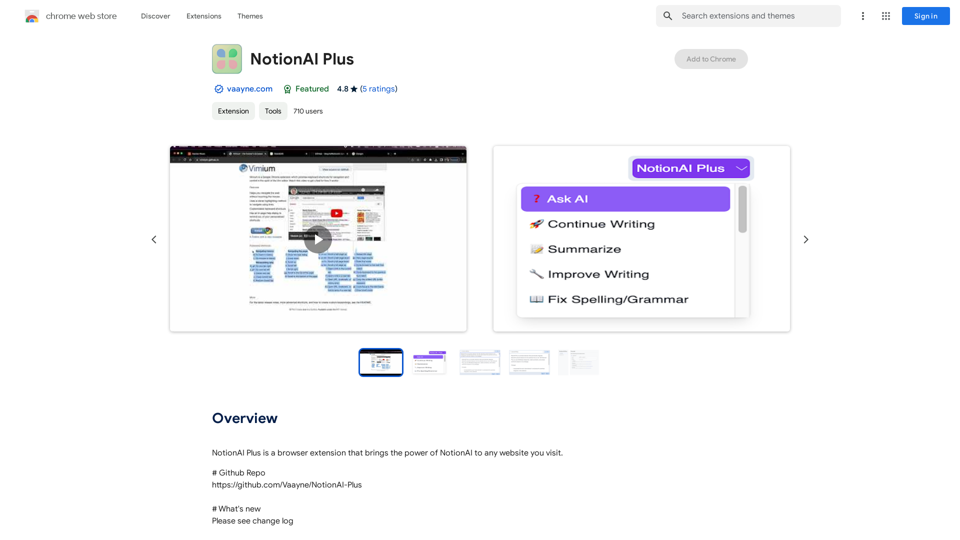
NotionAI Plus is a browser extension that brings the power of NotionAI to any website you visit.
193.90 M
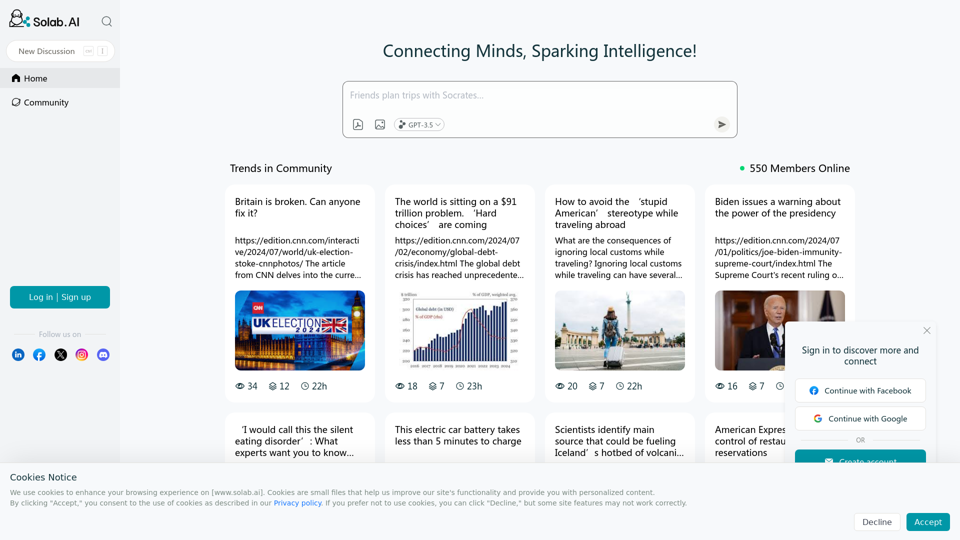
Socratic Lab is your AI-powered community for learning and sharing knowledge. Ask anything you're curious about, connect with like-minded individuals, and join in-depth discussions.
2.71 K
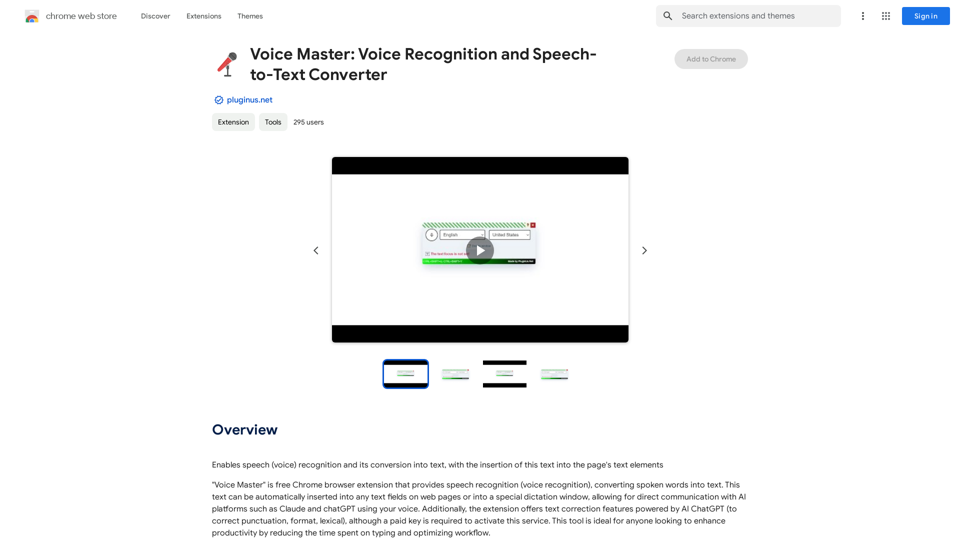
Voice Master: Voice Recognition and Speech-to-Text Converter
Voice Master: Voice Recognition and Speech-to-Text ConverterAllows you to speak and have your words recognized as text, which is then added to the text parts of the webpage.
193.90 M
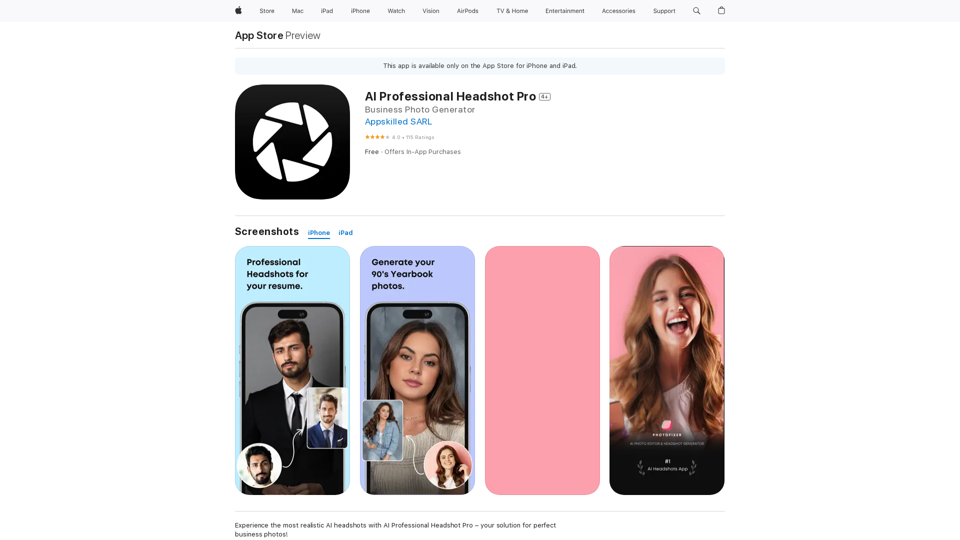
Introducing AI Professional Headshot Pro, the ultimate AI headshot generator designed to create stunning AI headshots and business photos effortlessly.
124.77 M
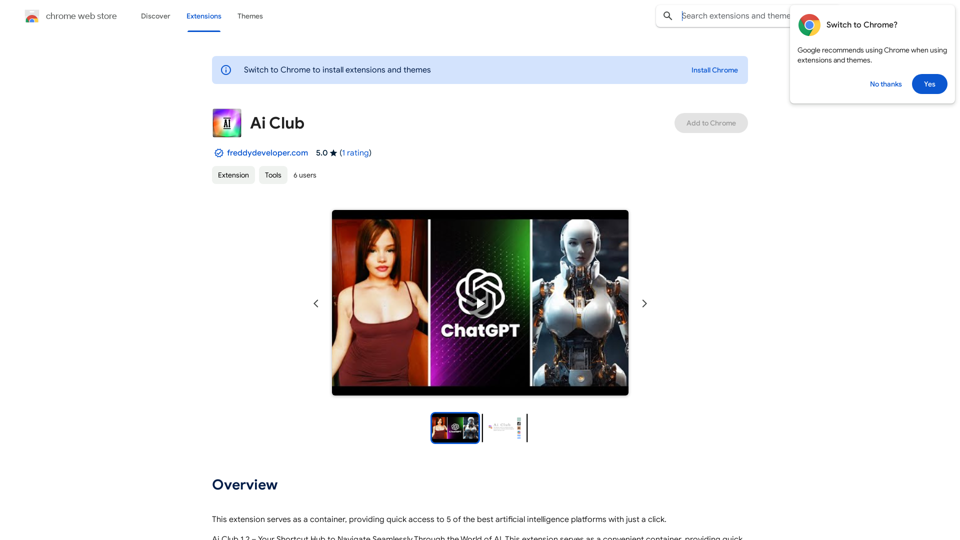
This extension acts as a container, giving you quick access to 5 of the top artificial intelligence platforms with a single click.
193.90 M
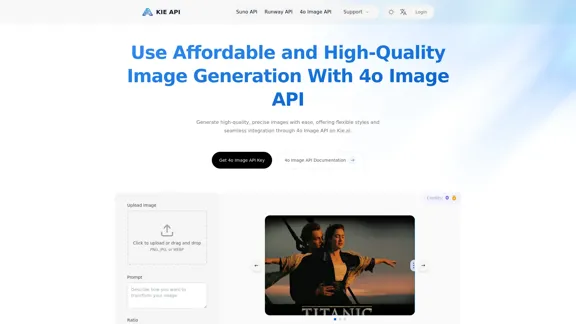
Kie.ai's 4o Image API: Cost-effective, Reliable, and Very Accurate AI Image Creation
Kie.ai's 4o Image API: Cost-effective, Reliable, and Very Accurate AI Image CreationKie.ai’s 4o Image API offers affordable, stable, and highly accurate AI image generation, enabling creators to easily produce high-quality visuals. It provides reliable and efficient solutions for various creative projects, including text-to-image and image-to-image transformations, as well as a range of visual styles.
356.51 K