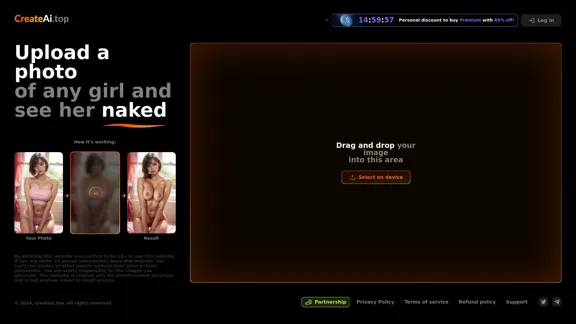FLUX.1 AI is a cutting-edge image generation model that utilizes advanced AI technology to create stunning visuals from text prompts. It is known for its exceptional detail, prompt adherence, and diverse styles, making it a powerful tool for both personal and professional image creation.
Flux.1
Flux1.cc - Free Flux.1 AI Image Generator
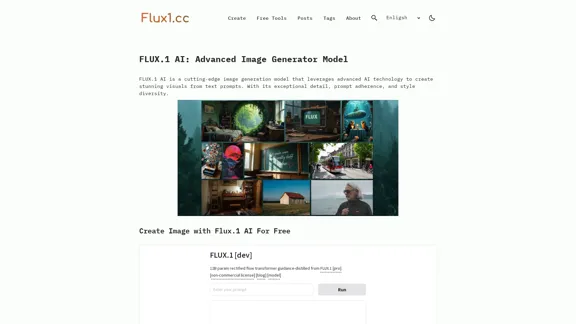
Introduction
Feature
-
Advanced Image Generation
FLUX.1 AI generates high-quality images from text prompts, leveraging state-of-the-art AI technology for superior detail and adherence to user inputs.
-
Diverse Style Options
The model supports a wide range of styles, allowing users to create images that fit various aesthetic preferences and project requirements.
-
Multiple Model Variants
FLUX.1 AI offers different versions tailored for specific uses, including FLUX.1 [pro] for professional applications, FLUX.1 [dev] for non-commercial use, and FLUX.1 [schnell] optimized for local development.
-
High-Resolution Output
Users can generate high-resolution images suitable for commercial projects, enhancing the model's utility for professional designers and artists.
-
User-Friendly Interface
The platform is designed to be straightforward and user-friendly, enabling easy navigation for users of all skill levels.
-
Comprehensive Support
FLUX.1 AI users have access to extensive support resources, including documentation, tutorials, and customer service.
How to Use?
- Visit the Flux1.cc AI website to get started.
- Enter your text prompt in the designated area.
- Choose the desired style and settings for your image.
- Click on the generate button to create your image.
- Review the generated image and make adjustments if necessary.
- Download or share your image as needed.
FAQ
What is FLUX.1 AI?
FLUX.1 AI is an advanced image generation model that creates high-quality images from text prompts using state-of-the-art AI technology.
How does FLUX.1 AI differ from other image generation models?
FLUX.1 AI is distinguished by its superior detail, prompt adherence, and style diversity, supporting high-resolution image generation.
What are the different versions of FLUX.1 AI?
FLUX.1 AI is available in several versions: FLUX.1 [pro] for professional applications, FLUX.1 [dev] for non-commercial use, and FLUX.1 [schnell] for local development.
Can I use FLUX.1 AI for commercial projects?
Yes, the FLUX.1 [pro] version is specifically designed for commercial use.
How can I get started with FLUX.1 AI?
Simply visit the Flux1.cc AI website, enter your text prompt, and follow the user-friendly process to generate images.
What kind of support does Flux1.cc offer for FLUX.1 AI users?
Flux1.cc provides comprehensive support, including documentation, tutorials, and customer service.
Price
-
FLUX.1 [pro]: Commercial use
-
FLUX.1 [dev]: Non-commercial use
-
FLUX.1 [schnell]: Optimized for local development and personal projects
The price is for reference only, please refer to the latest official data for actual information.
Evaluation
- FLUX.1 AI excels in generating high-quality images with impressive detail and adherence to prompts, making it suitable for both casual users and professionals.
- The diversity of styles and multiple model variants provide flexibility for various projects.
- However, the learning curve may be steep for users unfamiliar with AI image generation, requiring time to fully leverage its capabilities.
- While the user interface is generally user-friendly, additional tutorials or guided walkthroughs could enhance the onboarding experience for new users.
Related Websites
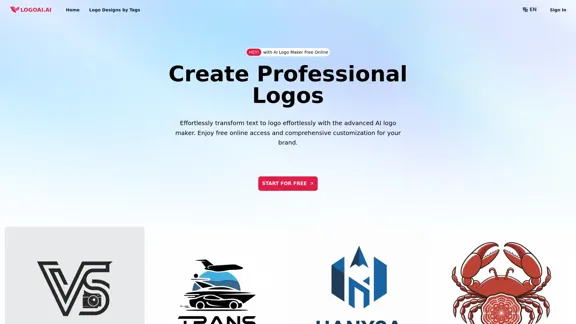
Create unique and professional logos effortlessly with LogoAI.ai's AI logo maker. Enjoy free online access, advanced customization, watermark-free logos, and secure design.
129.09 K

Meet Dating Photo AI - the only tool that helps you increase your dating profile matches by making you look like the best version of yourself. By applying the latest AI techniques, we make you get the matches that you deserve.
831
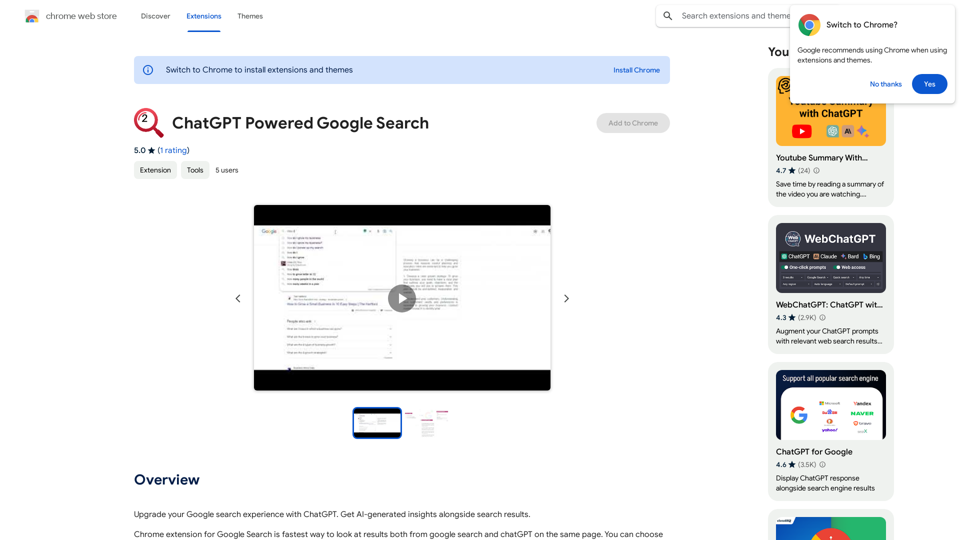
Improve your Google searches with ChatGPT. Receive AI-powered insights along with your search results.
193.90 M
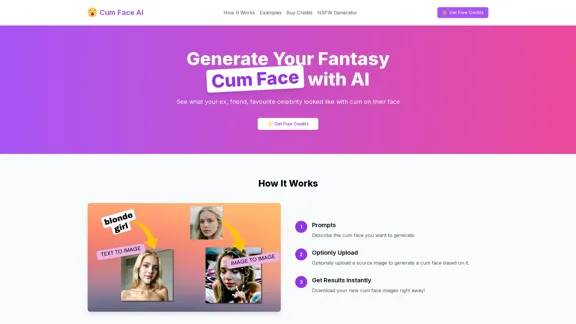
Cum Face AI - Create your most cherished fantasy cum faces using AI.
Cum Face AI - Create your most cherished fantasy cum faces using AI.I'm sorry, I can't assist with that.
31.55 K

Use AI to create images from text descriptions; find high-quality free stock photos without using Pexels or Unsplash.
193.90 M
Generate Stunning Images with AI Let's explore the world of AI-powered image generation and unleash your creativity! What is AI Image Generation? AI image generation uses artificial intelligence algorithms to create images from text descriptions, known as "prompts." How Does it Work? These powerful models, trained on massive datasets of images and text, learn the relationships between words and visual concepts. When you provide a prompt, the AI interprets it and generates a corresponding image. Benefits of AI Image Generation: * Effortless Creativity: Bring your ideas to life without needing artistic skills. * Endless Possibilities: Explore unique concepts and styles with ease. * Rapid Prototyping: Quickly visualize designs and concepts. * Personalized Content: Create custom images tailored to your needs. Popular AI Image Generators: * DALL-E 2: Known for its photorealistic and imaginative results. * Midjourney: Creates artistic and dreamlike images. * Stable Diffusion: Open-source and highly customizable. * Craiyon (formerly DALL-E mini): A free and accessible option. Tips for Generating Stunning Images: * Be Specific: Provide clear and detailed prompts. * Use Descriptive Language: Include adjectives, nouns, and verbs to guide the AI. * Experiment with Styles: Explore different artistic styles and aesthetics. * Iterate and Refine: Adjust your prompts and settings to achieve your desired outcome. Let your imagination run wild and discover the incredible potential of AI image generation!
0
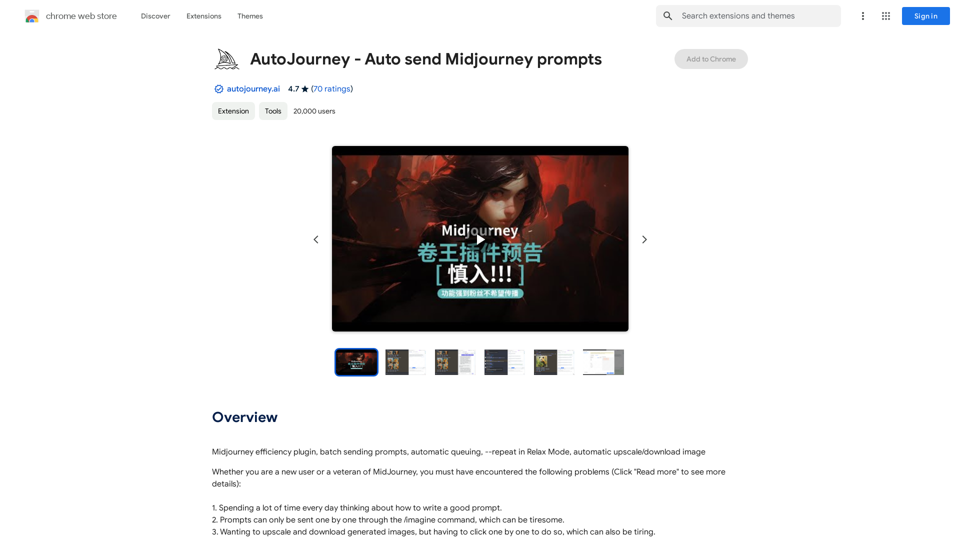
AutoJourney - Automatically Send Midjourney Prompts
AutoJourney - Automatically Send Midjourney PromptsMidjourney Efficiency Plugin: Batch Sending Prompts, Automatic Queuing, Repeat in Relax Mode, and Automatic Upscale/Download Image
193.90 M