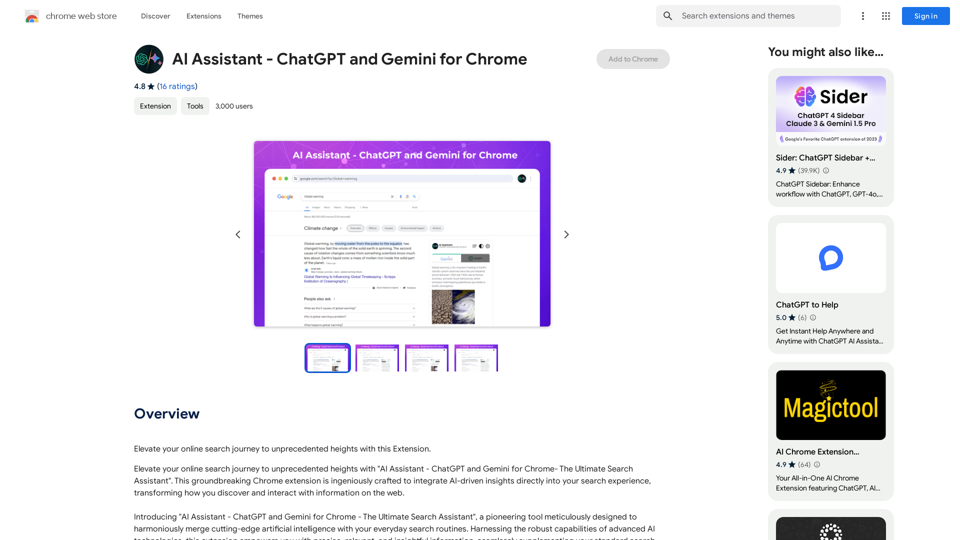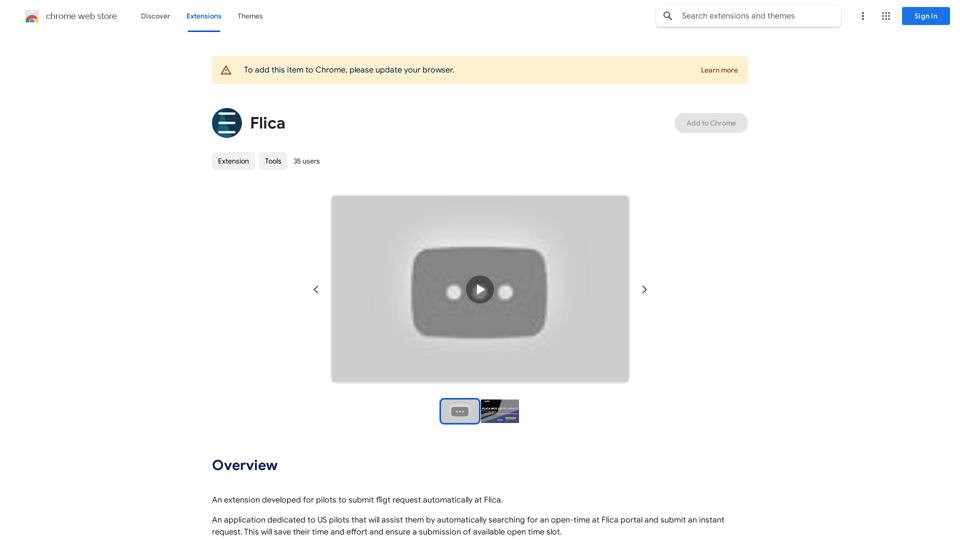Text to Speech (TTS) technology uses artificial intelligence to convert written content into natural-sounding speech. This advanced tool supports multiple languages and voice styles, making it ideal for creating lifelike audio from various texts. It offers enhanced accessibility, cost-effective content creation, and a wide range of voices, catering to diverse user needs across different devices.
Text to Speech.im: Convert Text to Speech for Free Online
Convert text to speech effortlessly using our AI text to speech online free tool. Enjoy natural-sounding text to speech voices and seamless text to speech download for high-quality audio. Perfect for creating engaging content with our text to speech generator.

Introduction
Feature
Enhanced Accessibility
Text to Speech technology provides essential support for individuals with visual impairments or reading disabilities, making content more accessible and easier to understand.
Cost-Effective Content Creation
By utilizing AI text to speech online for free, users can save on hiring voice actors. This tool allows efficient text-to-speech conversion at no cost.
Wide Range of Voices
The text to speech generator offers a variety of natural-sounding voices, ensuring engaging and professional audio content.
Convenient Download for Offline Use
Users can easily download generated speech files for offline access, ensuring audio content is available anytime, anywhere.
High Accuracy in Speech Synthesis
The generator ensures high accuracy, providing clear and precise audio that closely matches the original text.
Cross-Device Compatibility
The tool supports iPhone text to speech and can be used seamlessly across iPhones, laptops, and desktop computers, offering maximum flexibility.
Multiple Language Support
The technology supports various languages, making it versatile for global use.
Social Media Integration
Perfect for creating engaging voiceovers for social media content, including TikTok, YouTube, and more.
FAQ
What types of Text to Speech Voices are available?
The text to speech generator offers a wide range of natural-sounding voices, including male and female voices, and voices from various languages and regions.
How do I Convert Text to Speech using your tool?
Simply enter the text you want to convert to speech, select the language and voice style, and click the "Generate" button.
Can I Download the generated speech?
Yes, you can easily download the generated speech files in MP3 format for offline use.
Can I use Text to Speech for TikTok and other social media?
Yes, the text to speech tool is perfect for creating engaging voiceovers for social media content, including TikTok, YouTube, and more.
Is the tool compatible with iPhone Text to Speech?
Yes, the text to speech tool is compatible with iPhone text to speech and can be used seamlessly across iPhones, laptops, and desktop computers.
How accurate is the Text to Speech Generator?
The text to speech generator ensures high accuracy in speech synthesis, providing clear and precise audio that closely matches the original text.
Latest Traffic Insights
Monthly Visits
12.76 K
Bounce Rate
69.01%
Pages Per Visit
1.25
Time on Site(s)
32.89
Global Rank
2110386
Country Rank
China 78854
Recent Visits
Traffic Sources
- Social Media:1.67%
- Paid Referrals:0.36%
- Email:0.10%
- Referrals:16.67%
- Search Engines:24.48%
- Direct:56.67%
Related Websites
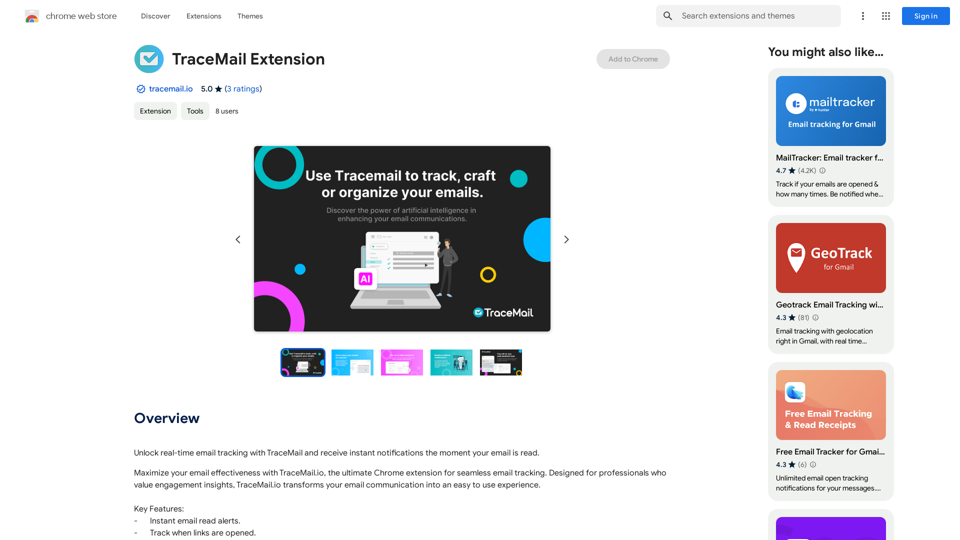
Track your emails in real-time with TraceMail and get instant notifications when someone opens them.
193.90 M
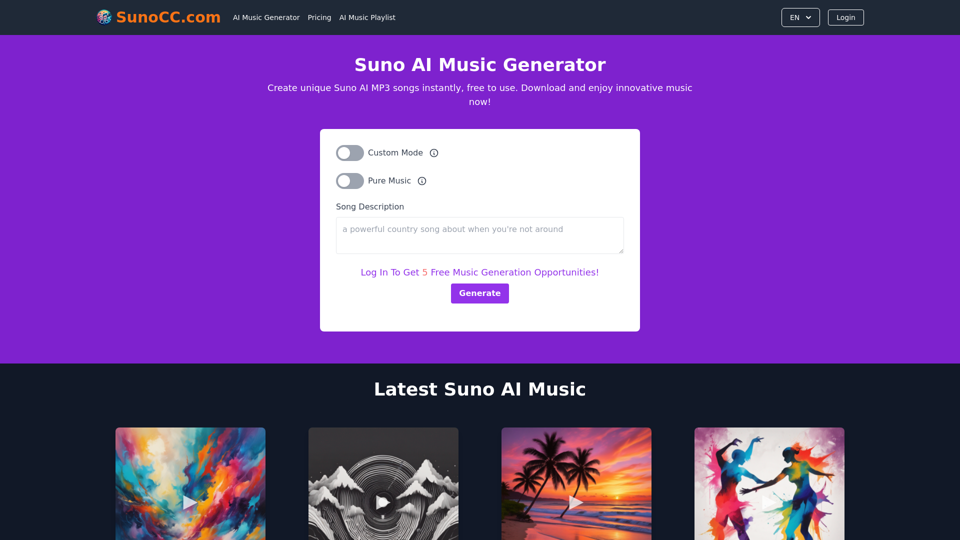
Create music with Suno AI for free. Download and enjoy new music today! Discover SunoCC.com and the innovative Suno AI Music Generator V3.
96.16 K
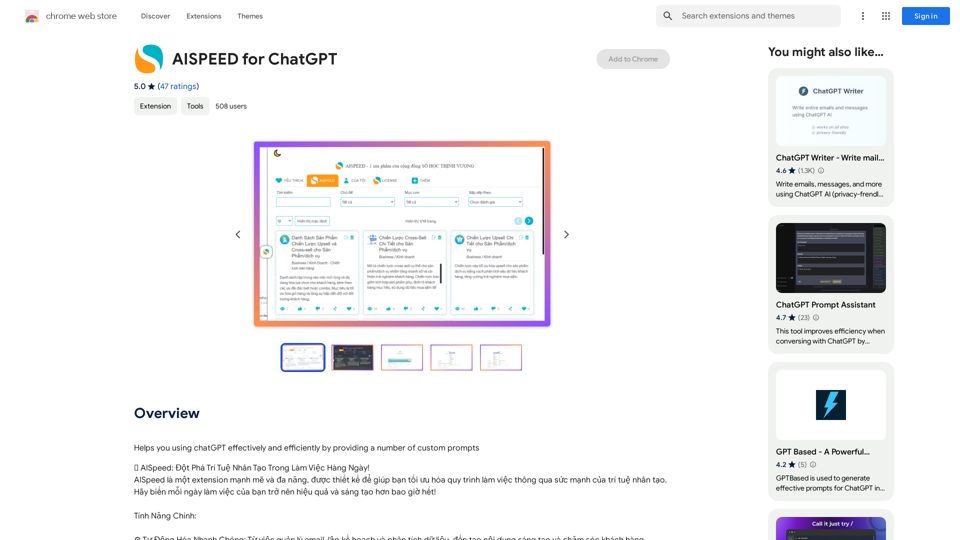
AISPEED for ChatGPT What is AISPEED? AISPEED is a powerful AI assistant designed to enhance your ChatGPT experience. Key Features: * Faster Response Times: Experience significantly reduced wait times for ChatGPT responses. * Improved Accuracy: Benefit from enhanced accuracy and fluency in ChatGPT's generated text. * Personalized Settings: Customize your ChatGPT experience with tailored settings to suit your needs. * Multi-Modal Support: Interact with ChatGPT using text, voice, and even images. * Seamless Integration: AISPEED integrates seamlessly with various platforms and applications. How AISPEED Works: AISPEED leverages advanced AI algorithms and techniques to optimize ChatGPT's performance. It accelerates response generation, refines text quality, and enables new interaction modes. Benefits: * Increased Productivity: Get faster answers and complete tasks more efficiently. * Enhanced Creativity: Explore new ideas and generate more creative content. * Improved Communication: Engage in more natural and meaningful conversations. * Expanded Capabilities: Unlock the full potential of ChatGPT with advanced features.
AISPEED for ChatGPT What is AISPEED? AISPEED is a powerful AI assistant designed to enhance your ChatGPT experience. Key Features: * Faster Response Times: Experience significantly reduced wait times for ChatGPT responses. * Improved Accuracy: Benefit from enhanced accuracy and fluency in ChatGPT's generated text. * Personalized Settings: Customize your ChatGPT experience with tailored settings to suit your needs. * Multi-Modal Support: Interact with ChatGPT using text, voice, and even images. * Seamless Integration: AISPEED integrates seamlessly with various platforms and applications. How AISPEED Works: AISPEED leverages advanced AI algorithms and techniques to optimize ChatGPT's performance. It accelerates response generation, refines text quality, and enables new interaction modes. Benefits: * Increased Productivity: Get faster answers and complete tasks more efficiently. * Enhanced Creativity: Explore new ideas and generate more creative content. * Improved Communication: Engage in more natural and meaningful conversations. * Expanded Capabilities: Unlock the full potential of ChatGPT with advanced features.Provides a number of custom prompts to help you use ChatGPT effectively and efficiently.
193.90 M
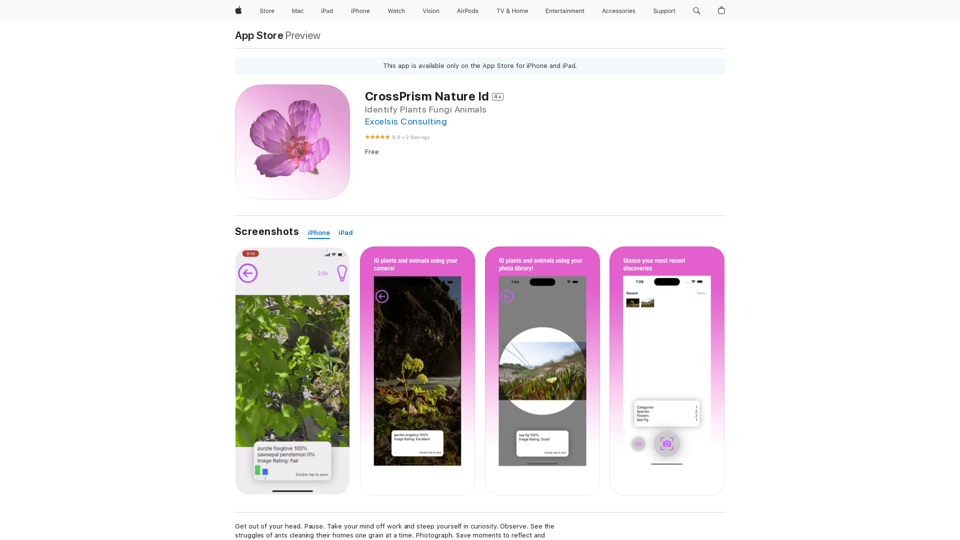
Get out of your head. Pause. Take your mind off work and steep yourself in curiosity. Observe. See the struggles of ants cleaning their homes one grain at a time, and the way birds build their nests with twigs and threads.
124.77 M
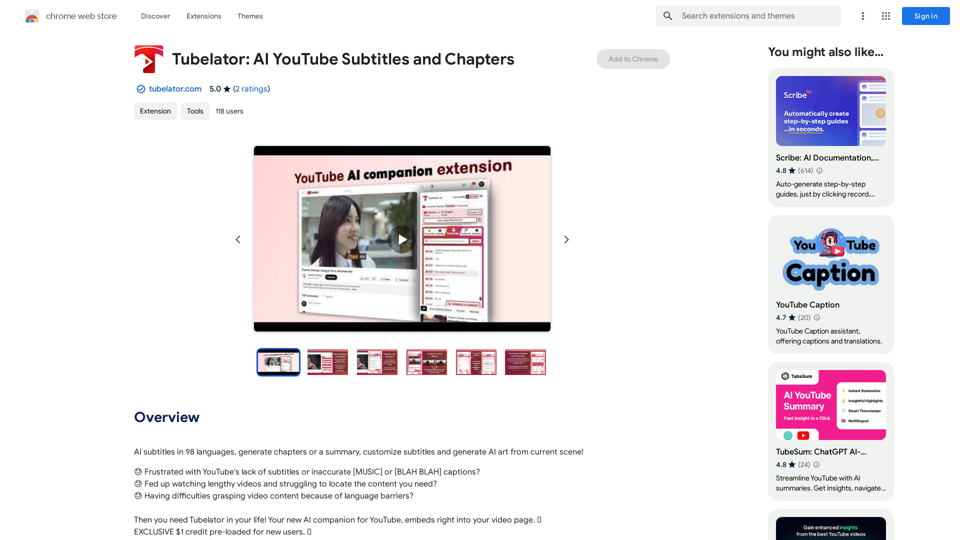
AI subtitles in 98 languages, generate chapters or a summary, customize subtitles and generate AI art from the current scene!
193.90 M
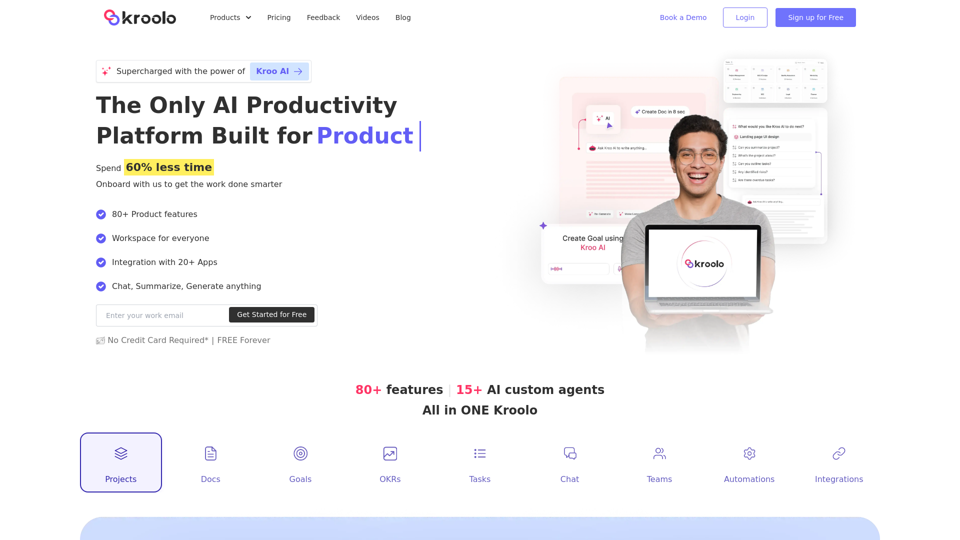
AI Powered Productivity Management Software | Kroolo
AI Powered Productivity Management Software | KrooloManage projects, tasks, goals, and documents with easy collaboration through Kroolo's All in One AI powered Productivity Management Software. Sign up now!
98.62 K