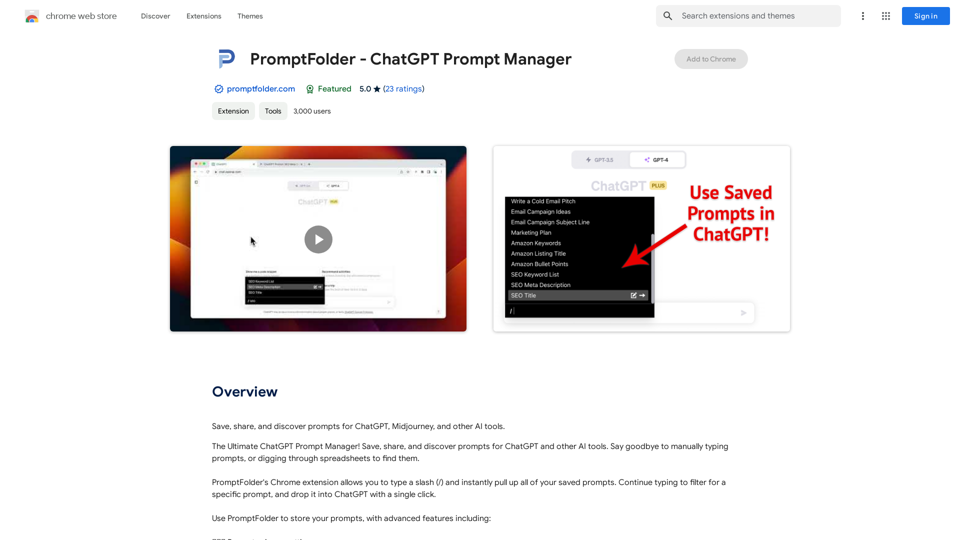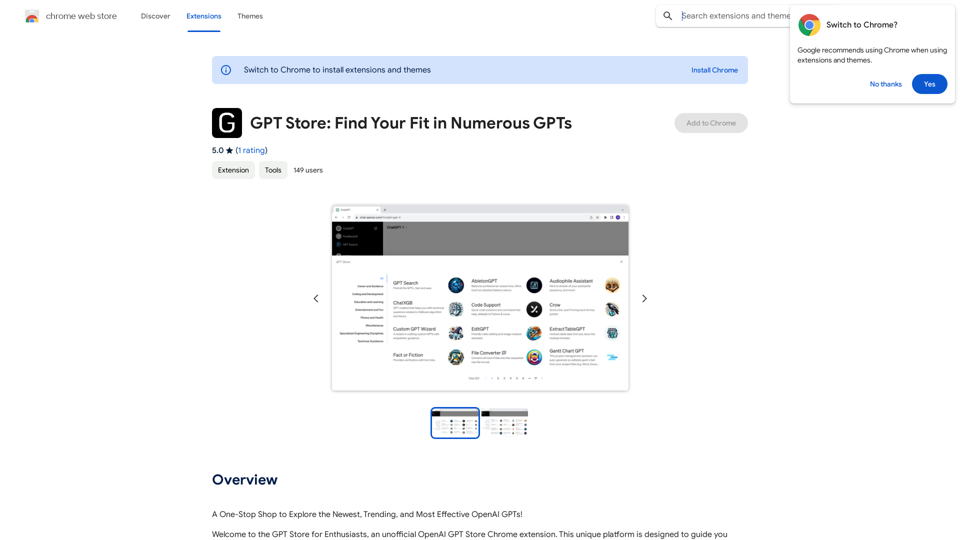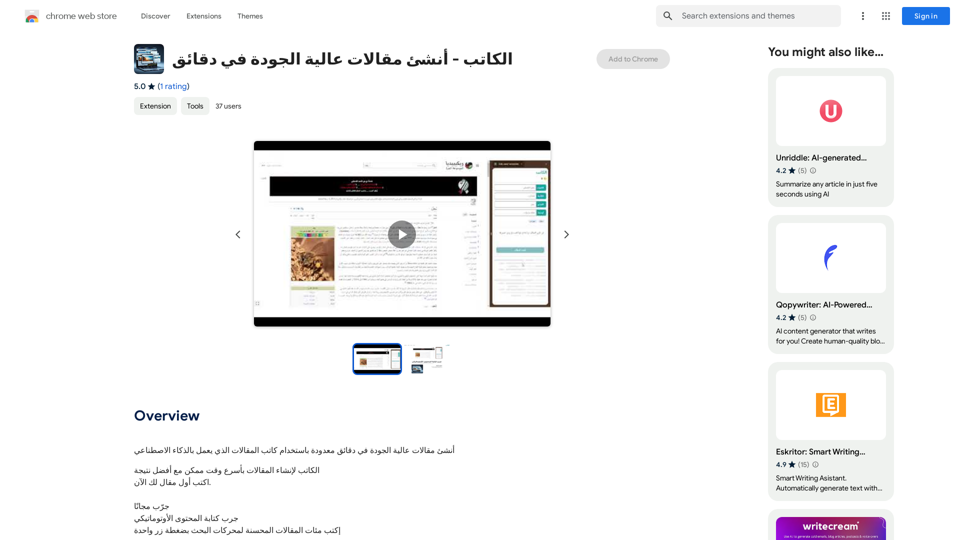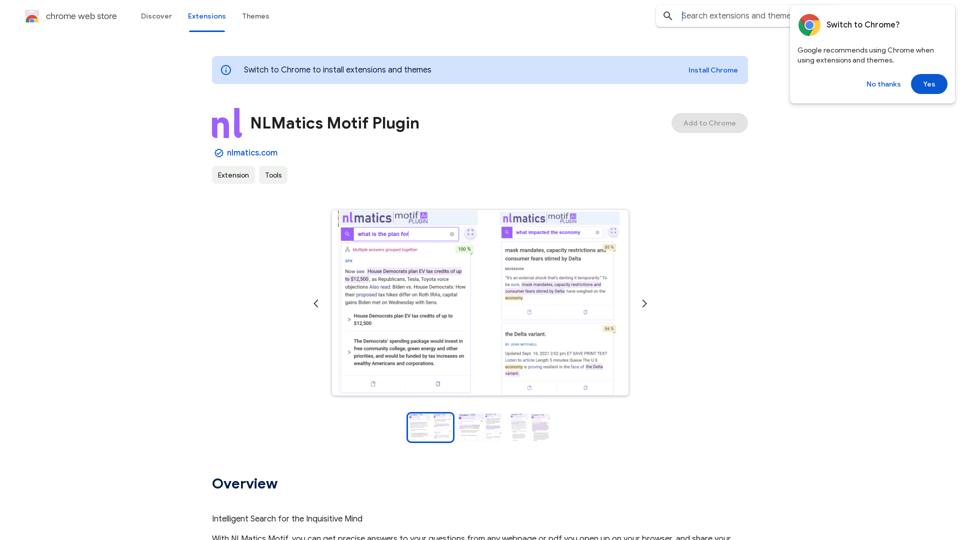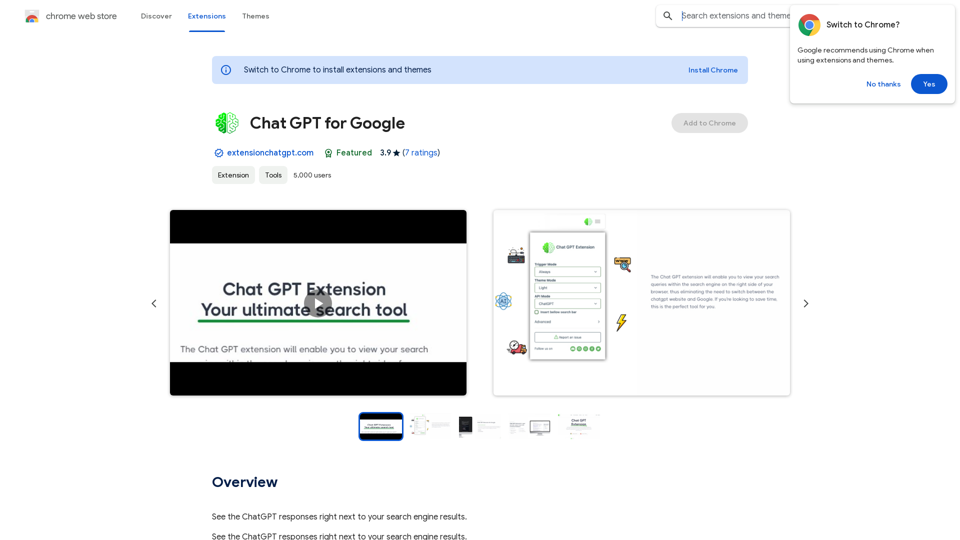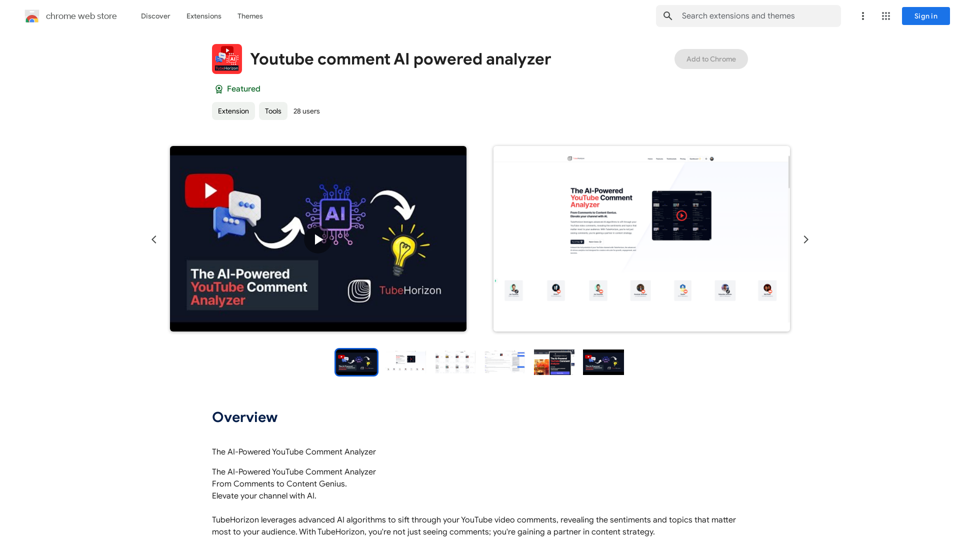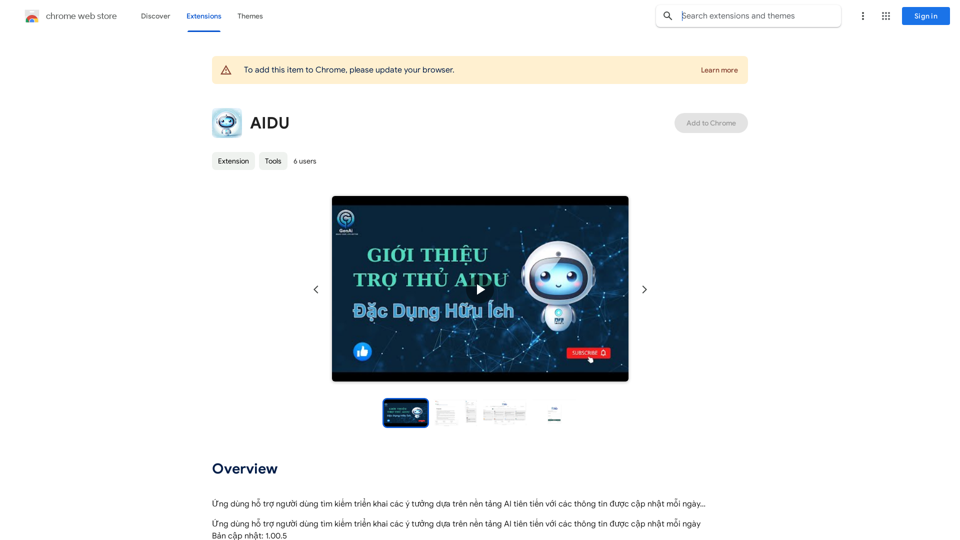Task Hub AI is an innovative platform that leverages artificial intelligence to enhance user tasks. It provides a comprehensive suite of AI tools and resources, catering to users of all skill levels. The platform aims to empower individuals and businesses to learn, implement, and innovate using AI solutions, making advanced technology accessible to everyone.
Join Task Hub AI - Empower Your AI Journey Today!
Unlock the power of AI with Task Hub AI. Learn from experts, collaborate with peers, and innovate with our AI community. Sign up now to turn your AI ideas into reality!
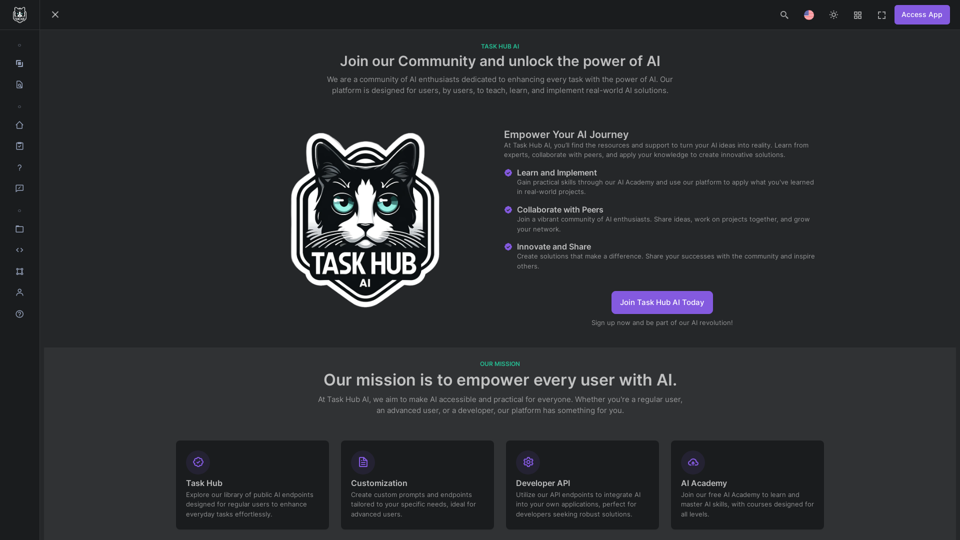
Introduction
Feature
Access to AI Endpoints
Task Hub AI offers a vast library of public AI endpoints, designed to help regular users enhance their everyday tasks effortlessly. These endpoints provide easy access to powerful AI capabilities.
Customization Options
Advanced users have the flexibility to create custom prompts and endpoints tailored to their specific needs, allowing for more specialized and efficient task completion.
Developer API Integration
Developers can utilize Task Hub AI's API endpoints to seamlessly integrate AI capabilities into their own applications, expanding the platform's utility beyond its native interface.
AI Academy for Skill Development
Task Hub AI provides a free AI Academy, offering courses designed for all skill levels. This feature enables users to learn and master AI skills, enhancing their proficiency in utilizing the platform.
24/7 Support Services
Users benefit from round-the-clock support, ensuring a smooth and productive experience with the platform. This continuous assistance helps users navigate any challenges they may encounter.
FAQ
What are the pricing options for Task Hub AI?
Task Hub AI offers affordable pricing plans designed to cater to various user categories in the sector. The platform provides a free plan for users to explore AI features, with the option to upgrade for additional benefits and extended access.
How can I get started with Task Hub AI?
To get started:
- Begin with the free plan to explore AI features
- Upgrade your plan as needed for more features and resources
- Utilize the 24/7 support for a smooth experience
What are the key benefits of Task Hub AI membership?
Task Hub AI membership offers:
- Access to AI endpoints for task enhancement
- Customization options for advanced users
- Developer API for application integration
- Free AI Academy for skill development
- 24/7 support services
Is there a free option to learn AI skills?
Yes, Task Hub AI offers a free AI Academy where users can learn prompt engineering and other AI-related skills. The courses are designed for all skill levels.
Who owns the results generated using Task Hub AI?
The user owns the results generated using the Task Hub AI platform.
Latest Traffic Insights
Monthly Visits
0
Bounce Rate
0.00%
Pages Per Visit
0.00
Time on Site(s)
0.00
Global Rank
-
Country Rank
-
Recent Visits
Traffic Sources
- Social Media:0.00%
- Paid Referrals:0.00%
- Email:0.00%
- Referrals:0.00%
- Search Engines:0.00%
- Direct:0.00%
Related Websites
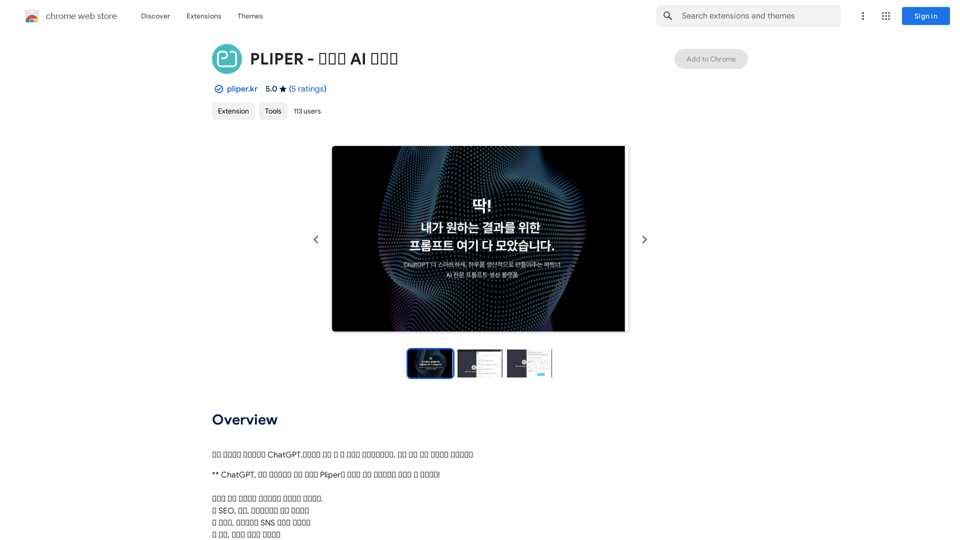
Here are some commonly used prompts that you can use directly in ChatGPT and LLaMA to boost your productivity today. Let's make today productive!
193.90 M