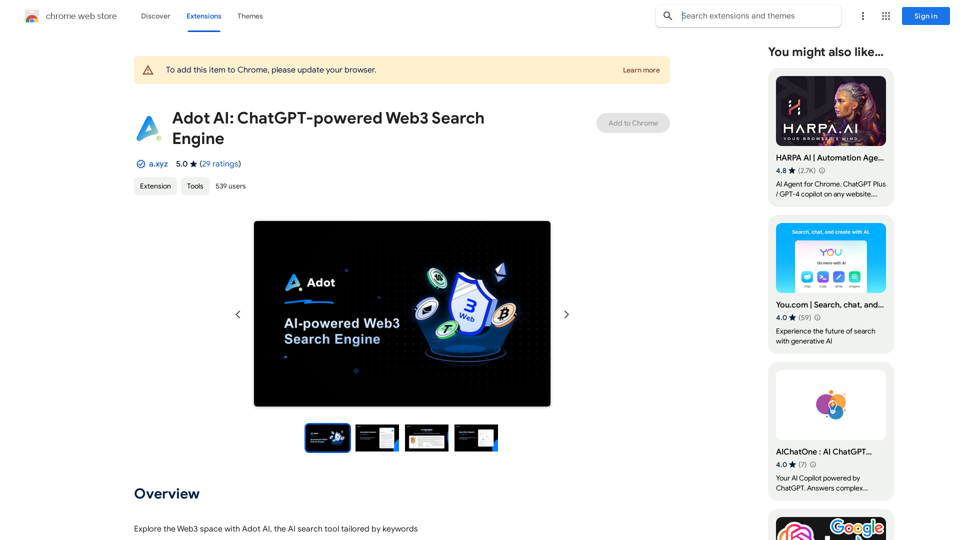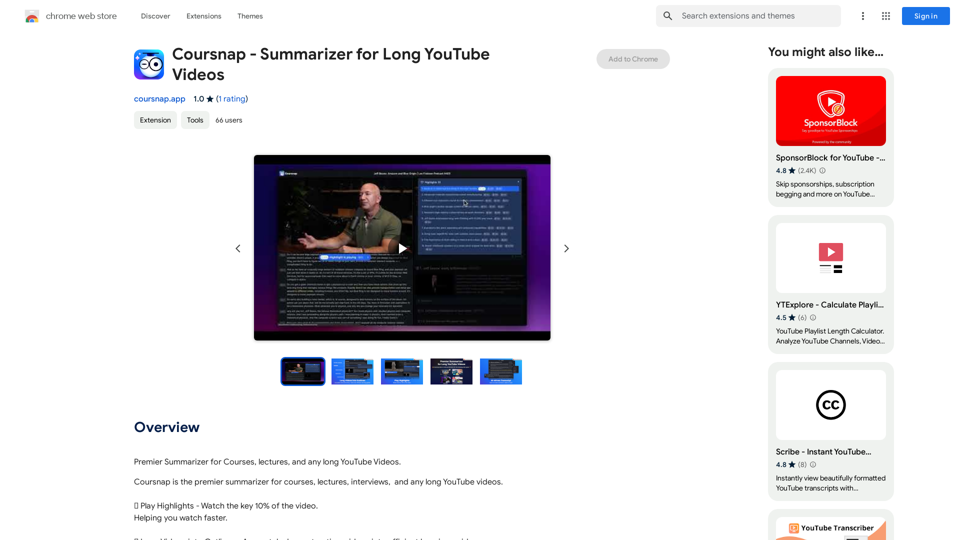Text to Calendar is an innovative browser extension designed to streamline the process of creating calendar events. By allowing users to highlight text and instantly generate calendar entries, this tool eliminates manual entry errors and simplifies scheduling. It's compatible with popular calendar platforms like Google and Outlook, making it a versatile solution for efficient time management.
Text to Calendar Convert text into a calendar format, making it easy to organize and schedule events.
Easily create calendar events from any piece of highlighted text
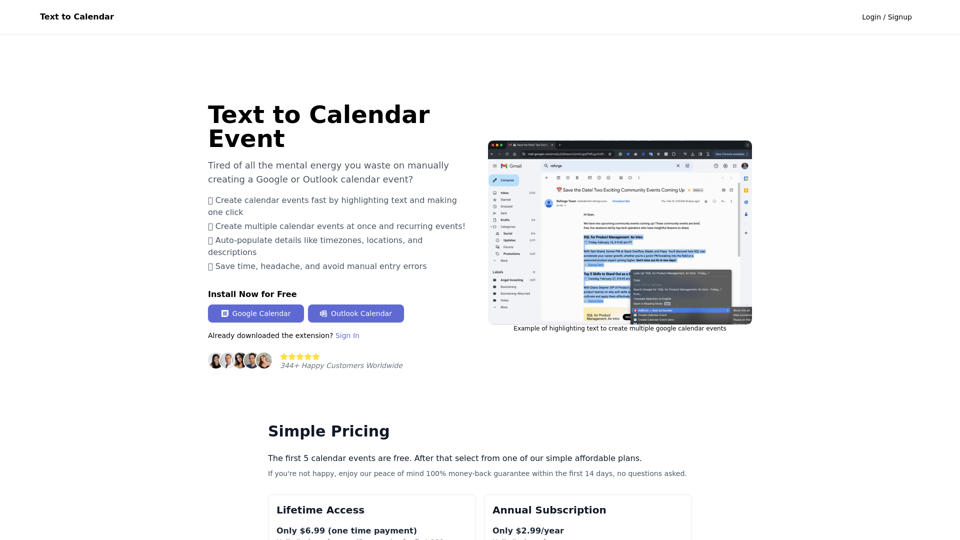
Introduction
Feature
Fast Event Creation
Highlight text and create a calendar event with a single click, significantly reducing the time spent on manual entry.
Multiple Event Creation
Create multiple calendar events simultaneously, facilitating efficient planning for weeks or months ahead.
Recurring Events Support
Easily schedule recurring events, ensuring consistent tracking of repeat appointments or meetings.
Auto-Populate Event Details
Automatically fill in details such as timezones, locations, and descriptions, minimizing manual entry errors and saving time.
Integration with Major Calendars
Seamlessly integrates with Google and Outlook calendars, catering to a wide user base.
Customizable Event Details
After creation, users can further customize event details to suit their specific needs.
Flexible Pricing Options
Offers a free plan and affordable paid options, including a lifetime access deal and an annual subscription.
FAQ
How does Text to Calendar work?
Text to Calendar works by allowing users to highlight text on any webpage, then clicking the extension button to create a calendar event. The extension automatically extracts relevant information from the highlighted text to populate event details.
What calendar platforms does Text to Calendar support?
Text to Calendar currently supports Google Calendar and Outlook Calendar.
Is there a free version of Text to Calendar?
Yes, Text to Calendar offers a free plan that allows users to create up to 5 calendar events at no cost.
What are the pricing options for Text to Calendar?
Text to Calendar offers three pricing tiers:
- Free Plan: First 5 calendar events are free
- Lifetime Access: One-time payment of $6.99 (limited offer for first 100 users, then $9.99)
- Annual Subscription: $2.99 per year for unlimited use
Can Text to Calendar create multiple events at once?
Yes, Text to Calendar allows users to create multiple calendar events simultaneously, making it easy to plan schedules for extended periods.
Latest Traffic Insights
Monthly Visits
4.65 K
Bounce Rate
35.20%
Pages Per Visit
1.33
Time on Site(s)
16.51
Global Rank
4155230
Country Rank
United States 2765938
Recent Visits
Traffic Sources
- Social Media:9.01%
- Paid Referrals:1.06%
- Email:0.07%
- Referrals:4.95%
- Search Engines:12.99%
- Direct:71.91%
Related Websites
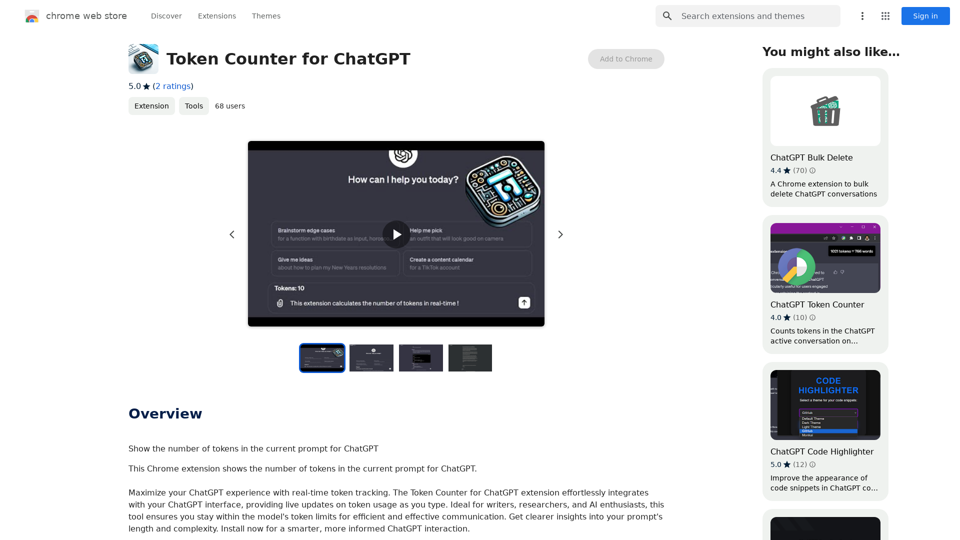
Token Counter for ChatGPT This tool helps you count the number of tokens in your text input. How to Use: 1. Paste your text into the input box. 2. Click the "Count Tokens" button. 3. The number of tokens will be displayed below the input box. What is a Token? A token is the basic unit of text that ChatGPT processes. It can be a word, part of a word, or a punctuation mark. Example: Input Text: Hello, world! Token Count: 4
Token Counter for ChatGPT This tool helps you count the number of tokens in your text input. How to Use: 1. Paste your text into the input box. 2. Click the "Count Tokens" button. 3. The number of tokens will be displayed below the input box. What is a Token? A token is the basic unit of text that ChatGPT processes. It can be a word, part of a word, or a punctuation mark. Example: Input Text: Hello, world! Token Count: 4110
193.90 M
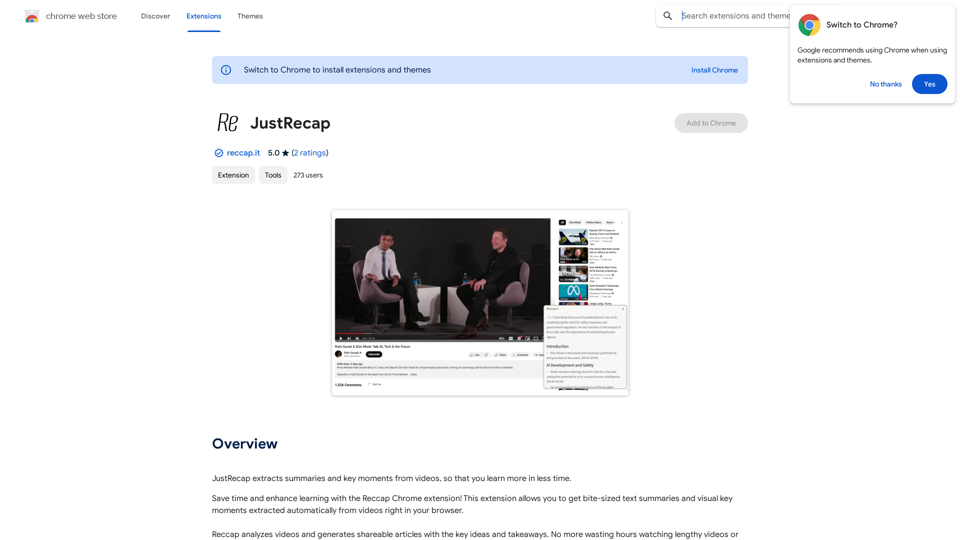
JustRecap extracts summaries and key moments from videos so you can learn more in less time.
193.90 M
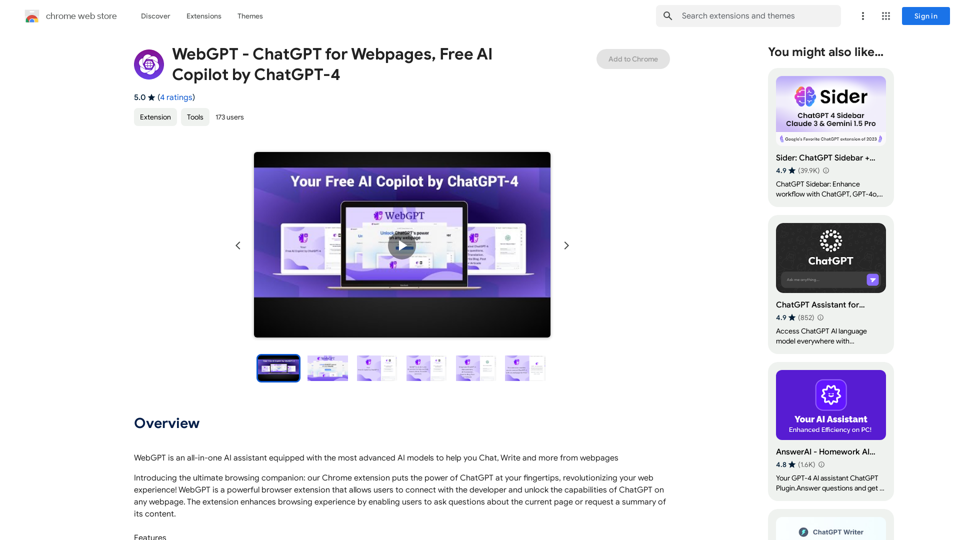
WebGPT - ChatGPT for Webpages, Free AI Copilot by ChatGPT-4
WebGPT - ChatGPT for Webpages, Free AI Copilot by ChatGPT-4WebGPT is an all-in-one AI assistant with the most advanced AI models to help you chat, write, and more, all from webpages.
193.90 M
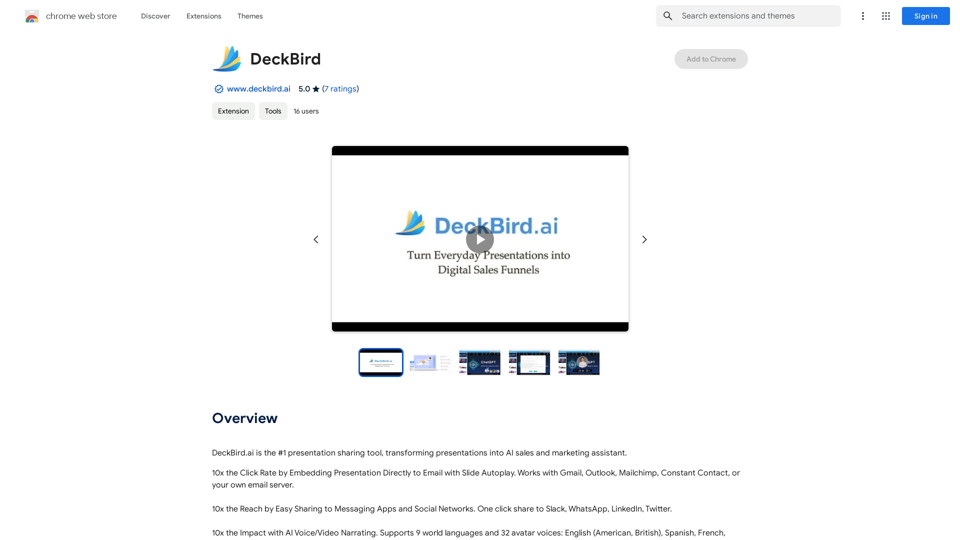
DeckBird.ai is the number one presentation sharing tool, turning presentations into an AI sales and marketing assistant.
193.90 M
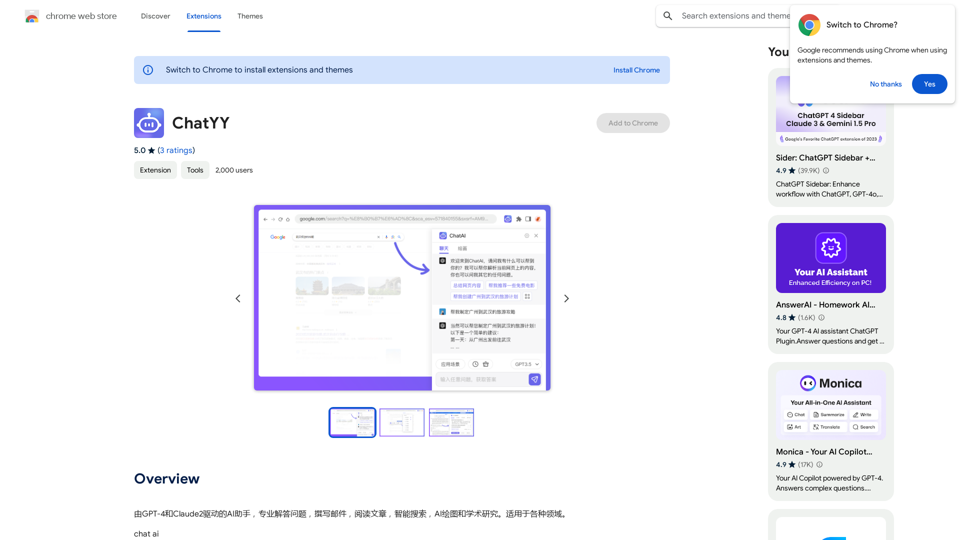
Driven by GPT-4 and Claude2, this AI assistant is capable of professionally answering questions, composing emails, reading articles, conducting intelligent searches, creating AI-generated graphics, and assisting with academic research. It is applicable to various fields.
193.90 M
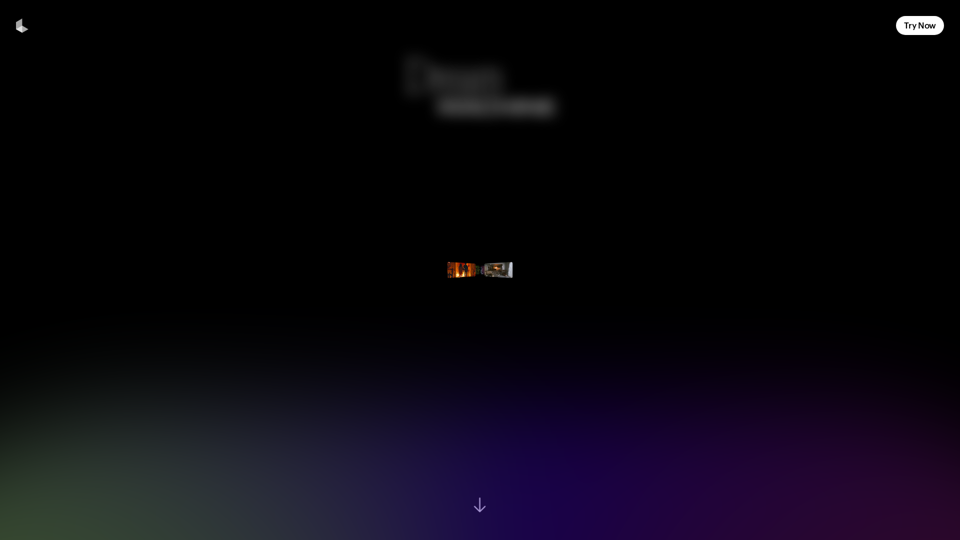
Dream Machine is an AI model that generates high-quality, realistic videos quickly from text and images using Luma AI.
1.87 M