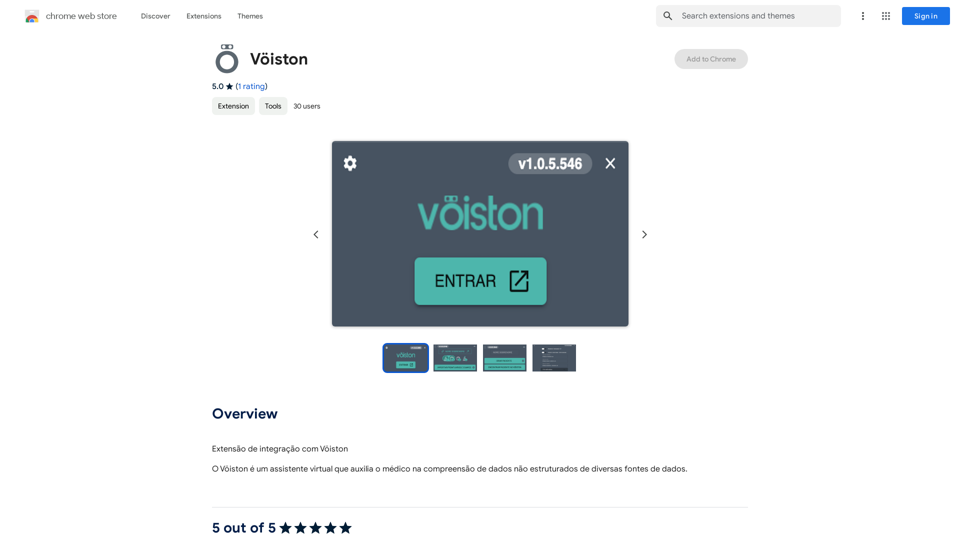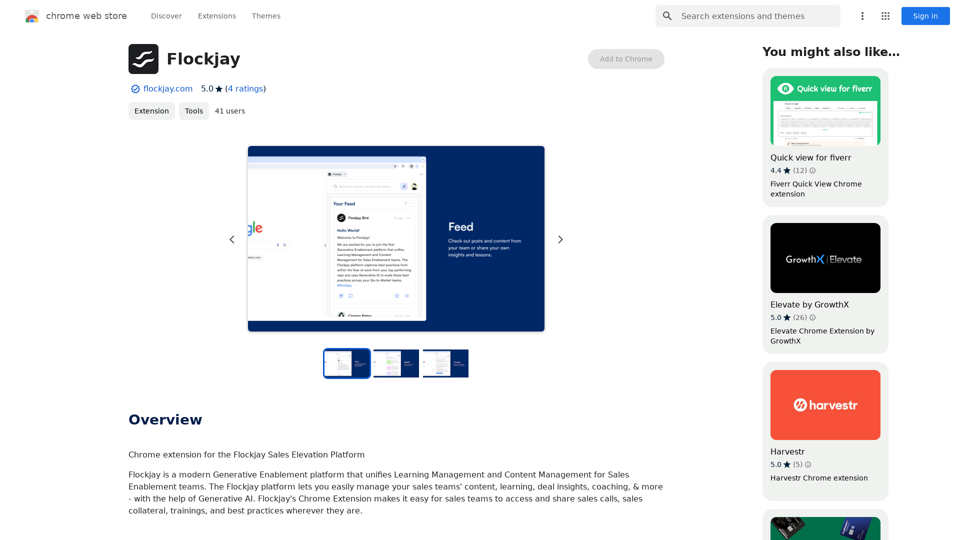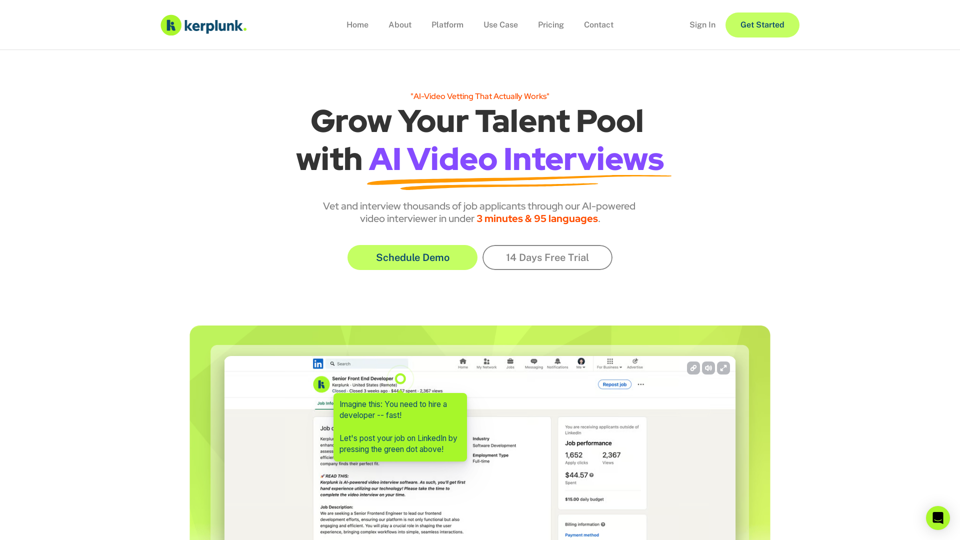Carol - ChatGPT for Chrome is a browser extension that seamlessly integrates ChatGPT into your browsing experience. It offers quick access to ChatGPT through the search bar and a universal shortcut, allowing users to effortlessly interact with the AI assistant from anywhere in their browser. This extension enhances productivity by providing instant AI-powered assistance without the need for separate logins or navigating to external websites.
Carol - ChatGPT for Chrome
ChatGPT for Chrome
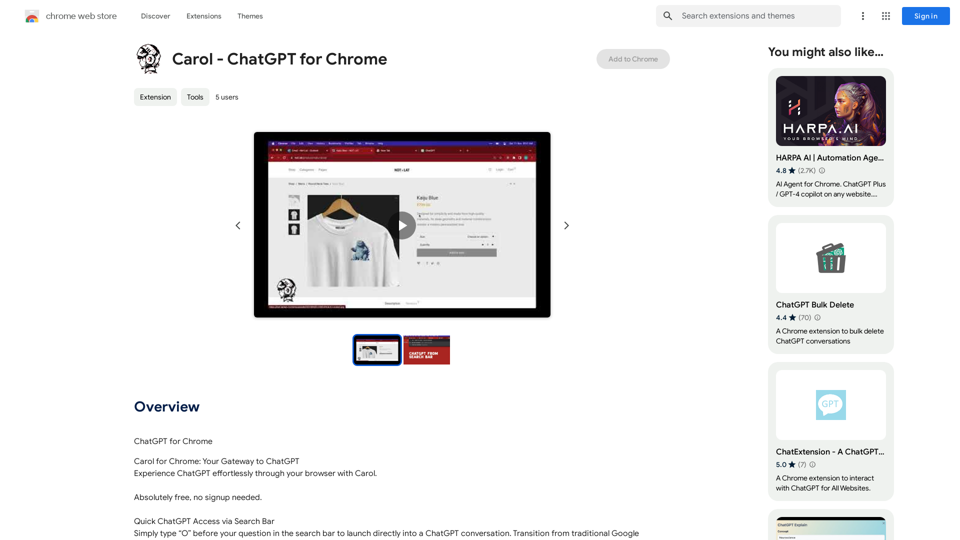
Introduction
Feature
Quick ChatGPT Access via Search Bar
Type "O" before your question in the search bar to instantly launch a ChatGPT conversation, seamlessly transitioning from traditional Google searches to AI-powered chat interactions.
Universal ChatGPT Shortcut
Activate a new ChatGPT tab instantly using CTRL+SHIFT+O on Windows or CMD+SHIFT+O on Mac, accessible from any webpage or application.
Easy Contextual Interaction
Select and right-click any text on a webpage to send it directly to ChatGPT, obtaining context-specific insights with a single click.
Free and No Sign-up Required
Carol - ChatGPT for Chrome is completely free to use, with no subscription or payment needed. Users can simply install the extension and start using ChatGPT immediately.
Cross-platform Compatibility
The extension works on both Windows and Mac operating systems, ensuring a consistent experience across different platforms.
FAQ
Is Carol - ChatGPT for Chrome free?
Yes, Carol - ChatGPT for Chrome is entirely free to use, with no subscription or payment required.
Do I need to sign up to use Carol - ChatGPT for Chrome?
No, you don't need to sign up to use Carol - ChatGPT for Chrome. Simply install the extension and start using it immediately.
How do I access ChatGPT using Carol - ChatGPT for Chrome?
You can access ChatGPT using two main methods:
- Quick access feature: Type "O" before your question in the search bar.
- Universal shortcut: Press CTRL+SHIFT+O on Windows or CMD+SHIFT+O on Mac to open a new ChatGPT tab from anywhere.
Latest Traffic Insights
Monthly Visits
193.90 M
Bounce Rate
56.27%
Pages Per Visit
2.71
Time on Site(s)
115.91
Global Rank
-
Country Rank
-
Recent Visits
Traffic Sources
- Social Media:0.48%
- Paid Referrals:0.55%
- Email:0.15%
- Referrals:12.81%
- Search Engines:16.21%
- Direct:69.81%
Related Websites
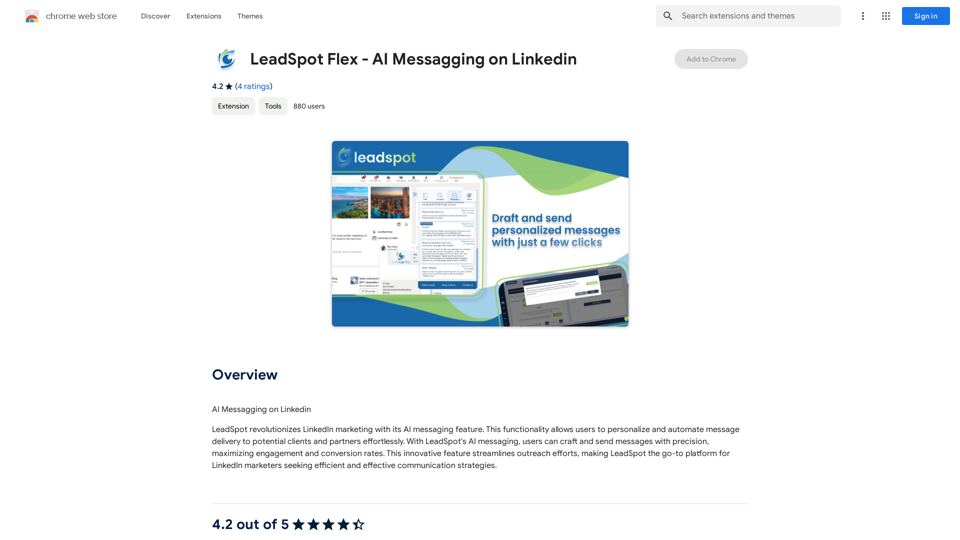
AI Messaging on LinkedIn Let's explore the potential and pitfalls of using AI for messaging on LinkedIn. Potential Benefits: * Increased Efficiency: AI can automate repetitive tasks like sending personalized connection requests or follow-up messages, freeing up your time for more strategic activities. * Improved Targeting: AI algorithms can analyze user profiles and identify potential connections based on shared interests, industry, or other relevant criteria. * Enhanced Personalization: AI can help craft personalized messages that resonate with individual recipients, increasing the likelihood of engagement. * Data-Driven Insights: AI can track message performance and provide insights into which messages are most effective, allowing you to refine your approach. Potential Pitfalls: * Lack of Authenticity: Overly generic or robotic messages can come across as impersonal and insincere, damaging your professional reputation. * Ethical Concerns: Using AI to manipulate or deceive users on LinkedIn raises ethical questions about transparency and consent. * Technical Limitations: Current AI technology may struggle to understand nuanced conversations or respond appropriately to complex queries. * Spam and Abuse: Malicious actors could exploit AI to send spam messages or engage in other harmful activities on LinkedIn. Best Practices: * Use AI as a Tool, Not a Replacement: Leverage AI to enhance your messaging, but always maintain human oversight and authenticity. * Prioritize Quality over Quantity: Focus on sending personalized messages to a targeted audience rather than mass-sending generic content. * Be Transparent: Disclose when you are using AI to assist with your messaging, and respect user preferences for communication. * Stay Informed: Keep up-to-date on the latest developments in AI ethics and best practices for using AI on LinkedIn.
193.90 M
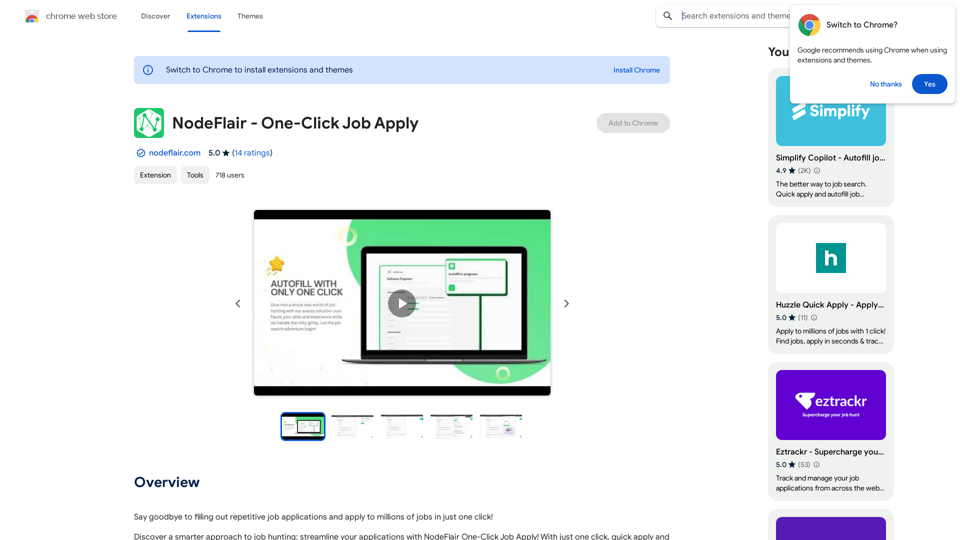
Say goodbye to filling out repetitive job applications and apply to millions of jobs with just one click!
193.90 M
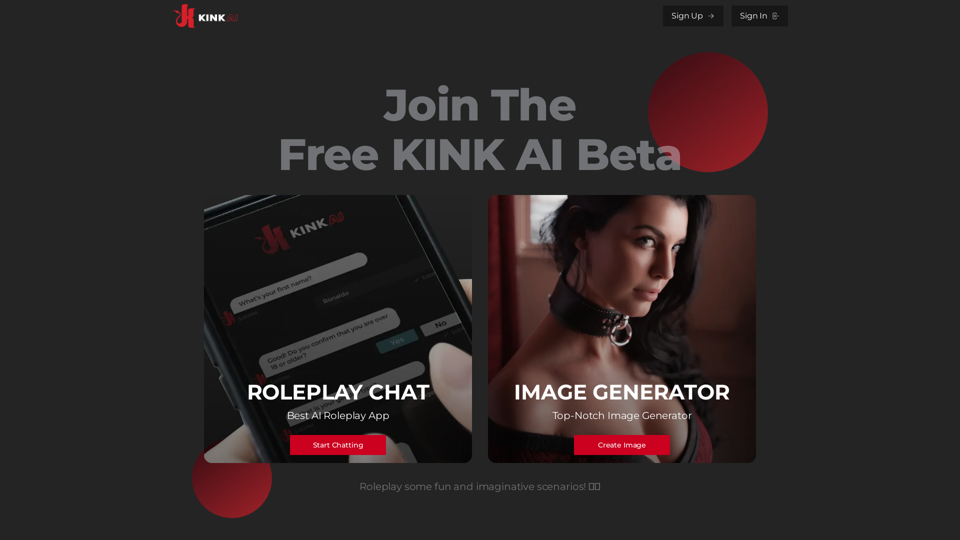
Sign up for Kinky Chat's early access! Be the first to meet the world's most intense chatbot. Don't miss out!
17.07 K
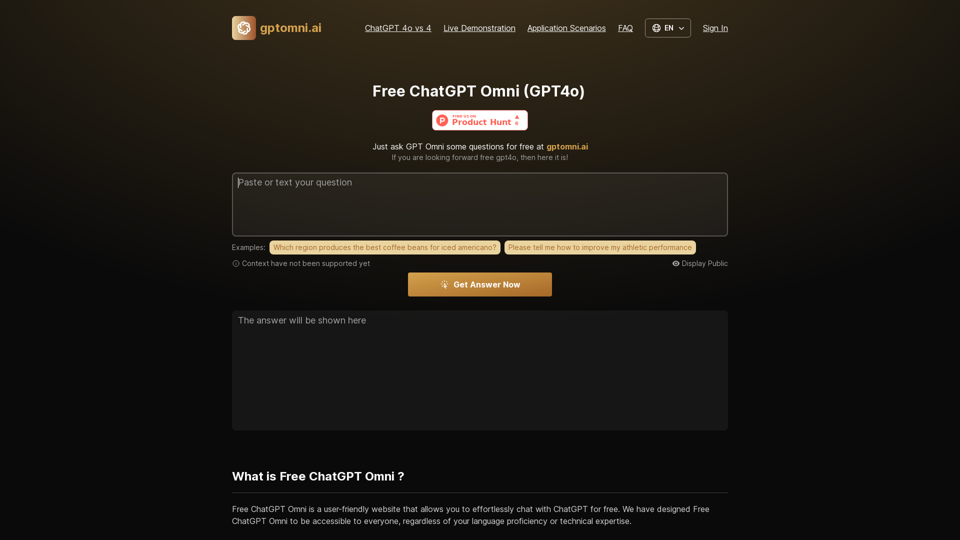
Free ChatGPT Omni: gptomni.ai offers a free, easy-to-use, web-based chat interface for conversations with the GPT4o AI model.
1.25 K
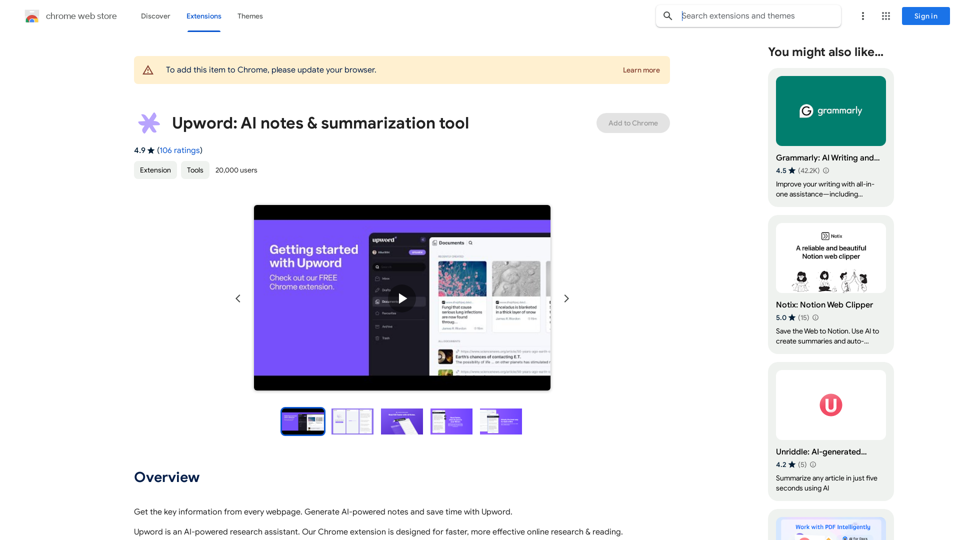
Get the key information from every webpage. Generate AI-powered notes and save time with Upword.
193.90 M