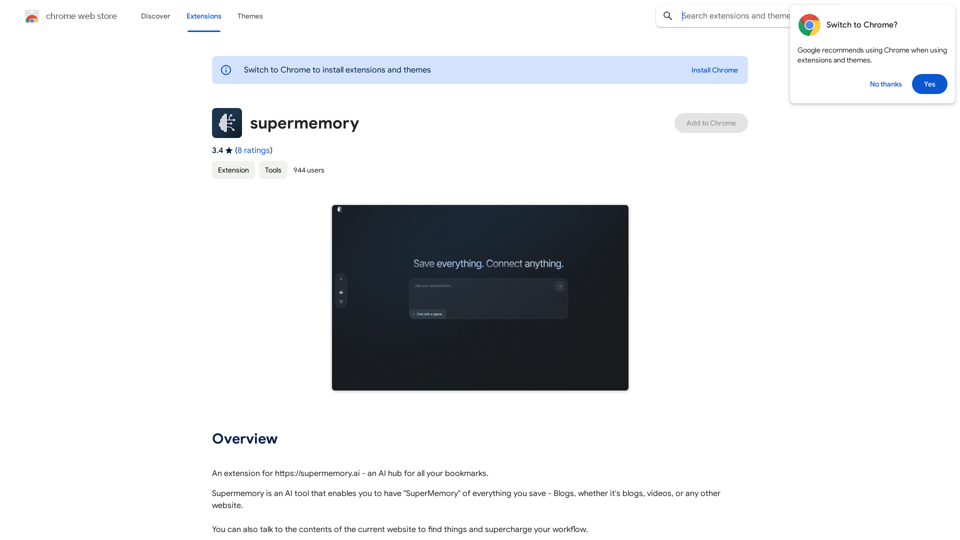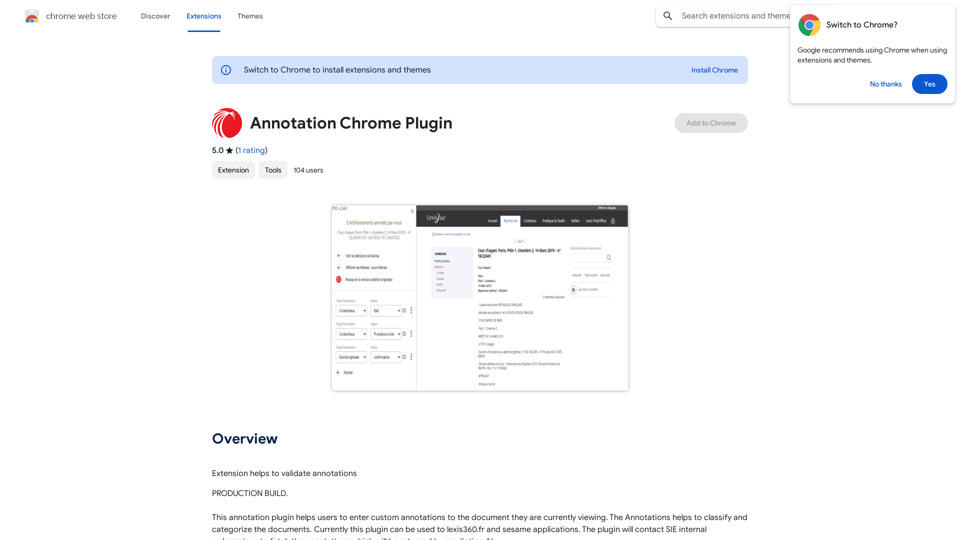Pangeanic is a leading AI-driven platform specializing in Natural Language Processing (NLP) and machine translation. It offers advanced solutions for text and data classification, machine translation, data anonymization, and more. The platform is designed to meet the specific needs of businesses and organizations, providing scalable and privacy-focused AI solutions that ensure data security while delivering high-quality language processing services.
Pangeanic
Hyper-automate linguistic services: AI assistants with your data, privacy, automatic translation with automatic post-editing, no hallucinations, human fluency
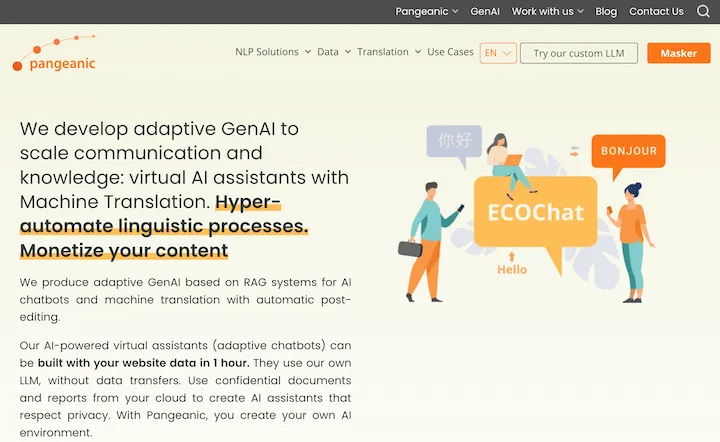
Introduction
Feature
Advanced Machine Translation
Pangeanic offers state-of-the-art machine translation services with automatic post-editing capabilities. This feature supports multiple languages and can be integrated seamlessly into existing workflows, enhancing translation efficiency and quality.
Data Anonymization and Masking
The platform provides robust tools for data anonymization and masking, helping organizations protect sensitive information and ensure compliance with privacy regulations. This feature is crucial for businesses handling confidential data.
Text and Data Classification
Pangeanic's AI-powered text and data classification services help streamline workflows by automatically categorizing and organizing information. This feature enhances data management and improves decision-making processes.
Professional Translation Services
In addition to machine translation, Pangeanic offers professional human translation services, combining AI efficiency with human expertise for optimal results.
Customizable AI Solutions
Users can tailor Pangeanic's services to fit their specific business needs, ensuring maximum efficiency and relevance across various industries and use cases.
Secure and Privacy-Focused
Pangeanic prioritizes user privacy and data security, offering a safe environment for processing sensitive information. Users have control over their data and can delete their accounts and information at any time.
Flexible Pricing Plans
Pangeanic offers a range of subscription plans to suit different needs and budgets:
| Plan | Price/Month |
|---|---|
| Free | $0 |
| Basic | $9.99 |
| Standard | $19.99 |
| Pro | $49.99 |
FAQ
How do I get started with Pangeanic?
To begin using Pangeanic, follow these steps:
- Upload documents or data for processing
- Utilize the platform's AI tools for translation and data analysis
- Customize services to fit your specific business needs
What types of documents can I process with Pangeanic?
Pangeanic can handle a wide range of document types for translation, classification, and data anonymization. Specific format support may vary, so it's best to check their documentation for the most up-to-date information.
Is my data safe with Pangeanic?
Yes, Pangeanic prioritizes data security and user privacy. They offer robust data anonymization tools and ensure that user information is not used for training purposes without consent. Users also have the option to delete their accounts and data at any time.
Can I integrate Pangeanic with my existing systems?
Pangeanic's services are designed to be flexible and can often be integrated with existing workflows and systems. For specific integration requirements, it's recommended to contact their support team for guidance.
Latest Traffic Insights
Monthly Visits
45.58 K
Bounce Rate
44.13%
Pages Per Visit
1.55
Time on Site(s)
30.92
Global Rank
752745
Country Rank
United States 747562
Recent Visits
Traffic Sources
- Social Media:6.90%
- Paid Referrals:0.62%
- Email:0.16%
- Referrals:7.49%
- Search Engines:52.98%
- Direct:31.74%
Related Websites
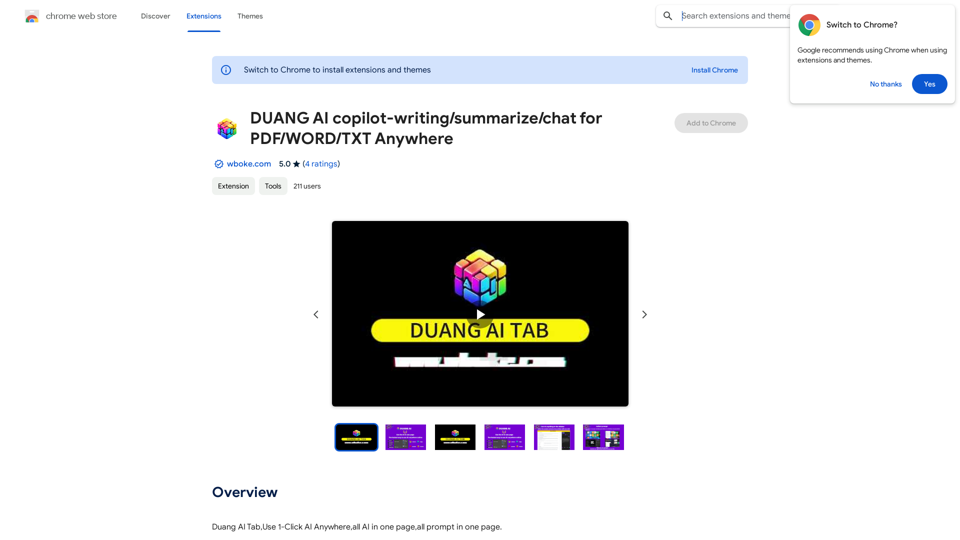
AI Copilot for Writing, Summarizing, and Chatting with PDF, WORD, and TXT Files Anywhere
AI Copilot for Writing, Summarizing, and Chatting with PDF, WORD, and TXT Files AnywhereDuang AI Tab, Use 1-Click AI Anywhere, All AI in One Page, All Prompts in One Page.
193.90 M
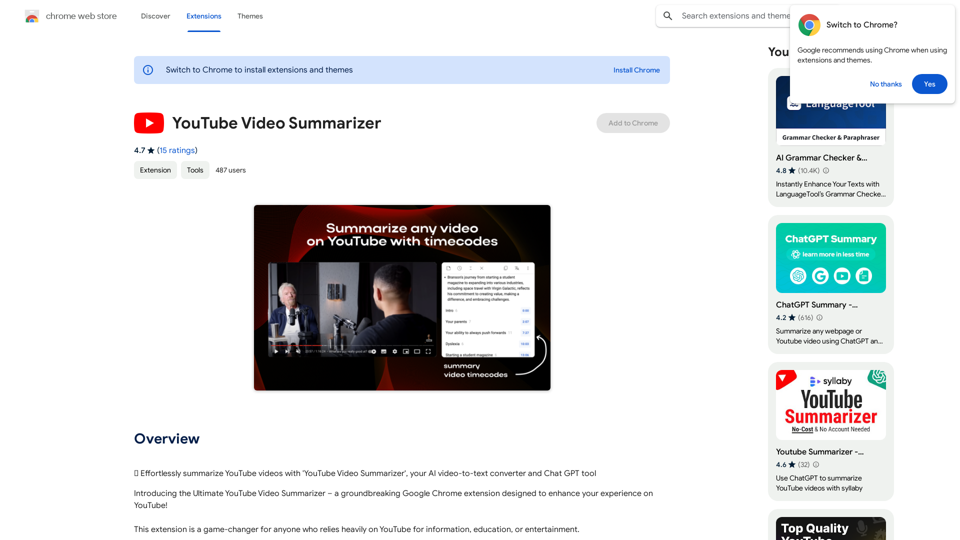
Effortlessly summarize YouTube videos with 'YouTube Video Summarizer', your AI video-to-text converter and Chat GPT tool
193.90 M
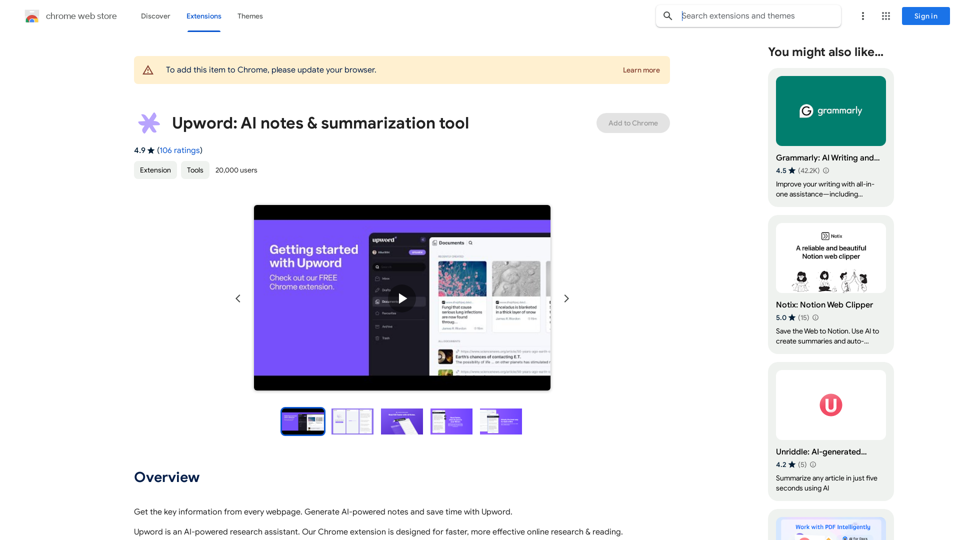
Get the key information from every webpage. Generate AI-powered notes and save time with Upword.
193.90 M
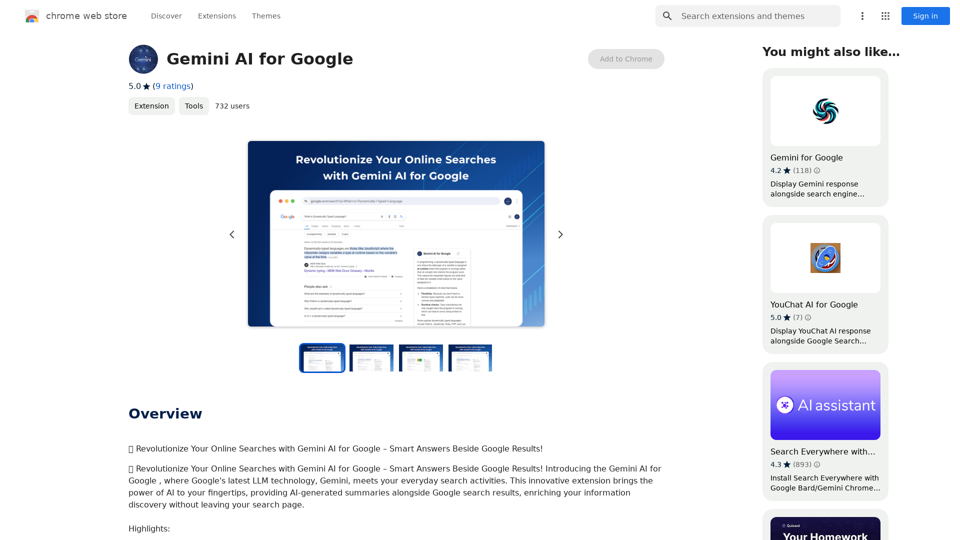
Gemini AI for Google Gemini AI is an innovative artificial intelligence (AI) model designed to revolutionize the way Google interacts with its users. This cutting-edge technology is capable of understanding and responding to natural language inputs, making it an ideal solution for enhancing user experience on Google's platforms. Key Features: * Conversational Interface: Gemini AI enables users to interact with Google using conversational language, making it easier to find information and perform tasks. * Contextual Understanding: The AI model can understand the context of a user's query, providing more accurate and relevant results. * Personalized Experience: Gemini AI can learn a user's preferences and tailor the search results and recommendations to their individual needs. * Multitasking Capability: The AI model can handle multiple tasks simultaneously, allowing users to perform complex queries and tasks with ease. Benefits: * Enhanced User Experience: Gemini AI provides a more intuitive and user-friendly experience, making it easier for users to find what they're looking for on Google. * Improved Accuracy: The AI model's ability to understand context and nuances of language reduces the likelihood of irrelevant search results. * Increased Productivity: Gemini AI's multitasking capability and personalized experience enable users to accomplish more in less time. Potential Applications: * Google Assistant: Gemini AI can be integrated into Google Assistant, enabling users to have more natural and conversational interactions with the virtual assistant. * Google Search: The AI model can be used to improve the search engine's ability to understand complex queries and provide more accurate results. * Google Workspace: Gemini AI can be applied to Google Workspace (formerly G Suite) to enhance the productivity and collaboration capabilities of the platform.
Gemini AI for Google Gemini AI is an innovative artificial intelligence (AI) model designed to revolutionize the way Google interacts with its users. This cutting-edge technology is capable of understanding and responding to natural language inputs, making it an ideal solution for enhancing user experience on Google's platforms. Key Features: * Conversational Interface: Gemini AI enables users to interact with Google using conversational language, making it easier to find information and perform tasks. * Contextual Understanding: The AI model can understand the context of a user's query, providing more accurate and relevant results. * Personalized Experience: Gemini AI can learn a user's preferences and tailor the search results and recommendations to their individual needs. * Multitasking Capability: The AI model can handle multiple tasks simultaneously, allowing users to perform complex queries and tasks with ease. Benefits: * Enhanced User Experience: Gemini AI provides a more intuitive and user-friendly experience, making it easier for users to find what they're looking for on Google. * Improved Accuracy: The AI model's ability to understand context and nuances of language reduces the likelihood of irrelevant search results. * Increased Productivity: Gemini AI's multitasking capability and personalized experience enable users to accomplish more in less time. Potential Applications: * Google Assistant: Gemini AI can be integrated into Google Assistant, enabling users to have more natural and conversational interactions with the virtual assistant. * Google Search: The AI model can be used to improve the search engine's ability to understand complex queries and provide more accurate results. * Google Workspace: Gemini AI can be applied to Google Workspace (formerly G Suite) to enhance the productivity and collaboration capabilities of the platform.🗨️ Revolutionize Your Online Searches with Gemini AI for Google – Get Smart Answers Right Beside Google Results!
193.90 M
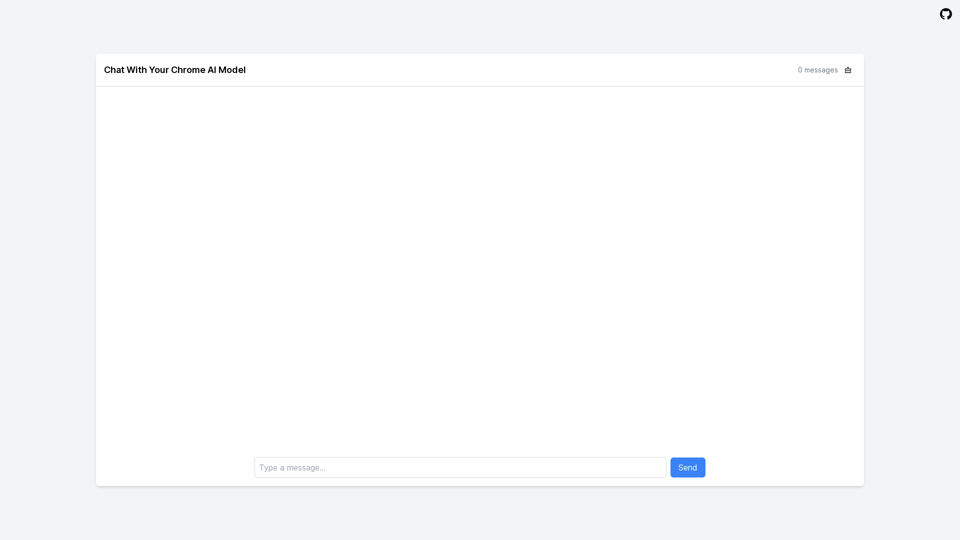
LocalhostAI - Your AI Assistant for Chrome and Gemini Nano
LocalhostAI - Your AI Assistant for Chrome and Gemini NanoLocalhostAI: Your AI assistant designed to work seamlessly with Chrome and Gemini Nano. Enhance your productivity with advanced AI models.
0