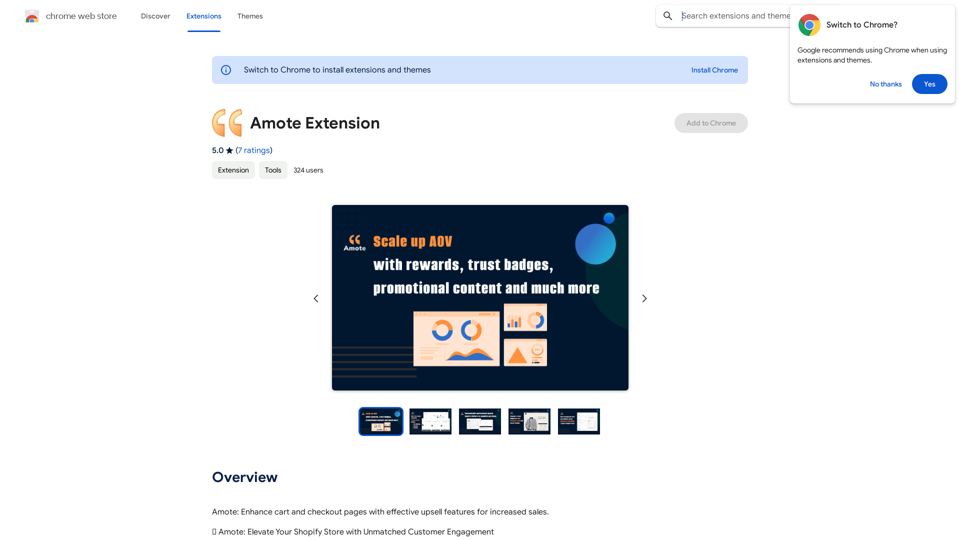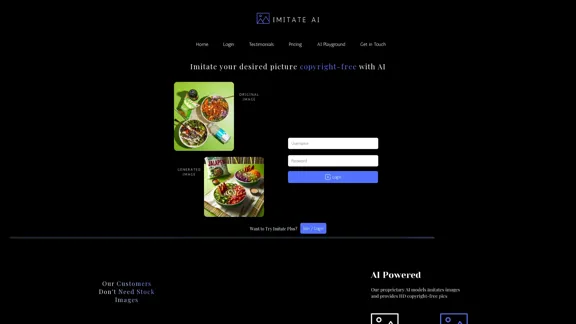Opulli is an innovative AI fashion model platform designed to revolutionize the way clothing brands showcase their products. By leveraging advanced AI technology, Opulli offers a smart and cost-effective alternative to traditional photoshoots, allowing brands to create captivating product images with AI-generated models. This platform aims to streamline content production, reduce costs, and accelerate market readiness for fashion brands of all sizes.
Opulli | AI Fashion Model Platform for Clothing Brands
Create captivating AI-generated fashion models, cutting photoshoot costs dramatically. Enhance audience engagement, accelerate market debut, and lead fashion trends with unparalleled speed and precision.
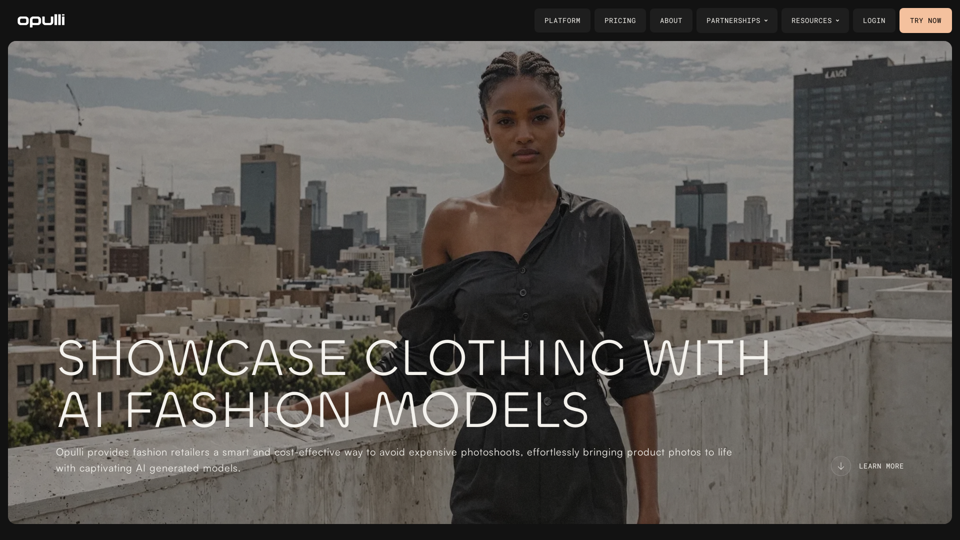
Introduction
Feature
AI Fashion Model Generation
- Create high-quality product images using AI-generated models
- Choose from a vast array of AI fashion models with unique styles and features
- Option to use real models in AI for a more realistic experience
User-Friendly Process
Upload and Customize
- Simply upload your product image
- Select the model's look to match your desired style
- Download your elegantly showcased product
Flexible Pricing Options
- Free trial available for instant access
- Subscription plans for increased usage (beyond 20 free AI-generated model conversations per day)
- Cost-effective solution for brands of all sizes
Privacy and Data Protection
- User information is not used for training data
- Commitment to protecting user privacy and data
Resources and Support
- Comprehensive FAQ and glossary
- Guides and resources for fashion brands
- Information on partnerships with fashion brands and creative agencies
FAQ
How does Opulli work?
Opulli allows users to upload product images, select AI-generated models, and create high-quality product showcases. The platform offers a simple three-step process: upload your product image, select the model's look, and download the final image.
What are the benefits of using Opulli?
Opulli offers several benefits:
- Cost-effective alternative to traditional photoshoots
- Streamlined content production process
- Accelerated market readiness
- Access to a wide variety of AI-generated models
- High-quality product images without the need for expensive equipment or studio space
Is there a limit to how many images I can generate?
Opulli offers 20 free AI-generated model conversations per day. For users requiring more, subscription plans are available to meet higher volume needs.
Can I use Opulli for different types of clothing and accessories?
Yes, Opulli is designed to showcase various fashion products, including different types of clothing and accessories. The platform's diverse range of AI-generated models can be used to display a wide array of fashion items.
How can I get started with Opulli?
To get started with Opulli:
- Visit the Opulli website
- Click on the "TRY NOW" button for instant access
- Explore the platform's features with the free trial
- Upload your product images and start creating AI-generated showcases
Latest Traffic Insights
Monthly Visits
0
Bounce Rate
0.00%
Pages Per Visit
0.00
Time on Site(s)
0.00
Global Rank
-
Country Rank
-
Recent Visits
Traffic Sources
- Social Media:0.00%
- Paid Referrals:0.00%
- Email:0.00%
- Referrals:0.00%
- Search Engines:0.00%
- Direct:0.00%
Related Websites
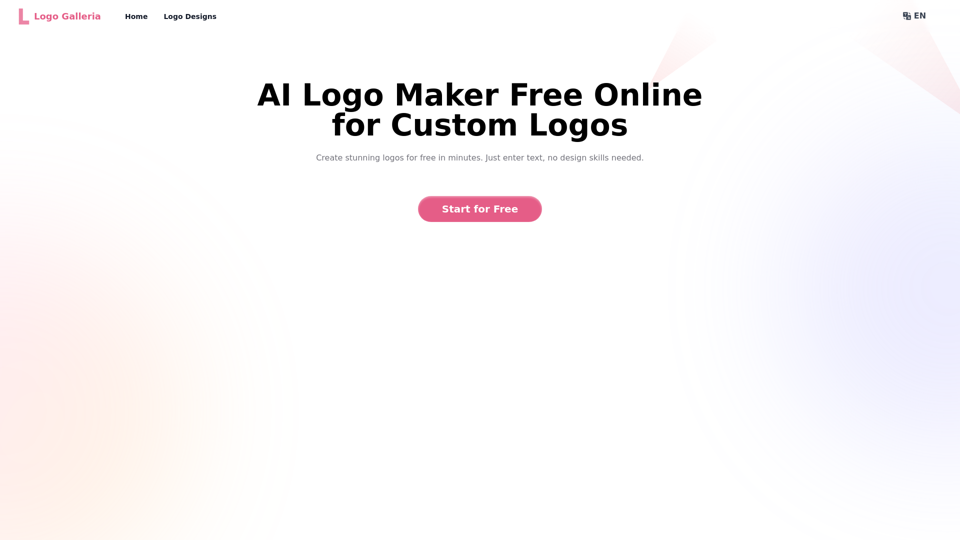
Discover how our AI logo maker can generate unique, professional logos quickly and affordably. With AI logo maker free online features, customizable designs, and watermark-free options, Logo Galleria offers the best solutions for startups, YouTube channels, and more.
15.21 K
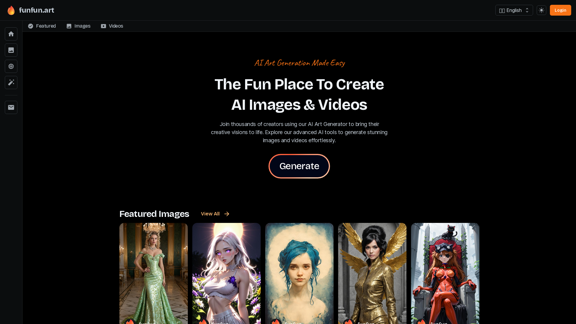
The Exciting Destination for Generating AI Images & Videos
The Exciting Destination for Generating AI Images & VideosJoin thousands of creators using our AI Art Generator to bring their creative visions to life. Explore our advanced AI tools to generate stunning images and videos effortlessly.
409.36 K
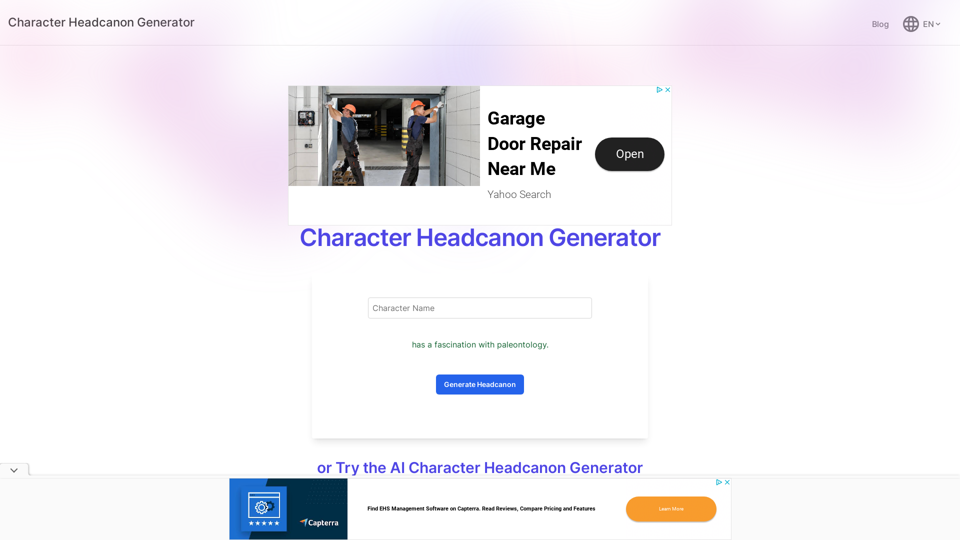
Character Headcanon Generator The Character Headcanon Generator, originating from Perchance, creates unique character headcanons through our headcanon generator.
Character Headcanon Generator The Character Headcanon Generator, originating from Perchance, creates unique character headcanons through our headcanon generator.Discover the Character Headcanon Generator, an innovative tool that originated from the Perchance platform. This powerful character headcanon generator helps you create detailed and engaging character headcanon with ease, allowing fans to explore new interpretations of their favorite characters. Whether you're a writer, role-player, or fan fiction enthusiast, our headcanon generator provides endless creative possibilities by generating unique backgrounds and traits. Enhance your storytelling and bring your characters to life with the Character Headcanon Generator today!
243
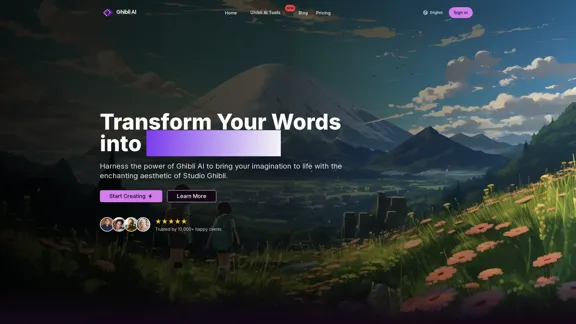
Create stunning Studio Ghibli style artwork using AI. Our text-to-image generator brings your imagination to life with the magical aesthetic of Ghibli animation.
0
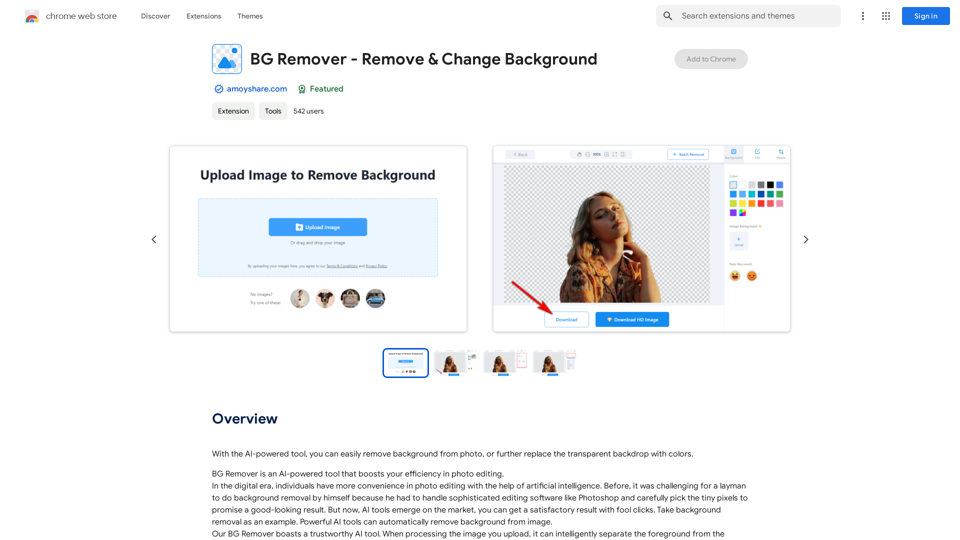
With the AI-powered tool, you can easily remove the background from a photo, or further replace the transparent backdrop with colors.
193.90 M
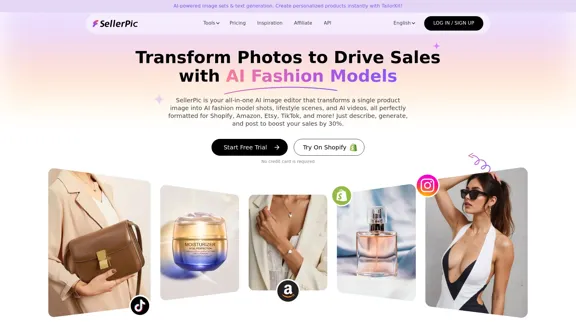
SellerPic: AI Fashion Models and Product Image Creator
SellerPic: AI Fashion Models and Product Image CreatorTransform your eCommerce store with AI Fashion Models and AI Product Images. Create stunning images that drive sales and revenue. Try it FREE!
203.22 K