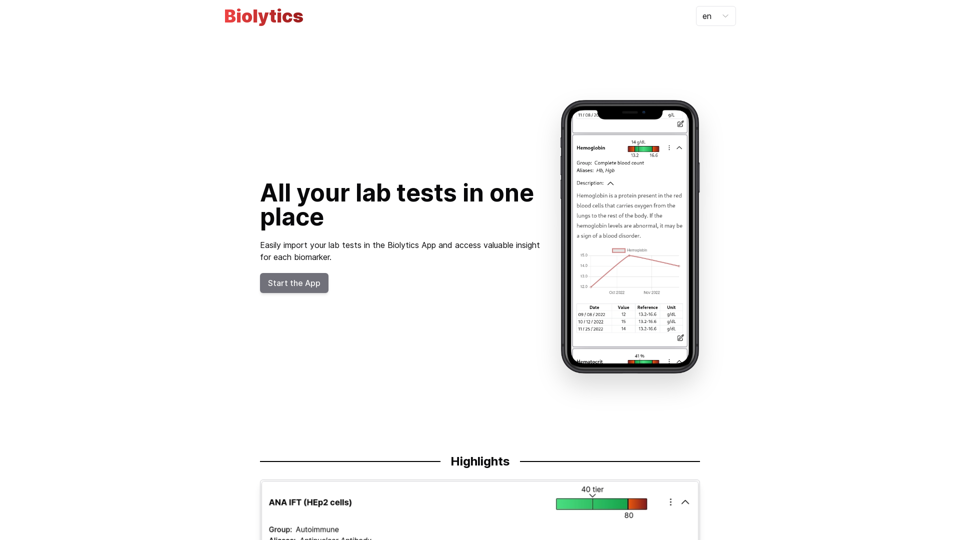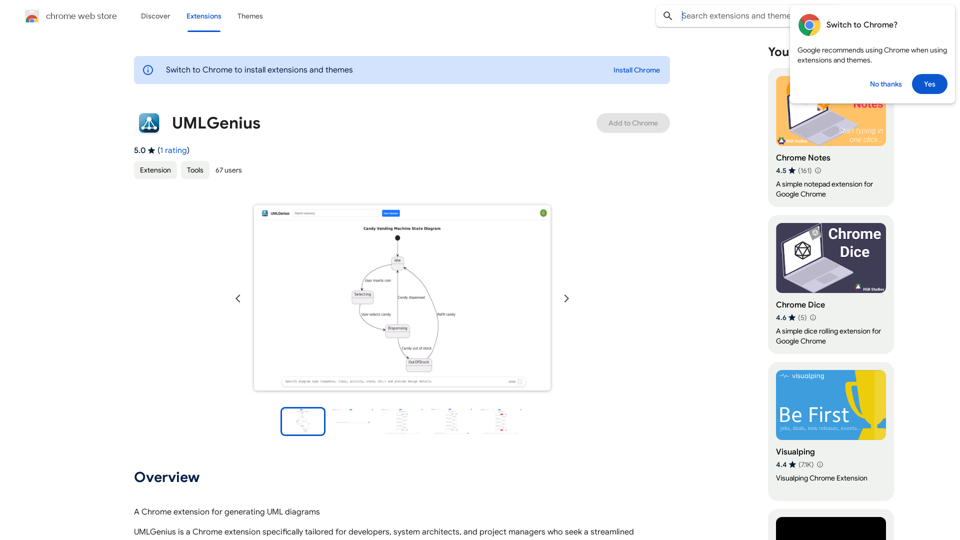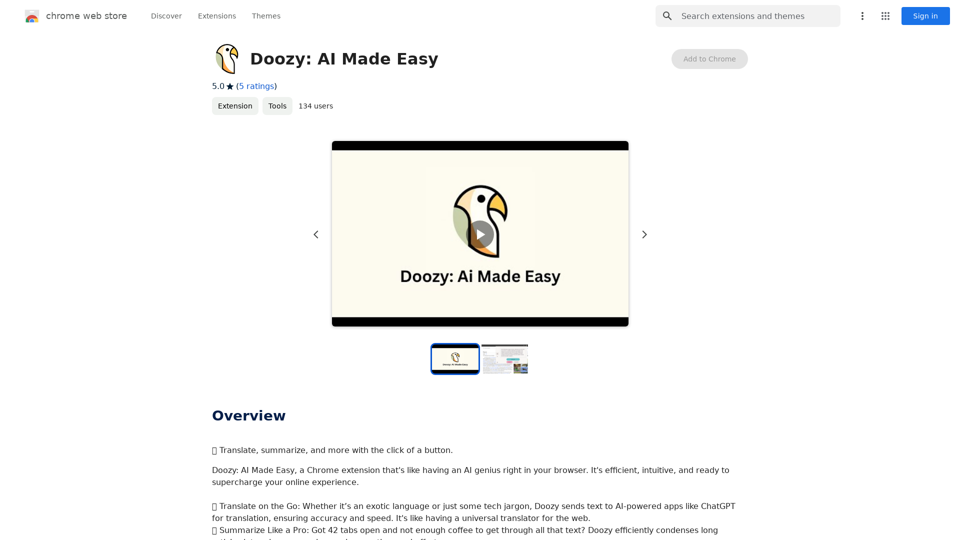Waldo is an AI-powered research assistant designed to enhance web-based data discovery and analysis. It offers a range of features to streamline research workflows, including automated processes, page scanning capabilities, and shortcuts for efficient task execution. Waldo caters to various research needs, from market analysis to creating comprehensive reports, making it a versatile tool for professionals across different industries.
Waldo – Search like a pro.
Waldo is the fastest way to find high-quality data and insights on the web.
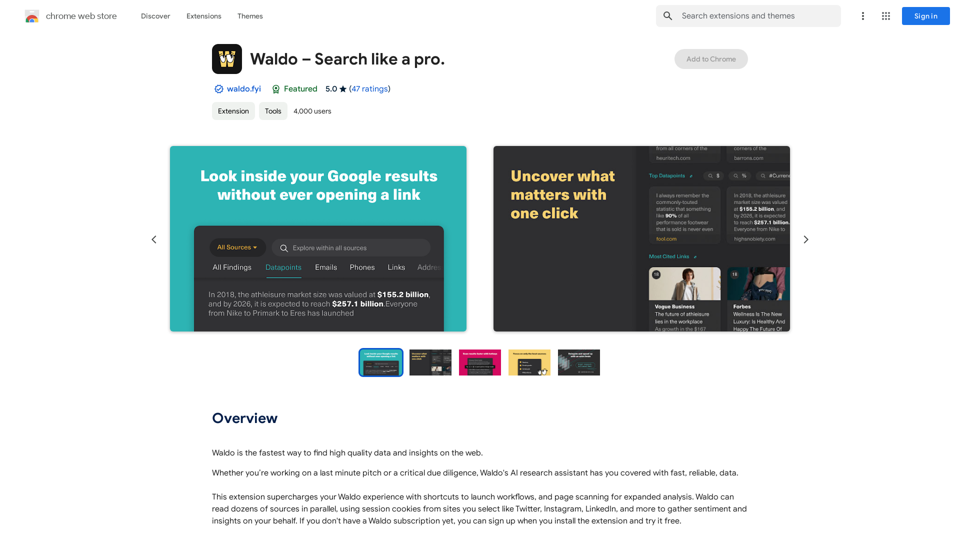
Introduction
Feature
AI-Powered Research Assistant
Waldo utilizes artificial intelligence to help users find high-quality data and insights on the web, significantly improving the research experience.
Automated Workflows
Waldo offers automated workflows to streamline various research tasks, increasing efficiency and productivity.
Page Scanning for Expanded Analysis
The tool includes a page scanning feature that allows for more comprehensive analysis of web content.
Shortcuts for Workflow Launch
Users can take advantage of shortcuts to quickly initiate research workflows, saving valuable time.
Versatile Research Applications
Waldo supports a wide range of research applications, including:
- Industry / Market Analysis
- Brand Audits
- Company Profiles
- Four C's Analysis
- Audience Identification
- Buyer Personas
- Competitive Analysis
- Demographic Analysis
- Marketing Case Studies
- Clip Reports
- Briefing Books
- Creative Briefs
Easy Installation and Setup
Waldo can be easily installed as a browser extension, making it readily accessible for users.
Flexible Pricing Options
The tool offers a free trial period, followed by affordable subscription options that provide access to additional features and extended usage limits.
FAQ
What is Waldo?
Waldo is an AI-powered research assistant that helps users find high-quality data and insights on the web. It offers features like automated workflows, page scanning for expanded analysis, and shortcuts to launch research tasks.
How do I use Waldo?
To use Waldo, follow these steps:
- Install the Waldo browser extension
- Sign up for a subscription (if required)
- Start using Waldo's AI research assistant to find data and insights on the web
Is Waldo free?
Waldo offers a free trial period. After the trial, users can subscribe to affordable plans to access more features and extended usage limits.
What are some helpful tips for using Waldo?
Here are some tips to maximize your use of Waldo:
- Utilize automated workflows to streamline research tasks
- Take advantage of the page scanning feature for more comprehensive analysis
- Use shortcuts to quickly launch workflows and save time
Latest Traffic Insights
Monthly Visits
193.90 M
Bounce Rate
56.27%
Pages Per Visit
2.71
Time on Site(s)
115.91
Global Rank
-
Country Rank
-
Recent Visits
Traffic Sources
- Social Media:0.48%
- Paid Referrals:0.55%
- Email:0.15%
- Referrals:12.81%
- Search Engines:16.21%
- Direct:69.81%
Related Websites
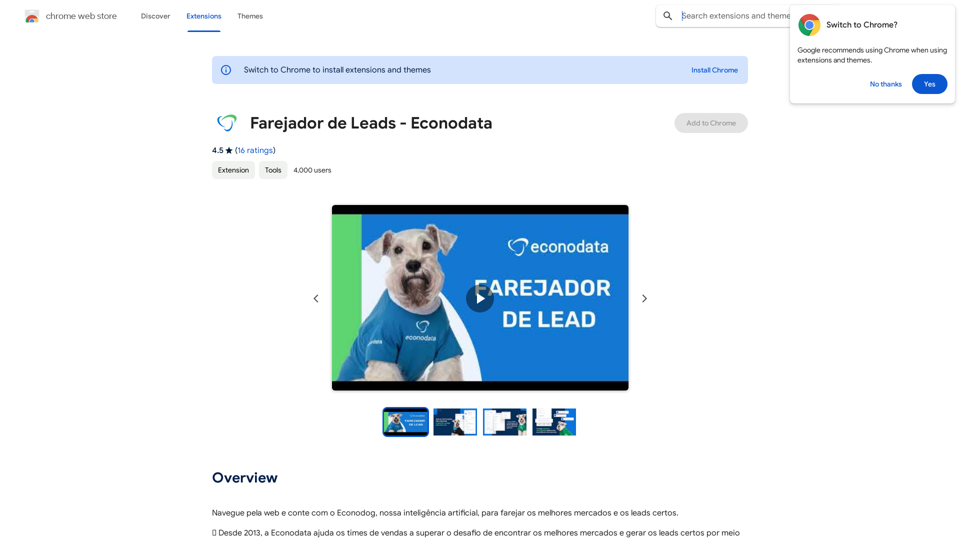
Browse the web and count on Econodog, our artificial intelligence, to sniff out the best markets and the right leads.
193.90 M
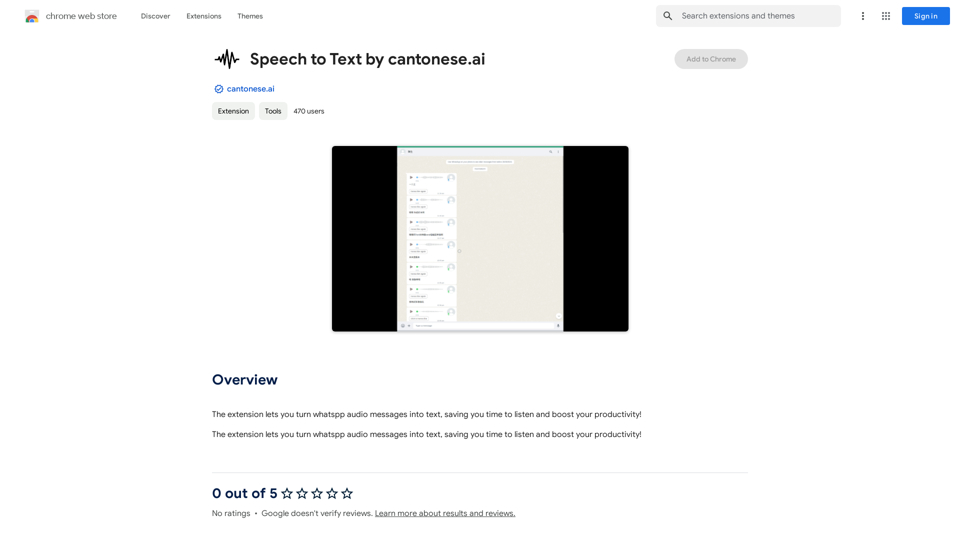
The extension lets you turn WhatsApp audio messages into text, saving you time and boosting your productivity!
193.90 M

Quickly search the entire Internet, including websites, search engines, AI chatbots, videos, photos, social media, radio, PDFs, images, online shopping platforms, and AI-powered search chatbots.
193.90 M

Find inspiration online and buy the look. Choose any picture while you're browsing and search for similar styles from Fynd's entire catalog.
193.90 M