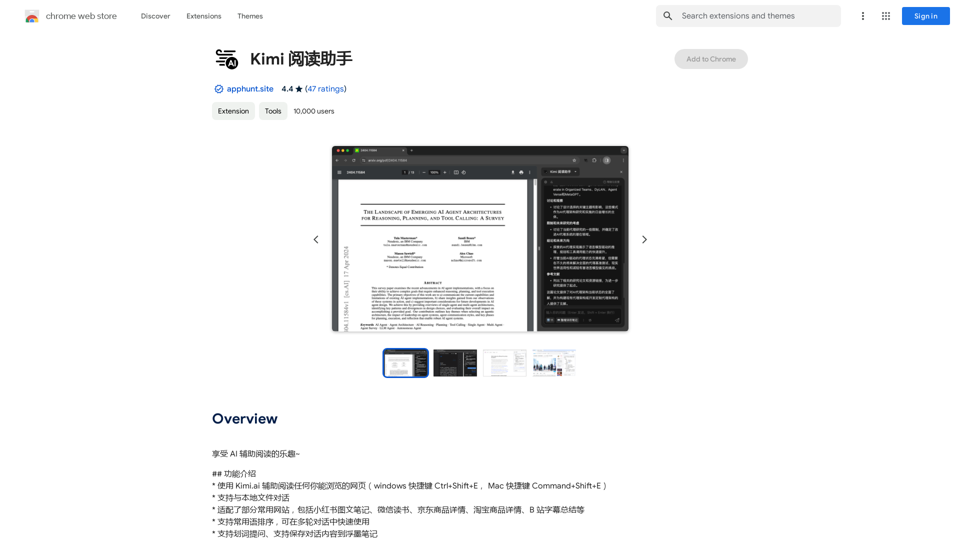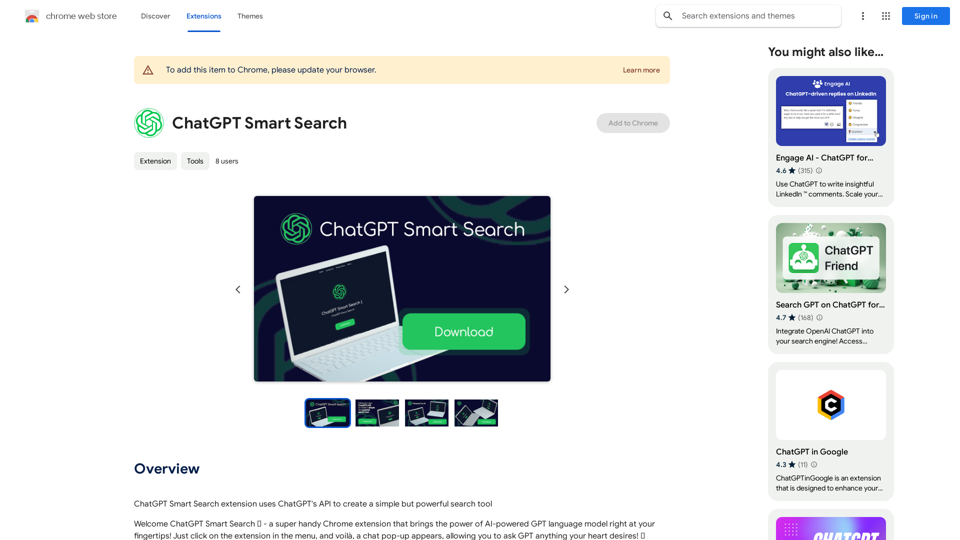EasyRead.AI is an innovative AI-powered reading assistant that leverages advanced GPT technology to enhance reading efficiency. This tool excels at generating high-quality summaries and mind maps, enabling users to quickly grasp core information from extensive articles and videos. With features like one-click article summarization, YouTube support, and translation capabilities, EasyRead.AI aims to revolutionize the way we consume and understand content.
EasyRead.AI - Reading Assistant
Your ultimate reading assistant powered by GPT. Compose AI summaries, mind maps, or just translate and explain everything you select.
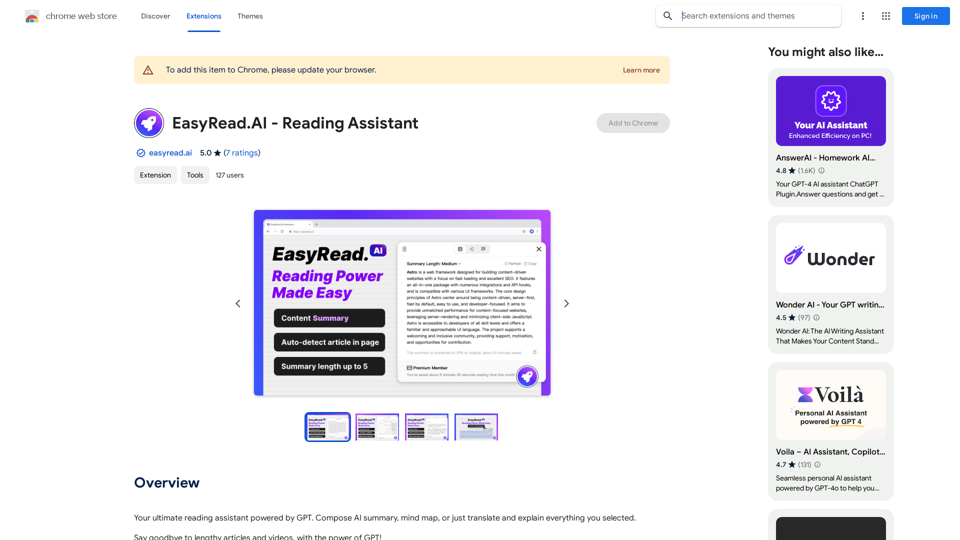
Introduction
Feature
One-Click Article Summary and Mind Map Generation
EasyRead.AI offers instant summarization and mind map creation for lengthy texts, allowing users to quickly grasp essential information and save significant reading time.
Zero Learning Curve
The tool is designed for immediate use, requiring no prior AI knowledge or technical expertise, making it accessible to all users.
YouTube Support
EasyRead.AI extends its capabilities to YouTube videos, enabling users to translate and browse video transcripts effortlessly.
Multilingual Support
With article and block translation features, EasyRead.AI breaks down language barriers, facilitating understanding of content in various languages.
Simple Installation Process
Users can easily install EasyRead.AI by logging in through the pop-up page after extension installation, currently supporting Google account authentication.
Advanced GPT Technology
Utilizing cutting-edge GPT technology, EasyRead.AI ensures high-quality, accurate summaries and mind maps for various types of content.
FAQ
How does EasyRead.AI work?
EasyRead.AI employs advanced GPT technology to swiftly generate high-quality abstracts and mind maps from extensive articles and videos, significantly enhancing reading efficiency.
Is EasyRead.AI suitable for non-technical users?
Absolutely. EasyRead.AI boasts a zero learning curve, allowing users to start using the tool immediately without any prior knowledge of AI or technical expertise.
Can EasyRead.AI handle video content?
Yes, EasyRead.AI supports YouTube videos, enabling users to translate and browse video transcripts, extending its functionality beyond text-based content.
What languages does EasyRead.AI support?
While specific language details aren't provided, EasyRead.AI offers article and block translation features, suggesting support for multiple languages to facilitate understanding of content across different linguistic backgrounds.
Latest Traffic Insights
Monthly Visits
193.90 M
Bounce Rate
56.27%
Pages Per Visit
2.71
Time on Site(s)
115.91
Global Rank
-
Country Rank
-
Recent Visits
Traffic Sources
- Social Media:0.48%
- Paid Referrals:0.55%
- Email:0.15%
- Referrals:12.81%
- Search Engines:16.21%
- Direct:69.81%
Related Websites
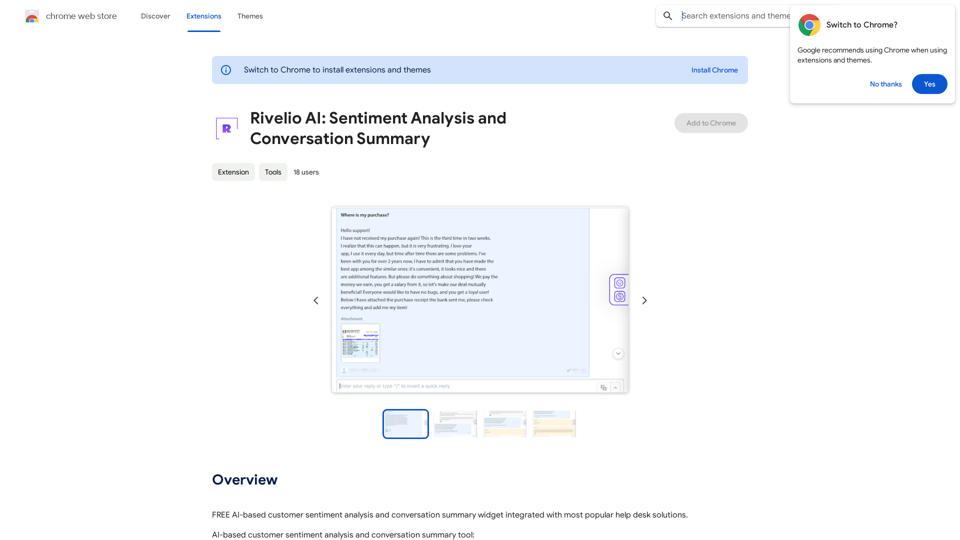
Rivelio AI: Sentiment Analysis and Conversation Summary
Rivelio AI: Sentiment Analysis and Conversation SummaryFREE AI-powered tool that analyzes customer feelings and summarizes conversations. It works with most popular customer service platforms.
193.90 M
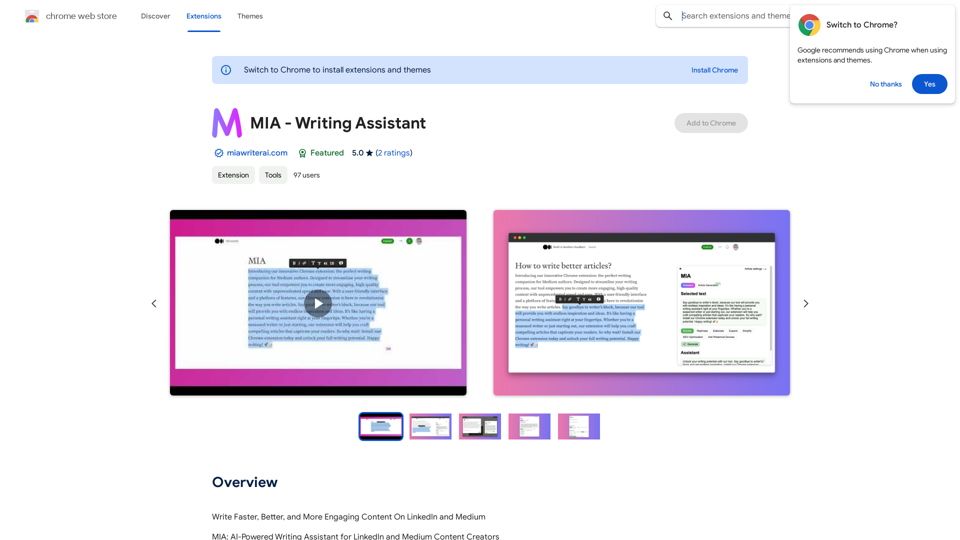
Write Faster, Better, and More Engaging Content On LinkedIn and Medium Tired of staring at a blank page? We've all been there. But what if you could write compelling content for LinkedIn and Medium with ease? Here's how: * Find Your Niche: What are you passionate about? What do you know a lot about? Focus your writing on topics that genuinely interest you. * Craft a Killer Headline: Your headline is your first impression. Make it catchy, clear, and benefit-driven. * Structure for Success: Use headings, subheadings, and bullet points to break up your text and make it easy to read. * Tell a Story: People connect with stories. Weave narratives into your content to make it more engaging. * Keep it Concise: Get to the point quickly. People have short attention spans, so respect their time. * Use Visuals: Images, videos, and infographics can break up text and make your content more visually appealing. * Proofread Carefully: Typos and grammatical errors can damage your credibility. Always proofread your work before publishing. * Promote Your Content: Share your articles on social media and engage with your audience in the comments. By following these tips, you can write faster, better, and more engaging content for LinkedIn and Medium.
193.90 M
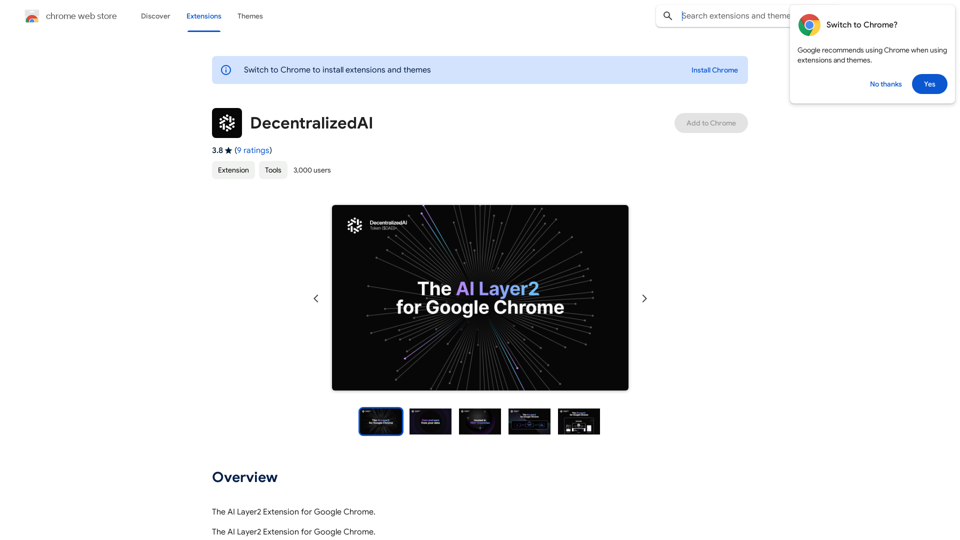
DecentralizedAI This is a general term referring to artificial intelligence (AI) systems that are not controlled by a single, centralized entity. Instead of relying on a large corporation or government to manage and govern AI, decentralized AI aims to distribute these capabilities across a network of independent nodes. Think of it like a blockchain for AI: * Transparency: The decision-making processes of decentralized AI are open and visible to everyone. * Security: Since there's no single point of failure, it's harder for malicious actors to take control or manipulate the system. * Resilience: Even if some nodes go offline, the network can continue to function. * Accessibility: Decentralized AI can make AI technology more accessible to individuals and smaller organizations. There are many potential applications for decentralized AI, including: * Data privacy: Decentralized AI can help protect user data by distributing it across multiple nodes. * Fairness and bias mitigation: By involving a wider range of participants in the training process, decentralized AI can help reduce bias in AI systems. * Autonomous organizations: Decentralized AI can be used to create self-governing organizations that operate without human intervention. Decentralized AI is still a relatively new field, but it has the potential to revolutionize the way we develop and use AI.
DecentralizedAI This is a general term referring to artificial intelligence (AI) systems that are not controlled by a single, centralized entity. Instead of relying on a large corporation or government to manage and govern AI, decentralized AI aims to distribute these capabilities across a network of independent nodes. Think of it like a blockchain for AI: * Transparency: The decision-making processes of decentralized AI are open and visible to everyone. * Security: Since there's no single point of failure, it's harder for malicious actors to take control or manipulate the system. * Resilience: Even if some nodes go offline, the network can continue to function. * Accessibility: Decentralized AI can make AI technology more accessible to individuals and smaller organizations. There are many potential applications for decentralized AI, including: * Data privacy: Decentralized AI can help protect user data by distributing it across multiple nodes. * Fairness and bias mitigation: By involving a wider range of participants in the training process, decentralized AI can help reduce bias in AI systems. * Autonomous organizations: Decentralized AI can be used to create self-governing organizations that operate without human intervention. Decentralized AI is still a relatively new field, but it has the potential to revolutionize the way we develop and use AI.The AI Layer2 Extension for Google Chrome.
193.90 M
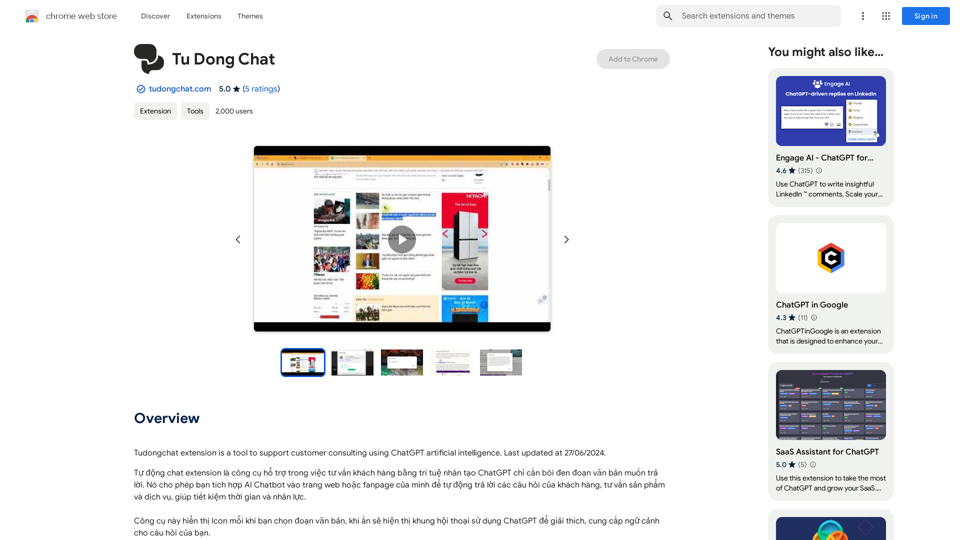
The Tudongchat extension is a tool that supports customer consulting using ChatGPT artificial intelligence. Last updated on June 27, 2024.
193.90 M
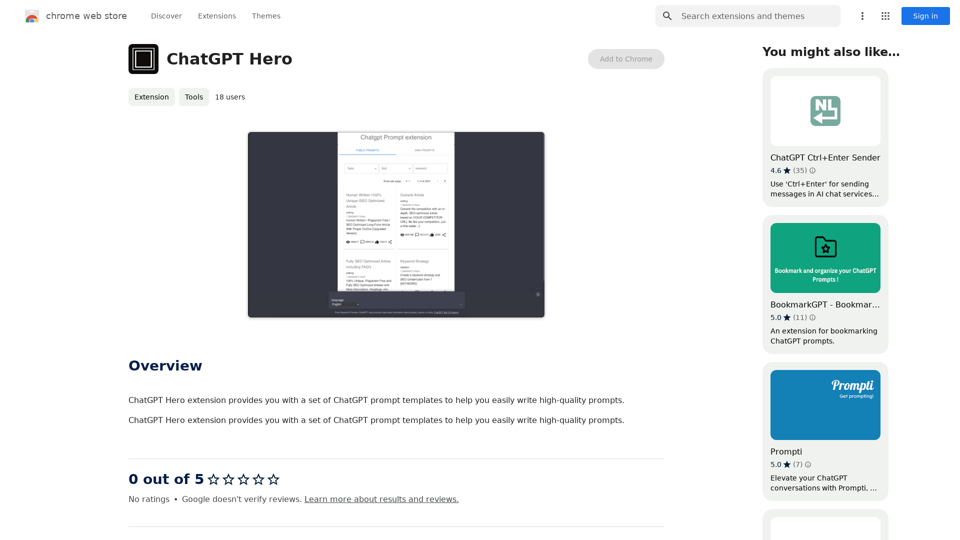
The ChatGPT Hero extension gives you a collection of ChatGPT prompt templates to make it simple to write great prompts.
193.90 M