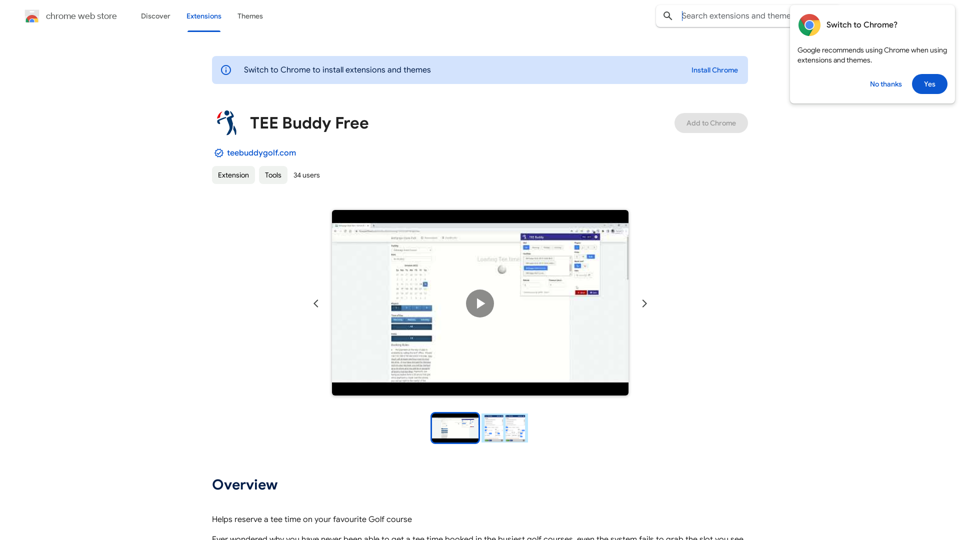Kayako Bot is an AI-powered extension designed to enhance the Kayako support experience. It seamlessly integrates into existing workflows, accelerating ticket processing and allowing support agents to focus on more complex tasks. This innovative tool offers automated ticket analysis, smart recommendations, draft responses, and guided assistance, making it an invaluable asset for support teams looking to improve efficiency and customer satisfaction.
Kayako Bot
Kayako Bot
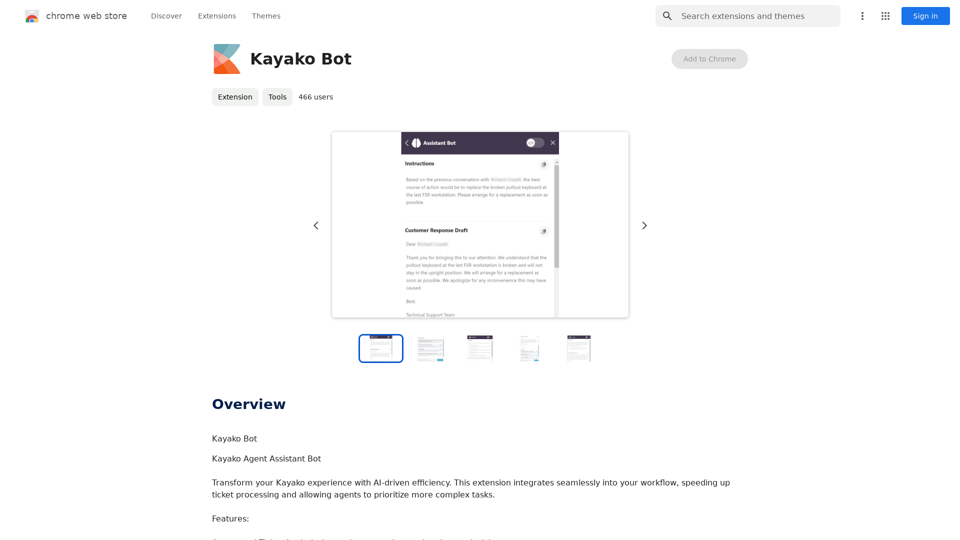
Introduction
Feature
Automated Ticket Analysis
- Instantly summarizes and comprehends ticket content
- Streamlines the initial assessment process
Smart Recommendations
- Suggests solutions based on historical cases and knowledge base
- Improves response accuracy and consistency
Draft Responses
- Auto-generates customer responses for basic queries
- Reduces response time for common issues
Guided Assistance
- Provides step-by-step solutions for complicated issues
- Enhances problem-solving capabilities of support agents
Free Extension with Limitations
- No cost to use, but with certain restrictions
- Does not support multimedia content
- Average response time of approximately 90 seconds
Versatile Application
- Handles a wide range of tickets, from self-service queries to complex problems
- Ideal for onboarding and cross-training new agents
FAQ
What are the main benefits of using Kayako Bot?
- Improves support efficiency
- Allows agents to focus on complex tasks
- Speeds up ticket processing
- Enhances customer satisfaction
Is Kayako Bot suitable for all industries?
No, Kayako Bot is not suitable for high-compliance industries due to its limitations and automated nature.
What are the limitations of Kayako Bot?
- Does not support multimedia content
- Average response time is around 90 seconds
- May not be suitable for complex or sensitive inquiries
How can Kayako Bot assist in agent training?
Kayako Bot is great for onboarding and cross-training new agents by providing guided assistance and smart recommendations based on historical cases and knowledge base.
Latest Traffic Insights
Monthly Visits
193.90 M
Bounce Rate
56.27%
Pages Per Visit
2.71
Time on Site(s)
115.91
Global Rank
-
Country Rank
-
Recent Visits
Traffic Sources
- Social Media:0.48%
- Paid Referrals:0.55%
- Email:0.15%
- Referrals:12.81%
- Search Engines:16.21%
- Direct:69.81%
Related Websites
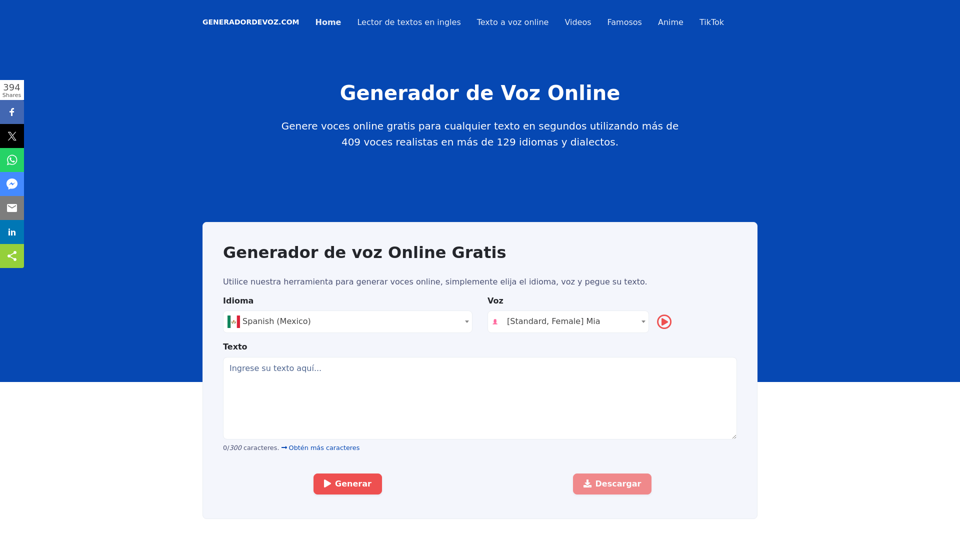
Online Voice Generator for Free with over 600 voices. Generate realistic voices on our website quickly and download it as MP3.
5.84 K
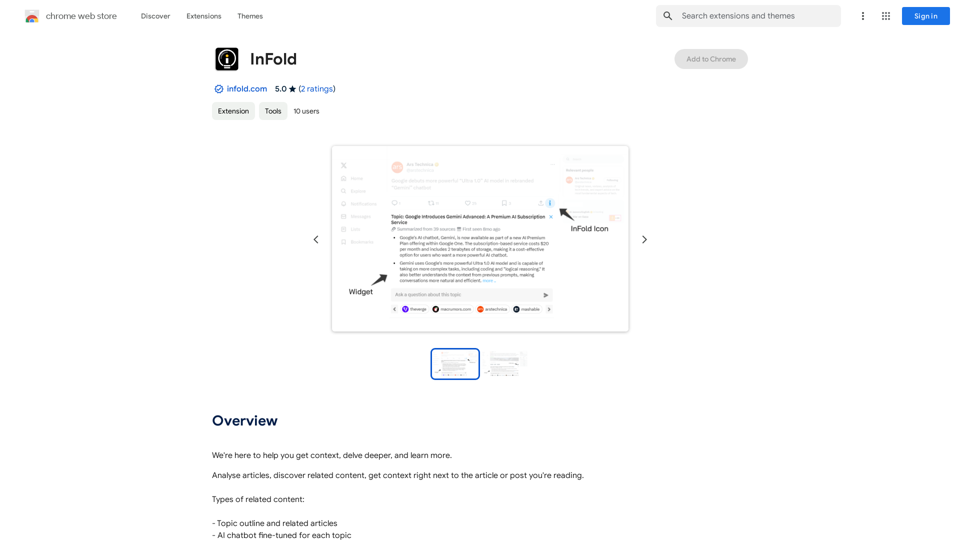
We're here to help you understand things better, explore topics in more detail, and learn new things.
193.90 M
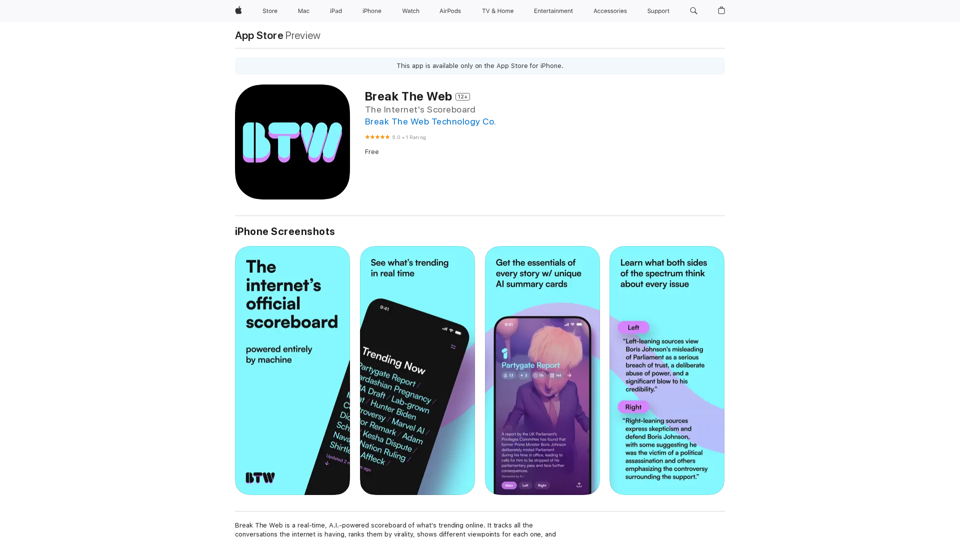
Break The Web is a real-time, AI-powered scoreboard that shows what's trending online. It tracks all the conversations happening on the internet, ranks them by virality, and…
124.77 M
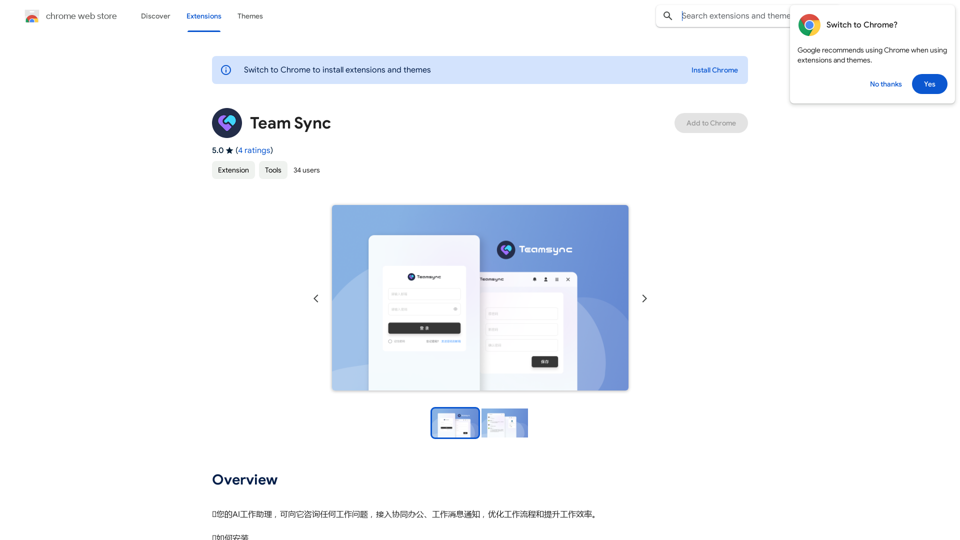
⭐ Your AI work assistant can answer any work questions you have. It integrates with collaborative work, work message notifications, to optimize your workflow and boost your productivity. ⭐ How to install Simply go to the Chrome Web Store, search for the extension, and click "Add to Chrome." Once installed, the extension will be available in your toolbar for easy access.
193.90 M
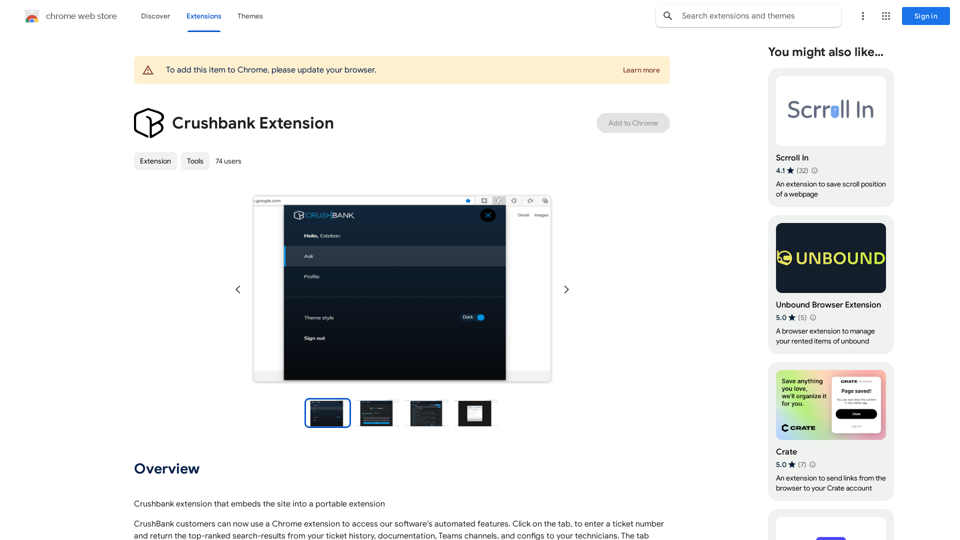
A browser extension for Crushbank that lets you use the site in a standalone, portable way.
193.90 M
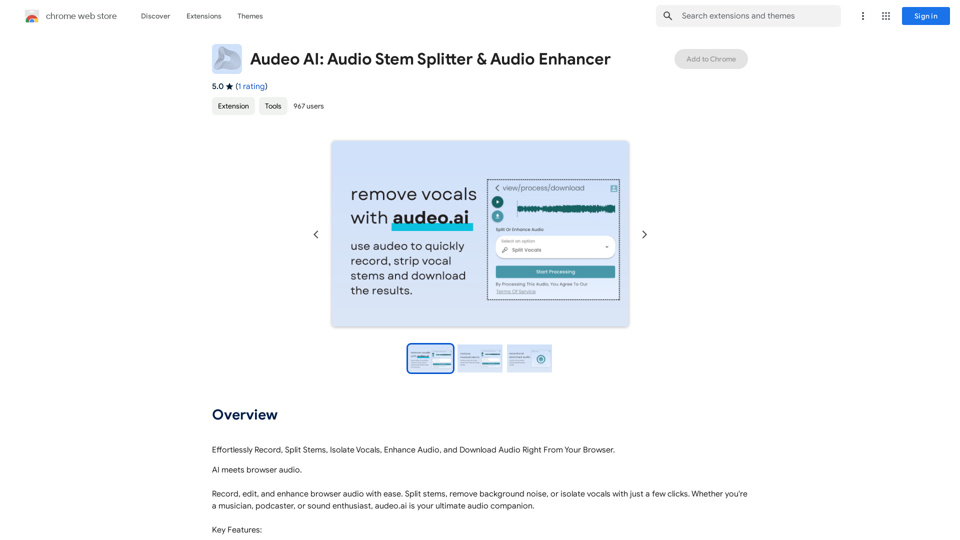
Easily record, separate stems, isolate vocals, improve audio quality, and download audio directly from your web browser.
193.90 M
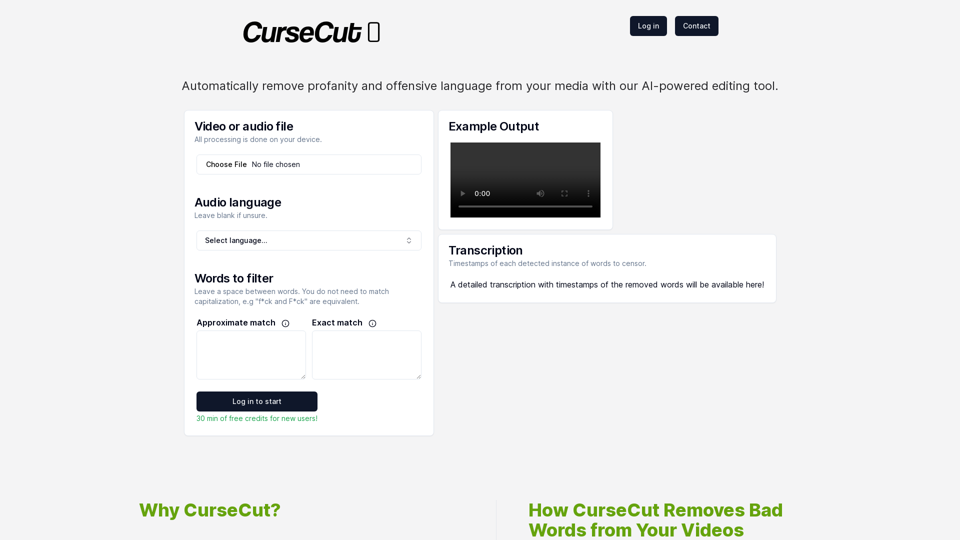
CurseCut - Automatic AI Profanity Removal for Video and Audio
CurseCut - Automatic AI Profanity Removal for Video and AudioEffortlessly remove profanity from your video audio using our advanced AI technology. Try CurseCut today for clean, professional content.
28.22 K