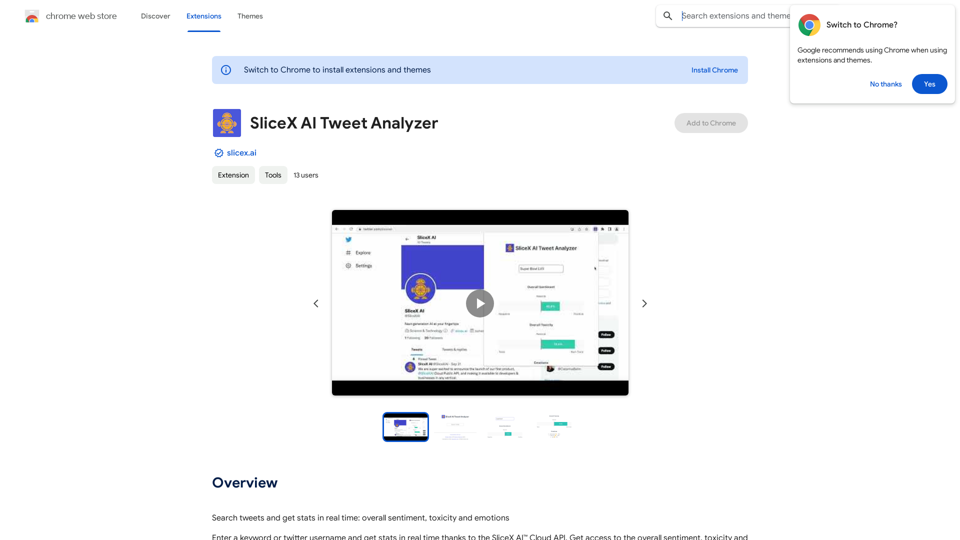Podly is an AI-powered toolset designed for Merch by Amazon sellers. It simplifies the process of creating compelling product listings by utilizing advanced AI algorithms. Podly analyzes products and generates professional-quality titles, brands, bullet points, and descriptions, helping sellers attract more buyers and stand out in the marketplace.
Podly - AI Toolset for Merch By Amazon
Introducing AI Listing Creator by Podly, a revolutionary tool that uses artificial intelligence technology to help Merch by Amazon sellers create high-quality product listings quickly and efficiently.
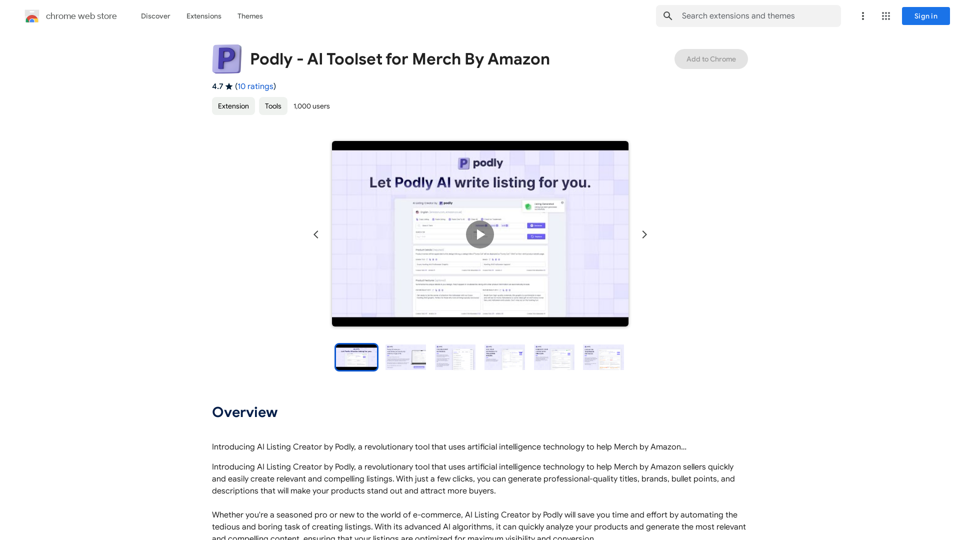
Introduction
Feature
AI Listing Creator
Podly's AI Listing Creator employs artificial intelligence technology to help Merch by Amazon sellers create high-quality listings with minimal effort. This feature saves time and streamlines the listing creation process.
Free Account Option
Users can sign up for a free account, allowing them to explore and utilize Podly's basic features without committing to a paid subscription. This accessibility enables sellers to test the tool's capabilities before deciding on a premium plan.
Advanced AI Algorithms
The platform's sophisticated AI algorithms quickly analyze products and generate optimized listings. This technology significantly reduces the time and effort required for sellers to create compelling product descriptions.
Chrome Extension
Podly offers a Chrome extension, making it easy for users to integrate the tool into their workflow and create listings directly from their browser.
Customization Options
Users can experiment with different settings and options to tailor their listings and optimize results, allowing for a personalized approach to product presentation.
Paid Subscription Plans
In addition to the free account, Podly offers paid subscription plans with advanced features and benefits for users who require more comprehensive tools.
FAQ
Is Podly free to use?
Yes, Podly offers a free account option that allows users to sign up and start using the tool without committing to a paid subscription. This enables sellers to explore the basic features and functionality of the platform.
What are the main benefits of using Podly?
Podly's AI Listing Creator helps Merch by Amazon sellers create high-quality listings quickly and easily, saving time and effort. The advanced AI algorithms optimize listings for maximum visibility and conversion, potentially leading to increased sales and business growth.
Can I upgrade to a paid subscription with Podly?
Yes, Podly offers paid subscription plans that provide additional features and benefits beyond the free account. These premium options cater to users who require more advanced tools and capabilities for their Merch by Amazon business.
Latest Traffic Insights
Monthly Visits
193.90 M
Bounce Rate
56.27%
Pages Per Visit
2.71
Time on Site(s)
115.91
Global Rank
-
Country Rank
-
Recent Visits
Traffic Sources
- Social Media:0.48%
- Paid Referrals:0.55%
- Email:0.15%
- Referrals:12.81%
- Search Engines:16.21%
- Direct:69.81%
Related Websites
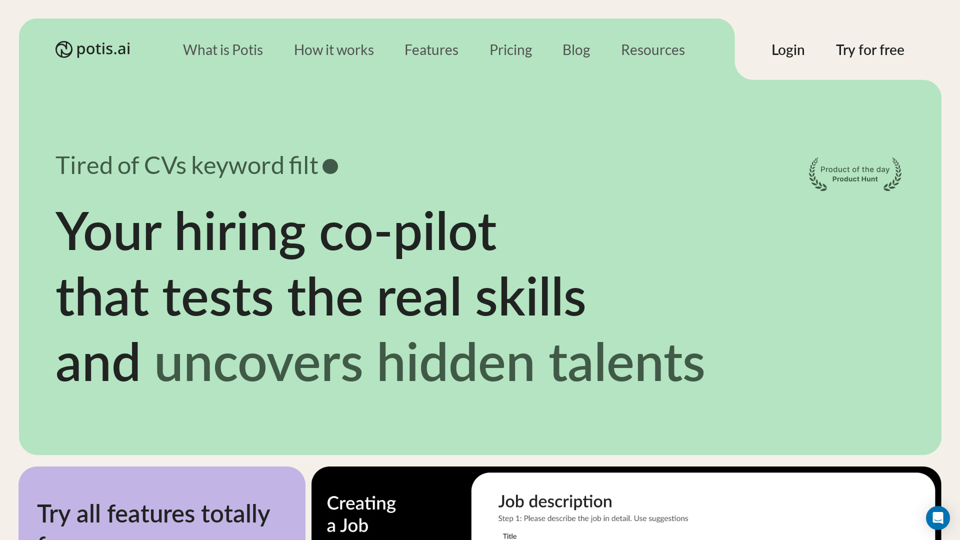
Hiring Copilot for Clean and Fast Bulk Candidates Screening with Behavioral Interview and Real Cases
6.63 K
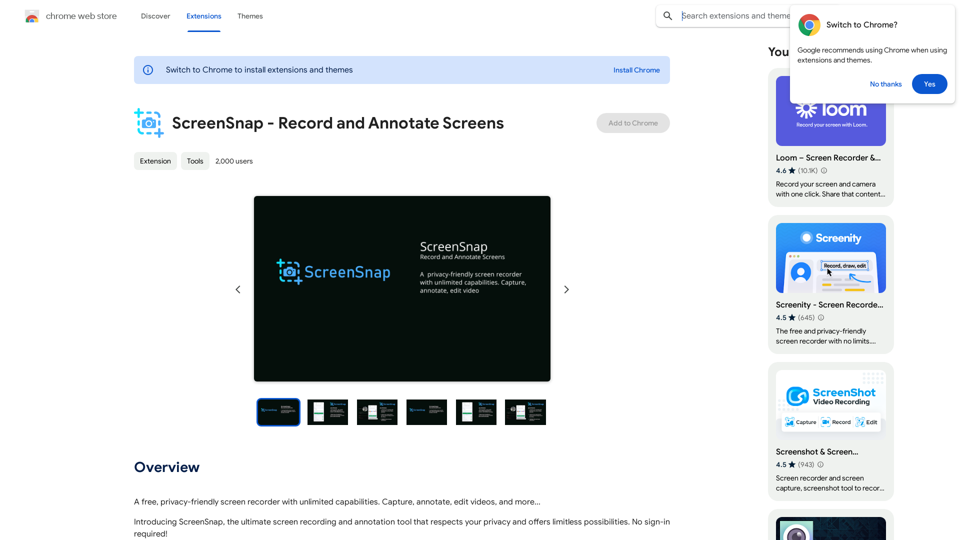
A free, privacy-friendly screen recorder with unlimited capabilities. Capture, annotate, edit videos, and more...
193.90 M
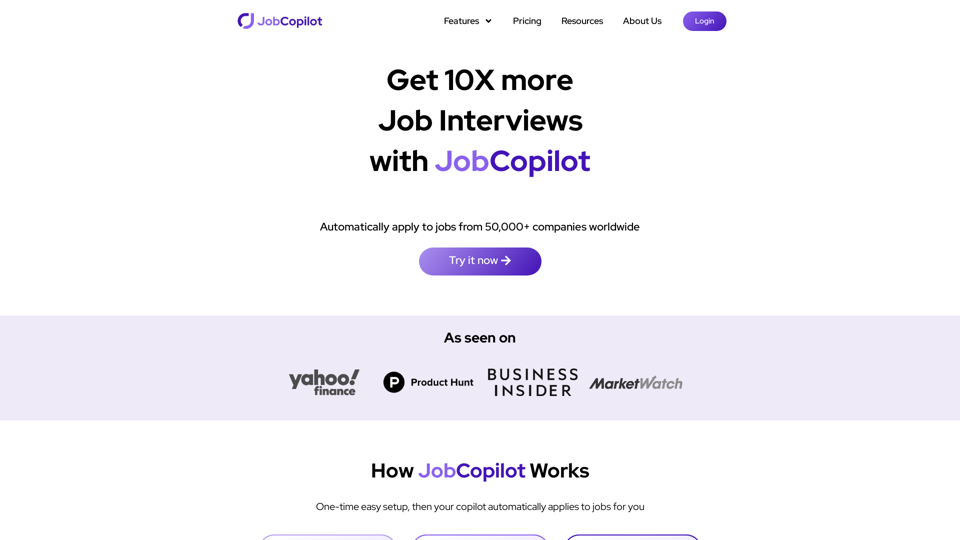
Get 10X more Job Interviews with JobCopilot. Automatically apply to jobs from 50,000+ companies worldwide. Try it today!
576.84 K
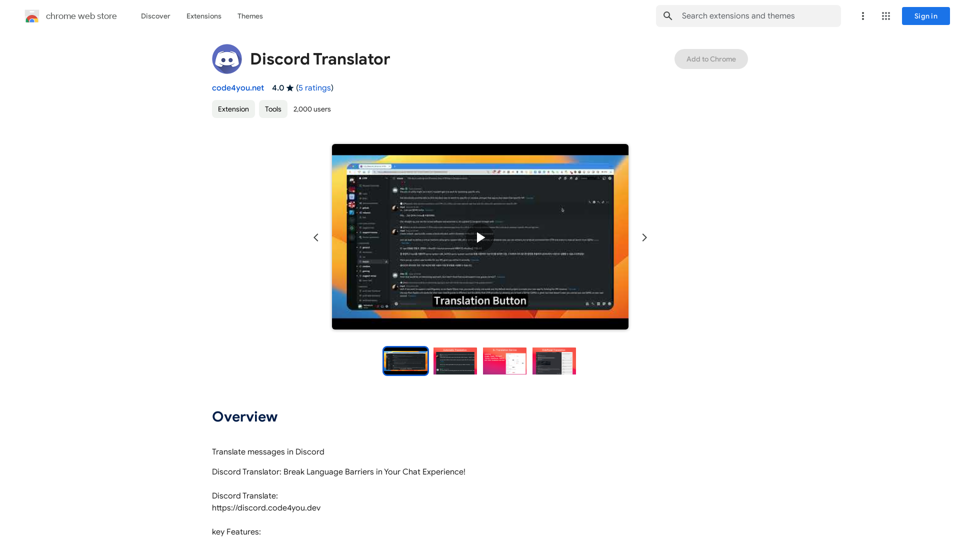
Translate Messages in Discord ============================= What is the "Translate" feature in Discord? The "Translate" feature in Discord allows users to translate messages in real-time, making it easier for people who speak different languages to communicate with each other. How to use the "Translate" feature in Discord? #1. Enable the "Translate" feature To enable the "Translate" feature, you need to go to the "User Settings" and click on the "Language" tab. Then, toggle the switch next to "Translator" to the "On" position. #2. Set your preferred language After enabling the "Translate" feature, you need to set your preferred language. You can do this by clicking on the "Language" dropdown menu and selecting your preferred language from the list. #3. Translate messages Once you've set your preferred language, you can start translating messages. To translate a message, simply hover over the message and click on the "Translate" button that appears. #4. View translated messages After clicking the "Translate" button, the message will be translated into your preferred language. You can view the translated message below the original message. Benefits of the "Translate" feature in Discord The "Translate" feature in Discord has several benefits, including: * Improved communication: The "Translate" feature helps to break down language barriers, making it easier for people who speak different languages to communicate with each other. * Increased accessibility: The "Translate" feature makes Discord more accessible to people who may not speak the dominant language of a server or community. * Enhanced collaboration: The "Translate" feature enables people to collaborate more effectively, even if they speak different languages.
193.90 M
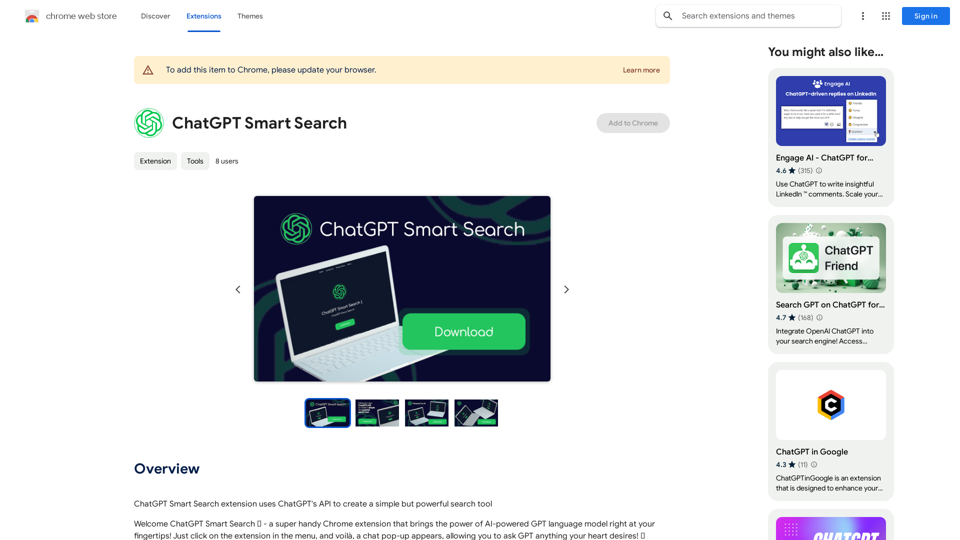
The ChatGPT Smart Search extension uses ChatGPT's API to make a simple but powerful search tool.
193.90 M
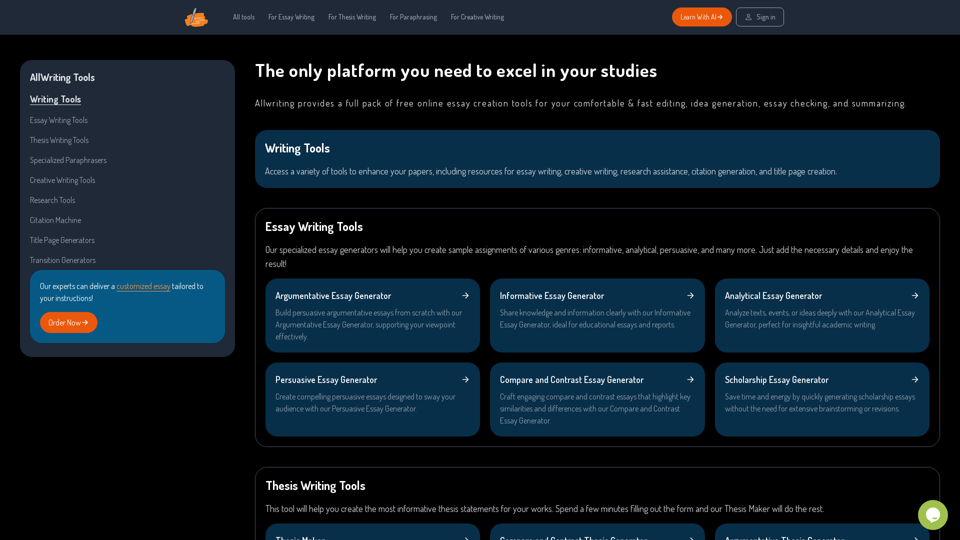
The Only Platform You Need to Excel in Your Studies | AllWriting
The Only Platform You Need to Excel in Your Studies | AllWritingAllwriting provides a full pack of free online essay creation tools for your comfortable & fast editing, idea generation, essay checking, and summarizing.
638
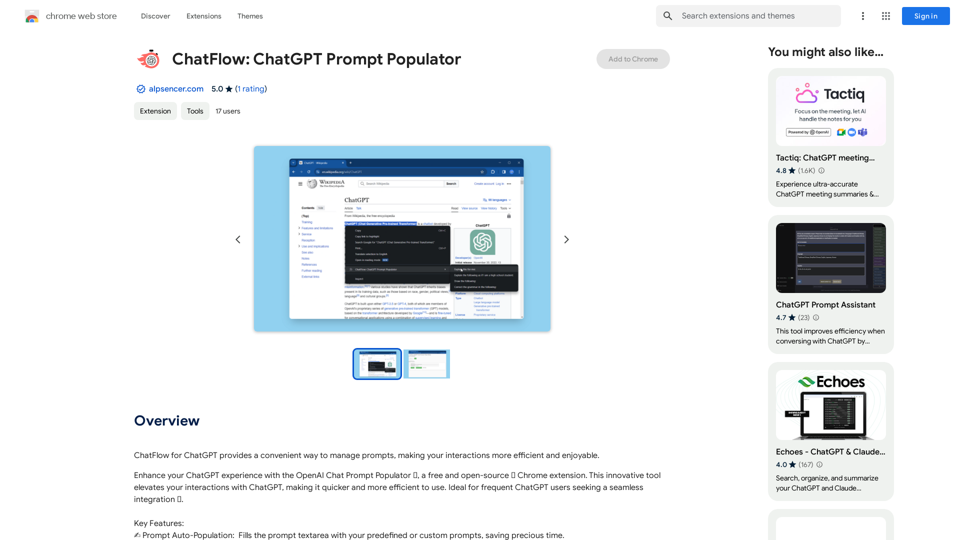
ChatFlow for ChatGPT makes it easy to manage your prompts, so you can have more efficient and enjoyable conversations.
193.90 M