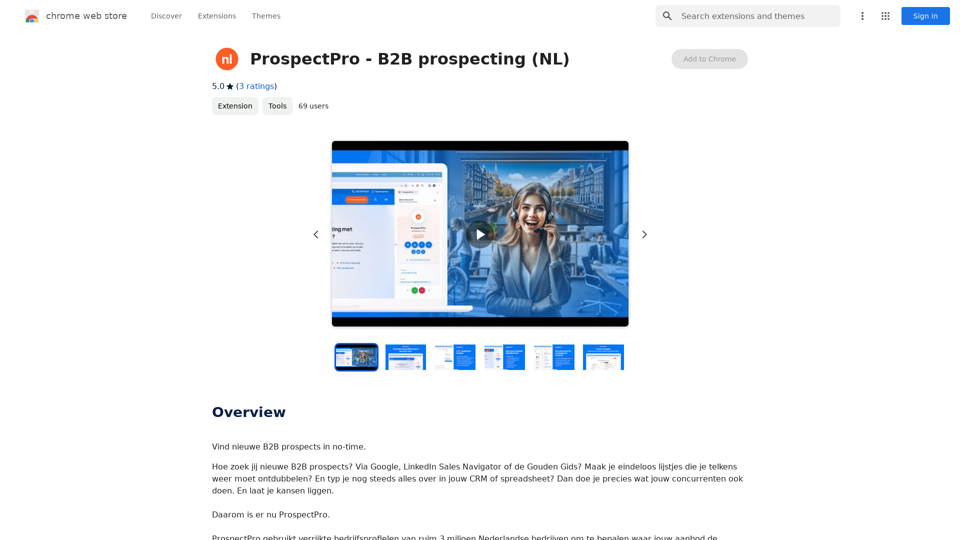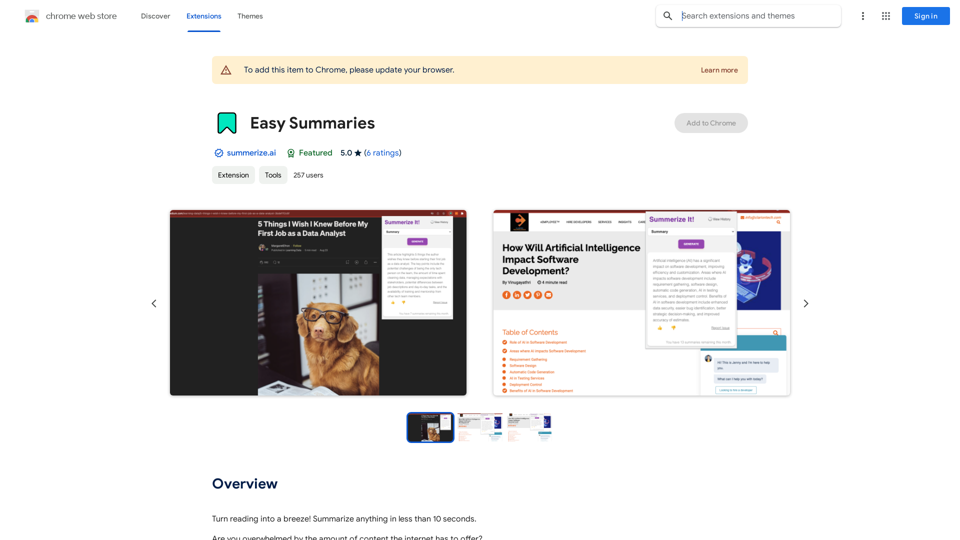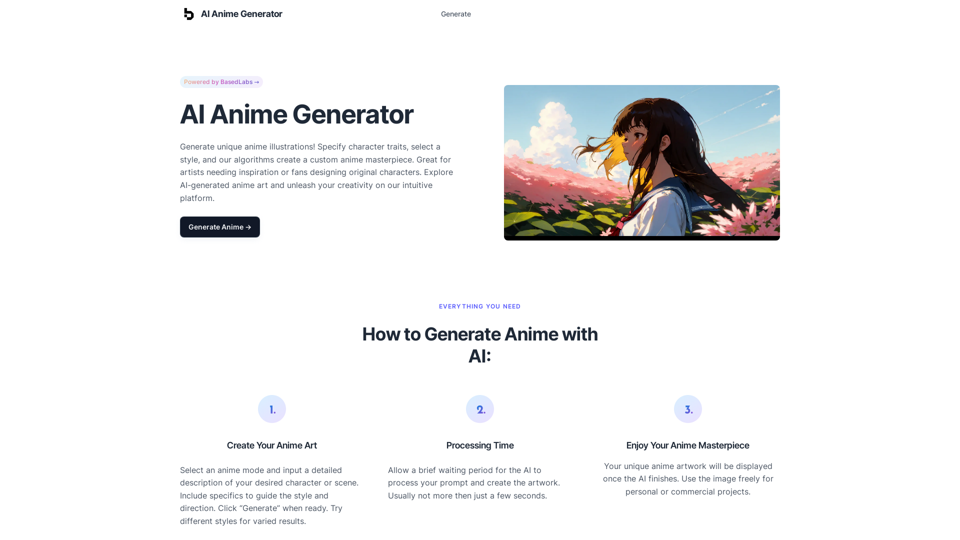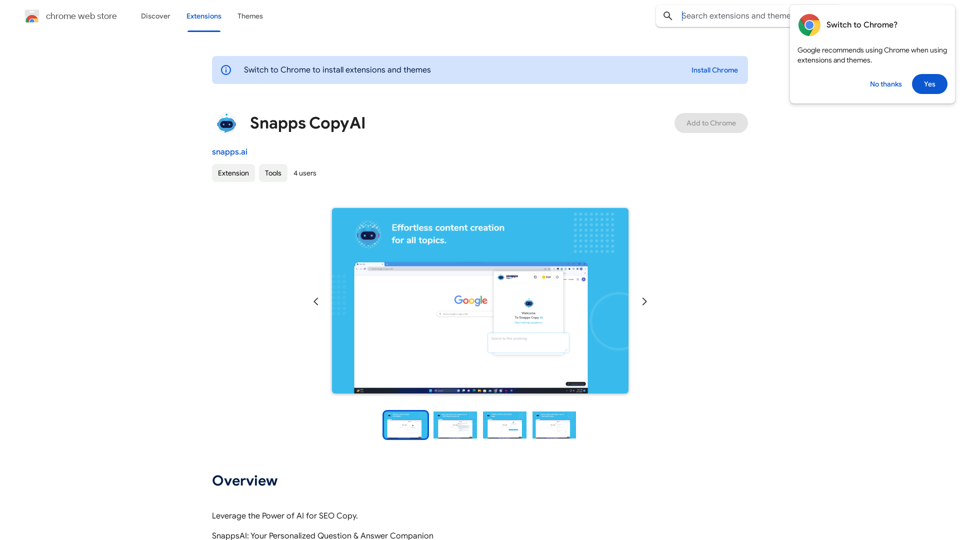Podly is an AI-powered toolset designed for Merch by Amazon sellers. It simplifies the process of creating compelling product listings by utilizing advanced AI algorithms. Podly analyzes products and generates professional-quality titles, brands, bullet points, and descriptions, helping sellers attract more buyers and stand out in the marketplace.
Podly - AI Toolset for Merch By Amazon
Introducing AI Listing Creator by Podly, a revolutionary tool that uses artificial intelligence technology to help Merch by Amazon sellers create high-quality product listings quickly and efficiently.
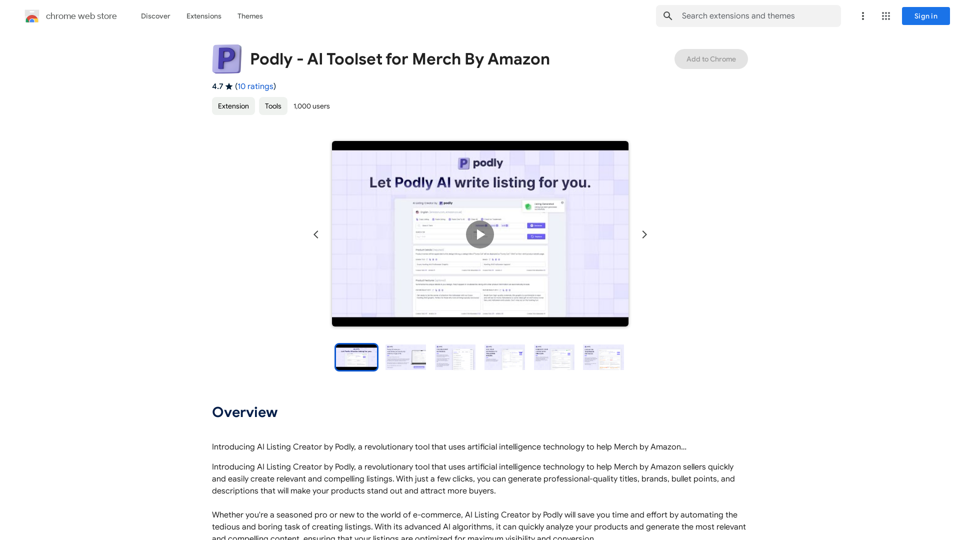
Introduction
Feature
AI Listing Creator
Podly's AI Listing Creator employs artificial intelligence technology to help Merch by Amazon sellers create high-quality listings with minimal effort. This feature saves time and streamlines the listing creation process.
Free Account Option
Users can sign up for a free account, allowing them to explore and utilize Podly's basic features without committing to a paid subscription. This accessibility enables sellers to test the tool's capabilities before deciding on a premium plan.
Advanced AI Algorithms
The platform's sophisticated AI algorithms quickly analyze products and generate optimized listings. This technology significantly reduces the time and effort required for sellers to create compelling product descriptions.
Chrome Extension
Podly offers a Chrome extension, making it easy for users to integrate the tool into their workflow and create listings directly from their browser.
Customization Options
Users can experiment with different settings and options to tailor their listings and optimize results, allowing for a personalized approach to product presentation.
Paid Subscription Plans
In addition to the free account, Podly offers paid subscription plans with advanced features and benefits for users who require more comprehensive tools.
FAQ
Is Podly free to use?
Yes, Podly offers a free account option that allows users to sign up and start using the tool without committing to a paid subscription. This enables sellers to explore the basic features and functionality of the platform.
What are the main benefits of using Podly?
Podly's AI Listing Creator helps Merch by Amazon sellers create high-quality listings quickly and easily, saving time and effort. The advanced AI algorithms optimize listings for maximum visibility and conversion, potentially leading to increased sales and business growth.
Can I upgrade to a paid subscription with Podly?
Yes, Podly offers paid subscription plans that provide additional features and benefits beyond the free account. These premium options cater to users who require more advanced tools and capabilities for their Merch by Amazon business.
Latest Traffic Insights
Monthly Visits
193.90 M
Bounce Rate
56.27%
Pages Per Visit
2.71
Time on Site(s)
115.91
Global Rank
-
Country Rank
-
Recent Visits
Traffic Sources
- Social Media:0.48%
- Paid Referrals:0.55%
- Email:0.15%
- Referrals:12.81%
- Search Engines:16.21%
- Direct:69.81%
Related Websites
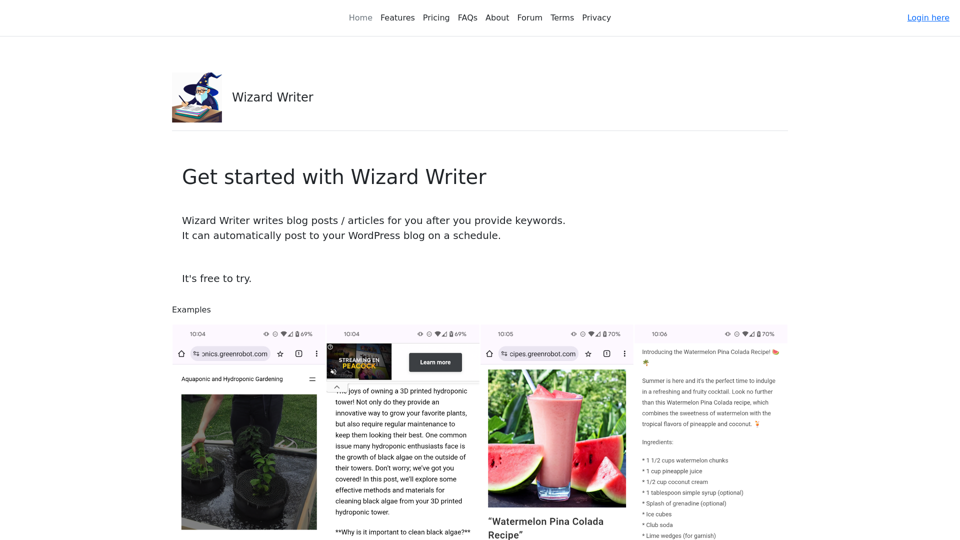
Wizard Writer is an AI-powered platform that gives you access to many different AI tools for a variety of uses, such as writing text and creating content.
0
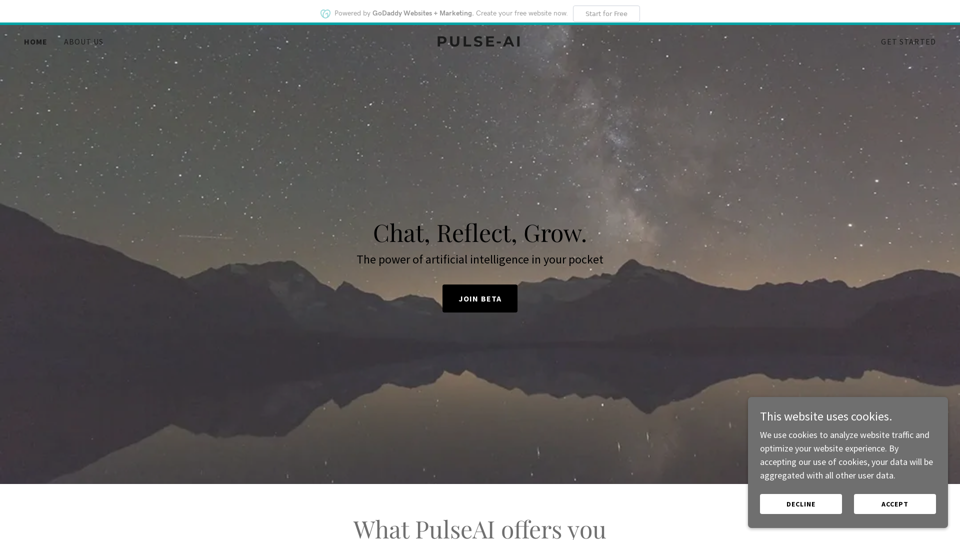
Pulse App AI Pulse App AI is an innovative artificial intelligence-powered healthcare platform that enables patients to take control of their health and wellness.
Pulse App AI Pulse App AI is an innovative artificial intelligence-powered healthcare platform that enables patients to take control of their health and wellness.The Power of Artificial Intelligence in Your Pocket
0
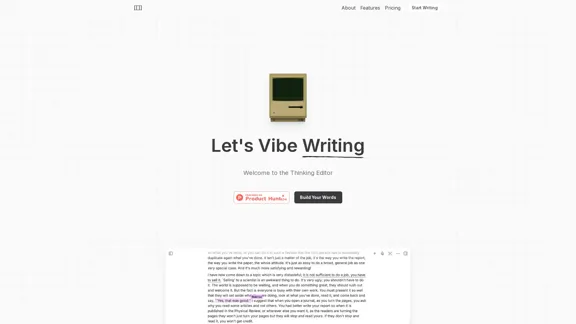
The most powerful AI text editor. Coherent editing. Customized styling. Collaborate seamlessly.
1.36 K
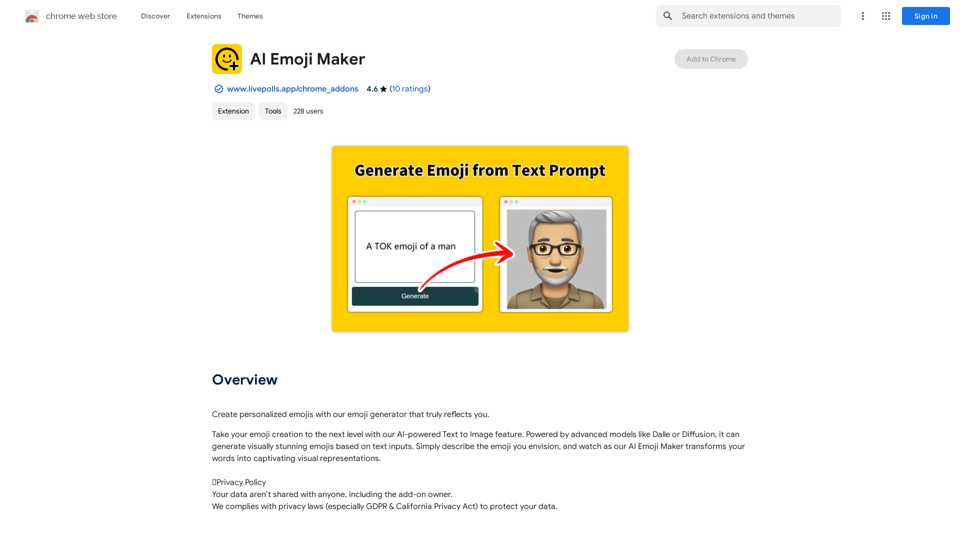
AI Emoji Maker This is a fun tool that lets you create your own custom emojis using artificial intelligence! Just type in a description of the emoji you want, and our AI will generate some unique options for you to choose from. You can then customize your emoji further by adjusting its colors, size, and other features. Share your creations with friends and family, or use them to add a personal touch to your online conversations. Let your creativity flow and make some awesome emojis!
AI Emoji Maker This is a fun tool that lets you create your own custom emojis using artificial intelligence! Just type in a description of the emoji you want, and our AI will generate some unique options for you to choose from. You can then customize your emoji further by adjusting its colors, size, and other features. Share your creations with friends and family, or use them to add a personal touch to your online conversations. Let your creativity flow and make some awesome emojis!Make your own unique emojis with our emoji creator that shows off your personality!
193.90 M