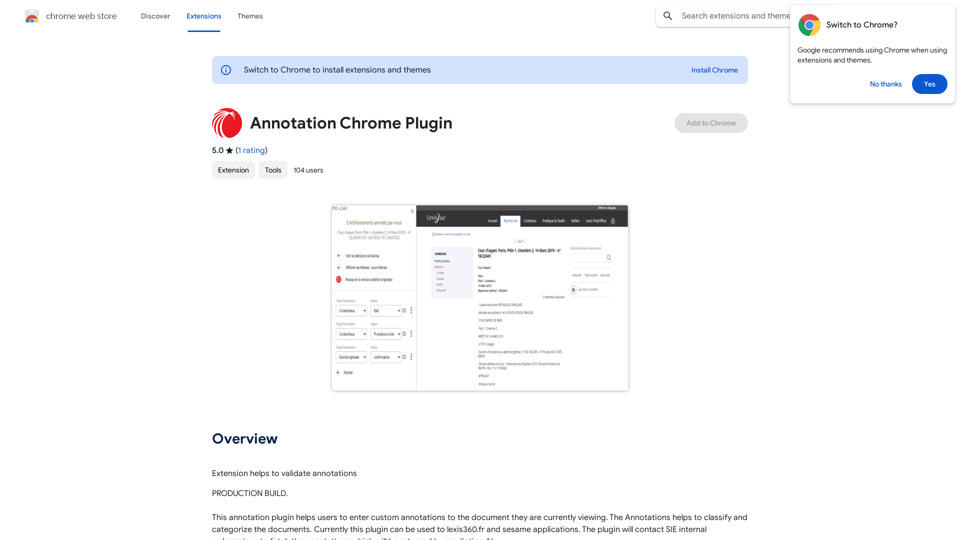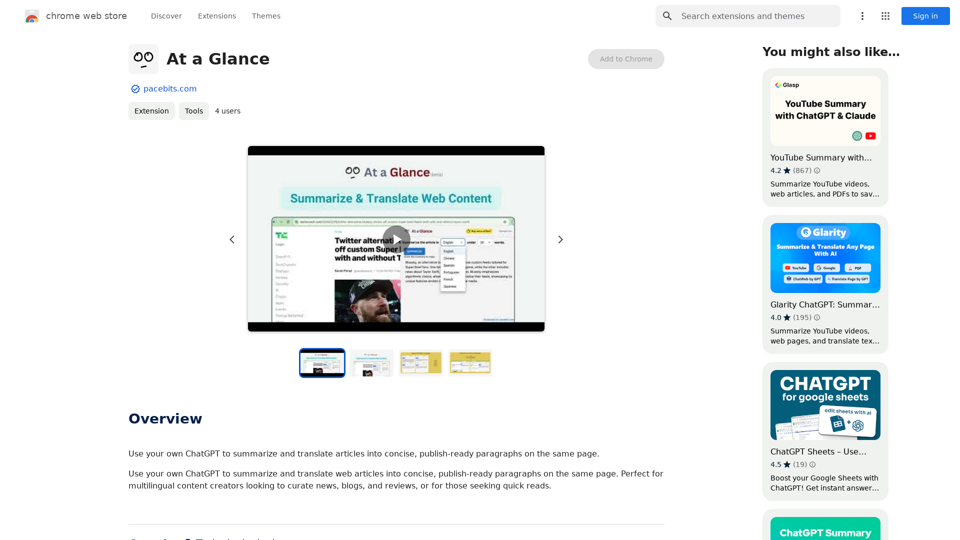Alfred is an AI assistant designed to revolutionize modern developer portals. It automates manual workflows, enhances the developer experience, and accelerates API integrations. By leveraging Alfred's capabilities, developers can significantly improve their productivity and make the most of their APIs.
Alfred: AI Assistant for Modern Developer Portals
Transform your developer portal by automating manual workflows with Alfred AI as a service. Drive 10x faster API integrations and enhance developer experience by letting AI do the heavy lifting.
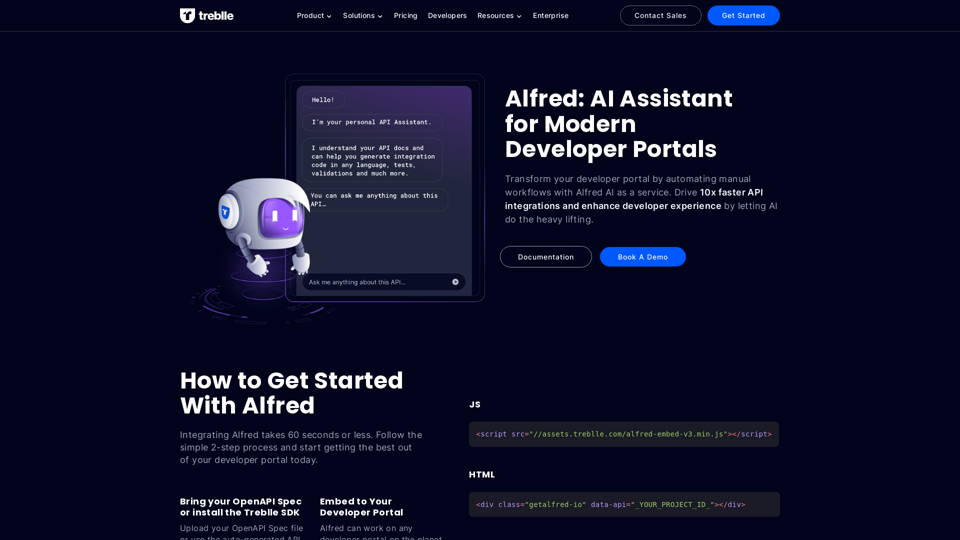
Introduction
Feature
Data Collection and Analysis
Alfred gathers and analyzes user behavior data, providing valuable insights to enhance the overall developer experience.
Workflow Automation
Streamline your development process with Alfred's ability to automate manual workflows, saving time and boosting efficiency.
Enhanced API Discovery
Quickly locate the APIs you need with Alfred's advanced search capabilities, reducing time spent sifting through documentation.
Rapid API Integration
Generate code and models in seconds, dramatically reducing the time required for API integration.
Improved API Adoption
Navigate through your APIs effortlessly, leading to enhanced adoption rates and an improved developer experience.
Quick Integration Process
Integrate Alfred in 60 seconds or less with a simple 2-step process:
- Upload your OpenAPI Spec or use auto-generated API Docs from Treblle
- Embed Alfred into your developer portal with just 2 lines of code
Versatile Compatibility
Alfred is designed to work seamlessly with any developer portal worldwide.
Flexible Pricing Options
Offering various pricing plans tailored for startups, SMBs, and enterprises to suit different needs and budgets.
Comprehensive Resources
Access a wealth of resources including documentation, blog posts, and case studies to support your development journey.
FAQ
What is Alfred?
Alfred is an AI-powered assistant for modern developer portals. It's designed to automate workflows, enhance the developer experience, and accelerate API integrations, ultimately helping developers to be 10 times more efficient in their API-related tasks.
How does Alfred improve API discovery and integration?
Alfred enhances API discovery by providing advanced search capabilities, allowing developers to quickly find the APIs they need. For integration, Alfred can generate code and models in seconds, significantly reducing the time and effort required for API integration.
How long does it take to integrate Alfred?
Integrating Alfred is a quick and straightforward process that takes 60 seconds or less. It involves a simple 2-step process: uploading your OpenAPI Spec (or using auto-generated API Docs from Treblle) and embedding Alfred into your developer portal with just two lines of code.
What kind of resources does Alfred provide?
Alfred offers a range of resources to support developers, including comprehensive documentation, informative blog posts, and insightful case studies. These resources are designed to help developers make the most of Alfred's capabilities and improve their overall development process.
Is Alfred suitable for different sizes of businesses?
Yes, Alfred offers various pricing plans and solutions tailored for different business sizes, including startups, small to medium-sized businesses (SMBs), and enterprises. This flexibility ensures that businesses of all scales can benefit from Alfred's AI-powered assistance.
Latest Traffic Insights
Monthly Visits
67.31 K
Bounce Rate
42.76%
Pages Per Visit
1.73
Time on Site(s)
23.67
Global Rank
533208
Country Rank
United States 1164102
Recent Visits
Traffic Sources
- Social Media:4.09%
- Paid Referrals:0.84%
- Email:0.14%
- Referrals:10.01%
- Search Engines:49.87%
- Direct:34.85%
Related Websites
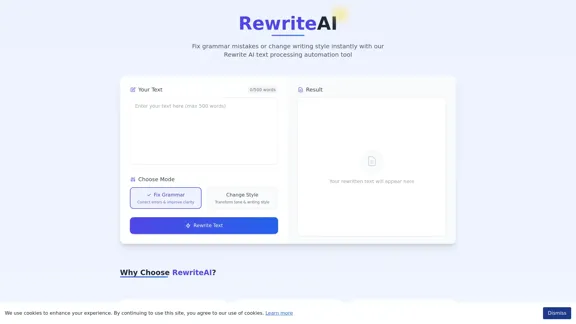
Rewrite AI - Correct Grammar or Alter Writing Style with AI
Rewrite AI - Correct Grammar or Alter Writing Style with AIRewrite AI assists you in refining your writing with immediate grammar corrections and style changes. Improve your content using our AI-driven writing assistant.
6.84 K
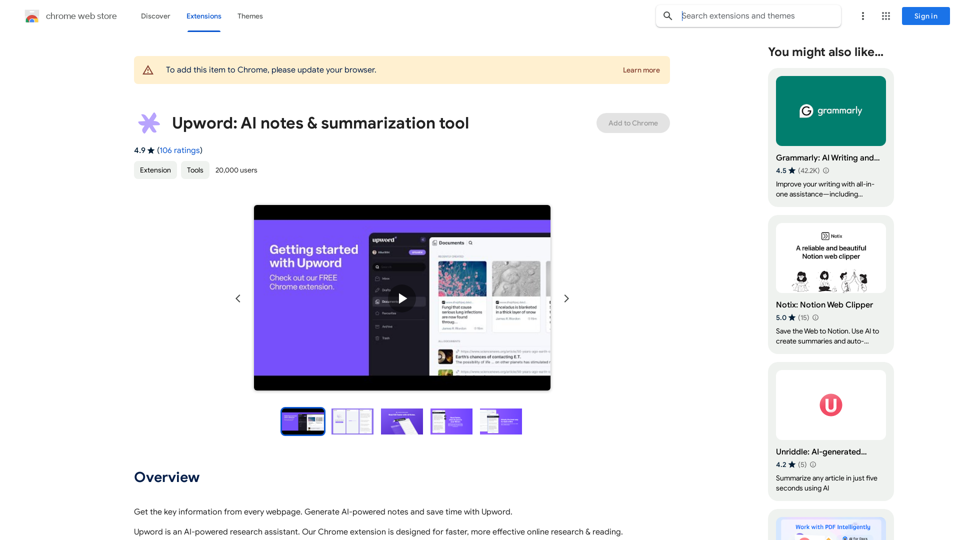
Get the key information from every webpage. Generate AI-powered notes and save time with Upword.
193.90 M
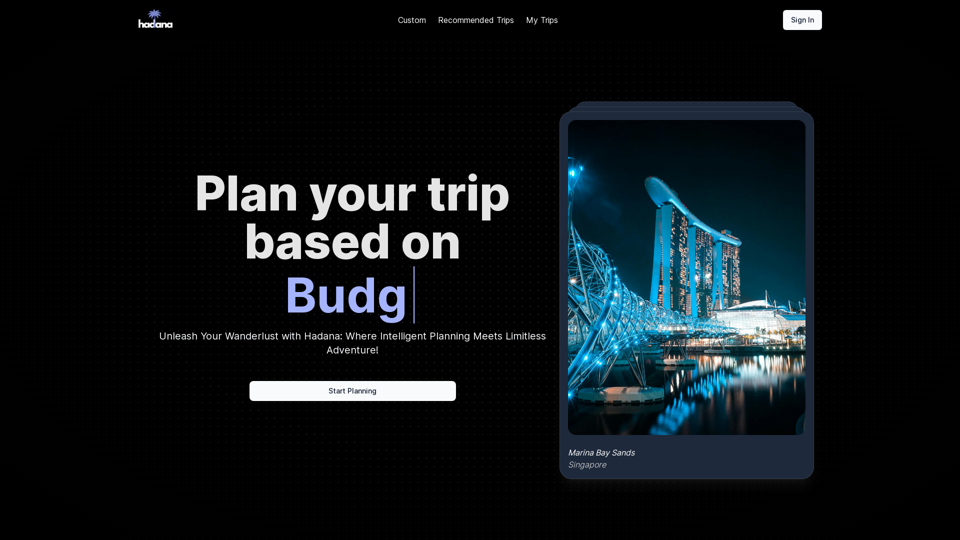
An AI-powered travel companion that crafts personalized travel plans based on your preferences.
593.63 K
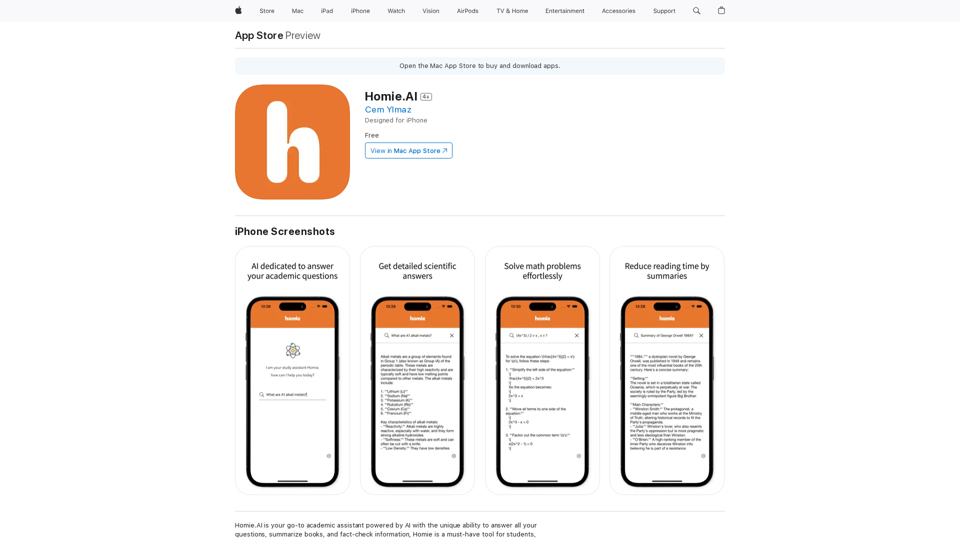
Homie.AI is your go-to academic assistant powered by AI with the unique ability to answer all your questions, summarize books, and fact-check information, Homie is always here to help you with your academic needs.
124.77 M
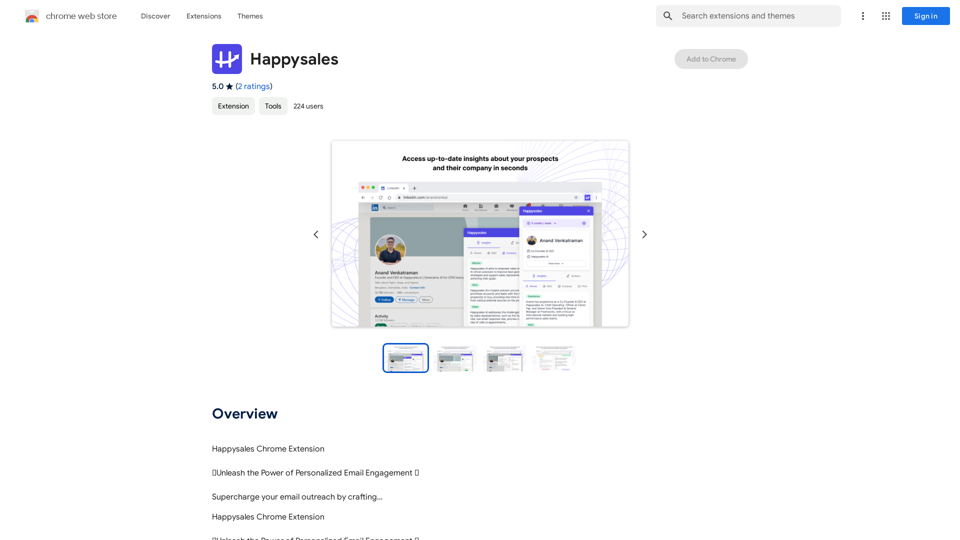
Happysales Chrome Extension 🔥 Unleash the Power of Personalized Email Engagement 🔥 Supercharge your email outreach by crafting...
193.90 M
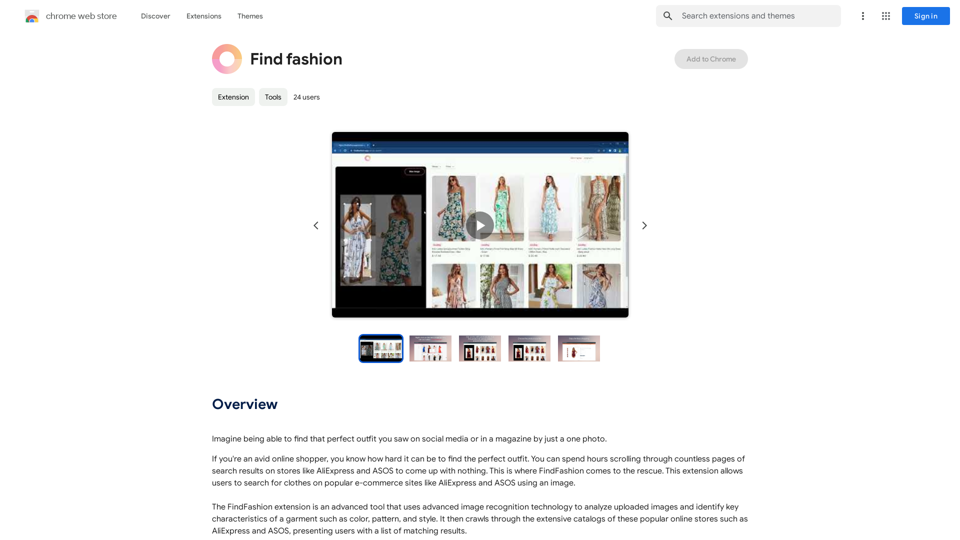
Imagine being able to find that perfect outfit you saw on social media or in a magazine by just taking a photo.
193.90 M