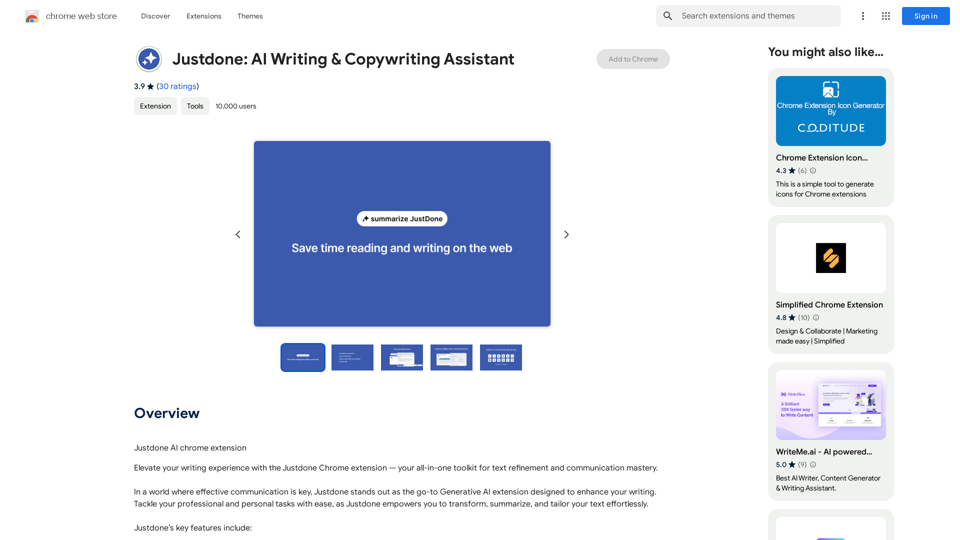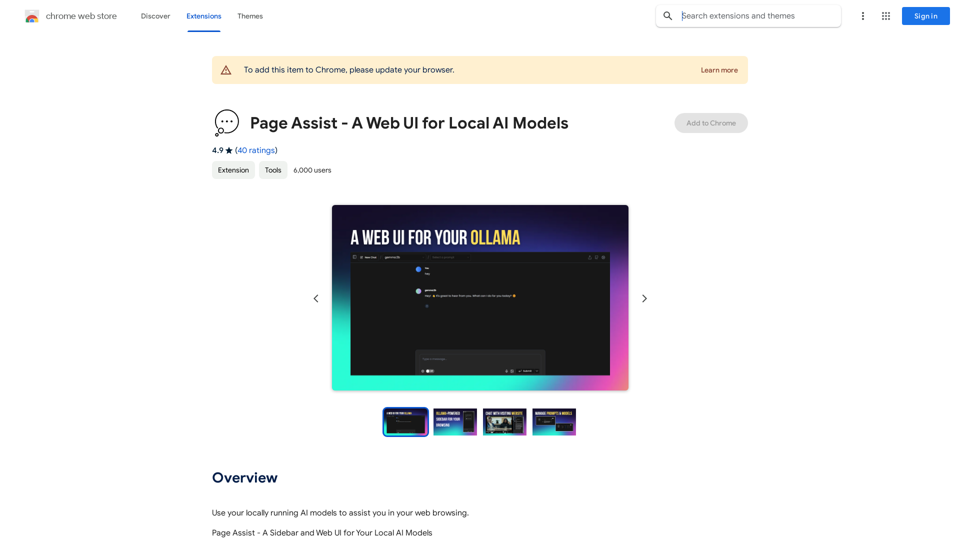Qquest is an innovative app that leverages generative AI to revolutionize data querying. It transforms complex data interactions into simple, conversational exchanges, making information access and utilization more efficient for both professional and personal use. Qquest supports various file formats and offers easy-to-use query features, enhancing productivity and decision-making processes.
Quest
Find information fast.
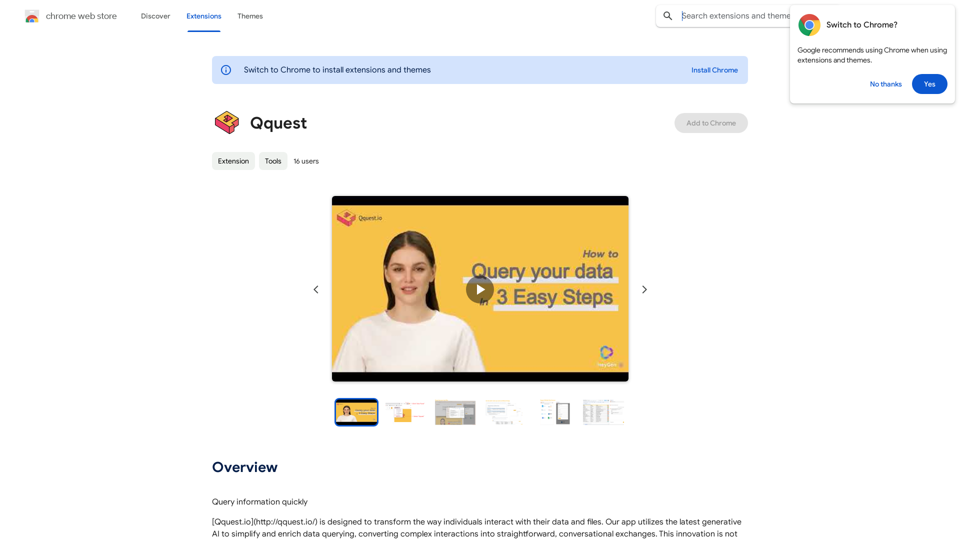
Introduction
Feature
AI-Powered Data Querying
Qquest employs cutting-edge generative AI technology to simplify and enrich data querying, making information access and utilization effortless.
Wide File Format Compatibility
The app supports a range of file formats, including:
- PDFs
- CSVs
- TXTs
- Complex databases
User-Friendly Interface
Qquest features a conversational interface that eliminates the need for complex queries, making data interaction intuitive and straightforward.
Productivity Enhancement
By organizing data and facilitating easy queries, Qquest boosts daily productivity and aids in decision-making processes.
Free to Use
Qquest is available at no cost, with no subscription fees or hidden charges, making it accessible to all users.
FAQ
What is Qquest?
Qquest is an innovative app that utilizes generative AI to simplify and enrich data querying, converting complex interactions into straightforward, conversational exchanges.
How do I use Qquest?
Using Qquest is simple:
- Download the app
- Start accessing your data and files immediately
- Begin with simple queries to familiarize yourself with the interface
- Explore different file formats supported by the app
- Utilize the AI-powered features for enhanced data querying
What are the benefits of using Qquest?
The key benefits include:
- Improved productivity through easy data organization and querying
- Enhanced efficiency with AI-powered data access and utilization
- Time and effort savings through the conversational interface
- Versatility in handling various file formats
Latest Traffic Insights
Monthly Visits
193.90 M
Bounce Rate
56.27%
Pages Per Visit
2.71
Time on Site(s)
115.91
Global Rank
-
Country Rank
-
Recent Visits
Traffic Sources
- Social Media:0.48%
- Paid Referrals:0.55%
- Email:0.15%
- Referrals:12.81%
- Search Engines:16.21%
- Direct:69.81%
Related Websites
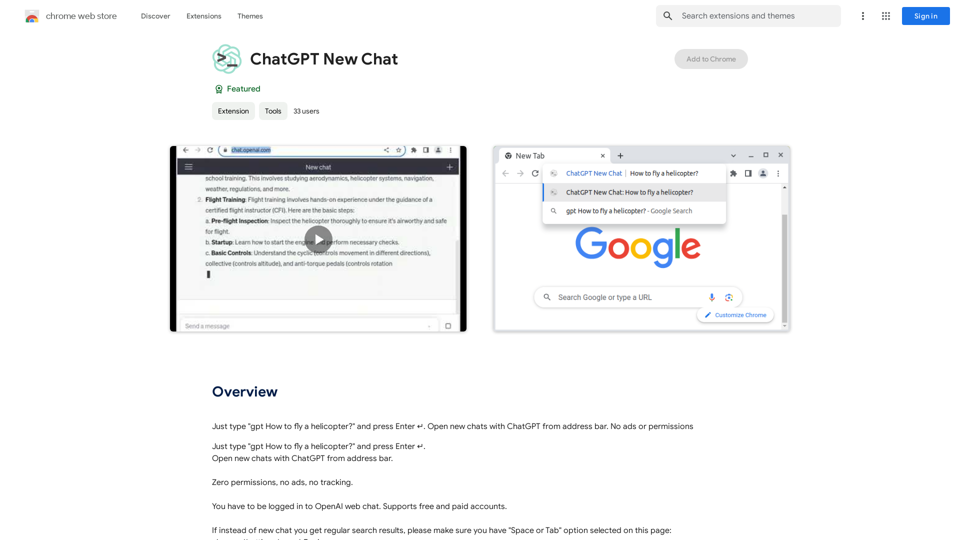
Just type "gpt How to fly a helicopter?" and press Enter ↵. Open new chats with ChatGPT from address bar. No ads or permissions
193.90 M
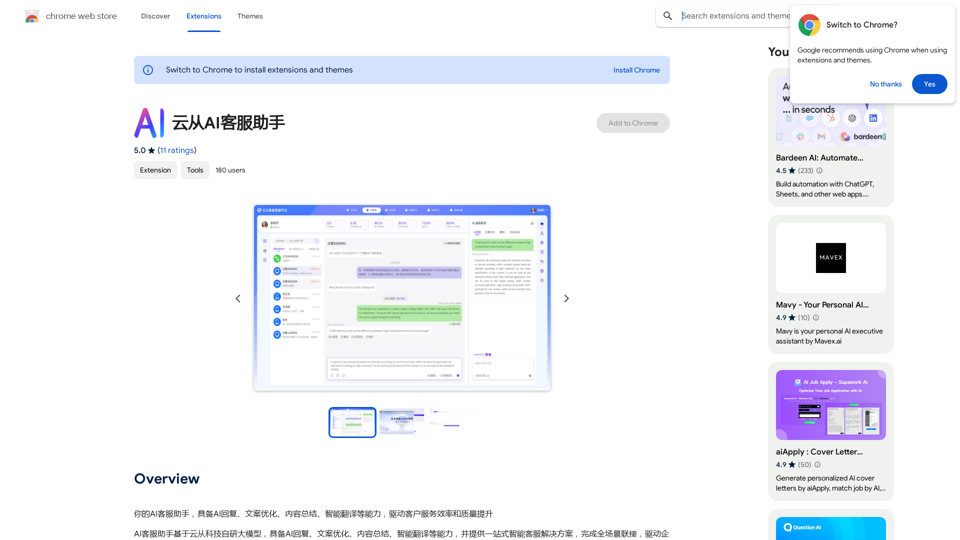
Your AI customer service assistant has the capabilities of AI replies, copywriting optimization, content summarization, and intelligent translation, driving improvements in customer service efficiency and quality.
193.90 M
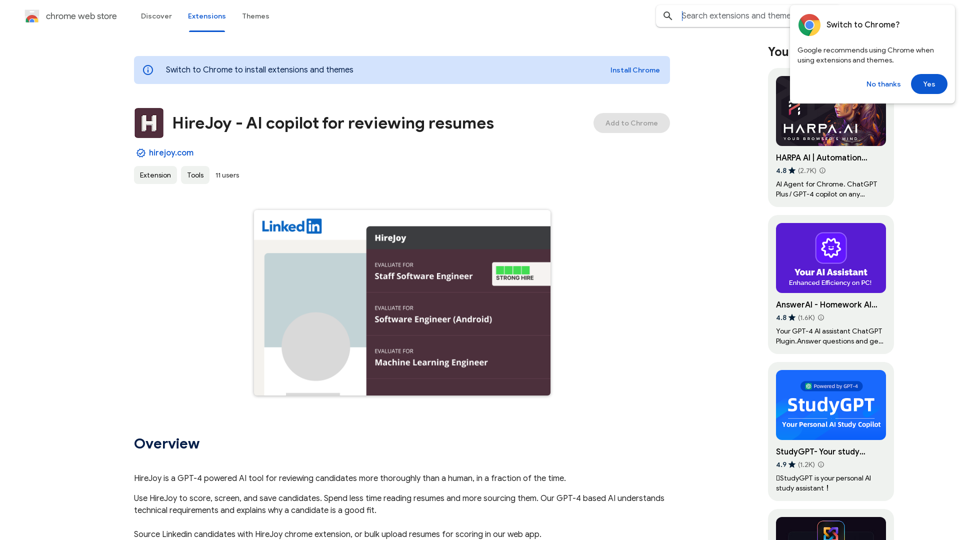
HireJoy is an AI tool powered by GPT-4 that can review candidates more completely than a person, in a much shorter amount of time.
193.90 M

Master math effortlessly! Step-by-step solutions for arithmetic, algebra, trigonometry, and geometry. Instant Snap & Ask, rich materials, diverse practice. Simplify math with Math Sniper – where precision meets simplicity!
0
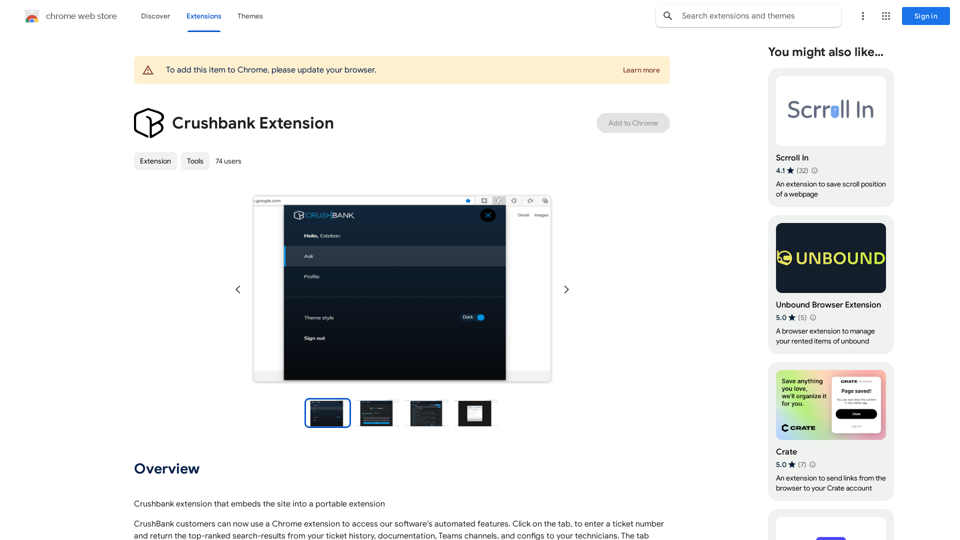
A browser extension for Crushbank that lets you use the site in a standalone, portable way.
193.90 M
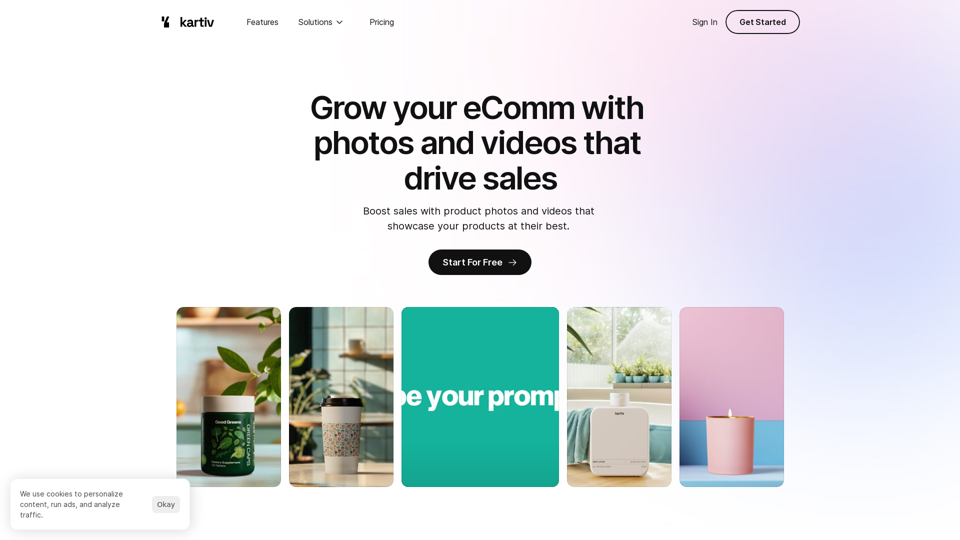
Kartiv: Automated Visual Content for eCommerce & Marketing Agencies
Kartiv: Automated Visual Content for eCommerce & Marketing AgenciesElevate your brand with Kartiv's AI-powered design solutions. Perfect for eCommerce businesses and marketing agencies.
440