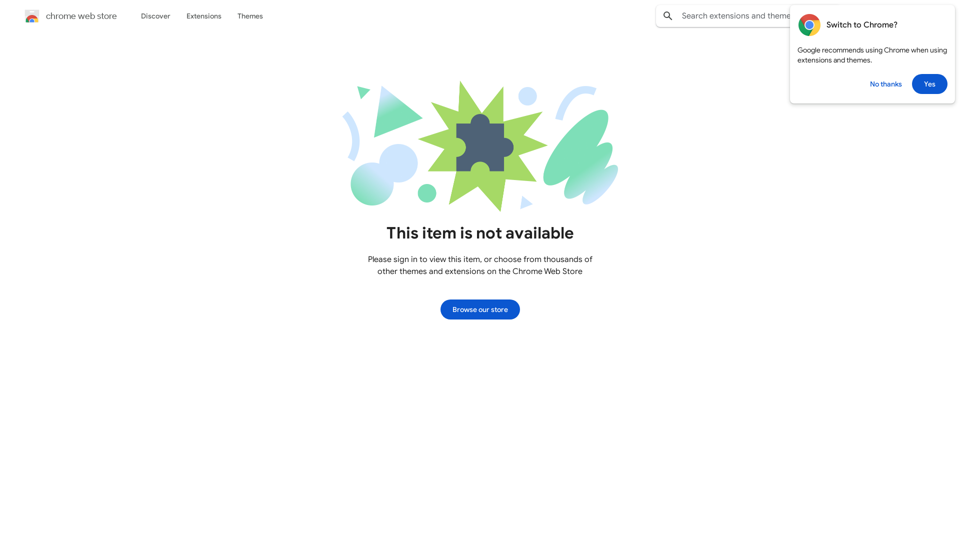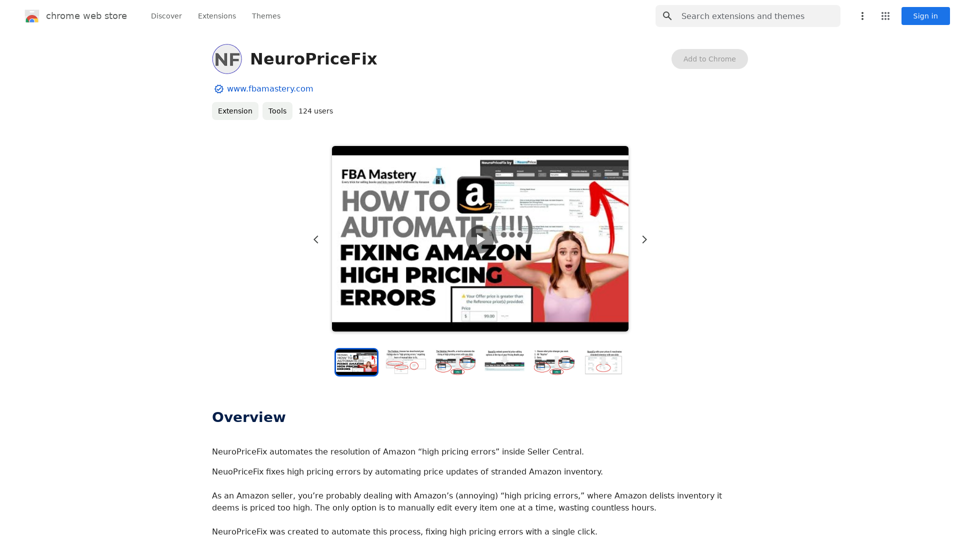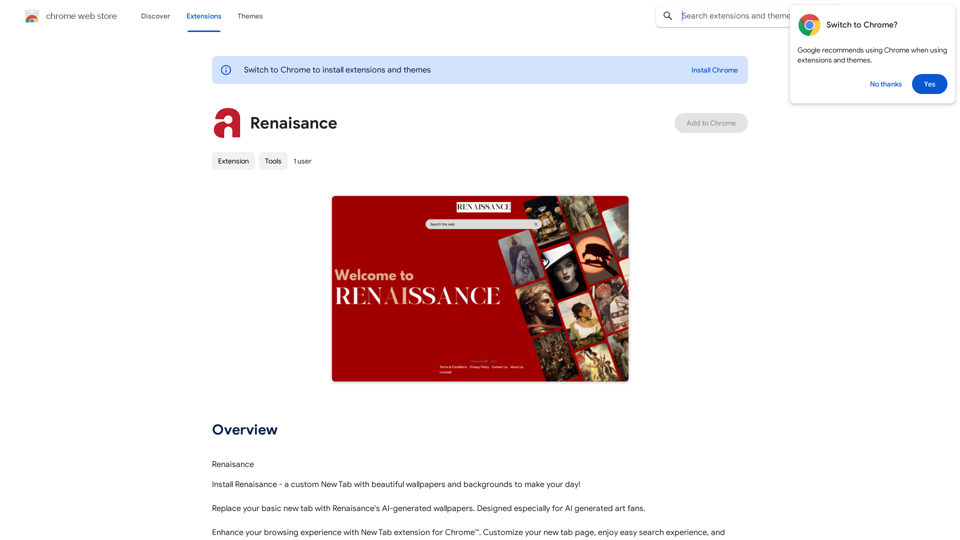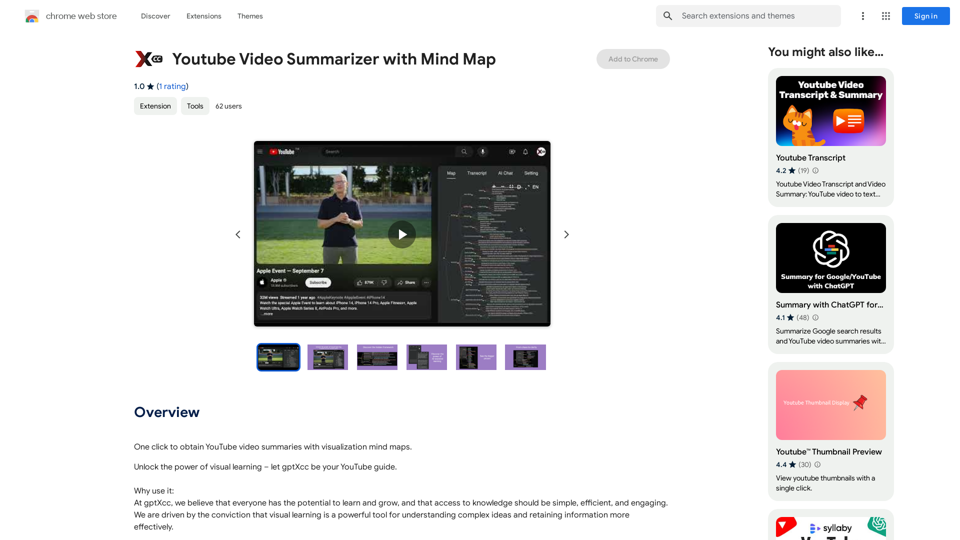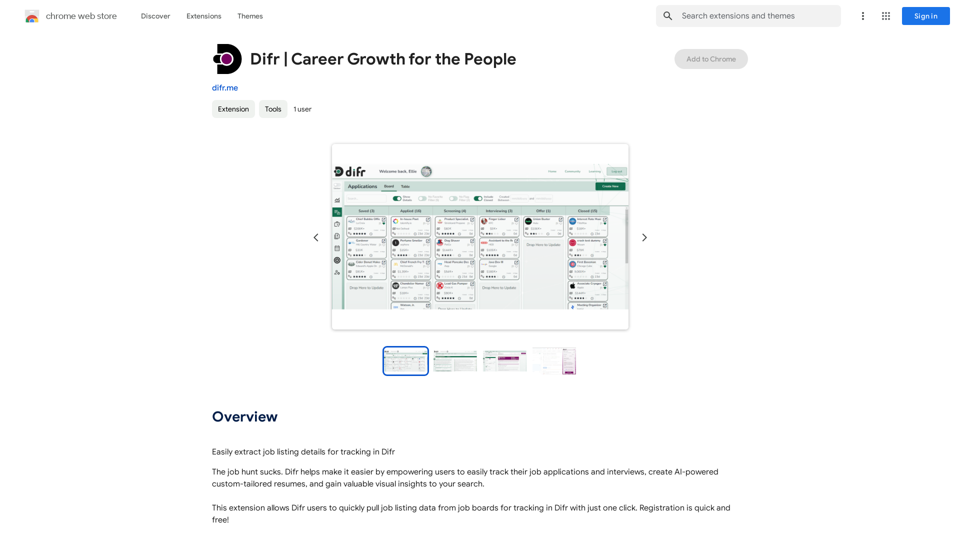BuildClub Price Finder is an AI-powered browser extension designed to help users find the lowest prices at The Home Depot and Lowes. By leveraging advanced AI systems, it searches over 2,000 stores across the United States to provide users with the best pricing and inventory availability. This free tool aims to bring transparency to the building materials market and save small contractors both money and time.
BuildClub Price Finder
Find the lowest prices at The Home Depot and Lowe's.
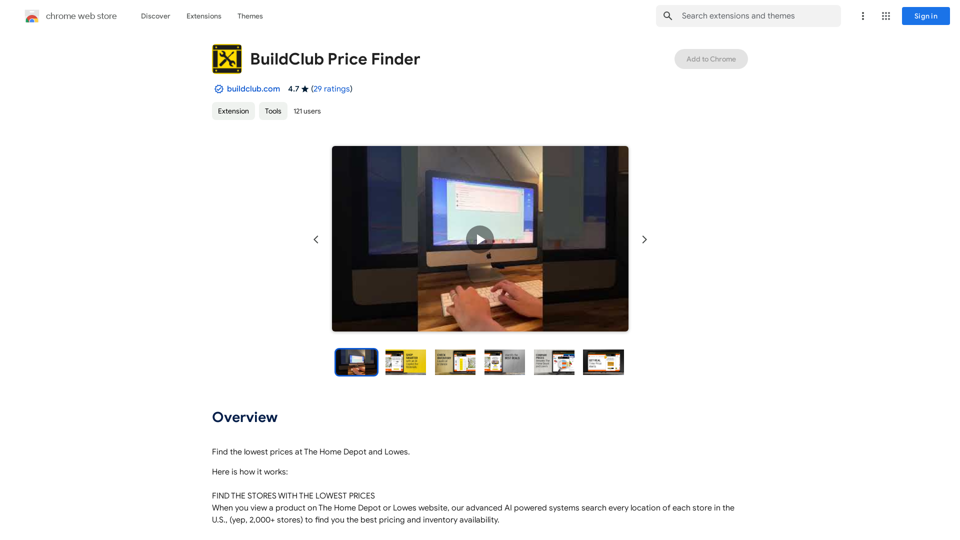
Introduction
Feature
AI-Powered Price Comparison
BuildClub Price Finder uses advanced AI systems to search over 2,000 stores in the US, providing users with the best pricing and inventory availability for products at The Home Depot and Lowes.
One-Click Store Change
Users can easily switch between stores with a single click. The extension displays a list of stores along with prices and inventory levels, allowing users to choose the best option based on price, quantity, and distance.
Price Drop Notifications
By emailing receipts to [email protected], users can track purchased items for 30 days. The system will notify users of any price drops, potentially entitling them to a refund of the difference.
Extensive Store Coverage
The extension searches every location of The Home Depot and Lowes across the United States, ensuring comprehensive coverage and the best possible deals.
User-Friendly Interface
When viewing a product on The Home Depot or Lowes website, the extension automatically pops up with relevant information, making it easy for users to compare prices and make informed decisions.
100% Free Service
BuildClub Price Finder is completely free to use, making it accessible to all consumers and small contractors looking to save money on building materials.
FAQ
How does BuildClub Price Finder work?
The extension searches every location of The Home Depot and Lowes in the US to find the best pricing and inventory availability. When you view a product on either website, the extension pops up with a list of stores, prices, and inventory levels.
How can I maximize my use of BuildClub Price Finder?
To get the most out of the extension:
- Install and enable it on your browser
- Use it when viewing products on The Home Depot or Lowes websites
- Click on the dropdown box to change to your preferred store/location
- Email your receipts to [email protected] for 30-day price tracking
How do I get notified about price drops?
Email your receipts (including pictures of in-store receipts) to [email protected]. The system will track purchased items for 30 days and notify you if there's a price drop, potentially entitling you to a refund of the difference.
Latest Traffic Insights
Monthly Visits
193.90 M
Bounce Rate
56.27%
Pages Per Visit
2.71
Time on Site(s)
115.91
Global Rank
-
Country Rank
-
Recent Visits
Traffic Sources
- Social Media:0.48%
- Paid Referrals:0.55%
- Email:0.15%
- Referrals:12.81%
- Search Engines:16.21%
- Direct:69.81%
Related Websites
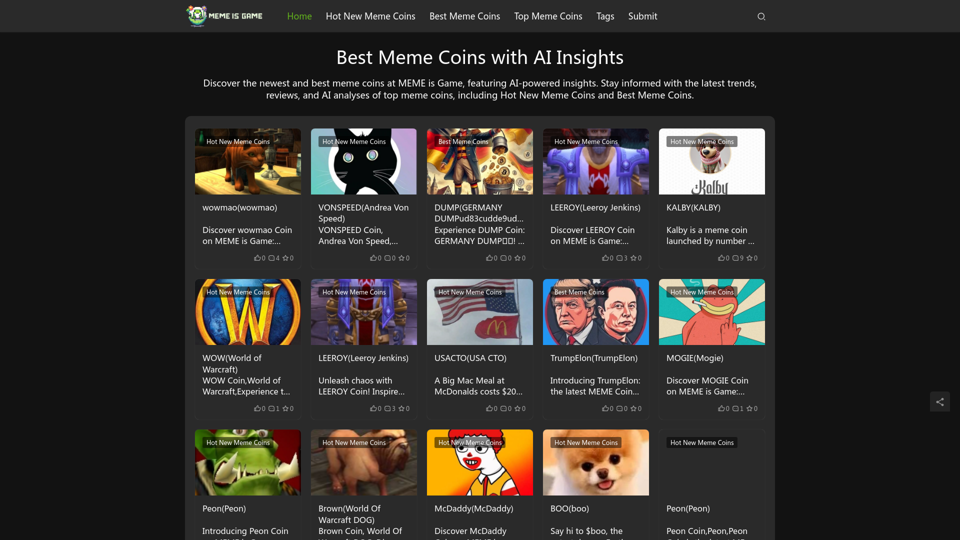
Best Meme Coins with AI Insights at MEME is Game Let's explore the top meme coins gaining traction in the crypto space, enhanced by the power of AI insights at MEME is Game.
Best Meme Coins with AI Insights at MEME is Game Let's explore the top meme coins gaining traction in the crypto space, enhanced by the power of AI insights at MEME is Game.Discover the newest and best meme coins at MEME is Game, featuring AI-powered insights. Stay informed with the latest trends, reviews, and AI analyses of top meme coins, including Hot New Meme Coins and Best Meme Coins.
0
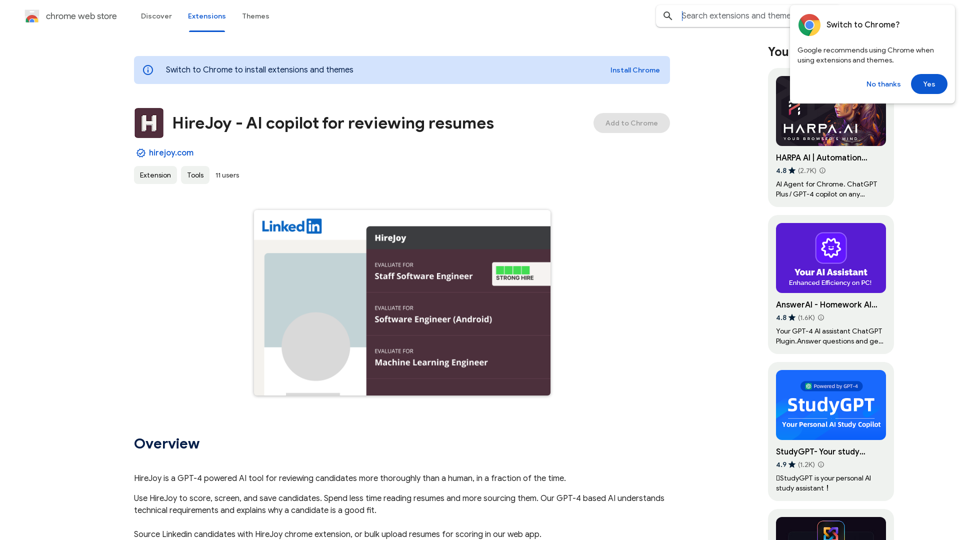
HireJoy is an AI tool powered by GPT-4 that can review candidates more completely than a person, in a much shorter amount of time.
193.90 M
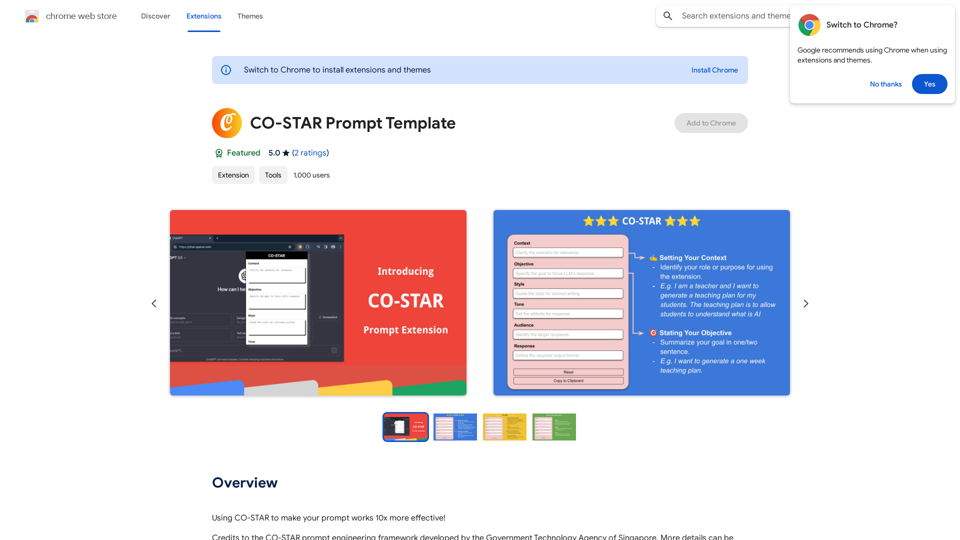
CO-STAR Prompt Template ========================== Task Description Describe the task you want the AI to perform. Be specific and concise. Input Prompt Provide the input prompt that the AI will receive. This can be a question, a statement, or a scenario. Desired Response Describe the desired response from the AI. What type of answer or output are you expecting? Constraints List any constraints or rules that the AI should follow when generating a response. This can include tone, style, or specific keywords to include or avoid. Evaluation Metrics Describe how you will evaluate the AI's response. What metrics or criteria will you use to determine the quality of the response? Example Output Provide an example of what a good response from the AI might look like. This can help clarify the task and provide a target for the AI to aim for.
CO-STAR Prompt Template ========================== Task Description Describe the task you want the AI to perform. Be specific and concise. Input Prompt Provide the input prompt that the AI will receive. This can be a question, a statement, or a scenario. Desired Response Describe the desired response from the AI. What type of answer or output are you expecting? Constraints List any constraints or rules that the AI should follow when generating a response. This can include tone, style, or specific keywords to include or avoid. Evaluation Metrics Describe how you will evaluate the AI's response. What metrics or criteria will you use to determine the quality of the response? Example Output Provide an example of what a good response from the AI might look like. This can help clarify the task and provide a target for the AI to aim for.Using CO-STAR to Make Your Prompt 10 Times More Effective!
193.90 M