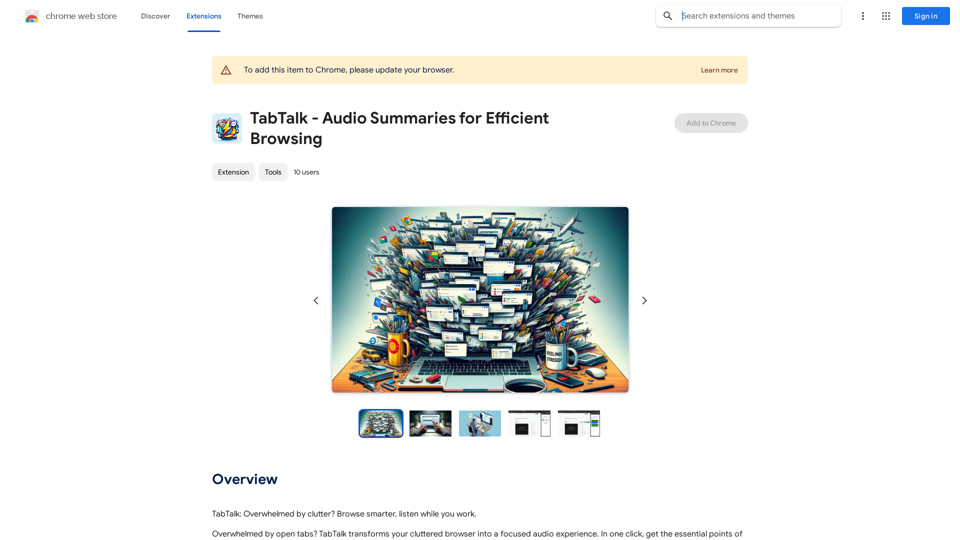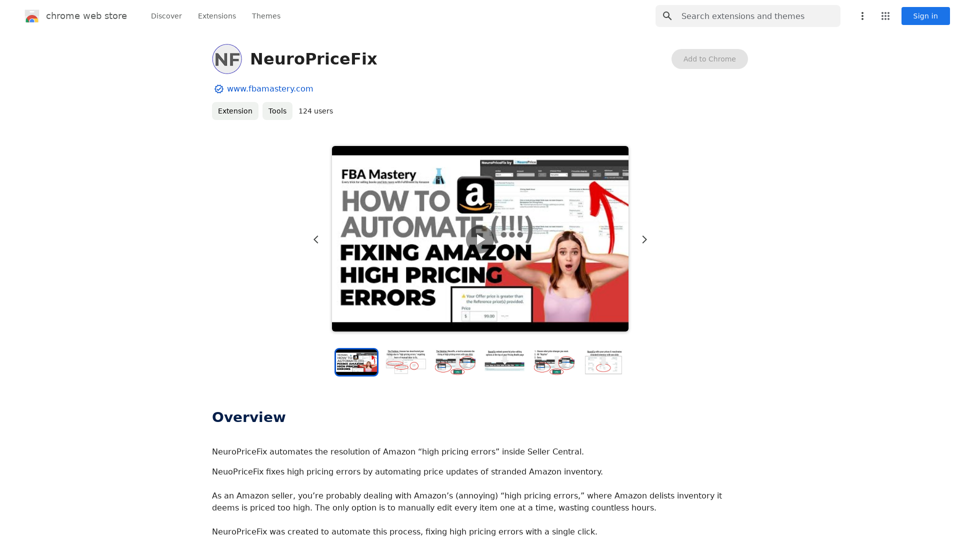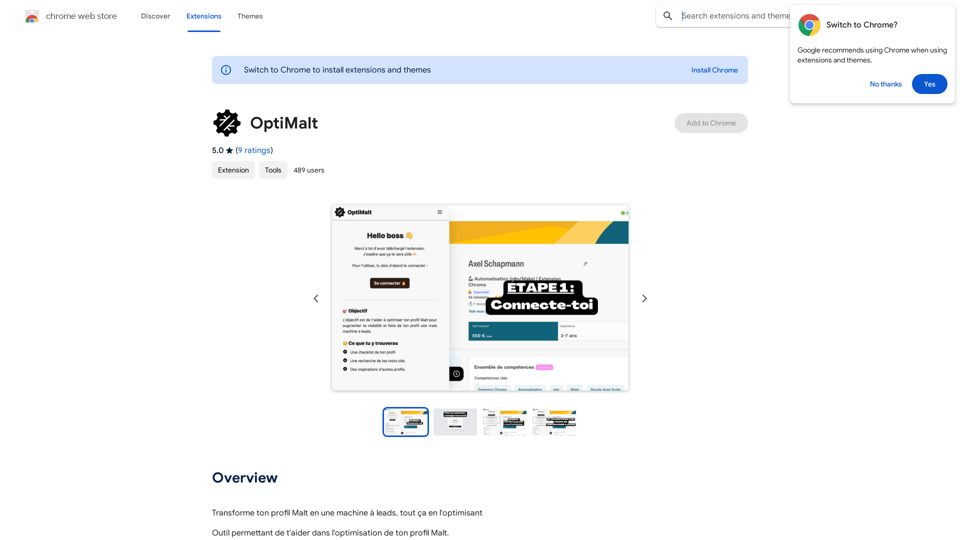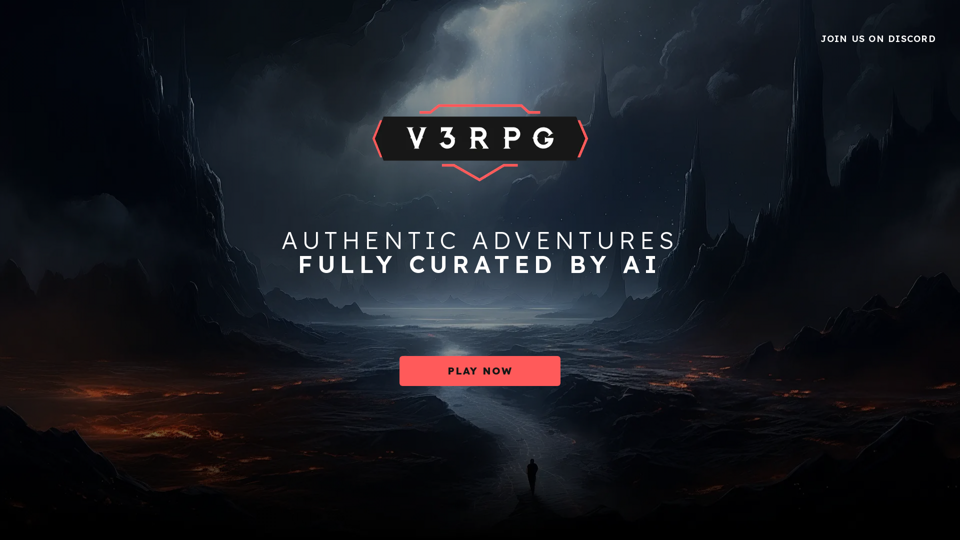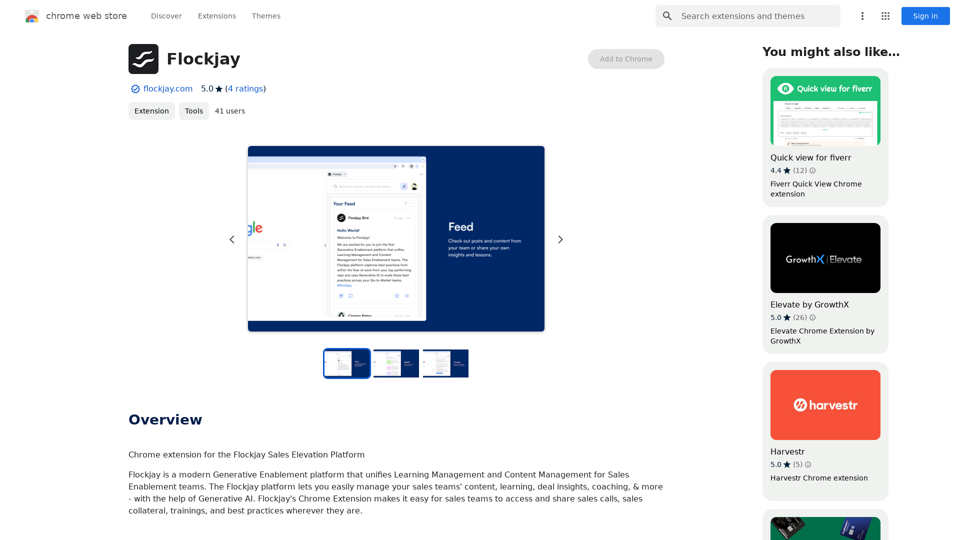Tubelator is an AI-powered platform offering a wide range of AI technologies, primarily focused on enhancing YouTube video accessibility and engagement. It provides features such as customizable subtitles, transcription services, chapter generation, and AI art creation from video scenes. Tubelator supports multiple languages and offers efficient video content navigation through searchable transcripts and timestamps.
Tubelator: AI YouTube Subtitles and Chapters
AI subtitles in 98 languages, generate chapters or a summary, customize subtitles and generate AI art from the current scene!
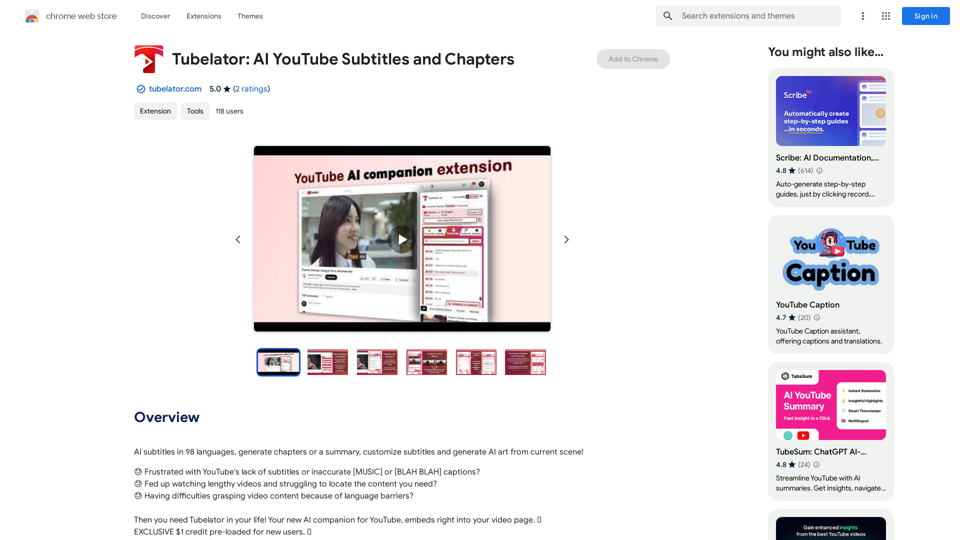
Introduction
Feature
Transcribe YouTube Videos
Tubelator can transcribe any YouTube video in 98 languages, making content accessible to a global audience.
Customizable Subtitles
Generate word-by-word synced subtitles in your preferred language for any YouTube video, enhancing viewer understanding and engagement.
Efficient Content Navigation
Searchable transcripts with timestamps allow for quick and efficient skimming of video content.
Chapters and Summary Generation
Create accurate chapters and summaries for YouTube videos, saving time by providing a quick overview of the content.
AI Art Creation
The Envision feature transforms selected video scenes into captivating AI-generated artwork.
Flexible Pricing
Affordable pay-per-use model with flexible options, allowing users to maintain control over their credits.
Community Transcripts
Automatic detection and free use of community-provided transcripts for supported videos.
FAQ
How can I start using Tubelator?
Tubelator is available as a Chrome extension. Users can install the extension and start generating AI subtitles, chapters, and summaries for YouTube videos immediately.
What are the pricing options for Tubelator?
Tubelator offers in-app purchases with a flexible, pay-per-use model. Users only pay for the duration they need, allowing for better control over credits and costs.
Can Tubelator be used to download YouTube videos?
No, Tubelator does not allow or include any feature for downloading YouTube videos. Its primary functions are related to enhancing video accessibility and engagement through AI-powered tools.
What are some helpful tips for using Tubelator?
- Use Tubelator to convert video audio into timestamped transcriptions
- Quickly review video content by jumping to specific time points of interest
- Opt for the high-quality option when precise results are needed
Latest Traffic Insights
Monthly Visits
193.90 M
Bounce Rate
56.27%
Pages Per Visit
2.71
Time on Site(s)
115.91
Global Rank
-
Country Rank
-
Recent Visits
Traffic Sources
- Social Media:0.48%
- Paid Referrals:0.55%
- Email:0.15%
- Referrals:12.81%
- Search Engines:16.21%
- Direct:69.81%
Related Websites
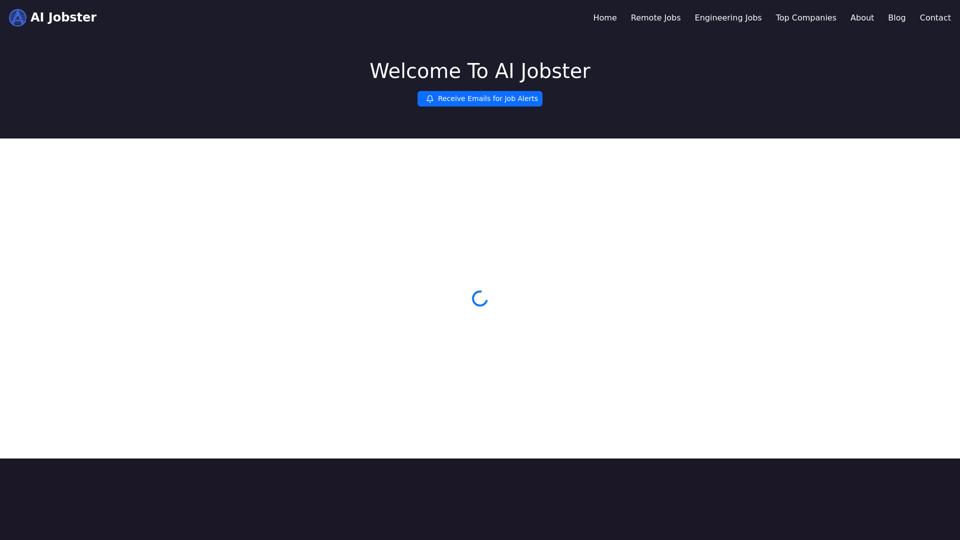
AiJobster - Job Search in AI Companies and Remote AI Jobs
AiJobster - Job Search in AI Companies and Remote AI JobsAiJobster - Your premier platform for job search in AI companies and remote jobs across top AI-driven organizations. Discover your future in tech today!
694
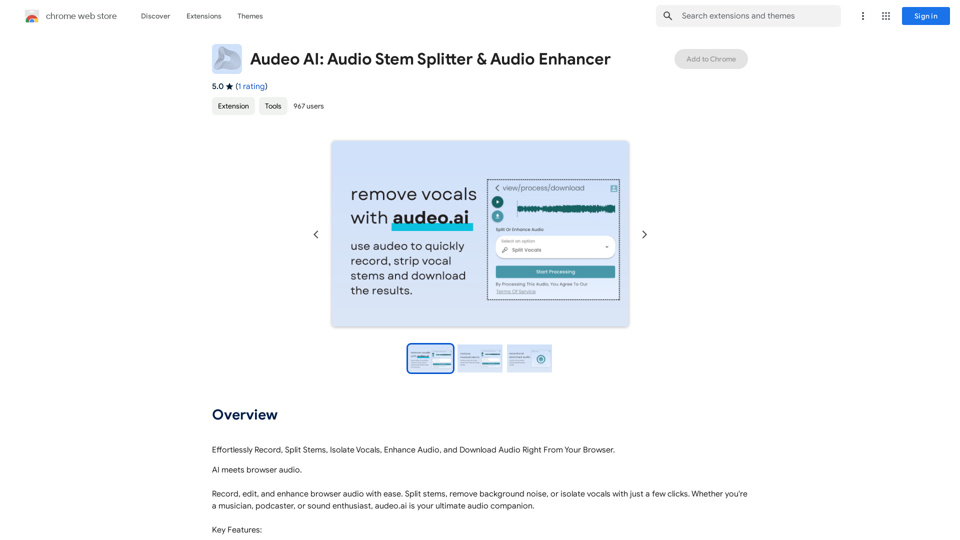
Easily record, separate stems, isolate vocals, improve audio quality, and download audio directly from your web browser.
193.90 M