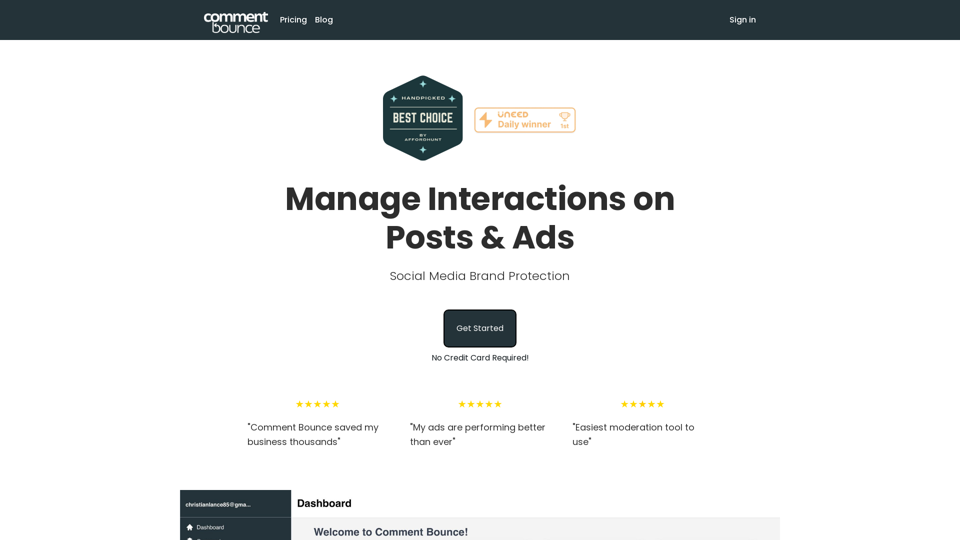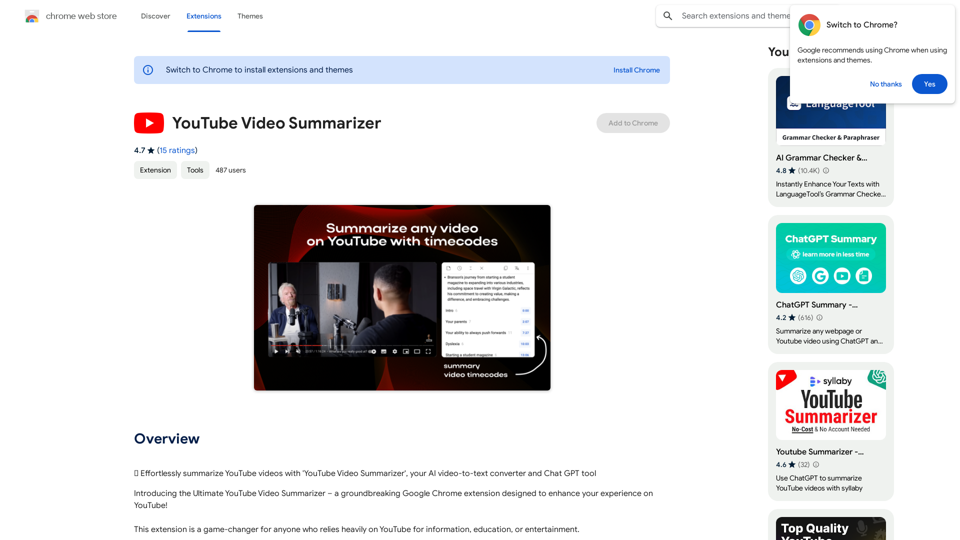Duang AI is an innovative browser extension that brings the power of AI to your fingertips. It offers a wide range of AI-driven features accessible with just one click, transforming your workflow and enhancing productivity across various online platforms. From summarizing videos to automating searches and creating content, Duang AI integrates seamlessly into your browsing experience, making AI technology more accessible than ever.
AI Copilot for Writing, Summarizing, and Chatting with PDF, WORD, and TXT Files Anywhere
Duang AI Tab, Use 1-Click AI Anywhere, All AI in One Page, All Prompts in One Page.
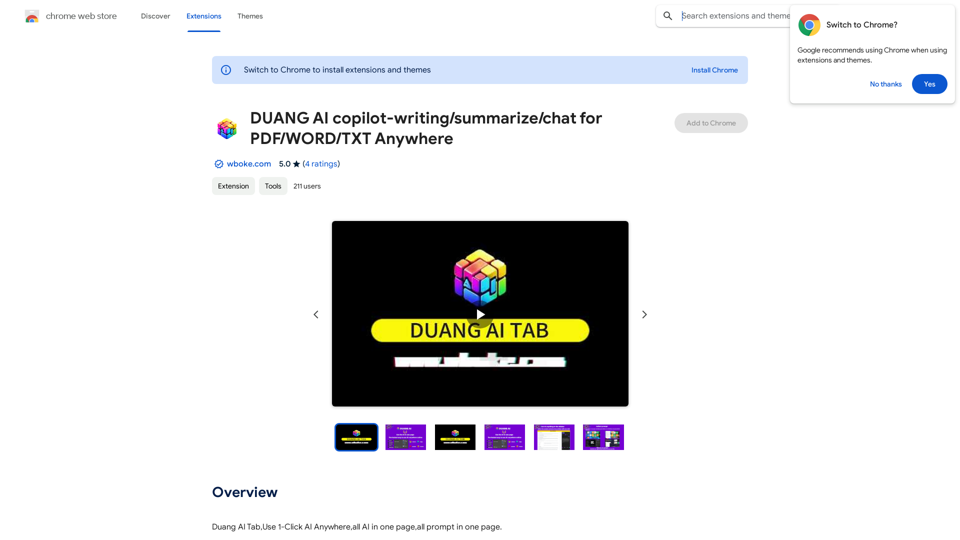
Introduction
Feature
AI-Powered Chrome Startpage
Reinvent your new tab experience with intelligent AI suggestions, enhancing your browsing efficiency from the moment you open a new tab.
Multi-functional AI Assistant
- Summarize videos
- Scrape websites
- Respond to emails
- Automate searches
- Perform summarizations and translations
- Assist with writing tasks on various websites
Versatile AI Writer
Create diverse content types including:
- Social media posts
- Emails
- Art descriptions
- Code snippets
- And more
Integrated AI Plugins
Access powerful AI tools directly in your browser:
- AI Chat functionality
- Compatibility with PDF, WORD, and TXT files
Convenient Keyboard Shortcuts
- 'Alt + Q': Open AI chat sidebar on any webpage
- 'Ctrl + D': Add current page to Favorites
One-Click Text Operations
Select text on any webpage to instantly:
- Rewrite
- Proofread
- Explain
- Translate
- Execute custom prompts
Custom Prompt Management
Manage and create your own prompts in the 'one-click-prompt' section within the extension Settings.
Document Analysis
Upload PDF, WORD, or TXT files for immediate summaries and answers.
AI-Powered Search
Use the 'Search' tab in the sidebar to ask questions and receive quick answers with cited search results.
FAQ
Is Duang AI free to use?
Duang AI offers a 7-day free trial. For unlimited access, users can opt for Pro Plans. Sharing an invitation code provides additional benefits.
Do I need a ChatGPT/OpenAI account to use this extension?
No, you can log in using Google, Microsoft, Twitter, or WeChat accounts.
How can I get a coupon code?
After logging in, open a new homepage in your browser, click 'More,' select 'Coupon,' and enter the "invite code" shared by your friend to activate it.
How do I get started with Duang AI?
- Click "Add to Chrome" at the upper right corner.
- Refresh all tabs to activate the Alt+Q shortcut.
- Start using Duang AI to increase your productivity!
Are there any important notes for using Duang AI?
- Refresh webpages after installation for proper functionality.
- The extension won't work on Chrome/Edge Web Store pages for security reasons.
Where can I get help or provide feedback?
For assistance or to share feedback, you can contact the Duang AI team at https://ai.wboke.com/.
Latest Traffic Insights
Monthly Visits
193.90 M
Bounce Rate
56.27%
Pages Per Visit
2.71
Time on Site(s)
115.91
Global Rank
-
Country Rank
-
Recent Visits
Traffic Sources
- Social Media:0.48%
- Paid Referrals:0.55%
- Email:0.15%
- Referrals:12.81%
- Search Engines:16.21%
- Direct:69.81%
Related Websites
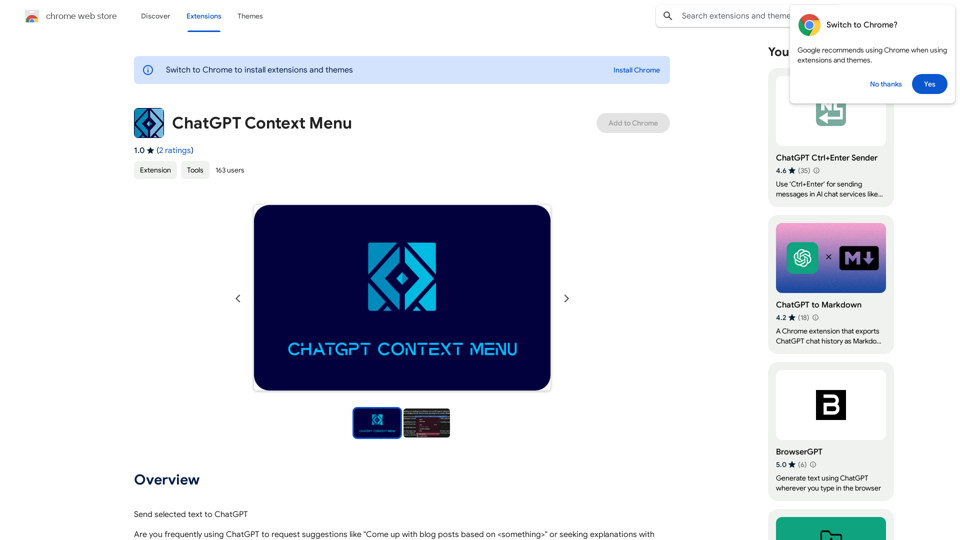
ChatGPT Context Menu * Copy: Copies the selected text. * Paste: Pastes the copied text. * Delete: Deletes the selected text. * Edit: Opens a text editor to modify the selected text. * Generate: Uses ChatGPT to generate new text based on the selected context. * Summarize: Creates a concise summary of the selected text. * Translate: Translates the selected text into another language. * Translate to English: Translates the selected text into English. * Code: Attempts to identify and format the selected text as code. * Help: Provides information about the context menu options.
ChatGPT Context Menu * Copy: Copies the selected text. * Paste: Pastes the copied text. * Delete: Deletes the selected text. * Edit: Opens a text editor to modify the selected text. * Generate: Uses ChatGPT to generate new text based on the selected context. * Summarize: Creates a concise summary of the selected text. * Translate: Translates the selected text into another language. * Translate to English: Translates the selected text into English. * Code: Attempts to identify and format the selected text as code. * Help: Provides information about the context menu options.Please provide the text you would like to send to ChatGPT.
193.90 M
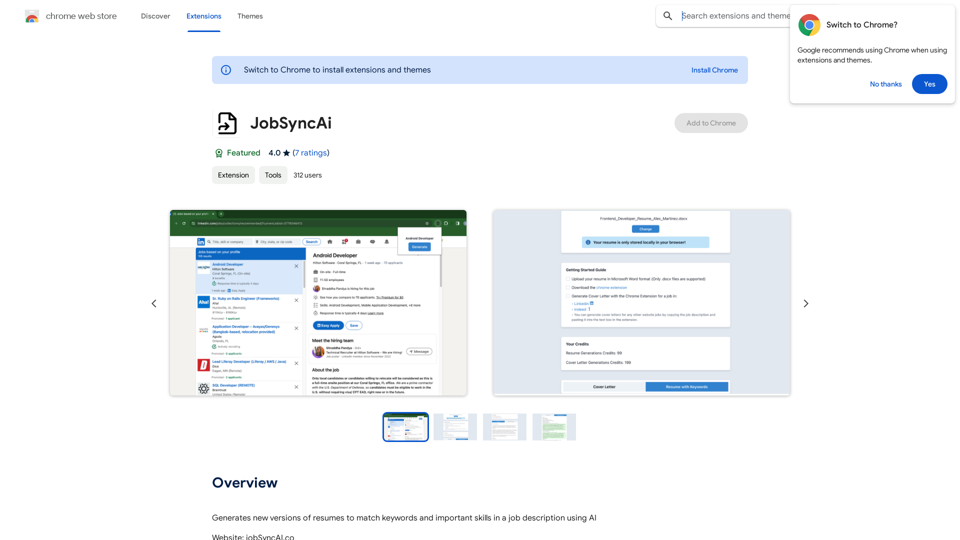
Generates new versions of resumes to match keywords and important skills in a job description using AI
193.90 M
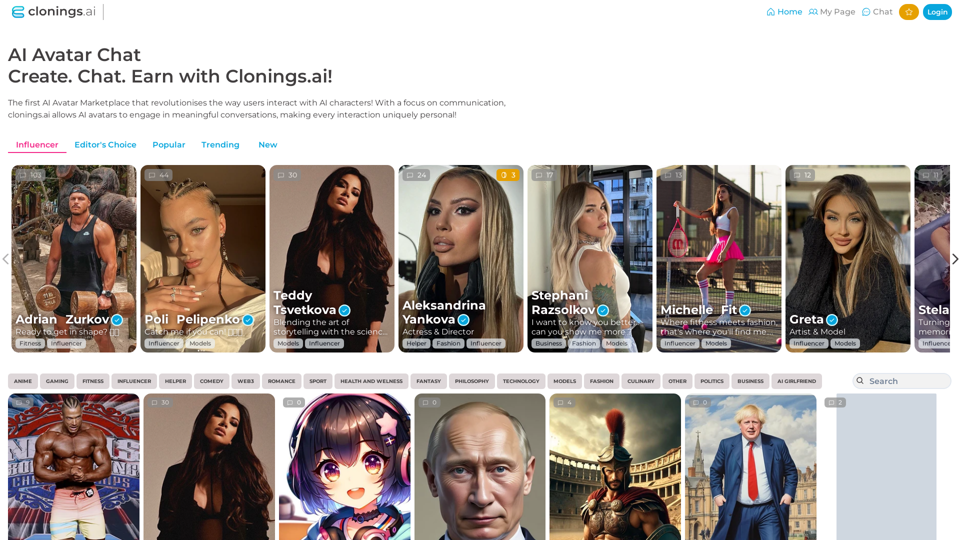
Join http://Clonings.ai to create and interact with your own custom AI character. This innovative platform combines chat with personality. Connect, talk, and explore a one-of-a-kind chatbot experience designed just for you. Perfect for fans and influencers!
0
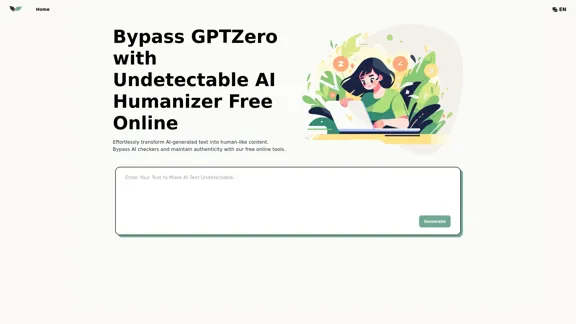
UndetectableGPT.ai: Bypass GPTZero with Undetectable AI Humanizer Free Online
UndetectableGPT.ai: Bypass GPTZero with Undetectable AI Humanizer Free OnlineTransform AI-generated content with our undetectable AI humanizer and rewriter. Make AI text undetectable and bypass AI checkers like GPTZero and ZeroGPT using undetectable AI free online tools. Perfect for creating undetecable GPT content.
1.66 K
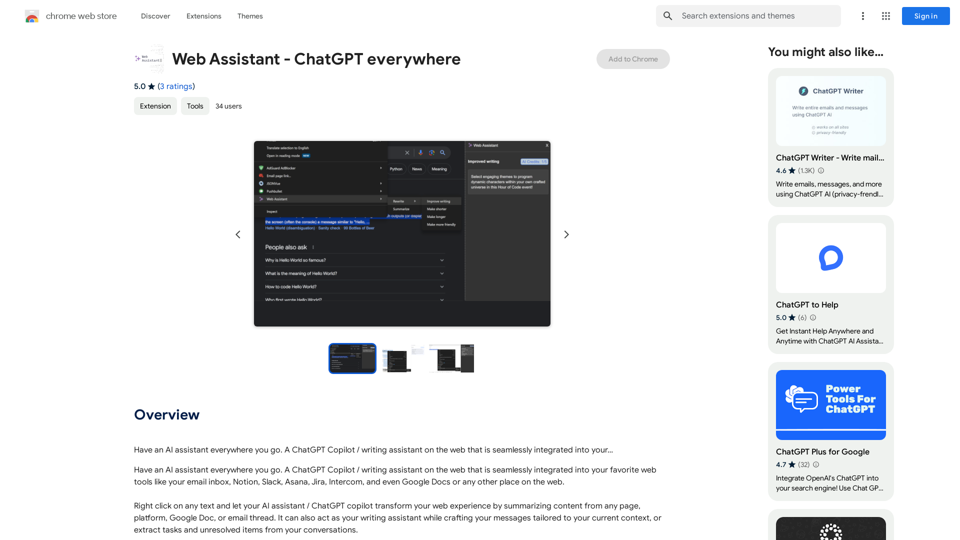
Have an AI assistant everywhere you go. A ChatGPT Copilot / writing assistant on the web that is seamlessly integrated into your...
193.90 M
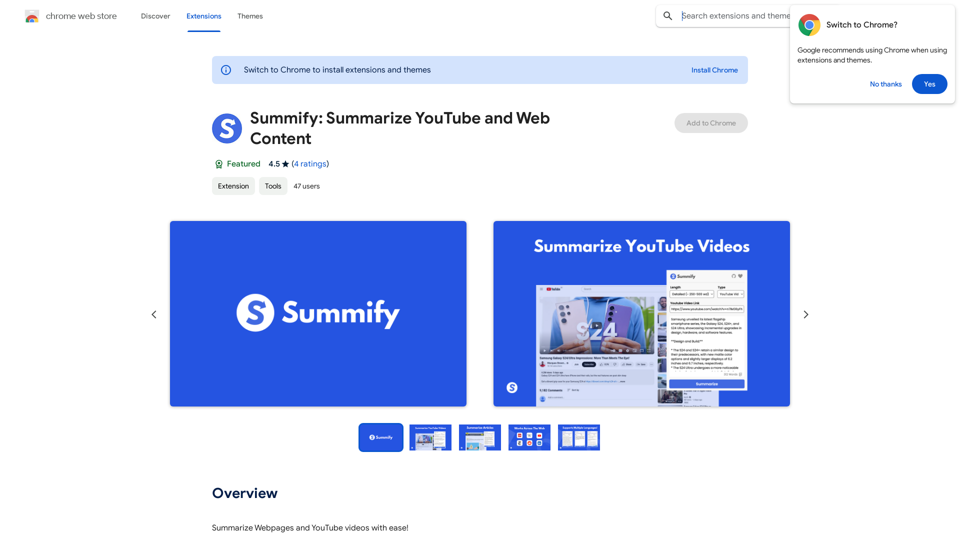
Summify: Summarize YouTube and Web Content This is a tool that can summarize videos from YouTube and web pages.
Summify: Summarize YouTube and Web Content This is a tool that can summarize videos from YouTube and web pages.Quickly get the main points of websites and YouTube videos.
193.90 M