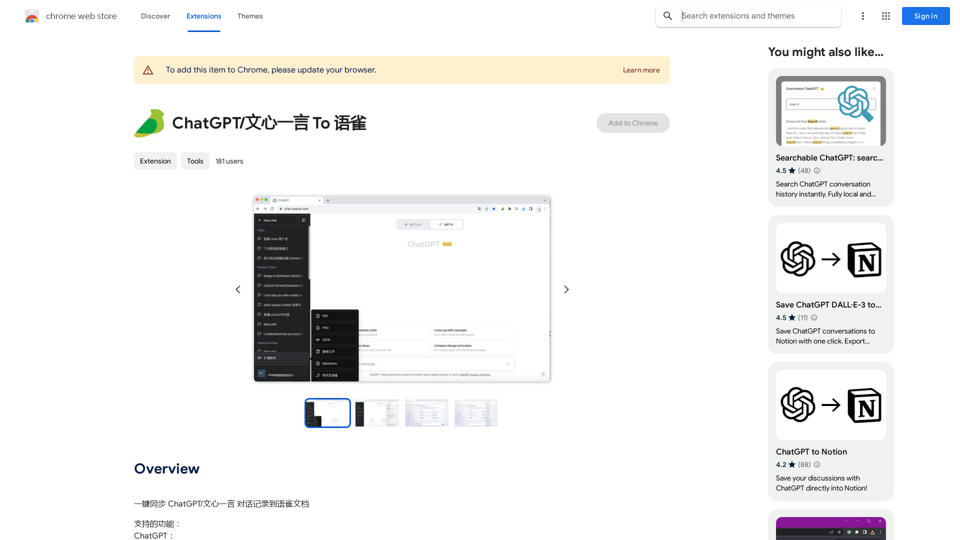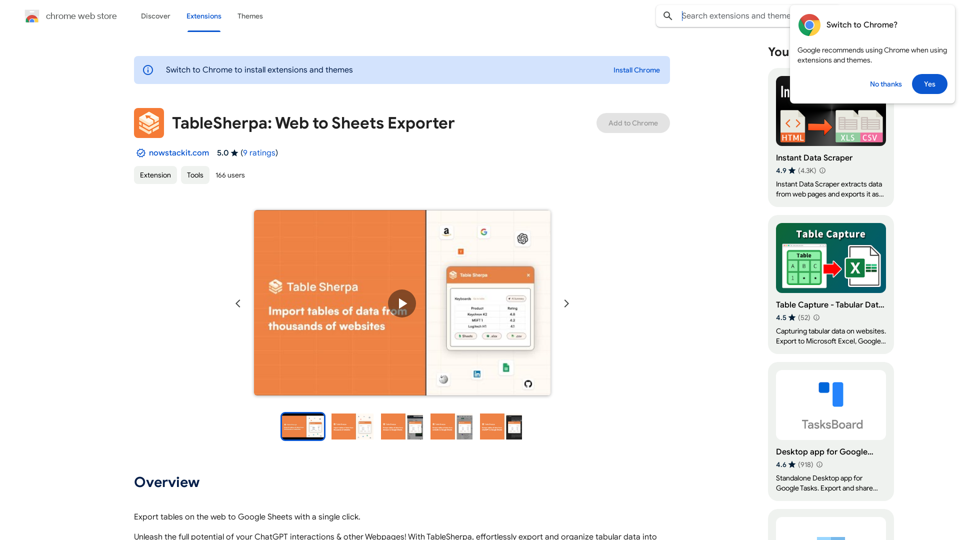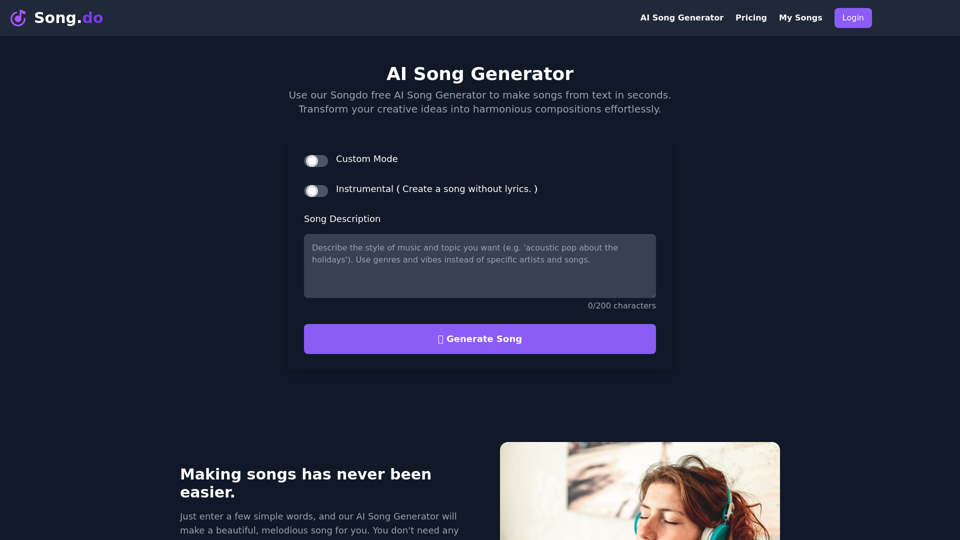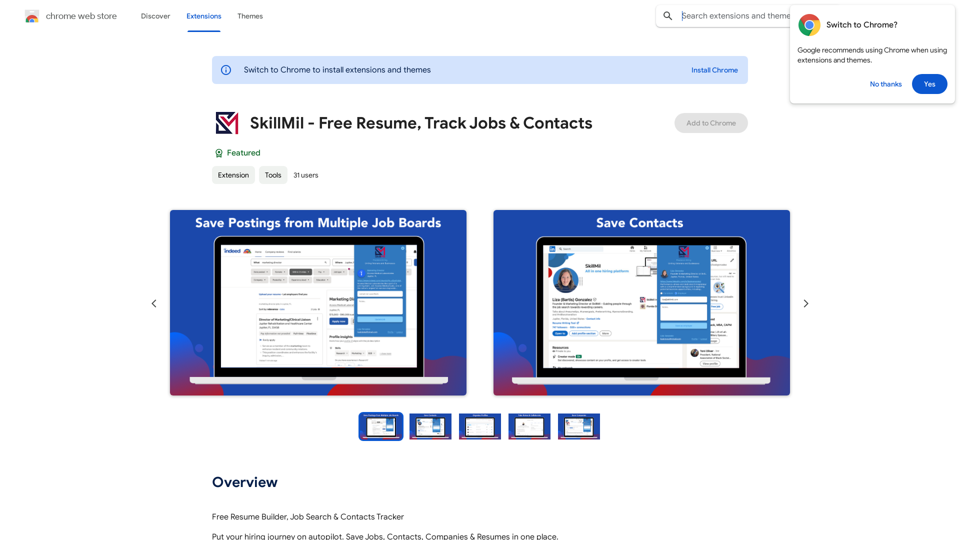TLDR.AI is an AI-powered platform designed to combat information overload by providing effortless summarization of online articles. This Chrome extension allows users to quickly condense lengthy articles into concise, easily digestible summaries, streamlining the reading process and saving valuable time.
TLDR.AI
Say goodbye to information overload

Introduction
Feature
Effortless Summarization
TLDR.AI simplifies the process of summarizing online articles, requiring just a few clicks to generate concise summaries.
Accurate AI-Driven Summaries
Utilizing advanced AI technology, TLDR.AI produces precise and concise article summaries, ensuring users receive the most crucial information.
User-Friendly Interface
The platform boasts an intuitive interface, making it accessible for users of all technical levels to summarize articles effortlessly.
Free to Use
TLDR.AI is available as a free Chrome extension, with no subscription fees or hidden costs, allowing unlimited usage.
Cross-Device Compatibility
Users can install and use TLDR.AI across multiple devices, ensuring consistent access to summarization capabilities.
Data Privacy
TLDR.AI prioritizes user data protection, ensuring that personal information is not sold to third parties or used for unrelated purposes.
FAQ
How do I use TLDR.AI?
- Install the TLDR.AI extension in your Chrome browser
- Navigate to the article you want to summarize
- Click the TLDR.AI icon in your browser toolbar
- Wait a few seconds for the AI to generate a concise summary
Is TLDR.AI free to use?
Yes, TLDR.AI is a completely free extension with no subscription fees or hidden costs.
How accurate are the summaries generated by TLDR.AI?
TLDR.AI utilizes advanced AI technology to provide accurate and concise summaries of articles, ensuring high-quality results.
Latest Traffic Insights
Monthly Visits
193.90 M
Bounce Rate
56.27%
Pages Per Visit
2.71
Time on Site(s)
115.91
Global Rank
-
Country Rank
-
Recent Visits
Traffic Sources
- Social Media:0.48%
- Paid Referrals:0.55%
- Email:0.15%
- Referrals:12.81%
- Search Engines:16.21%
- Direct:69.81%
Related Websites
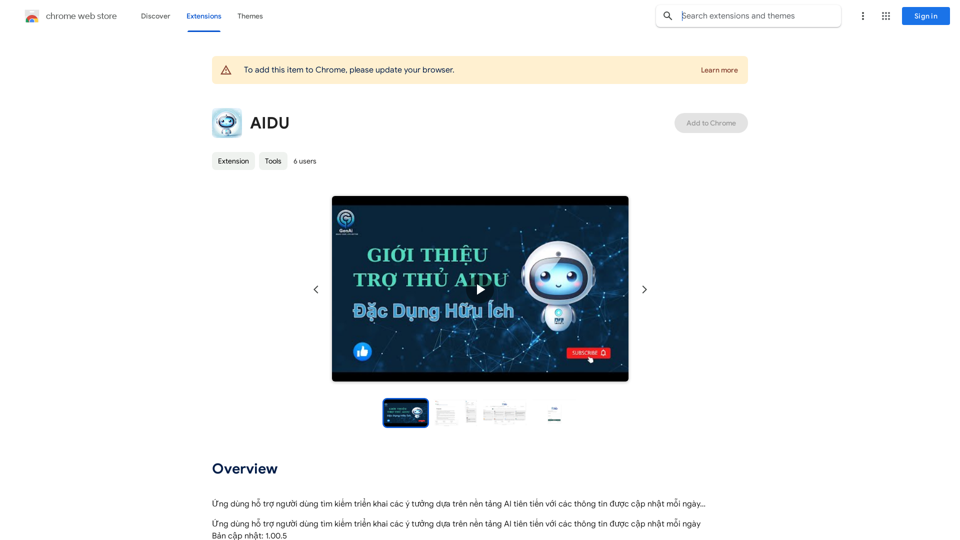
This application helps users find and implement ideas based on advanced AI platforms with daily updated information...
193.90 M
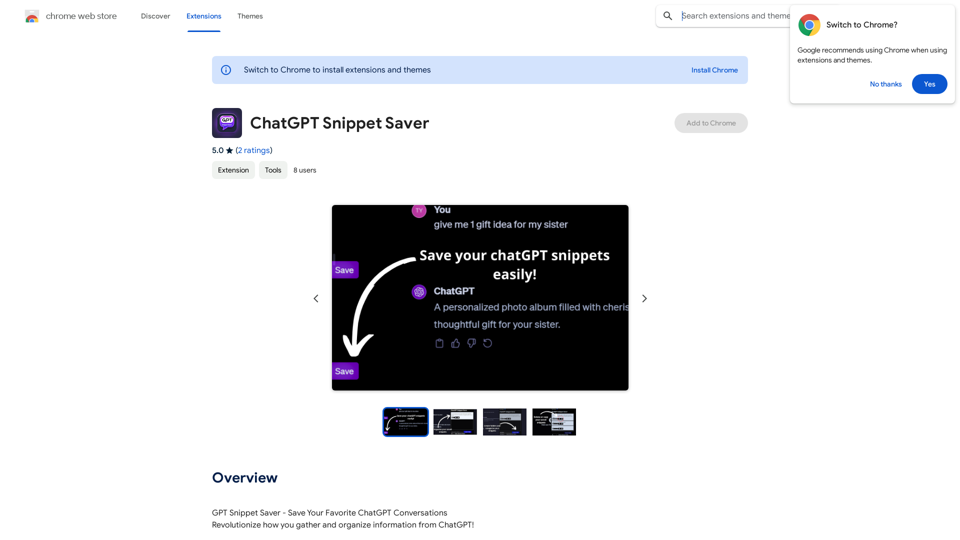
ChatGPT Snippet Saver This is a simple tool to save snippets from your ChatGPT conversations. How to Use: 1. Copy the text snippet you want to save from your ChatGPT conversation. 2. Paste the text into the input box below. 3. Click the "Save Snippet" button. Your snippet will be saved to your local storage. You can access your saved snippets later by clicking the "View Saved Snippets" button.
ChatGPT Snippet Saver This is a simple tool to save snippets from your ChatGPT conversations. How to Use: 1. Copy the text snippet you want to save from your ChatGPT conversation. 2. Paste the text into the input box below. 3. Click the "Save Snippet" button. Your snippet will be saved to your local storage. You can access your saved snippets later by clicking the "View Saved Snippets" button.GPT Snippet Saver - Save Your Favorite ChatGPT Conversations Revolutionize how you gather and organize information from ChatGPT! - Effortlessly capture and store your most valuable ChatGPT interactions. - Organize your saved conversations by topic, date, or any custom tag. - Easily search and retrieve specific snippets from your saved history. - Share your favorite ChatGPT insights with others. - Never lose track of a brilliant idea or helpful response again.
193.90 M
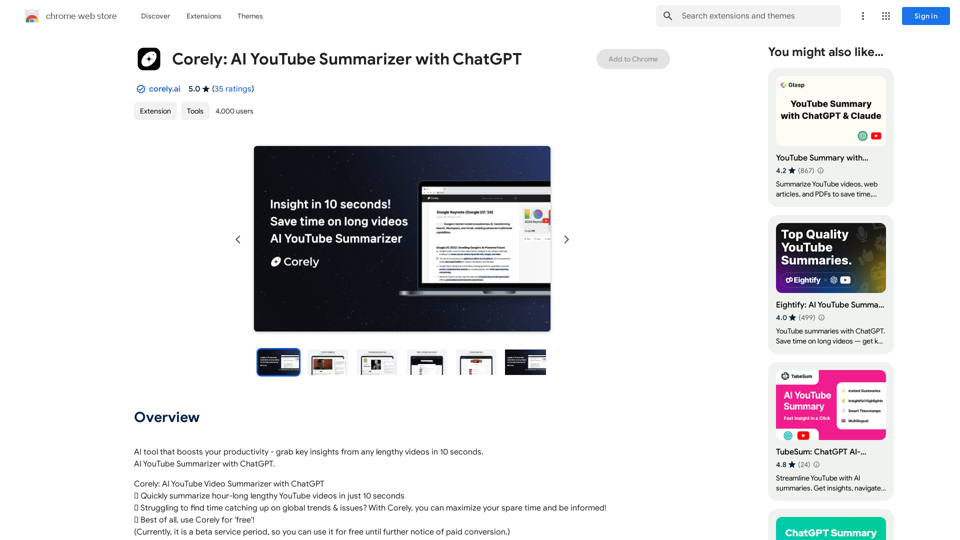
AI tool that boosts your productivity - grab key insights from any lengthy videos in 10 seconds. AI YouTube Summarizer with ChatGPT.
193.90 M
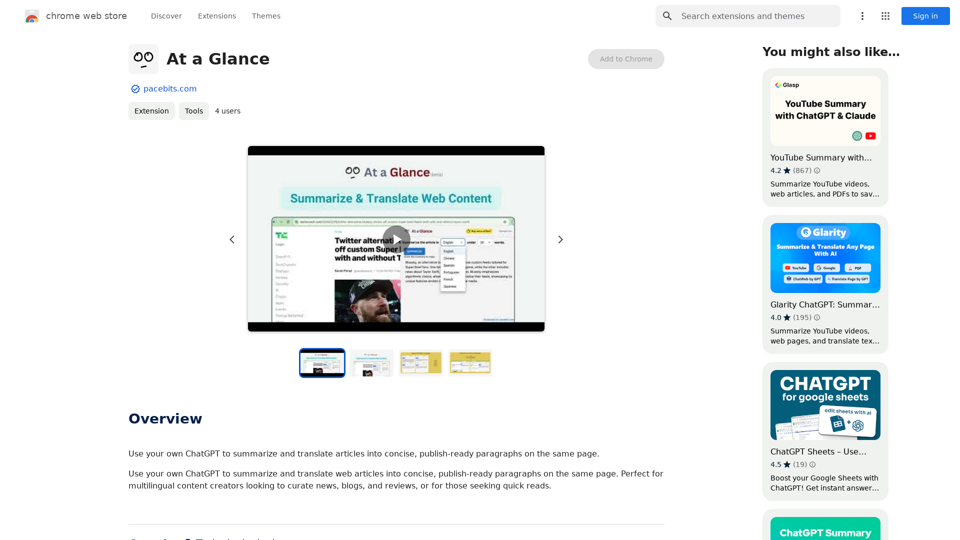
Use an AI like ChatGPT to condense and translate articles into short, ready-to-publish paragraphs directly on the webpage.
193.90 M