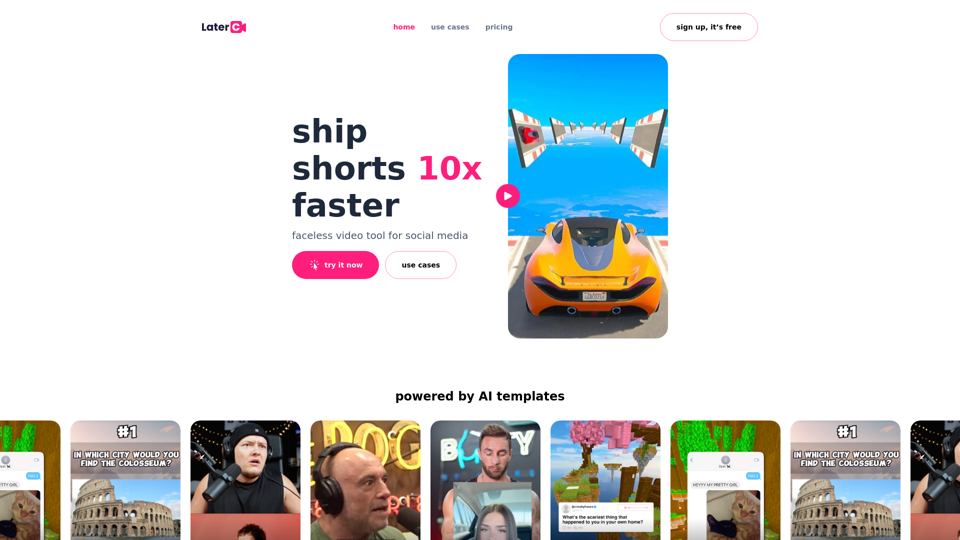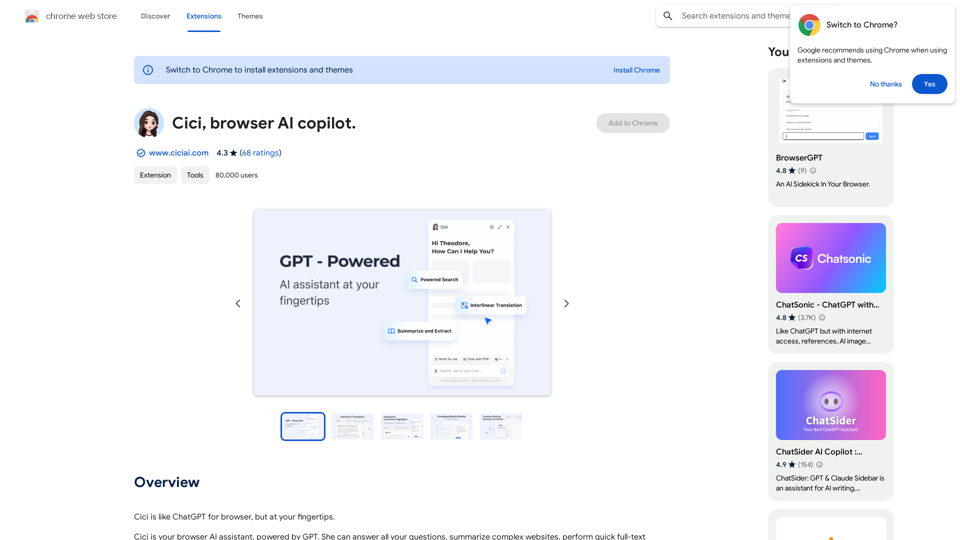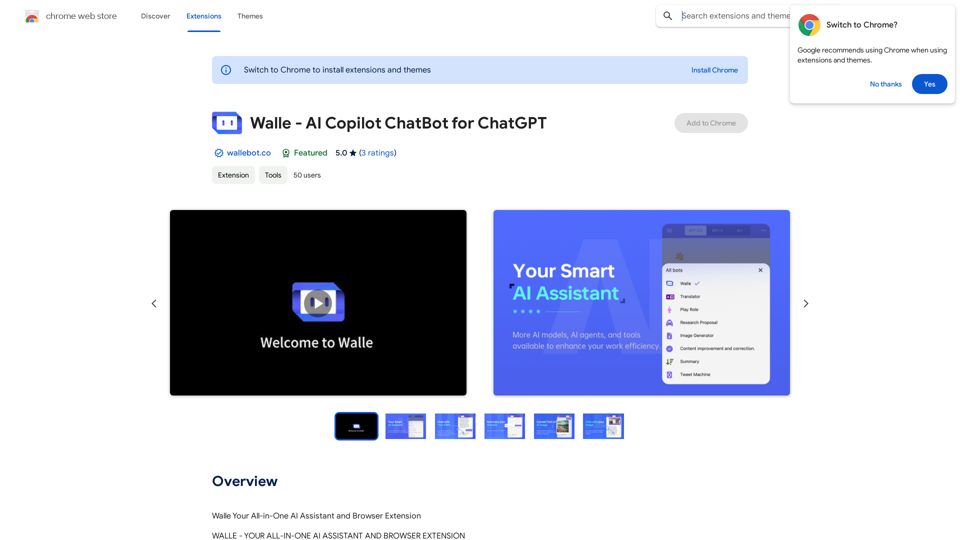Claude Exporter is a versatile Chrome extension designed to extract and save Claude conversations in various file formats. It offers support for MARKDOWN, JSON, CSV, TXT, and IMAGE exports, making it an invaluable tool for researchers, developers, and anyone working with Claude conversations. The extension provides a user-friendly interface and customizable features to streamline the process of organizing and exporting AI-generated content.
Claude Exporter - Easily Extract Chat Conversations
Extract and save Claude conversations to markdown, text, JSON, CSV, and images.
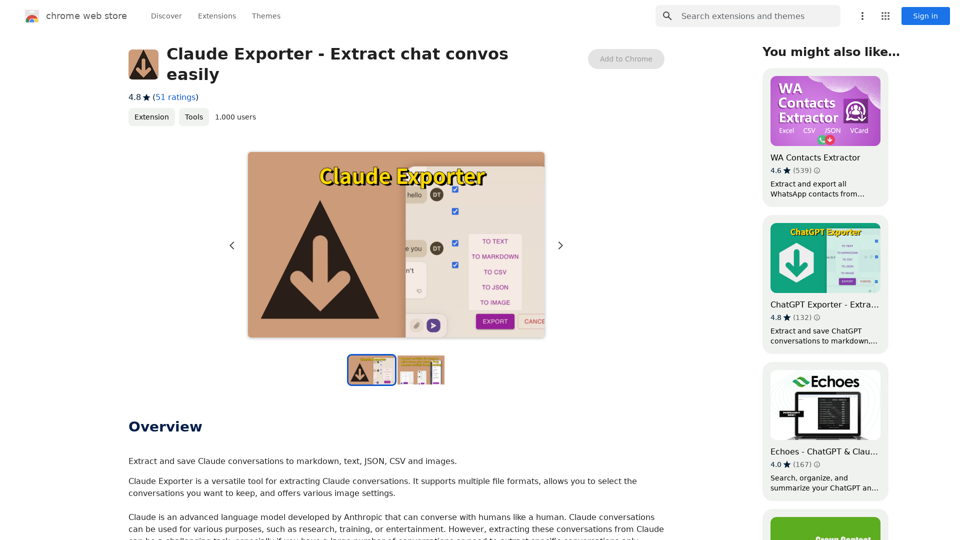
Introduction
Feature
Multiple File Format Support
Claude Exporter supports exporting conversations in MARKDOWN, JSON, CSV, TXT, and IMAGE formats, allowing users to choose the most suitable format for their needs.
Selective Conversation Extraction
Users can selectively extract conversations using checkboxes, saving time and effort by focusing on relevant content.
Customizable Image Settings
The extension offers multiple image settings, including size customization, font size adjustment, and style selection for generating images from conversations.
User-Friendly Interface
Claude Exporter features an intuitive interface that is easy to navigate, making it accessible to users with no programming knowledge.
Free to Use
The extension is available for free, with no cost or subscription fees required.
Cross-Device Compatibility
Claude Exporter can be used on multiple devices, provided the extension is installed on each device.
FAQ
How do I use Claude Exporter?
Install the extension from the Chrome Web Store, configure it following the prompts, and access it by clicking the Claude Exporter icon in your Chrome browser toolbar.
What file formats are supported?
Claude Exporter supports MARKDOWN, JSON, CSV, TXT, and IMAGE formats.
Can I customize the exported images?
Yes, you can customize the appearance of exported images using the multiple image settings feature.
Is HTML export supported?
Currently, Claude Exporter does not support HTML format exports.
Any helpful tips for using Claude Exporter?
- Select the appropriate file format for your needs
- Utilize selective conversation extraction to save time
- Experiment with image settings for customized exports
Latest Traffic Insights
Monthly Visits
193.90 M
Bounce Rate
56.27%
Pages Per Visit
2.71
Time on Site(s)
115.91
Global Rank
-
Country Rank
-
Recent Visits
Traffic Sources
- Social Media:0.48%
- Paid Referrals:0.55%
- Email:0.15%
- Referrals:12.81%
- Search Engines:16.21%
- Direct:69.81%
Related Websites
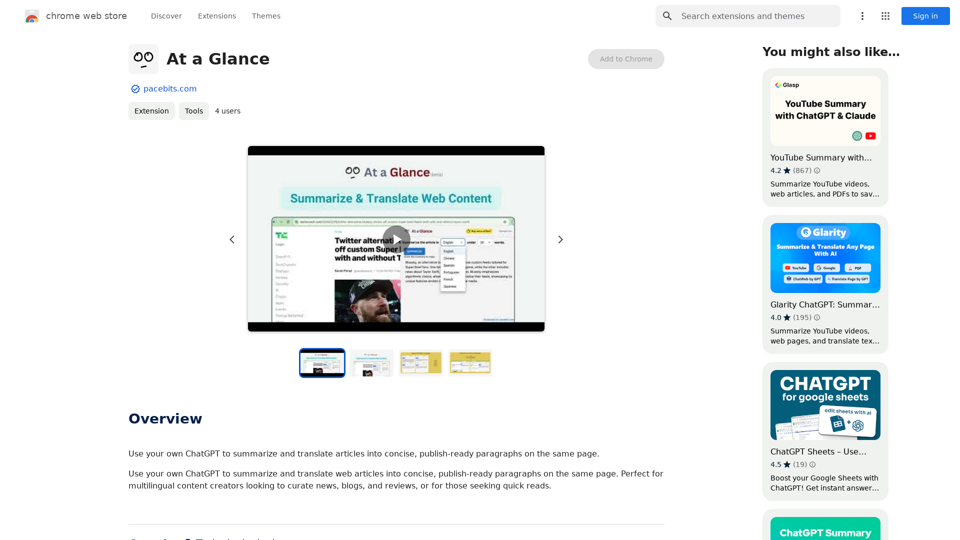
Use an AI like ChatGPT to condense and translate articles into short, ready-to-publish paragraphs directly on the webpage.
193.90 M
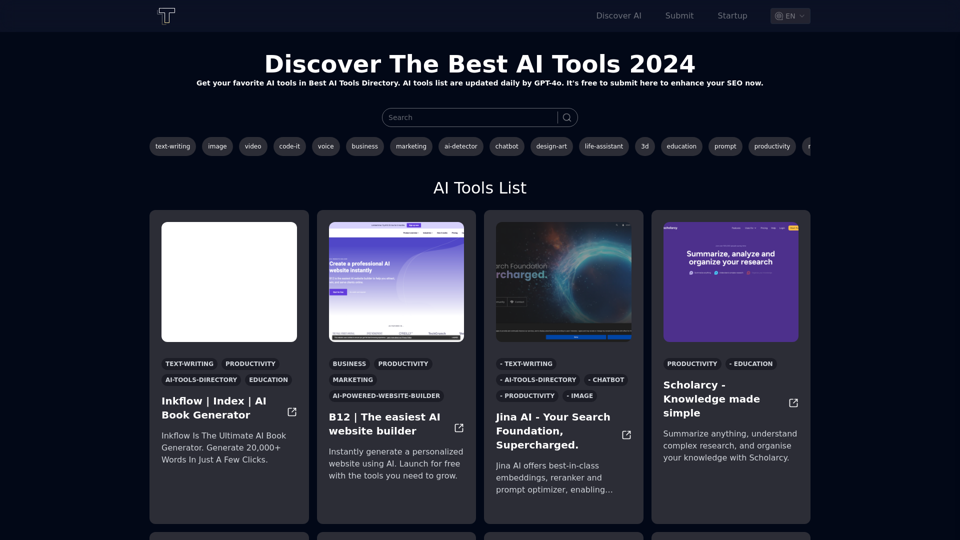
Discover the top AI tools of 2024 with the bestaitoolsforthat.com AI Directory! Explore the best and latest innovations in artificial intelligence technology.
0
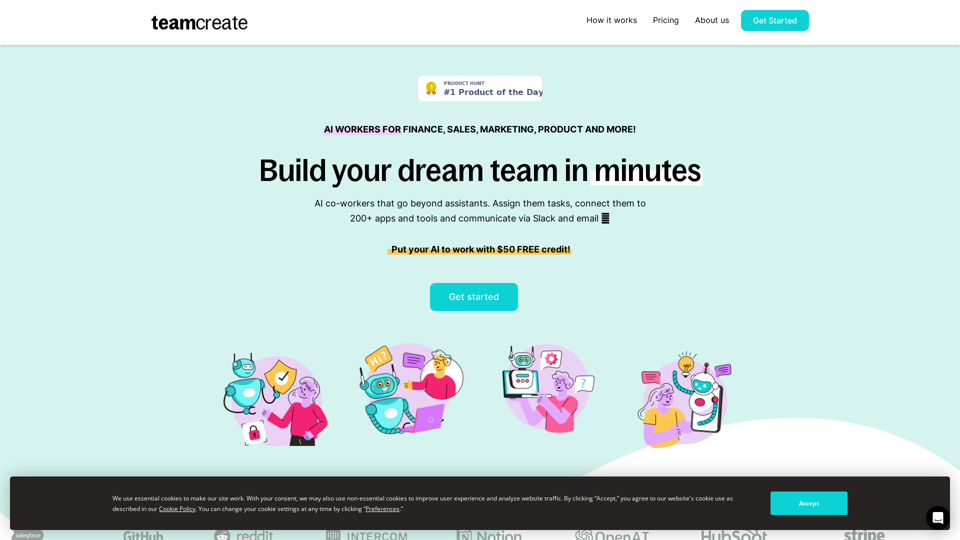
TeamCreate AI: Build Your AI Dream Team in Minutes!
TeamCreate AI: Build Your AI Dream Team in Minutes!What if you could grow your team and boost productivity without the usual financial or hiring constraints? Teamcreate enables companies of all sizes to create AI workers for hundreds of roles in Sales, Finance, Product and more.
422

Intelligent Web Translation - Automatic Translation, Bilingual Comparison, AI Dialogue
Intelligent Web Translation - Automatic Translation, Bilingual Comparison, AI DialogueSupports 20+ foreign languages/national languages, one-key rapid translation, supports bilingual comparison, automatic translation, AI summary, and phrase translation.
193.90 M