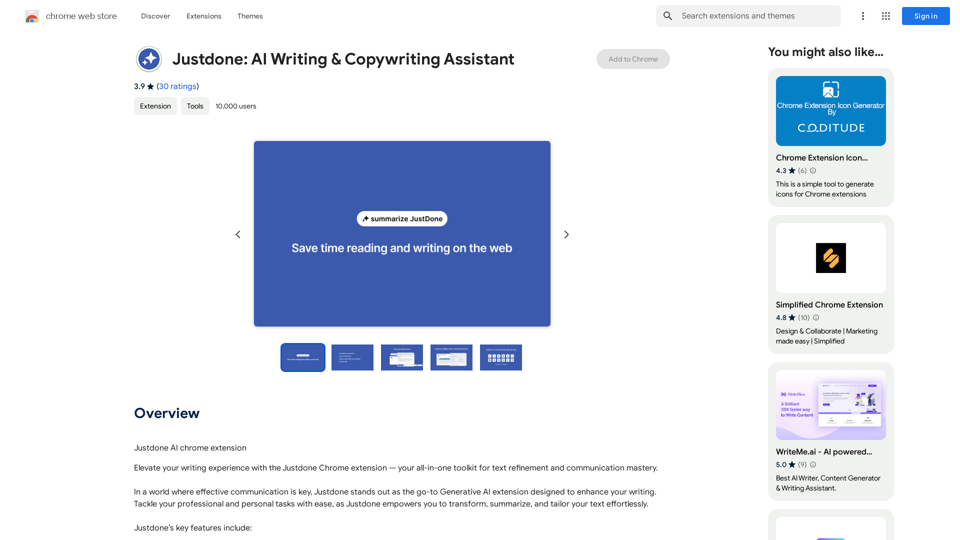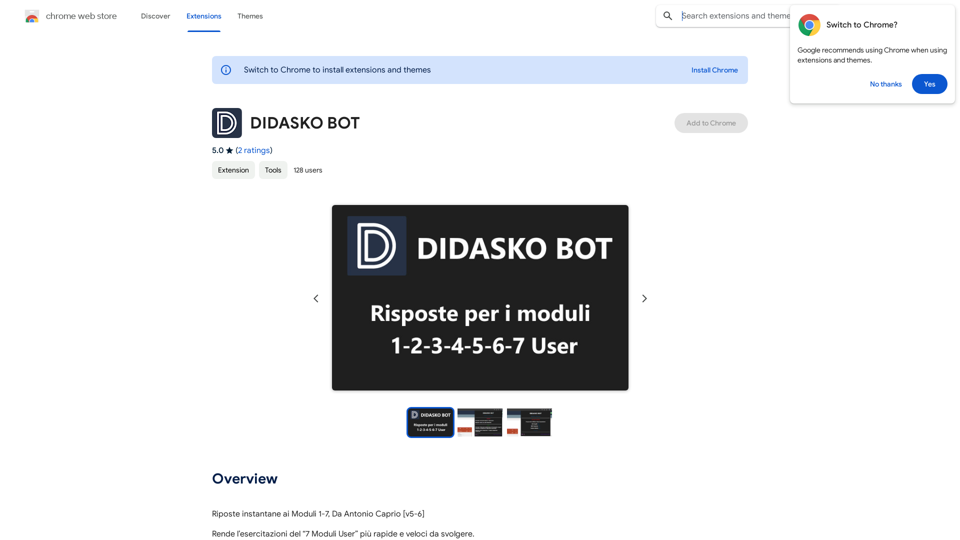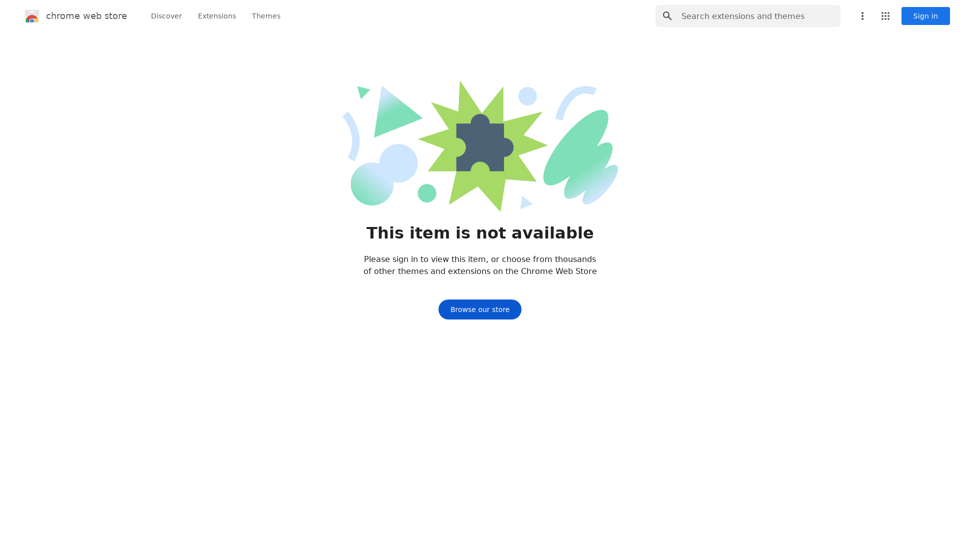Claude Exporter is a versatile Chrome extension designed to extract and save Claude conversations in various file formats. It offers support for MARKDOWN, JSON, CSV, TXT, and IMAGE exports, making it an invaluable tool for researchers, developers, and anyone working with Claude conversations. The extension provides a user-friendly interface and customizable features to streamline the process of organizing and exporting AI-generated content.
Claude Exporter - Easily Extract Chat Conversations
Extract and save Claude conversations to markdown, text, JSON, CSV, and images.
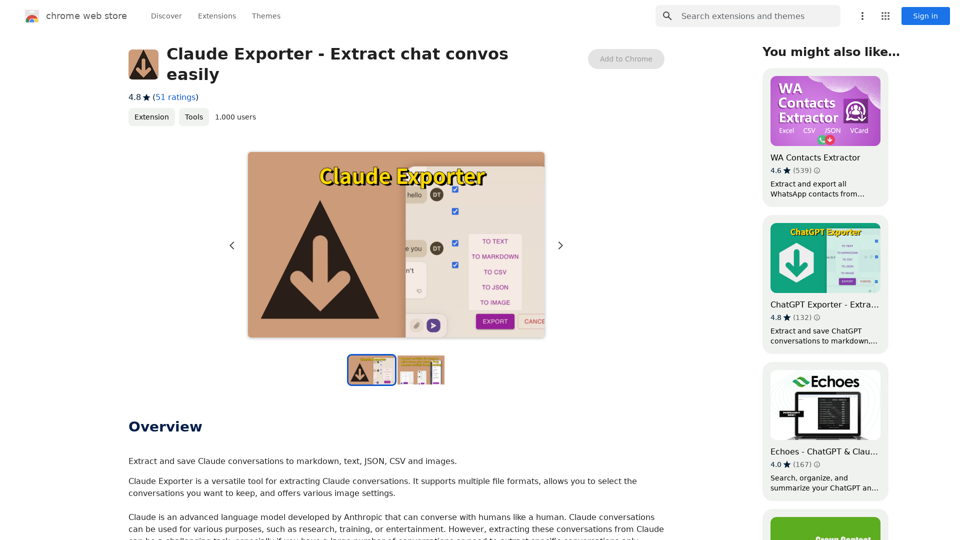
Introduction
Feature
Multiple File Format Support
Claude Exporter supports exporting conversations in MARKDOWN, JSON, CSV, TXT, and IMAGE formats, allowing users to choose the most suitable format for their needs.
Selective Conversation Extraction
Users can selectively extract conversations using checkboxes, saving time and effort by focusing on relevant content.
Customizable Image Settings
The extension offers multiple image settings, including size customization, font size adjustment, and style selection for generating images from conversations.
User-Friendly Interface
Claude Exporter features an intuitive interface that is easy to navigate, making it accessible to users with no programming knowledge.
Free to Use
The extension is available for free, with no cost or subscription fees required.
Cross-Device Compatibility
Claude Exporter can be used on multiple devices, provided the extension is installed on each device.
FAQ
How do I use Claude Exporter?
Install the extension from the Chrome Web Store, configure it following the prompts, and access it by clicking the Claude Exporter icon in your Chrome browser toolbar.
What file formats are supported?
Claude Exporter supports MARKDOWN, JSON, CSV, TXT, and IMAGE formats.
Can I customize the exported images?
Yes, you can customize the appearance of exported images using the multiple image settings feature.
Is HTML export supported?
Currently, Claude Exporter does not support HTML format exports.
Any helpful tips for using Claude Exporter?
- Select the appropriate file format for your needs
- Utilize selective conversation extraction to save time
- Experiment with image settings for customized exports
Latest Traffic Insights
Monthly Visits
193.90 M
Bounce Rate
56.27%
Pages Per Visit
2.71
Time on Site(s)
115.91
Global Rank
-
Country Rank
-
Recent Visits
Traffic Sources
- Social Media:0.48%
- Paid Referrals:0.55%
- Email:0.15%
- Referrals:12.81%
- Search Engines:16.21%
- Direct:69.81%
Related Websites
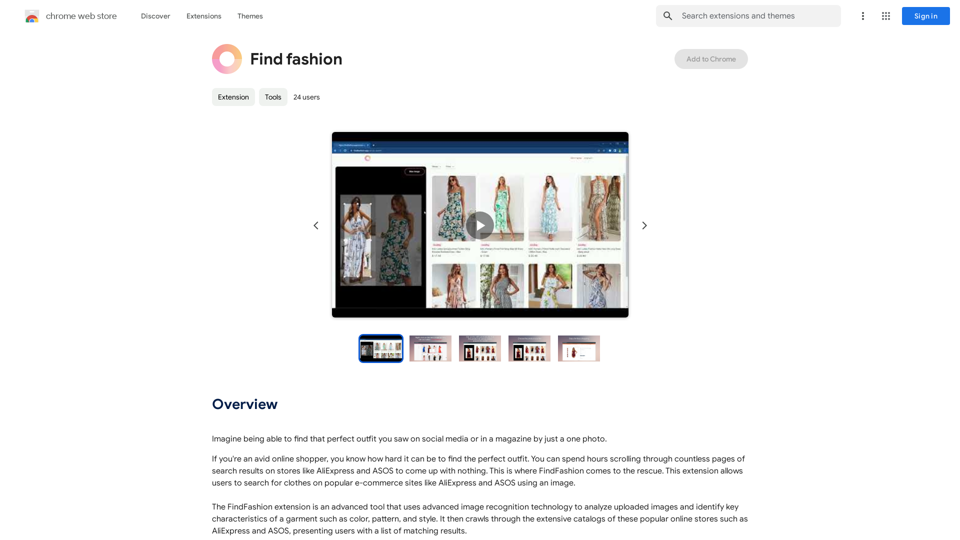
Imagine being able to find that perfect outfit you saw on social media or in a magazine by just taking a photo.
193.90 M
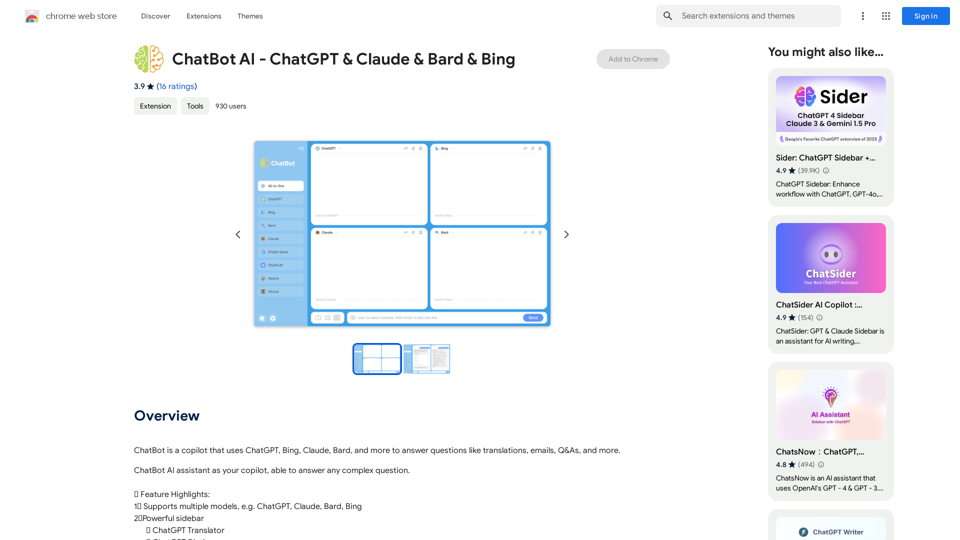
ChatBot AI - ChatGPT & Claude & Bard & BingOverviewChatBot AI
ChatBot AI - ChatGPT & Claude & Bard & BingOverviewChatBot AIChatBot is a copilot that uses ChatGPT, Bing, Claude, Bard, and more to answer questions like translations, emails, Q&As, and more.
193.90 M
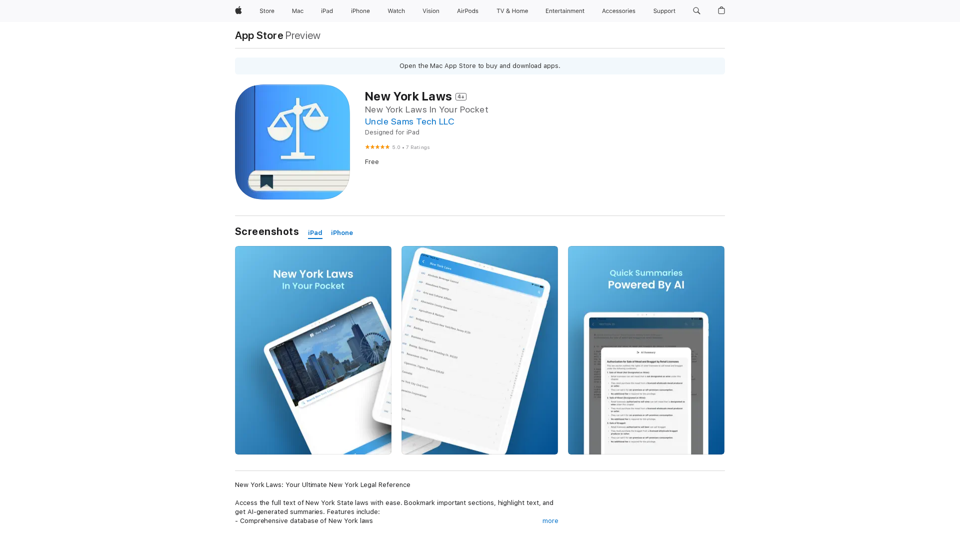
Access the full text of New York State laws with ease. Bookmark important sections, highlight text, and get AI-generated summaries. Features include: - Comprehensive search functionality to quickly find specific laws and regulations - Customizable bookmarks to mark important sections for future reference - Highlighting tool to emphasize key points and phrases - AI-powered summaries to provide a concise overview of complex laws
124.77 M
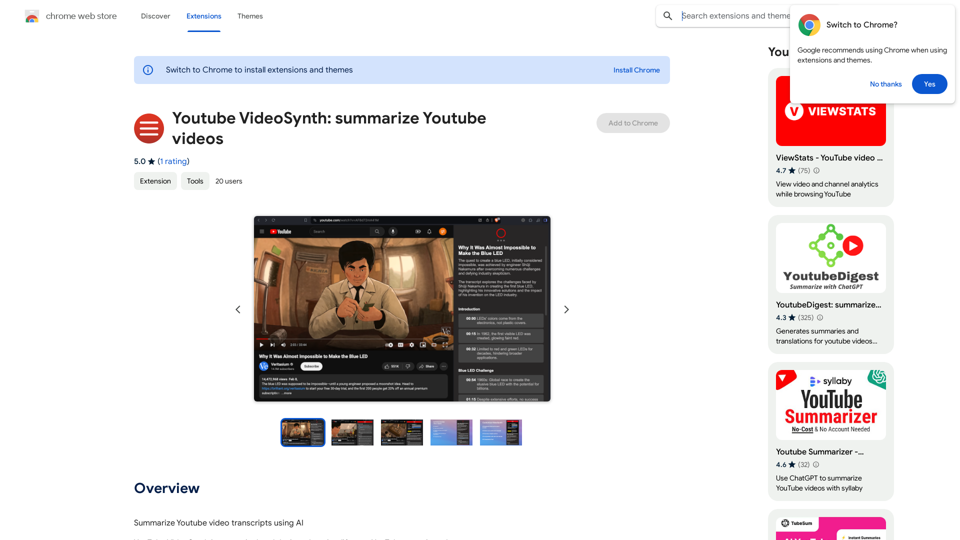
Youtube VideoSynth: Summarize Youtube Videos This tool uses artificial intelligence to create short summaries of YouTube videos. Simply paste the YouTube video URL into the input field, and VideoSynth will generate a concise summary of the video's content.
Youtube VideoSynth: Summarize Youtube Videos This tool uses artificial intelligence to create short summaries of YouTube videos. Simply paste the YouTube video URL into the input field, and VideoSynth will generate a concise summary of the video's content.Summarize YouTube Video Transcripts Using AI This is a powerful tool for quickly understanding the main points of long videos. Here's how it works: 1. Get the Transcript: You'll need a text transcript of the YouTube video. Many videos have automatic captions, or you can use a transcription service. 2. Choose an AI Summarizer: There are many free and paid AI summarization tools available online. Some popular options include: * OpenAI's GPT-3: A powerful language model that can generate high-quality summaries. * Google Cloud AI Platform: Offers a variety of AI services, including text summarization. * Hugging Face Transformers: An open-source library with pre-trained summarization models. 3. Input the Transcript: Paste the transcript into the AI summarizer. 4. Generate the Summary: The AI will analyze the text and generate a concise summary of the video's main points. 5. Review and Edit: Read through the AI-generated summary and make any necessary edits to ensure accuracy and clarity. Let me know if you'd like more details on any of these steps!
193.90 M

AI Writing Tool - YanbiAI | yanbiai.com | Generate Quality Copy with One Click
AI Writing Tool - YanbiAI | yanbiai.com | Generate Quality Copy with One ClickYanBi AI (yanbiai.com) is a leading AI writing tool that provides intelligent article creation, continuation, rewriting, and polishing services. Use our AI writing software to quickly generate high-quality content, including papers, presentations, official documents, and more, unleashing your creative potential.
13.43 K