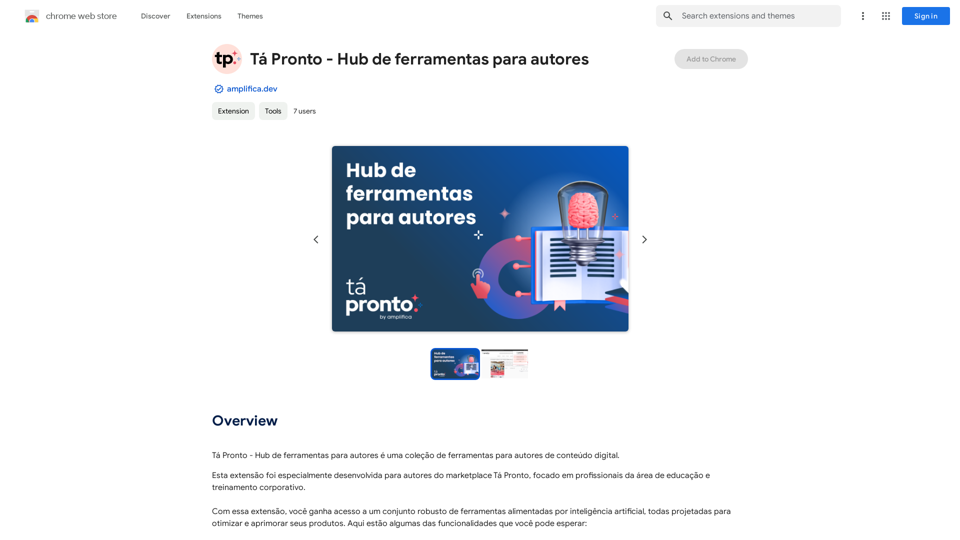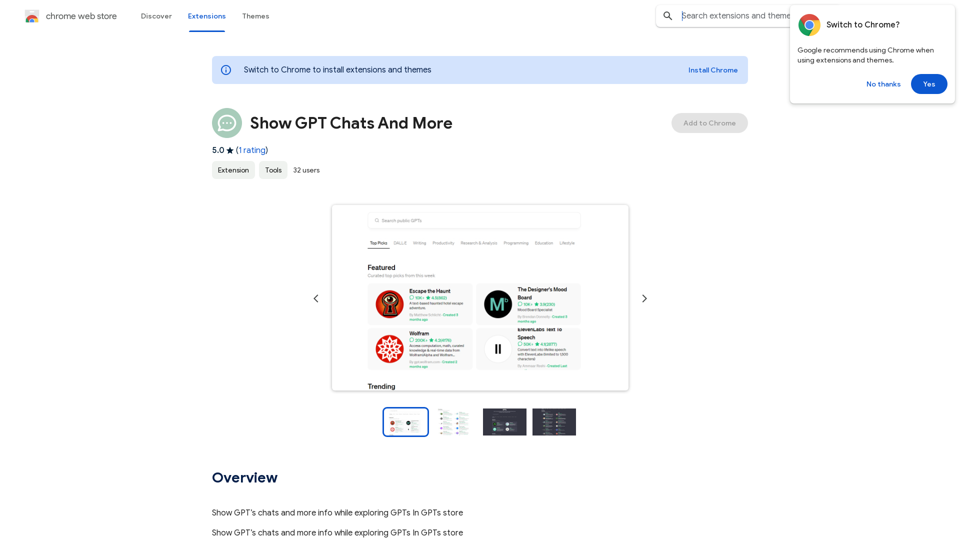Speedie AI is an AI-powered Chrome extension that provides quick and accurate summaries of YouTube videos. It uses advanced artificial intelligence to generate concise summaries in multiple languages within seconds. This tool is designed to help users efficiently process large amounts of video content, making it invaluable for researchers, students, and professionals who need to extract key information from YouTube videos quickly.
Speedie AI - YouTube Video Summary Expert
AI-powered summaries for YouTube videos. Unlimited summaries, supports many languages.
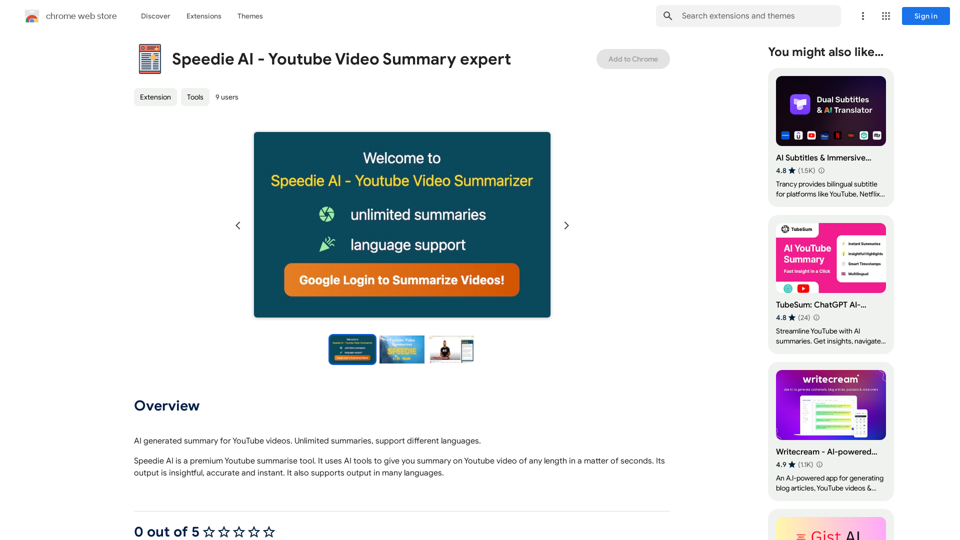
Introduction
Feature
Instant Video Summarization
Speedie AI can generate a summary of any YouTube video in seconds, providing users with quick access to the main points and key information.
Unlimited Summaries
Users can generate an unlimited number of video summaries, making it ideal for those who need to process large volumes of video content regularly.
Multi-Language Support
The extension supports output in multiple languages, allowing users to summarize videos in languages other than their native tongue.
Easy Installation and Use
Speedie AI can be easily installed from the Chrome Web Store and used with a simple click of the extension icon.
Customizable Configuration
Users can configure the extension to suit their needs, including selecting the preferred language and output format.
Free and Premium Versions
Speedie AI offers a free version with limited features and a premium version with additional benefits, available through a one-time purchase or in-app purchases.
FAQ
What types of videos can Speedie AI summarize?
Speedie AI can summarize any YouTube video, regardless of length or content type. It's particularly useful for educational videos, lectures, documentaries, and long-form content.
How accurate are the summaries generated by Speedie AI?
The summaries generated by Speedie AI are designed to be highly accurate, capturing the main points and key information from the videos. However, as with any AI tool, the accuracy may vary depending on the complexity and clarity of the original content.
Can I use Speedie AI for commercial purposes?
The usage terms for commercial purposes may vary. It's best to check the extension's terms of service or contact the developers directly for specific information about commercial use.
Is my data safe when using Speedie AI?
While specific privacy information isn't provided, most reputable AI tools prioritize user data protection. It's recommended to review the extension's privacy policy for detailed information about data handling and security measures.
How does the premium version differ from the free version?
The premium version of Speedie AI likely offers additional features such as higher summary word counts, priority processing, or advanced customization options. Refer to the extension's description or website for a detailed comparison of free and premium features.
Latest Traffic Insights
Monthly Visits
193.90 M
Bounce Rate
56.27%
Pages Per Visit
2.71
Time on Site(s)
115.91
Global Rank
-
Country Rank
-
Recent Visits
Traffic Sources
- Social Media:0.48%
- Paid Referrals:0.55%
- Email:0.15%
- Referrals:12.81%
- Search Engines:16.21%
- Direct:69.81%
Related Websites
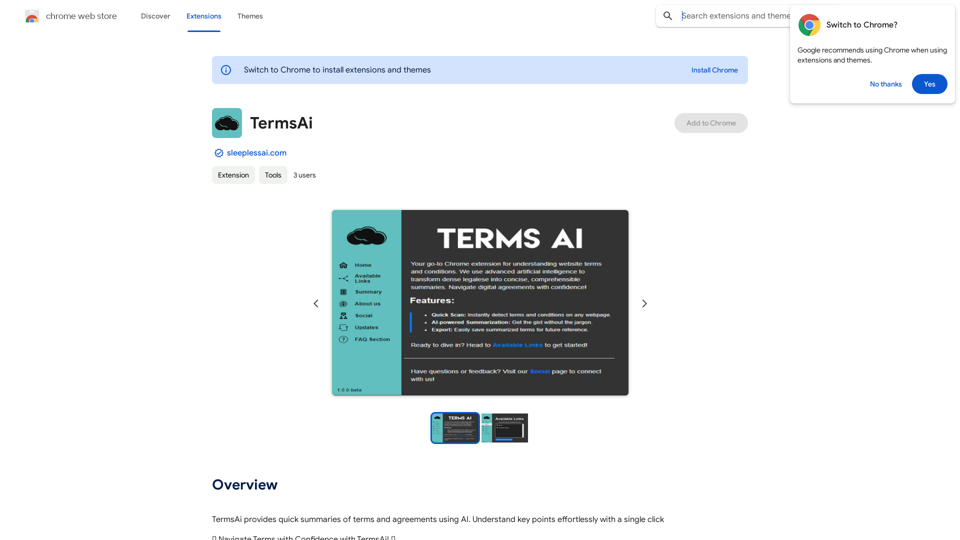
TermsAi provides quick summaries of terms and agreements using AI. Understand key points effortlessly with a single click.
193.90 M
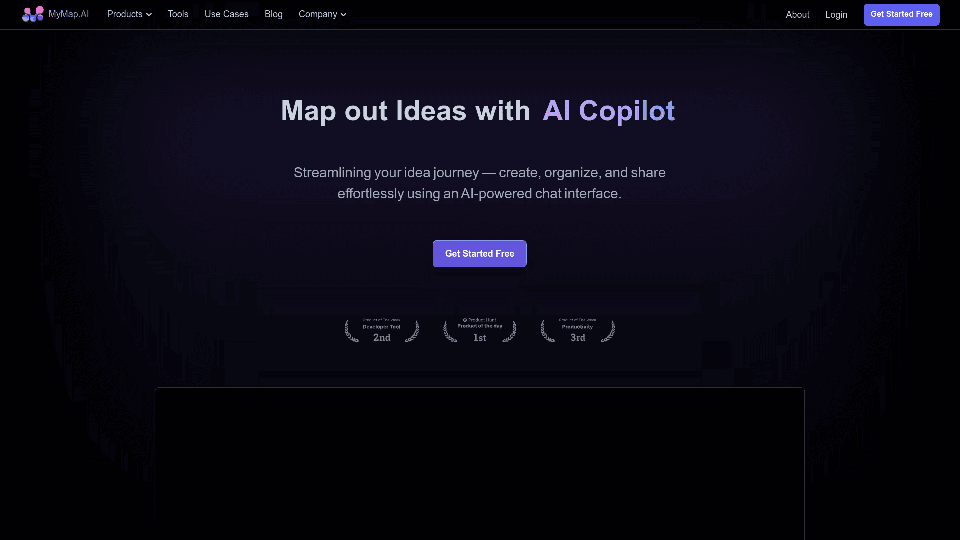
MyMap transforms your textual concepts into visual representations such as mind maps and presentations through a straightforward chat interface. It's perfect for students, educators, and professionals, requiring no design expertise. This tool saves you time by enabling effortless, collaborative visual creation.
1.04 M
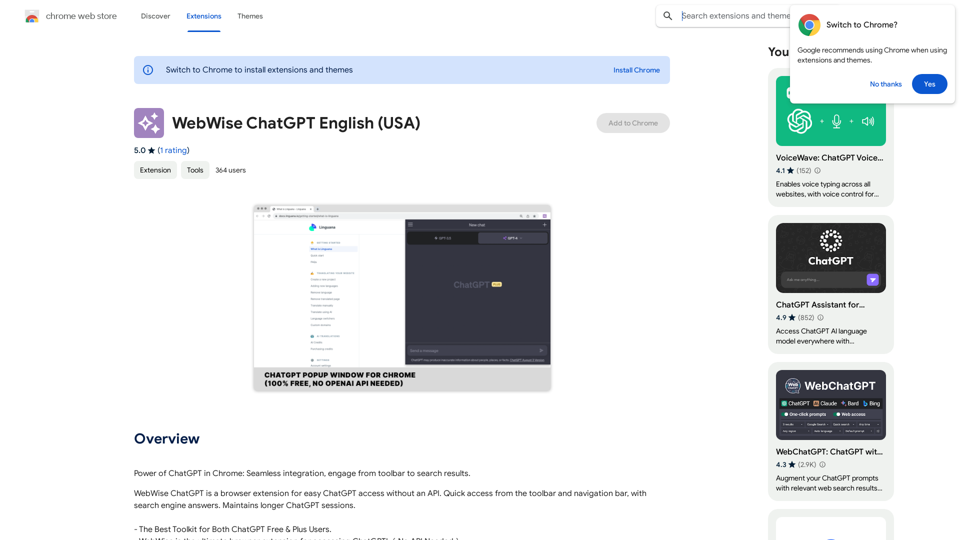
ChatGPT's power in Chrome: Seamlessly integrated, engage from the toolbar to search results.
193.90 M
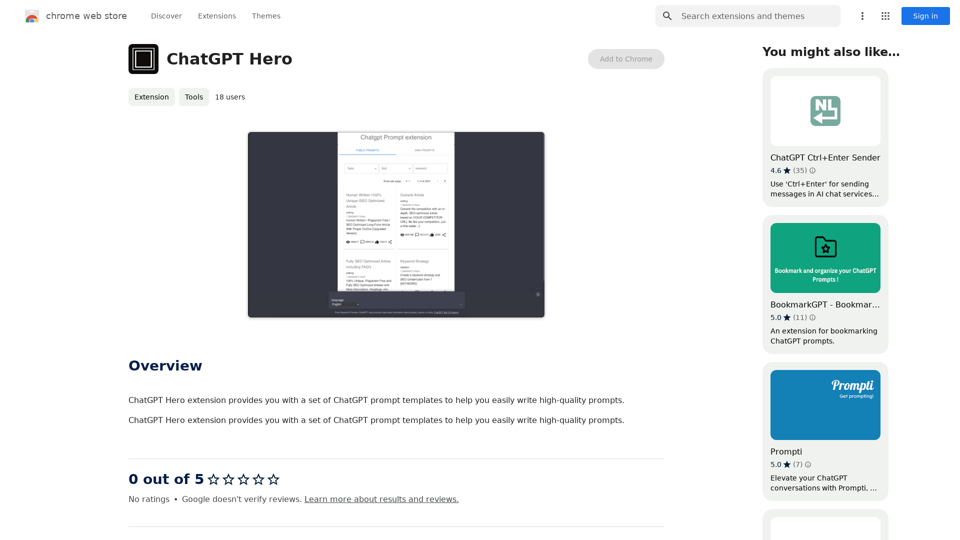
The ChatGPT Hero extension gives you a collection of ChatGPT prompt templates to make it simple to write great prompts.
193.90 M
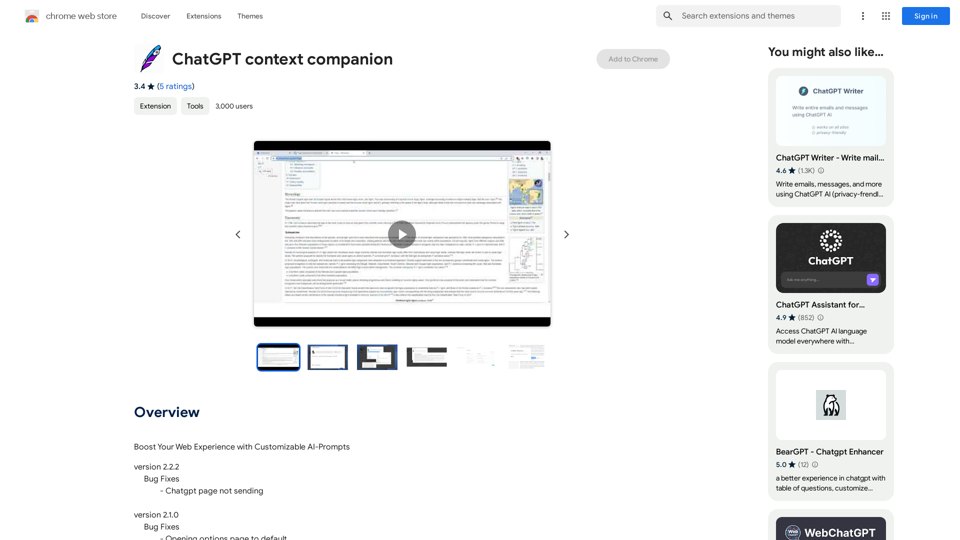
ChatGPT Context Companion The ChatGPT Context Companion is an innovative tool designed to enhance the conversational experience with ChatGPT, a cutting-edge language model. This companion tool provides users with a more comprehensive and engaging interaction by offering real-time suggestions, relevant information, and personalized responses. Key Features * Real-time Suggestions: The Context Companion provides users with relevant suggestions based on the conversation, enabling them to explore new topics, ask follow-up questions, or delve deeper into a subject. * Relevant Information: The tool offers users access to a vast knowledge base, providing them with accurate and up-to-date information on a wide range of topics, from science and history to entertainment and culture. * Personalized Responses: By analyzing the conversation context, the Context Companion generates personalized responses that cater to the user's interests, preferences, and communication style. Benefits * Enhanced Engagement: The ChatGPT Context Companion fosters a more engaging and interactive conversation, encouraging users to explore new ideas, ask questions, and learn from the conversation. * Improved Understanding: By providing users with relevant information and suggestions, the tool helps to clarify complex topics, resolve misunderstandings, and promote a deeper understanding of the subject matter. * Increased Productivity: The Context Companion saves users time and effort by offering quick access to relevant information, enabling them to focus on the conversation and achieve their goals more efficiently. Applications * Education: The ChatGPT Context Companion is an invaluable resource for students, teachers, and researchers, providing them with a wealth of information, suggestions, and insights to support their learning and research endeavors. * Business: The tool is an excellent communication aid for professionals, enabling them to access relevant information, generate ideas, and respond to customer inquiries more effectively. * Entertainment: The Context Companion adds a new dimension to online conversations, making them more engaging, informative, and enjoyable for users.
ChatGPT Context Companion The ChatGPT Context Companion is an innovative tool designed to enhance the conversational experience with ChatGPT, a cutting-edge language model. This companion tool provides users with a more comprehensive and engaging interaction by offering real-time suggestions, relevant information, and personalized responses. Key Features * Real-time Suggestions: The Context Companion provides users with relevant suggestions based on the conversation, enabling them to explore new topics, ask follow-up questions, or delve deeper into a subject. * Relevant Information: The tool offers users access to a vast knowledge base, providing them with accurate and up-to-date information on a wide range of topics, from science and history to entertainment and culture. * Personalized Responses: By analyzing the conversation context, the Context Companion generates personalized responses that cater to the user's interests, preferences, and communication style. Benefits * Enhanced Engagement: The ChatGPT Context Companion fosters a more engaging and interactive conversation, encouraging users to explore new ideas, ask questions, and learn from the conversation. * Improved Understanding: By providing users with relevant information and suggestions, the tool helps to clarify complex topics, resolve misunderstandings, and promote a deeper understanding of the subject matter. * Increased Productivity: The Context Companion saves users time and effort by offering quick access to relevant information, enabling them to focus on the conversation and achieve their goals more efficiently. Applications * Education: The ChatGPT Context Companion is an invaluable resource for students, teachers, and researchers, providing them with a wealth of information, suggestions, and insights to support their learning and research endeavors. * Business: The tool is an excellent communication aid for professionals, enabling them to access relevant information, generate ideas, and respond to customer inquiries more effectively. * Entertainment: The Context Companion adds a new dimension to online conversations, making them more engaging, informative, and enjoyable for users.Boost Your Web Experience with Customizable AI-Prompts
193.90 M
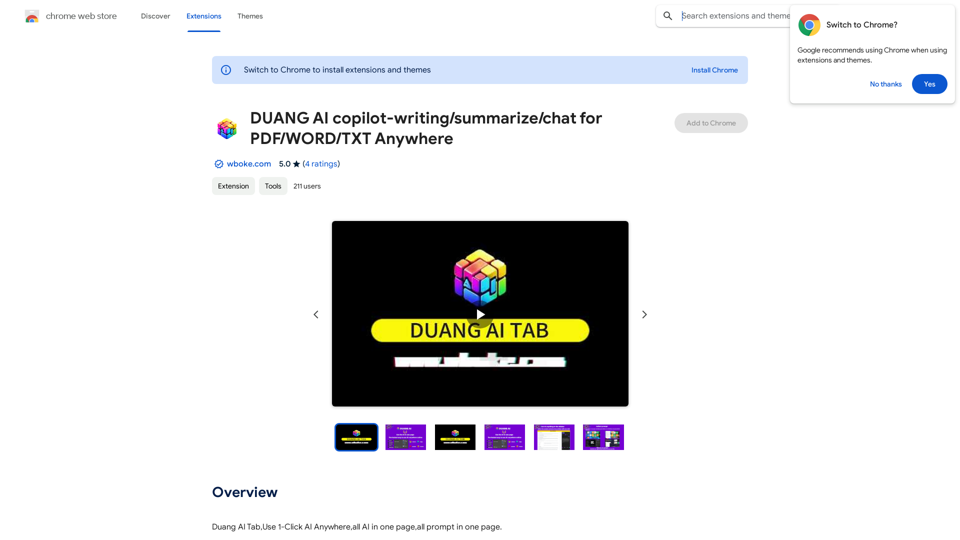
AI Copilot for Writing, Summarizing, and Chatting with PDF, WORD, and TXT Files Anywhere
AI Copilot for Writing, Summarizing, and Chatting with PDF, WORD, and TXT Files AnywhereDuang AI Tab, Use 1-Click AI Anywhere, All AI in One Page, All Prompts in One Page.
193.90 M