SF Explorer is a productivity tool designed for Salesforce admins and developers. It offers a range of setup enhancements and features to streamline their work, including excel-like capabilities, enhanced object management, and various query tools. The extension is compatible with Chrome and aims to improve efficiency in Salesforce administration and development tasks.
SF Explorer
Productivity tool for Salesforce admins and developers
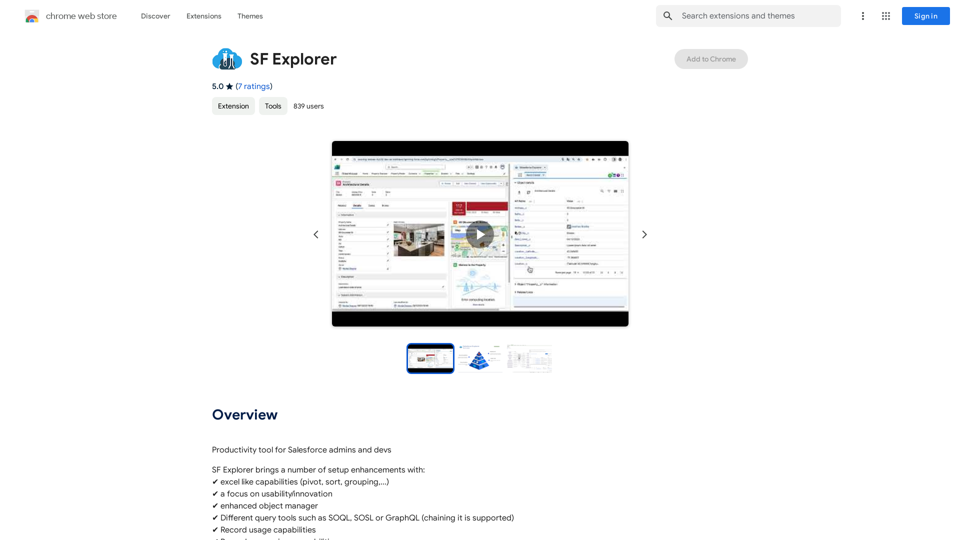
Introduction
Feature
Excel-like Capabilities
SF Explorer provides users with powerful data manipulation tools similar to Excel, including pivot tables, sorting, and grouping functionalities. These features enable efficient data analysis and organization within the Salesforce environment.
Enhanced Object Manager
The tool offers an improved object management system, allowing users to more effectively handle Salesforce objects and their properties.
Multiple Query Tools
SF Explorer supports various query languages, including:
- SOQL (Salesforce Object Query Language)
- SOSL (Salesforce Object Search Language)
- GraphQL
This versatility enables users to interact with Salesforce data using their preferred query method.
Record Usage and Comparison
The extension provides capabilities for analyzing record usage and comparing records, facilitating data management and integrity checks.
Org Security Analysis
SF Explorer includes features for analyzing and managing organizational security within Salesforce, helping admins maintain robust security practices.
DataCloud Support
The tool offers integration with DataCloud, enhancing data management capabilities for Salesforce users.
ChatGPT Integration (Optional)
SF Explorer provides an optional native integration with ChatGPT, potentially offering AI-assisted functionalities within the Salesforce environment.
FAQ
What is SF Explorer?
SF Explorer is a productivity tool designed for Salesforce admins and developers, offering a range of setup enhancements and features to streamline their work in the Salesforce environment.
What are the main features of SF Explorer?
SF Explorer offers numerous features, including:
- Excel-like capabilities (pivot, sort, grouping)
- Enhanced object manager
- Various query tools (SOQL, SOSL, GraphQL)
- Record usage and comparison capabilities
- Org security analysis
- DataCloud support
- Optional ChatGPT native integration
How do I use SF Explorer?
SF Explorer has a user-friendly interface that allows easy access to its features and tools. It can be installed as a Chrome extension from the Chrome Web Store.
Is SF Explorer compatible with Edge?
No, SF Explorer is only compatible with Chrome and is not supported on Edge browsers.
Latest Traffic Insights
Monthly Visits
193.90 M
Bounce Rate
56.27%
Pages Per Visit
2.71
Time on Site(s)
115.91
Global Rank
-
Country Rank
-
Recent Visits
Traffic Sources
- Social Media:0.48%
- Paid Referrals:0.55%
- Email:0.15%
- Referrals:12.81%
- Search Engines:16.21%
- Direct:69.81%
Related Websites
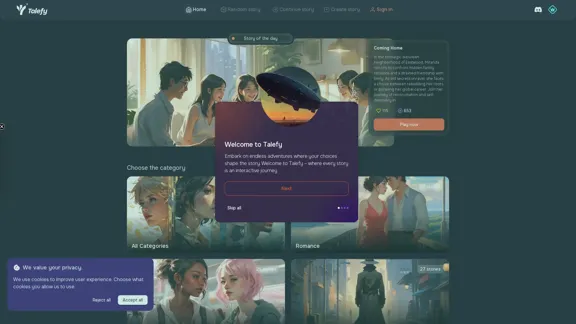
Unleash your imagination with Talefy, the AI-powered story generator. Explore interactive tales across various genres, unbounded by choices.
209.20 K

BrrrWrite - Create Compelling Cold Emails Using AI
BrrrWrite - Create Compelling Cold Emails Using AICraft tailored emails effortlessly with our GPT-4 AI-powered solution, saving you time and money while achieving improved response rates and successful deals.
0
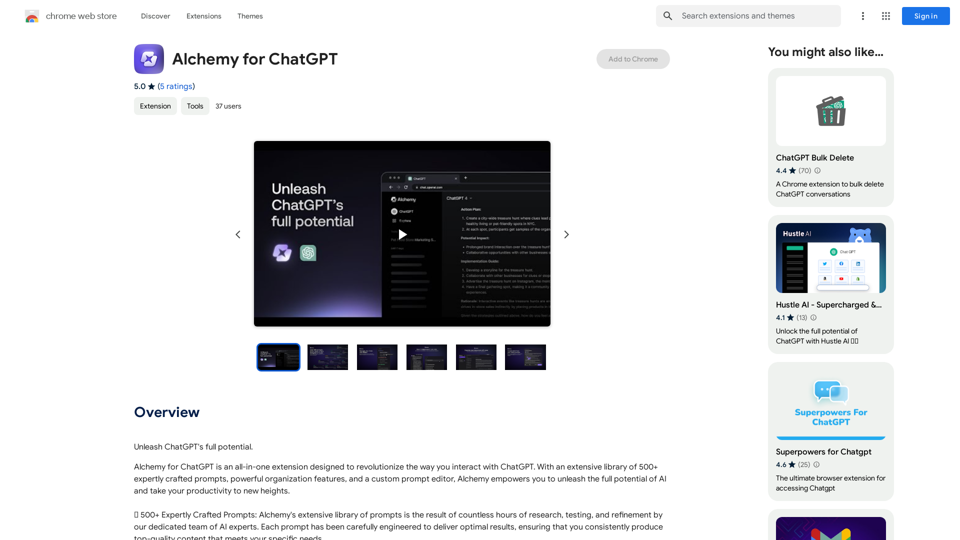
Alchemy for ChatGPT Introduction Alchemy is a powerful framework for building and deploying large language models (LLMs) like ChatGPT. It provides a comprehensive set of tools and resources to streamline the entire LLM development lifecycle, from training to deployment and monitoring. Key Features * Modular Design: Alchemy is built with a modular architecture, allowing developers to easily customize and extend its functionality. * Fine-Tuning Capabilities: Alchemy offers robust fine-tuning capabilities, enabling users to adapt pre-trained LLMs to specific tasks and domains. * Deployment Flexibility: Alchemy supports deployment across various platforms, including cloud, on-premise, and edge devices. * Monitoring and Evaluation: Alchemy provides tools for monitoring LLM performance and evaluating their effectiveness. Benefits * Accelerated Development: Alchemy's modularity and pre-built components significantly reduce development time and effort. * Improved Accuracy: Fine-tuning capabilities allow for higher accuracy and performance on specific tasks. * Scalability and Reliability: Alchemy's deployment flexibility ensures scalability and reliability for diverse applications. * Cost-Effectiveness: Alchemy's efficient resource utilization and streamlined workflows contribute to cost savings. Use Cases Alchemy can be used in a wide range of applications, including: * Chatbots and Conversational AI: * Text Generation and Summarization: * Code Generation and Debugging: * Data Analysis and Insights: * Personalized Learning and Education: Conclusion Alchemy is a powerful and versatile framework that empowers developers to build, deploy, and manage LLMs effectively. Its comprehensive features, benefits, and diverse use cases make it an ideal choice for organizations looking to leverage the transformative potential of LLMs.
Alchemy for ChatGPT Introduction Alchemy is a powerful framework for building and deploying large language models (LLMs) like ChatGPT. It provides a comprehensive set of tools and resources to streamline the entire LLM development lifecycle, from training to deployment and monitoring. Key Features * Modular Design: Alchemy is built with a modular architecture, allowing developers to easily customize and extend its functionality. * Fine-Tuning Capabilities: Alchemy offers robust fine-tuning capabilities, enabling users to adapt pre-trained LLMs to specific tasks and domains. * Deployment Flexibility: Alchemy supports deployment across various platforms, including cloud, on-premise, and edge devices. * Monitoring and Evaluation: Alchemy provides tools for monitoring LLM performance and evaluating their effectiveness. Benefits * Accelerated Development: Alchemy's modularity and pre-built components significantly reduce development time and effort. * Improved Accuracy: Fine-tuning capabilities allow for higher accuracy and performance on specific tasks. * Scalability and Reliability: Alchemy's deployment flexibility ensures scalability and reliability for diverse applications. * Cost-Effectiveness: Alchemy's efficient resource utilization and streamlined workflows contribute to cost savings. Use Cases Alchemy can be used in a wide range of applications, including: * Chatbots and Conversational AI: * Text Generation and Summarization: * Code Generation and Debugging: * Data Analysis and Insights: * Personalized Learning and Education: Conclusion Alchemy is a powerful and versatile framework that empowers developers to build, deploy, and manage LLMs effectively. Its comprehensive features, benefits, and diverse use cases make it an ideal choice for organizations looking to leverage the transformative potential of LLMs.Unlock the full capabilities of ChatGPT.
193.90 M
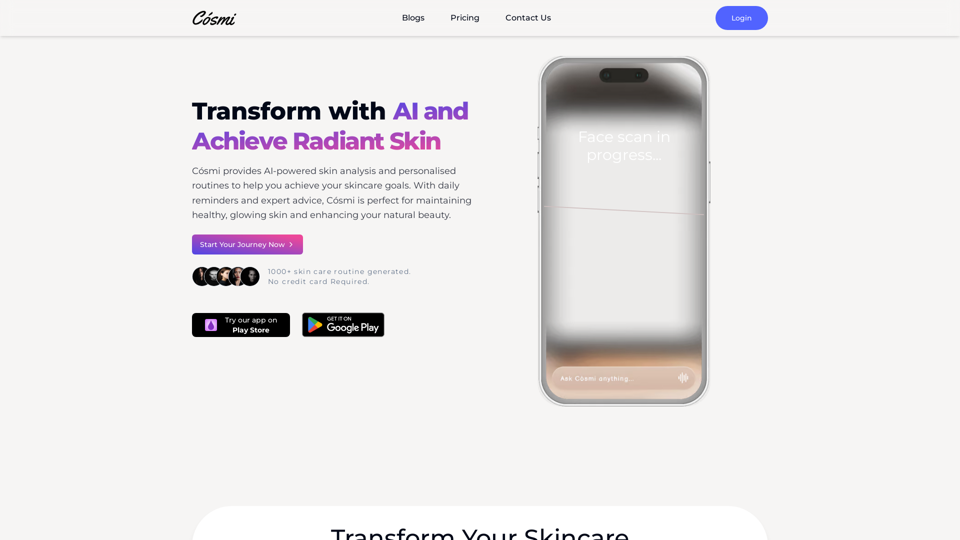
Cosmi | The Best AI Skincare Advisor You will Ever Need
Cosmi | The Best AI Skincare Advisor You will Ever NeedGlow with AI-Powered Skincare Solutions. Cosmi's advanced AI offers tailored, daily reminders and expert product recommendations.
0
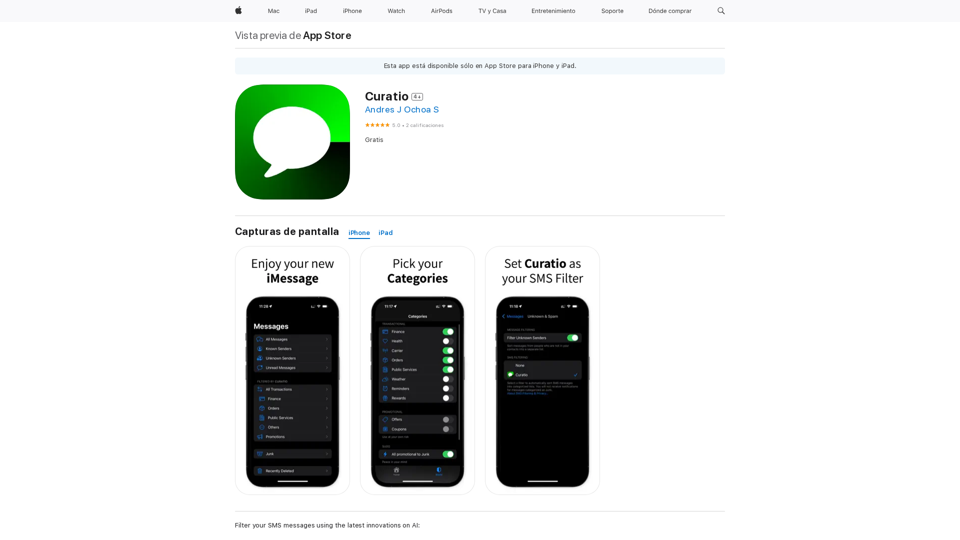
Filter your SMS messages using the latest innovations on AI: - Curatio categorizes every new SMS message without any previous instructions. - Curatio filters every unwanted SMS, such as spam or promotional messages, to keep your inbox clean and organized.
124.77 M
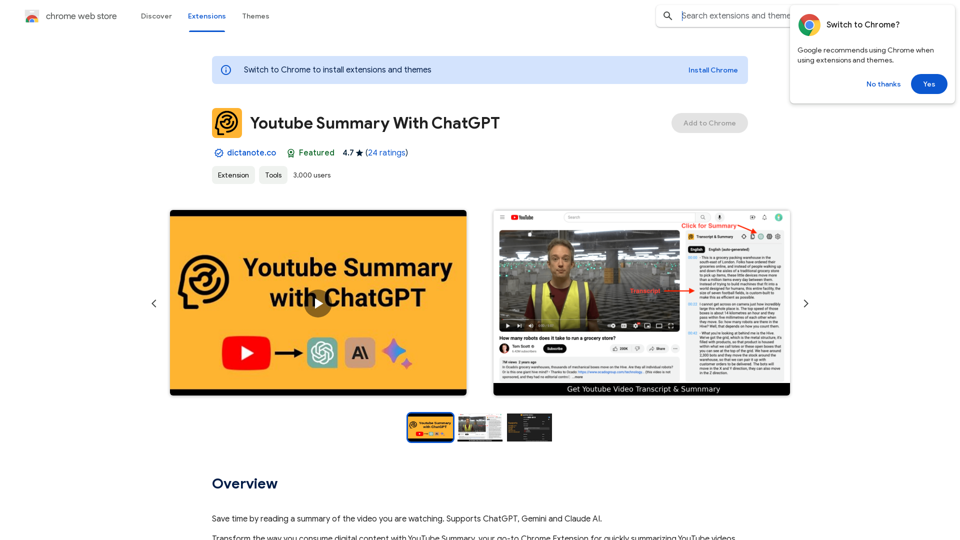
Save time by reading a summary of the video you are watching. Supports ChatGPT, Gemini, and Claude AI.
193.90 M

