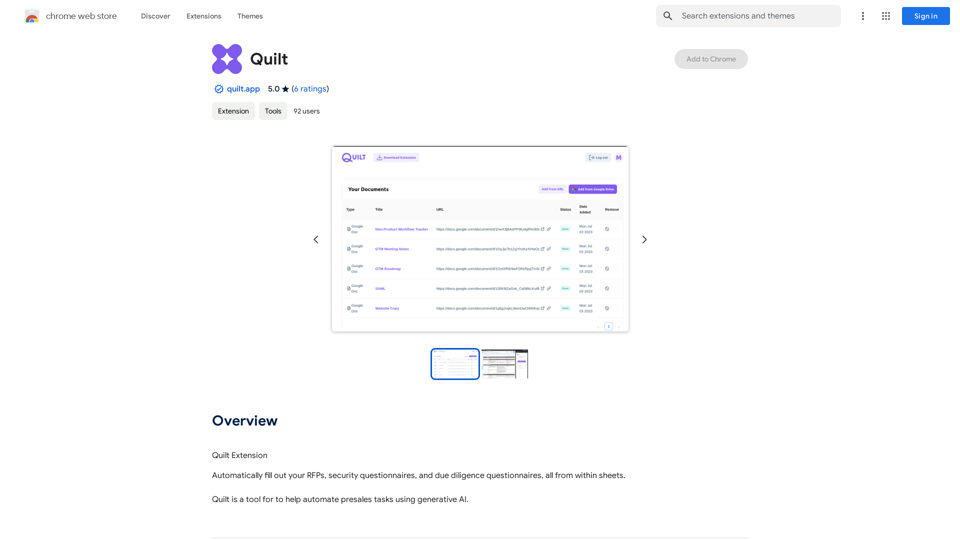Ripper Web Content is an AI-powered platform designed for comprehensive web content analysis. It specializes in image and document processing, offering features like metadata extraction, reverse image search, and face detection. This versatile tool caters to various needs, from digital forensics to OSINT (Open Source Intelligence) applications, making it valuable for both casual users and professionals in investigative fields.
Ripper Web Content | Capture Metadata Content
Extension that analyzes and extracts metadata from content found on the web.
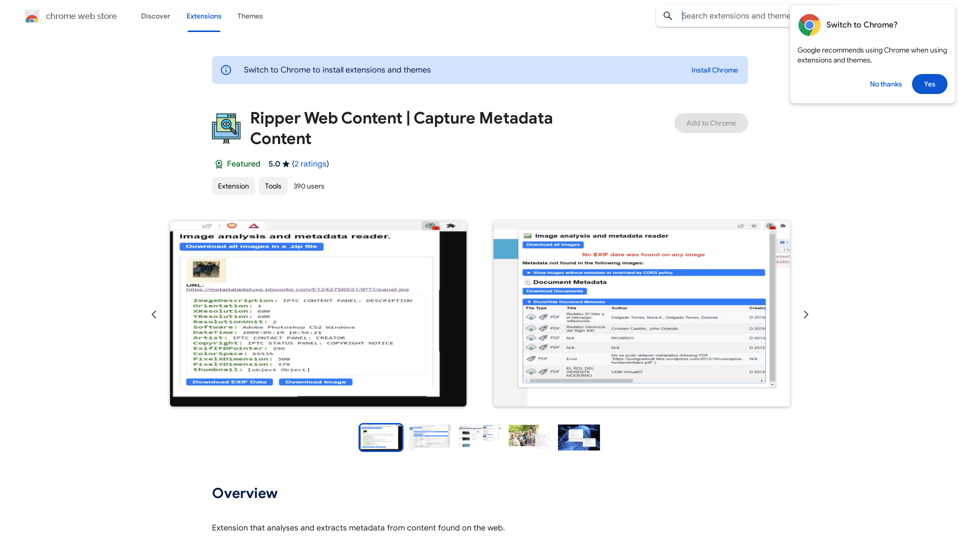
Introduction
Feature
Image Analysis and Metadata Extraction
- Extract and download detailed image metadata
- Perform reverse image searches using Google Lens and TinEye
- Analyze images with FotoForensics for deeper insights
Advanced Face Detection
- Detect the number of people in photos
- Identify gender, age, and mood of individuals in images
Document Processing
- Scan various document formats (.pdf, .docx, .pptx, .xlsx)
- Extract metadata from documents
- Fast document downloading capabilities
Efficient Image Handling
- Rapid image download functionality
- Comprehensive image analysis tools
OSINT and Digital Forensics Support
- Valuable features for investigative work and open-source intelligence gathering
- Reverse lookup capabilities for enhanced research
Accessibility
- Available as a free Chrome extension
- Premium subscription option for extended access and additional benefits
FAQ
What types of files can Ripper Web Content analyze?
Ripper Web Content can analyze various file types including:
- Images (for metadata extraction and face detection)
- Documents (.pdf, .docx, .pptx, .xlsx)
Is Ripper Web Content suitable for professional use?
Yes, Ripper Web Content is suitable for professional use, especially in:
- Digital forensics
- Investigative environments
- OSINT (Open Source Intelligence) applications
Are there any usage limits for the free version?
While the basic extension is free, there are usage limits. Premium subscribers get access to:
- Extended features
- Increased usage limits
- Additional benefits beyond the free version
How can I maximize the use of Ripper Web Content?
To get the most out of Ripper Web Content:
- Use it for analyzing and extracting metadata from web content
- Utilize the reverse image search for finding similar images online
- Leverage face detection for detailed photo analysis
- Explore both free and premium features to suit your needs
Latest Traffic Insights
Monthly Visits
193.90 M
Bounce Rate
56.27%
Pages Per Visit
2.71
Time on Site(s)
115.91
Global Rank
-
Country Rank
-
Recent Visits
Traffic Sources
- Social Media:0.48%
- Paid Referrals:0.55%
- Email:0.15%
- Referrals:12.81%
- Search Engines:16.21%
- Direct:69.81%
Related Websites
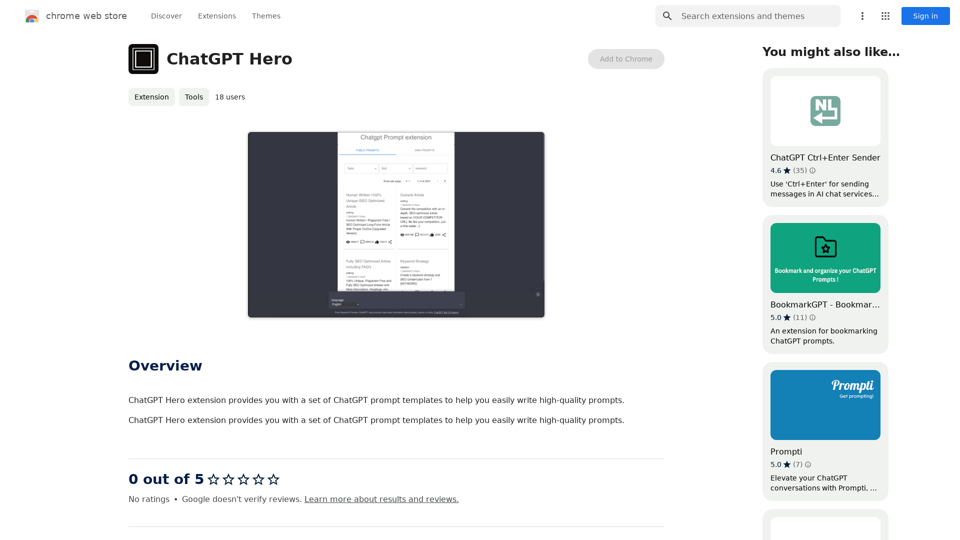
The ChatGPT Hero extension gives you a collection of ChatGPT prompt templates to make it simple to write great prompts.
193.90 M
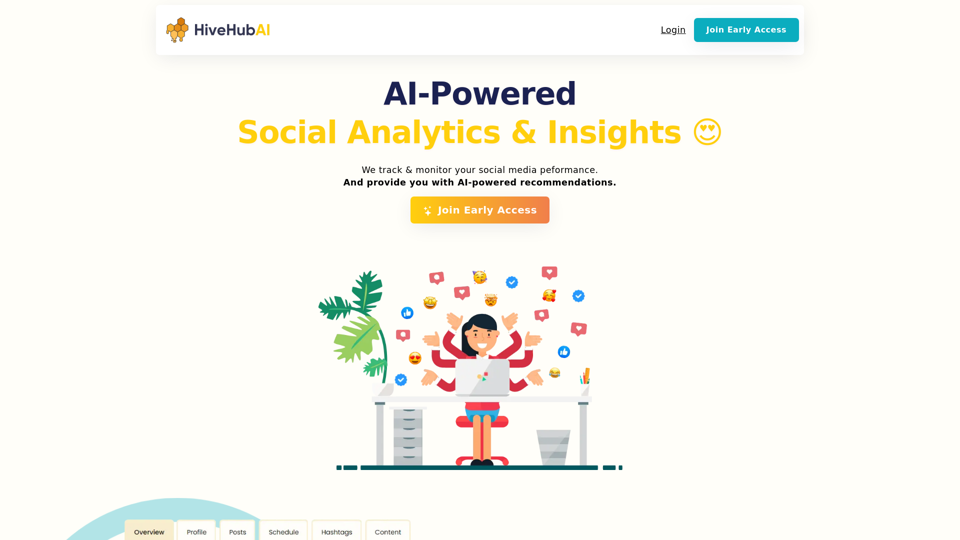
Discover HiveHubAI, your go-to AI-driven social media analytics platform. Elevate your digital influence with real-time Instagram and Facebook analytics, personalized AI insights, and strategic content optimization. Join our early access to transform your social media strategy!
740
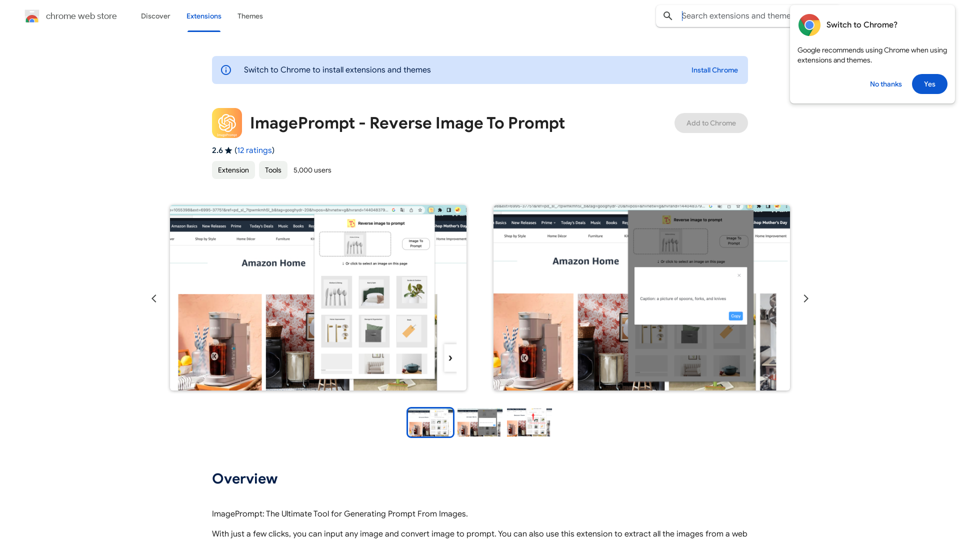
ImagePrompt - Reverse Image To Prompt This tool takes an image as input and generates a textual description (prompt) that can be used to recreate the image using text-to-image AI models.
ImagePrompt - Reverse Image To Prompt This tool takes an image as input and generates a textual description (prompt) that can be used to recreate the image using text-to-image AI models.ImagePrompt: The Ultimate Tool for Generating Prompts From Images.
193.90 M
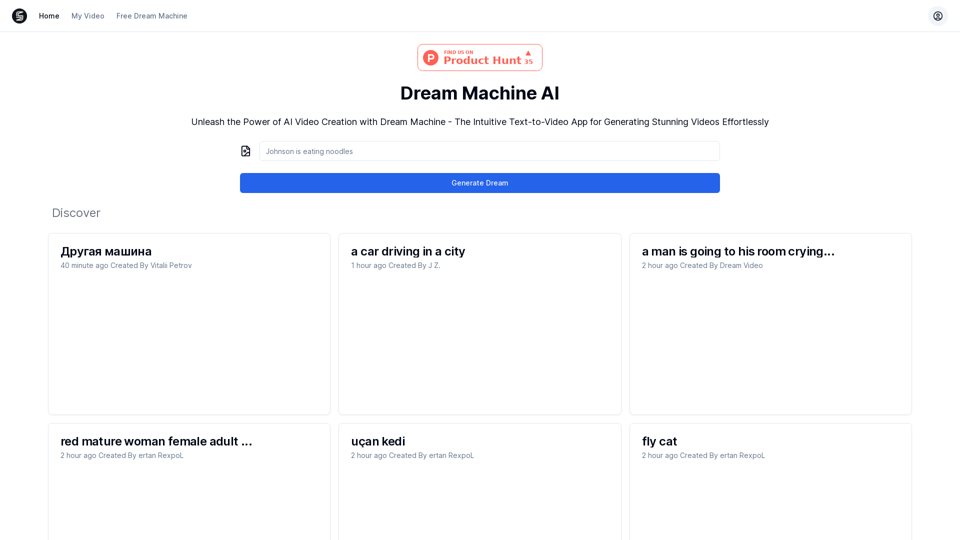
Explore Dream Machine AI for the revolutionary AI video generator. Create unique, high-quality videos instantly from text and images. Free to use. Download and enjoy innovative video content now!
7.28 K
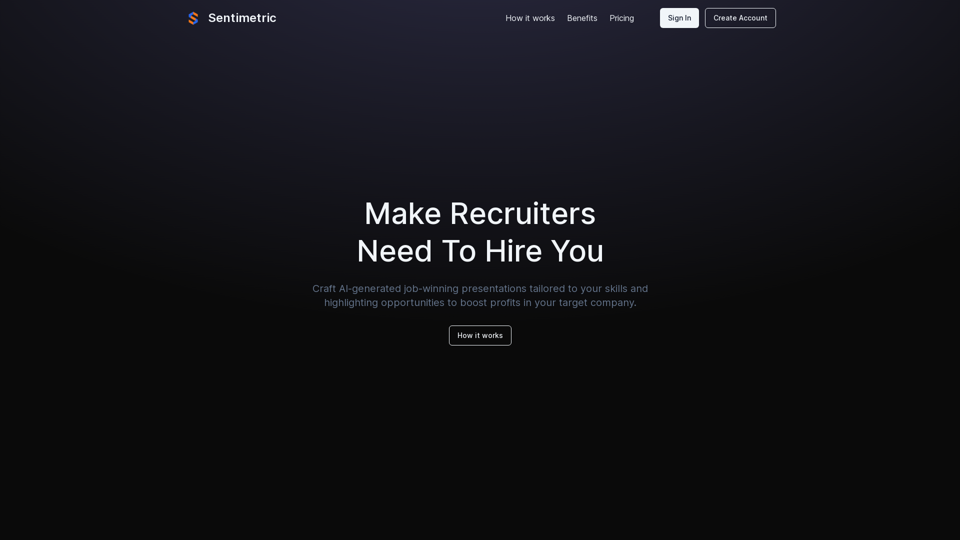
Sentimetric Sentimetric is a method used to measure the sentiment of text data, such as customer reviews, comments, or social media posts. It involves analyzing the emotional tone or attitude conveyed by the text, whether it's positive, negative, or neutral.
Sentimetric Sentimetric is a method used to measure the sentiment of text data, such as customer reviews, comments, or social media posts. It involves analyzing the emotional tone or attitude conveyed by the text, whether it's positive, negative, or neutral.Unlock your career potential with our AI-powered job application presentation builder designed to help you stand out in the competitive job market. Our app goes beyond traditional cover letters and resumes by creating personalized presentations that show recruiters how your skills and experience align with company goals and values. Plus, we provide project ideas with SWOT analyses that will impress every recruiter.
0

Luxi.ai uses advanced image recognition technology to easily identify objects in uploaded images. Discover the items in your photos with precision and ease.
1.73 K
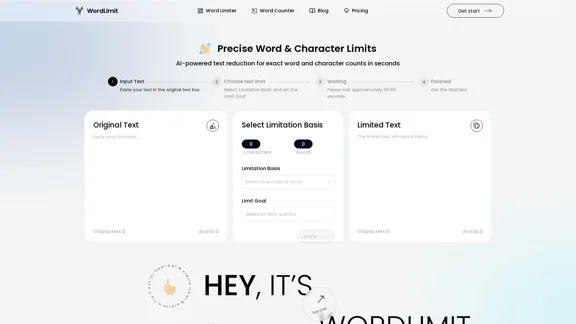
AI Text Shortener | Precise Text Adjuster | WordLimiter
AI Text Shortener | Precise Text Adjuster | WordLimiterWordLimit helps you to shorten your text precisely without losing key information and your unique writing style. Feel free to use it because it will never make your Human-Written content become AI-Written!
834