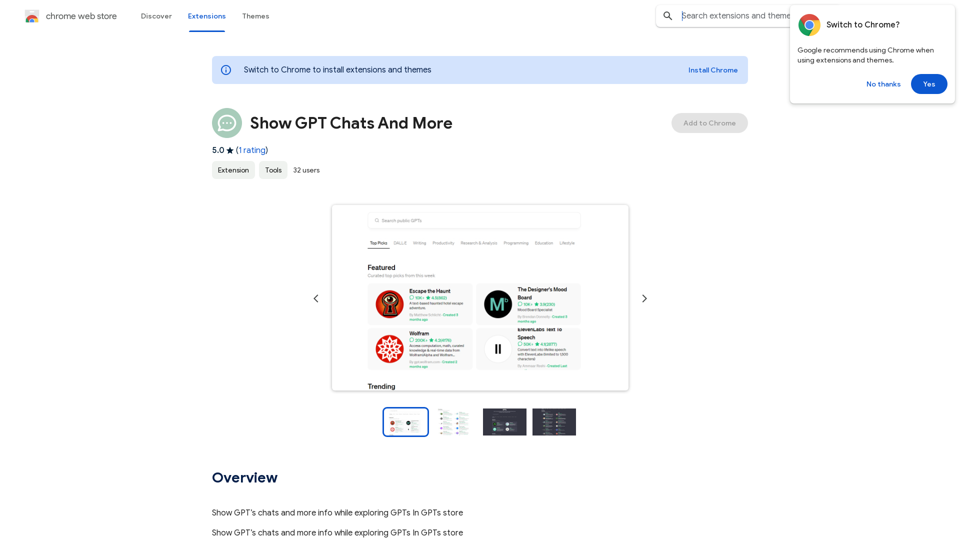Lymia Discover is a Chrome extension that leverages AI technology to help users find new talents and leads on LinkedIn. This powerful tool streamlines the process of growing your business by automatically identifying profiles similar to those you're currently viewing on LinkedIn. It offers AI-powered recommendations, effortless discovery, and business growth opportunities, all within a free and user-friendly platform.
Lymia Discover
Lymia Discover helps users easily find new talents and leads on LinkedIn using artificial intelligence.
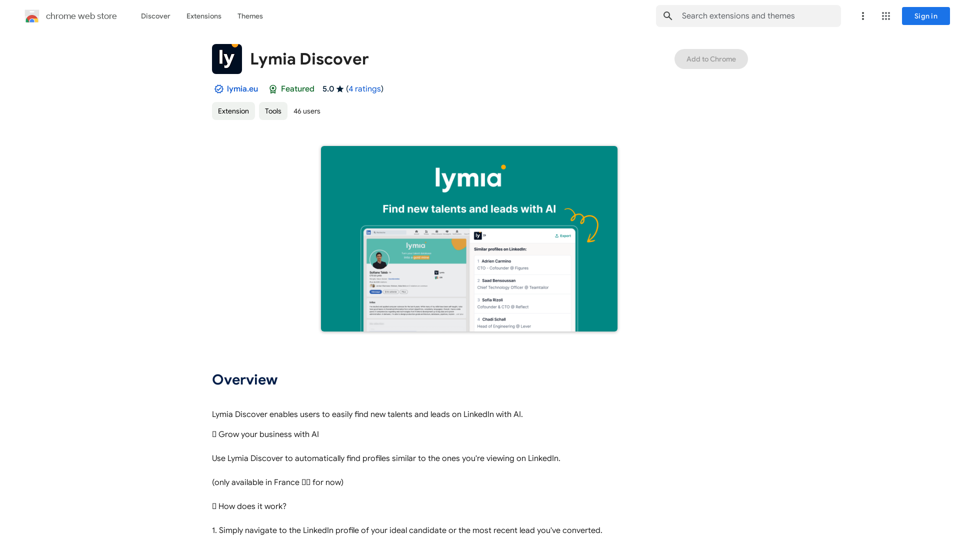
Introduction
Feature
AI-powered Recommendations
Lymia Discover utilizes advanced artificial intelligence to provide precise and relevant suggestions tailored to your specific needs. This feature significantly enhances your ability to find the right people for your business, making your networking and recruitment efforts more effective.
Effortless Discovery
The extension simplifies the process of finding suitable candidates or leads. By eliminating the hassle typically associated with manual searches, Lymia Discover enhances your networking and recruitment strategies, saving you time and effort.
Business Growth Facilitator
Lymia Discover acts as a catalyst for business expansion. It makes the process of growing your professional network and uncovering new opportunities simpler and more efficient than traditional methods.
Simple User Interface
Using Lymia Discover is straightforward:
- Navigate to a LinkedIn profile that represents your ideal candidate or recent successful lead.
- Open the Lymia Discover extension.
- Instantly view a list of the most similar profiles on LinkedIn.
Free to Use
As a free Chrome extension, Lymia Discover offers its powerful features without any cost, allowing users to start benefiting from its capabilities immediately.
FAQ
Is Lymia Discover free to use?
Yes, Lymia Discover is a free Chrome extension. Users can start using it immediately without any cost.
How does Lymia Discover function?
Lymia Discover employs AI technology to identify and suggest LinkedIn profiles that are similar to the ones you are currently viewing. This automated process simplifies talent and lead discovery.
Is my data secure when using Lymia Discover?
Yes, Lymia Discover is committed to data protection. The extension adheres to all necessary security protocols to ensure the safety of user information.
What are some helpful tips for using Lymia Discover?
- Utilize Lymia Discover to find new talents and leads on LinkedIn efficiently.
- Take advantage of the AI-powered recommendations to identify the most suitable individuals for your business needs.
- Use the tool to expand your professional network and uncover new opportunities that might otherwise be difficult to find manually.
Latest Traffic Insights
Monthly Visits
193.90 M
Bounce Rate
56.27%
Pages Per Visit
2.71
Time on Site(s)
115.91
Global Rank
-
Country Rank
-
Recent Visits
Traffic Sources
- Social Media:0.48%
- Paid Referrals:0.55%
- Email:0.15%
- Referrals:12.81%
- Search Engines:16.21%
- Direct:69.81%
Related Websites
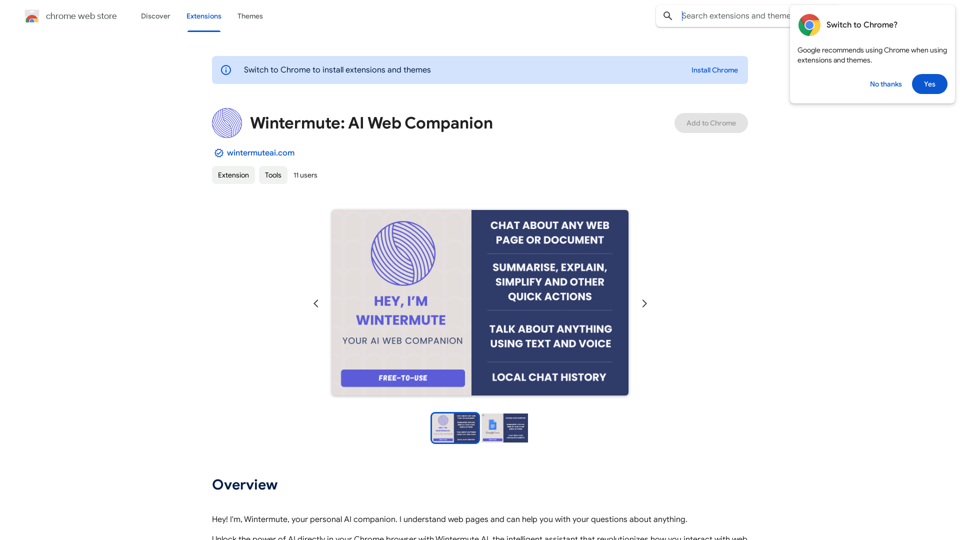
Hey! I'm Wintermute, your personal AI companion. I understand web pages and can help you with your questions about anything.
193.90 M
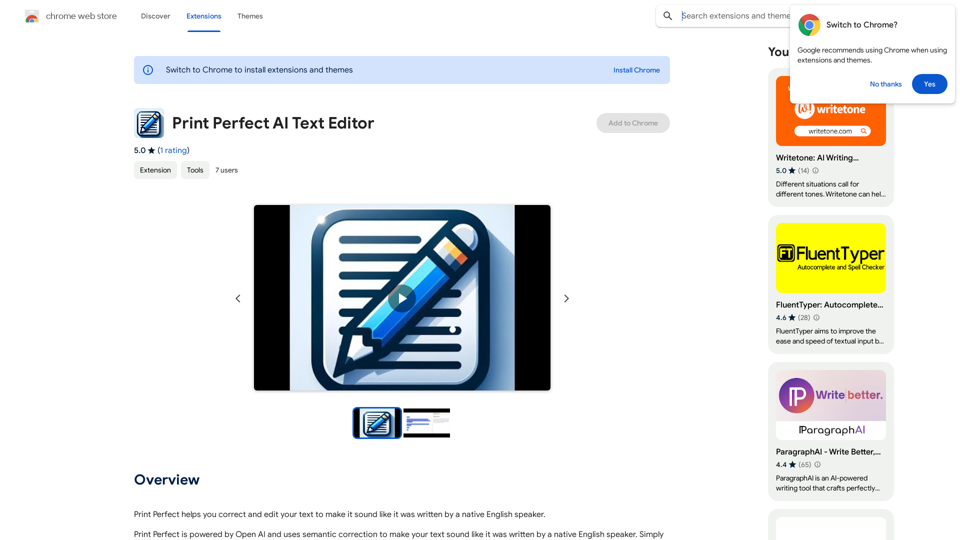
Print Perfect helps you correct and edit your text to make it sound like it was written by a native English speaker.
193.90 M
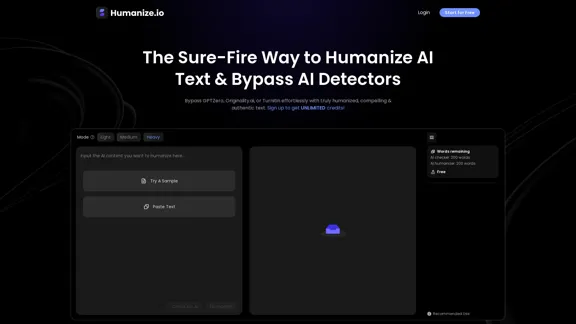
Meet Humanize.io, the best AI tool to make your AI content sound more human. Try our AI humanizer for free now!
164.25 K
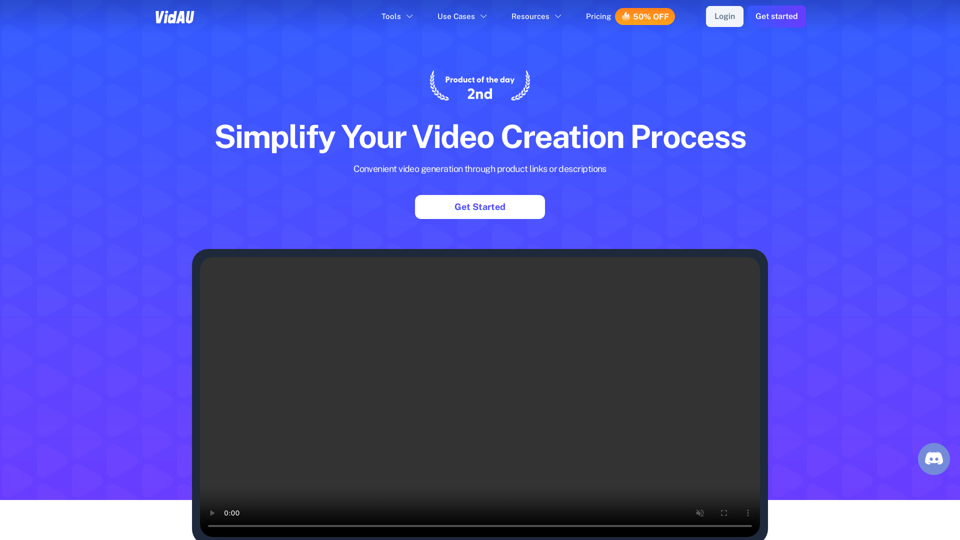
VidAu AI video generator creates high-quality videos for you with features such as avatar spokesperson, face swap, multi-language translation, subtitles, and watermarks removal, as well as video mixing and editing capabilities—get started for free.
684
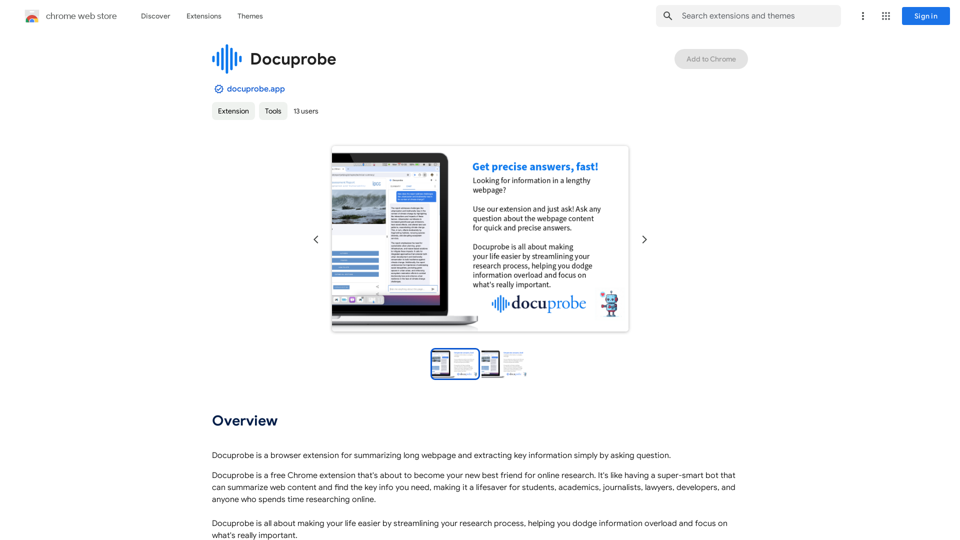
Docuprobe is a browser extension that summarizes long webpages and extracts key information by simply asking questions.
193.90 M
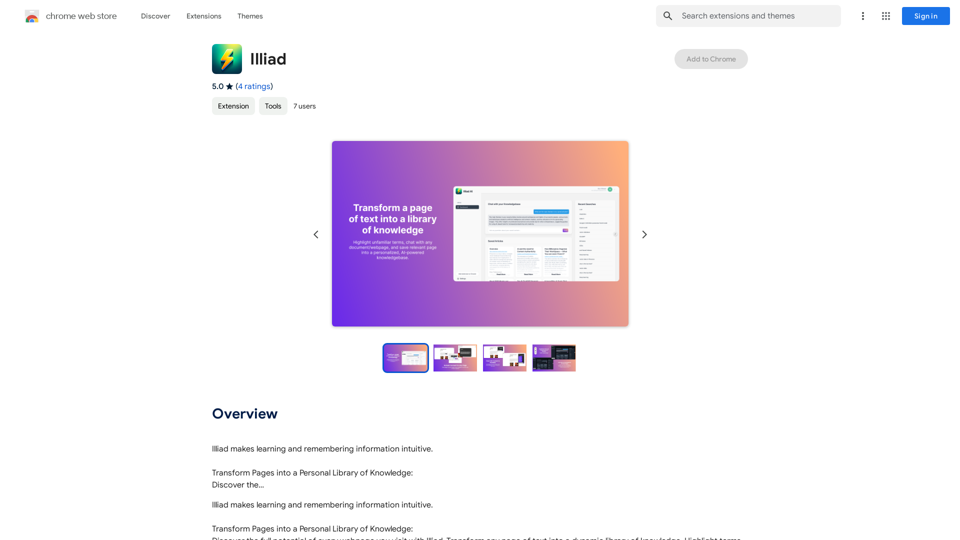
Iliad makes learning and remembering information intuitive. Transform Pages into a Personal Library of Knowledge: Discover the...
193.90 M