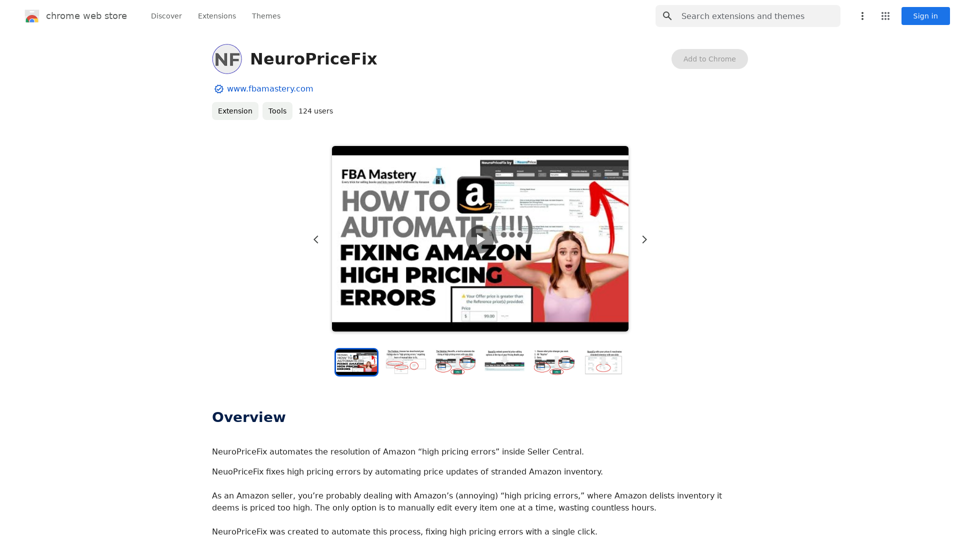Resmate.io is a Chrome extension that revolutionizes the job search process with an AI-powered toolkit. It streamlines and optimizes job applications using advanced machine learning techniques. The extension offers features like job tracking, resume optimization, automated document generation, interview preparation, and personalized feedback, all designed to enhance the user's job search experience and increase their chances of success.
resmate.io: Speed up your job hunt
Job seekers use resmate.io to organize and optimize their applications with our AI tools.
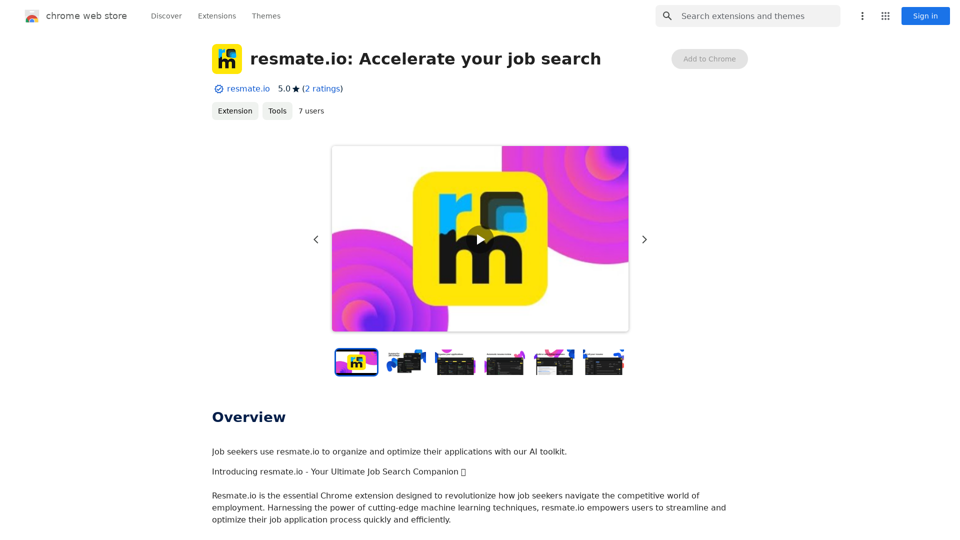
Introduction
Feature
Job Tracker
- Centralized hub for organizing job applications
- Helps users stay on top of deadlines
- Prevents missed opportunities
Resume Optimizer
- AI-powered analysis of job listings
- Tailors resumes to match specific job requirements
- Enhances application stand-out potential
Automations
- Utilizes GPT-4 for generating customized resumes and cover letters
- Quick creation of professionally optimized documents
- Showcases user's experience and skills effectively
Interview Prep
- Provides tailored practice questions
- Customized to specific job and company
- Boosts user confidence for interviews
Document Customization and Export
- Intuitive editor for resume and cover letter customization
- Range of stylish templates available
- Free PDF export without watermarks
Personalized Feedback
- Provides insights on resume improvement
- Aligns feedback with job listing context
- Helps users enhance their applications
FAQ
What is Resmate.io?
Resmate.io is a Chrome extension that provides a comprehensive AI-powered toolkit to revolutionize the job search process. It streamlines and optimizes job applications using advanced machine learning techniques.
What are the key features of Resmate.io?
The key features of Resmate.io include:
- Job Tracker
- Resume Optimizer
- Automations (using GPT-4)
- Interview Prep
- Document Customization and Export
- Personalized Feedback
How do I use Resmate.io?
Resmate.io offers a user-friendly interface that allows you to:
- Track job applications in a centralized hub
- Generate customized resumes and cover letters
- Prepare for interviews with tailored questions
- Customize and export documents easily
What pricing plans does Resmate.io offer?
Resmate.io provides a range of pricing plans to suit different needs:
- Free plan
- Premium plans with additional features and benefits For detailed information, users are advised to check the pricing page on the Resmate.io website.
Latest Traffic Insights
Monthly Visits
193.90 M
Bounce Rate
56.27%
Pages Per Visit
2.71
Time on Site(s)
115.91
Global Rank
-
Country Rank
-
Recent Visits
Traffic Sources
- Social Media:0.48%
- Paid Referrals:0.55%
- Email:0.15%
- Referrals:12.81%
- Search Engines:16.21%
- Direct:69.81%
Related Websites
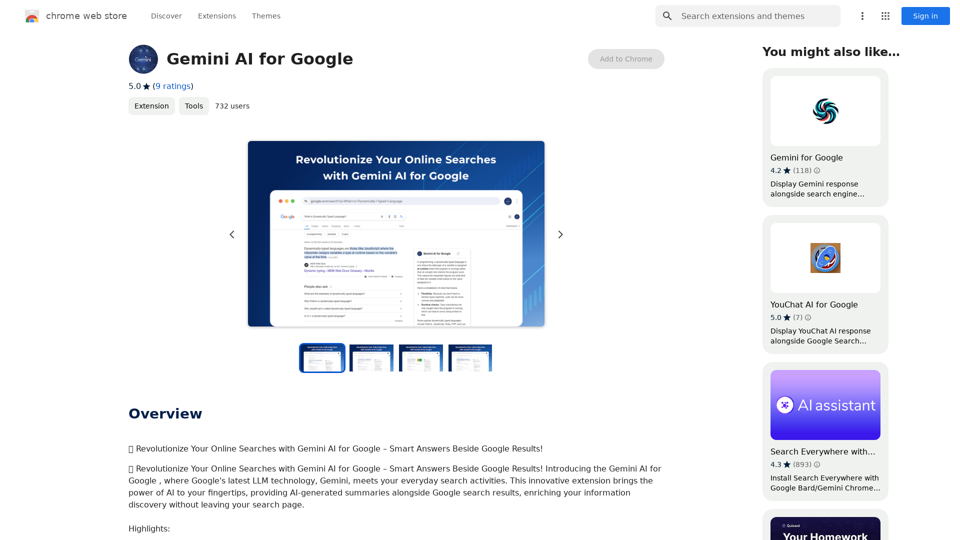
Gemini AI for Google Gemini AI is an innovative artificial intelligence (AI) model designed to revolutionize the way Google interacts with its users. This cutting-edge technology is capable of understanding and responding to natural language inputs, making it an ideal solution for enhancing user experience on Google's platforms. Key Features: * Conversational Interface: Gemini AI enables users to interact with Google using conversational language, making it easier to find information and perform tasks. * Contextual Understanding: The AI model can understand the context of a user's query, providing more accurate and relevant results. * Personalized Experience: Gemini AI can learn a user's preferences and tailor the search results and recommendations to their individual needs. * Multitasking Capability: The AI model can handle multiple tasks simultaneously, allowing users to perform complex queries and tasks with ease. Benefits: * Enhanced User Experience: Gemini AI provides a more intuitive and user-friendly experience, making it easier for users to find what they're looking for on Google. * Improved Accuracy: The AI model's ability to understand context and nuances of language reduces the likelihood of irrelevant search results. * Increased Productivity: Gemini AI's multitasking capability and personalized experience enable users to accomplish more in less time. Potential Applications: * Google Assistant: Gemini AI can be integrated into Google Assistant, enabling users to have more natural and conversational interactions with the virtual assistant. * Google Search: The AI model can be used to improve the search engine's ability to understand complex queries and provide more accurate results. * Google Workspace: Gemini AI can be applied to Google Workspace (formerly G Suite) to enhance the productivity and collaboration capabilities of the platform.
Gemini AI for Google Gemini AI is an innovative artificial intelligence (AI) model designed to revolutionize the way Google interacts with its users. This cutting-edge technology is capable of understanding and responding to natural language inputs, making it an ideal solution for enhancing user experience on Google's platforms. Key Features: * Conversational Interface: Gemini AI enables users to interact with Google using conversational language, making it easier to find information and perform tasks. * Contextual Understanding: The AI model can understand the context of a user's query, providing more accurate and relevant results. * Personalized Experience: Gemini AI can learn a user's preferences and tailor the search results and recommendations to their individual needs. * Multitasking Capability: The AI model can handle multiple tasks simultaneously, allowing users to perform complex queries and tasks with ease. Benefits: * Enhanced User Experience: Gemini AI provides a more intuitive and user-friendly experience, making it easier for users to find what they're looking for on Google. * Improved Accuracy: The AI model's ability to understand context and nuances of language reduces the likelihood of irrelevant search results. * Increased Productivity: Gemini AI's multitasking capability and personalized experience enable users to accomplish more in less time. Potential Applications: * Google Assistant: Gemini AI can be integrated into Google Assistant, enabling users to have more natural and conversational interactions with the virtual assistant. * Google Search: The AI model can be used to improve the search engine's ability to understand complex queries and provide more accurate results. * Google Workspace: Gemini AI can be applied to Google Workspace (formerly G Suite) to enhance the productivity and collaboration capabilities of the platform.🗨️ Revolutionize Your Online Searches with Gemini AI for Google – Get Smart Answers Right Beside Google Results!
193.90 M
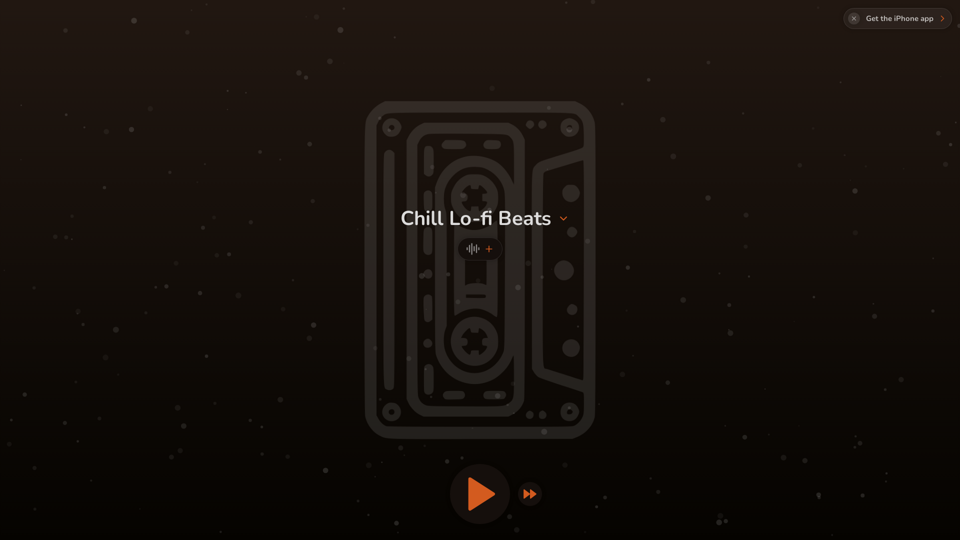
FlowTunes - Enhance your focus with curated music playlists designed to boost your productivity.
27.51 K
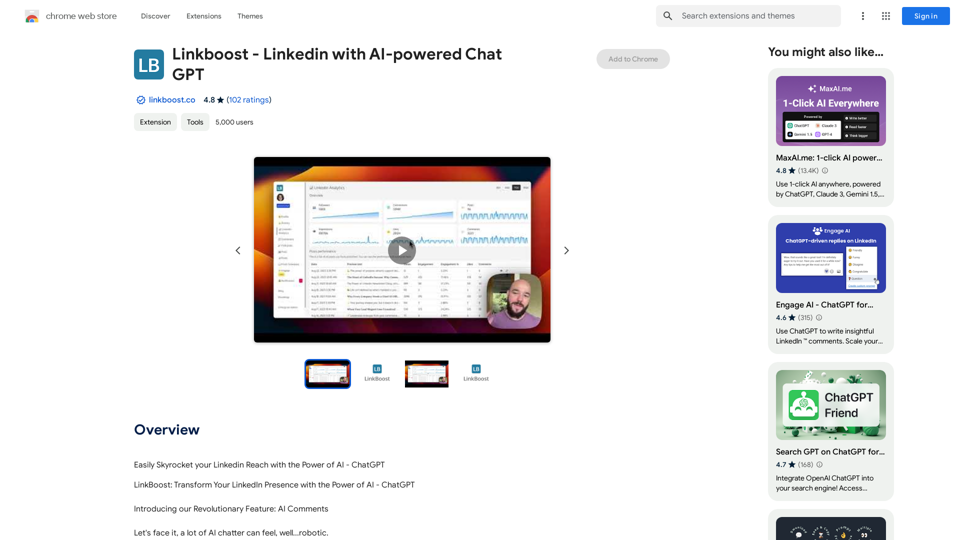
Easily Skyrocket Your LinkedIn Reach with the Power of AI - ChatGPT Let's face it, standing out on LinkedIn can be tough. But what if you could leverage the incredible power of AI to supercharge your profile and connections? That's where ChatGPT comes in. This revolutionary AI tool can help you: * Craft compelling content: Say goodbye to writer's block! ChatGPT can help you generate engaging posts, articles, and even personalized messages that resonate with your audience. * Optimize your profile: Make sure your LinkedIn profile shines! ChatGPT can suggest improvements to your headline, summary, and experience descriptions, helping you attract more views and connections. * Automate your outreach: Spend less time manually sending messages and more time building relationships. ChatGPT can help you draft personalized connection requests and follow-up messages that get results. * Unlock valuable insights: Gain a deeper understanding of your network and industry trends. ChatGPT can analyze your connections and content performance, providing actionable insights to improve your strategy. Ready to take your LinkedIn game to the next level? ChatGPT is your secret weapon.
193.90 M
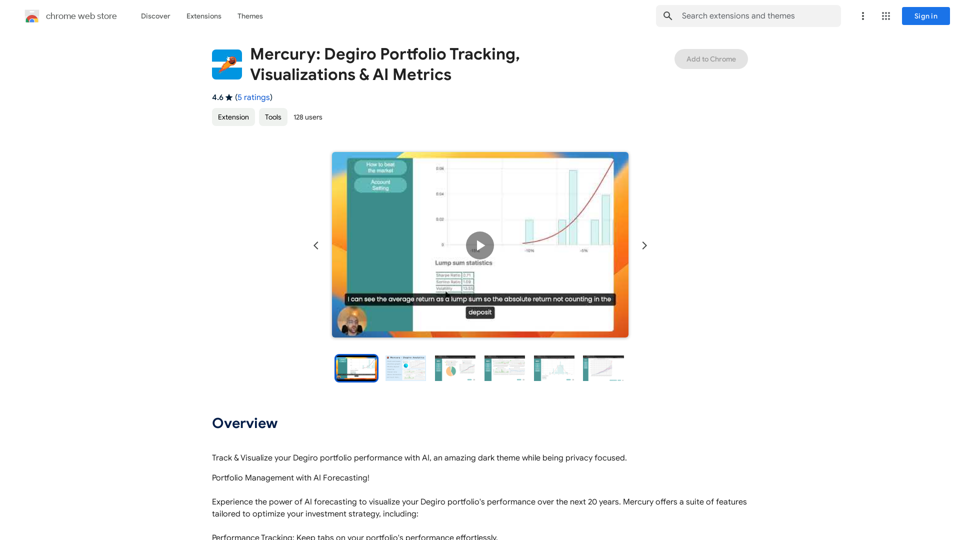
Mercury: Degiro Portfolio Tracking, Visualizations & AI Metrics
Mercury: Degiro Portfolio Tracking, Visualizations & AI MetricsTrack and visualize your Degiro portfolio performance with AI, featuring an amazing dark theme and a focus on privacy.
193.90 M
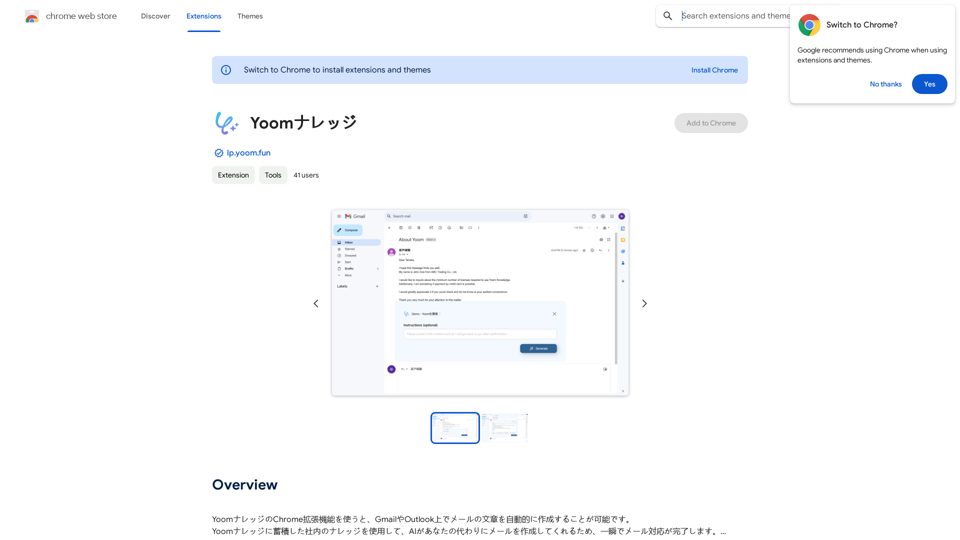
Using the Yoom Knowledge Chrome extension, you can automatically generate email content in Gmail or Outlook. AI will create emails for you using the company knowledge accumulated in Yoom Knowledge, allowing you to complete email responses in an instant.
193.90 M
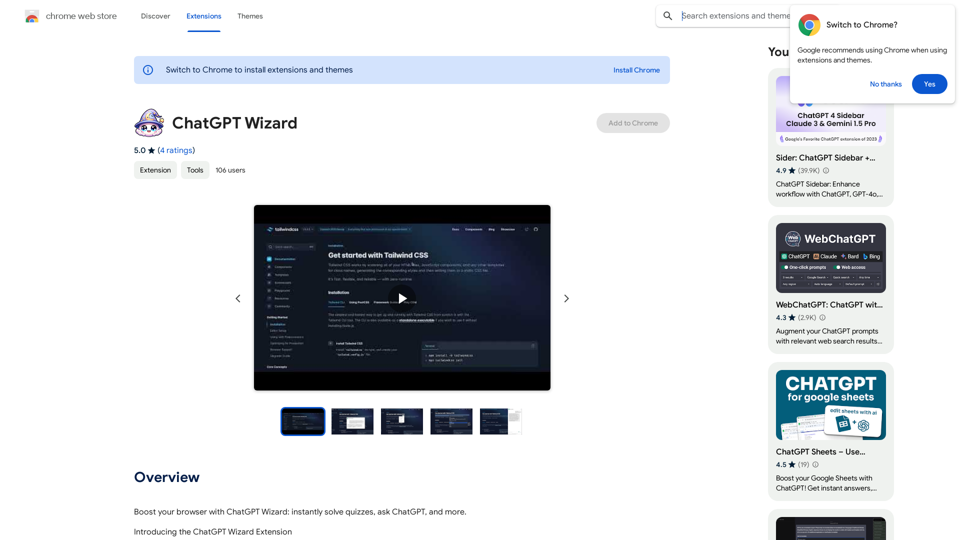
Improve your web browsing experience with ChatGPT Wizard: quickly answer quizzes, ask ChatGPT questions, and do much more.
193.90 M