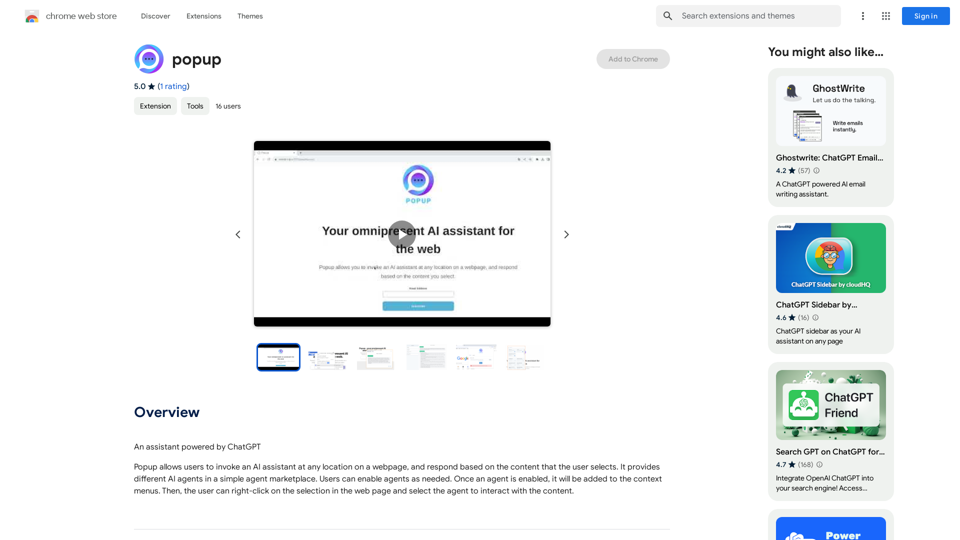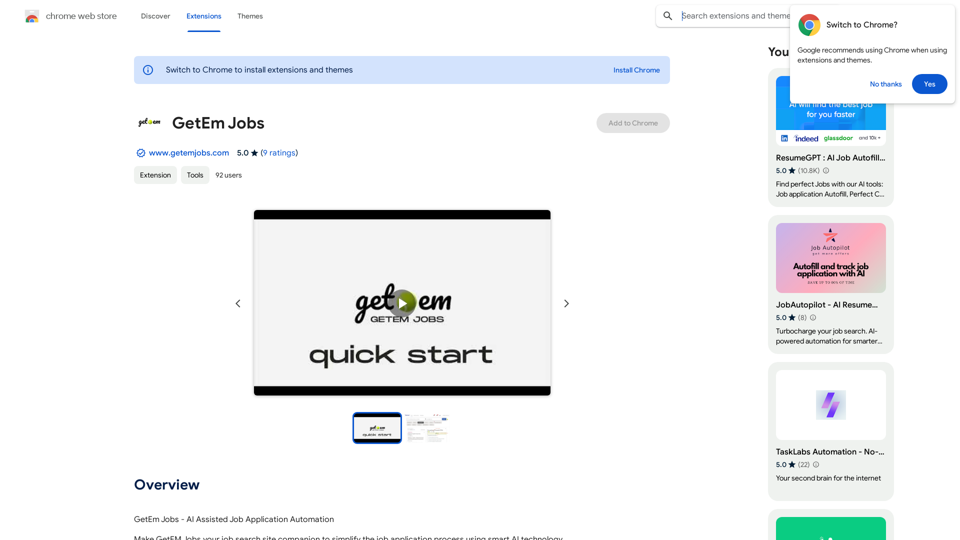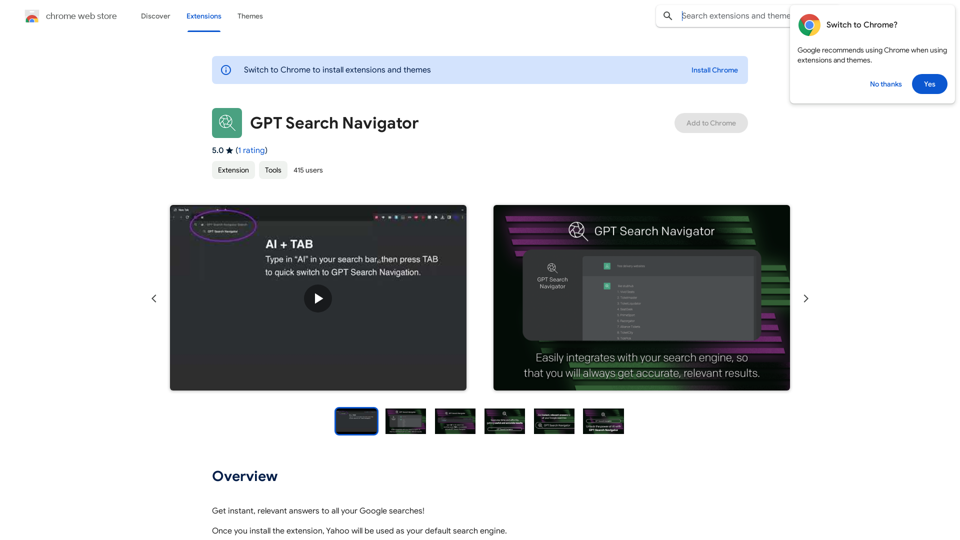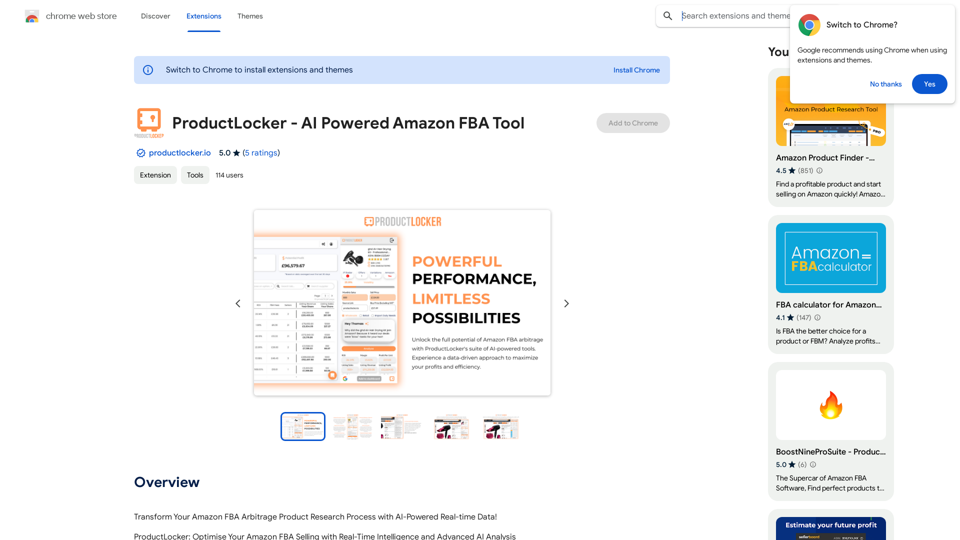Prompt Hackers is a Chrome extension designed to enhance creativity and productivity by providing a vast collection of curated prompts across various categories. It offers an AI-powered prompt generator, a library of verified high-quality prompts, and features to save and organize favorite prompts. This tool is ideal for content creators, problem solvers, and anyone seeking inspiration to streamline their workflow and boost their creative output.
Prompt Hackers ===================== Generate creative and effective prompts to get the most out of your language model.
The Most Advanced ChatGPT Prompt Generator and Prompt Library
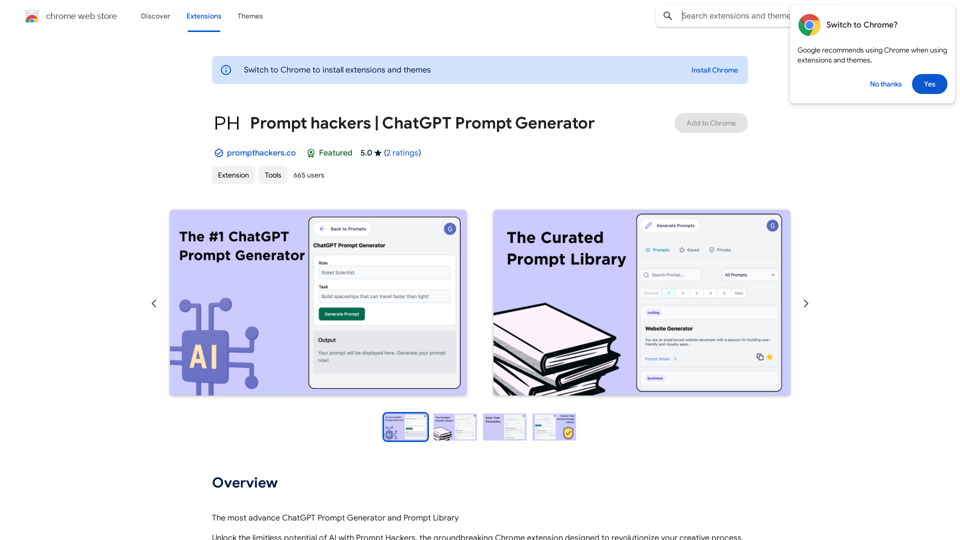
Introduction
Feature
Curated Prompt Library
Prompt Hackers offers an extensive library of professionally curated prompts covering a wide range of categories, including business, writing, coding, and education.
Verified Prompts
All prompts in the library are rigorously vetted for quality, ensuring users have access to only the best prompts for their projects.
AI Prompt Generator
The extension harnesses AI technology to generate creative prompts tailored to specific needs. Users can input a "Role" and "Task," and the AI will create a custom prompt.
Save Favorites
Users can easily organize and manage their preferred prompts, building a personal collection for frequent use.
Private Prompt Library
A secure feature allows users to create a private library of prompts, keeping valuable ideas confidential.
Time-Saving Tool
Prompt Hackers helps users save time and effort by providing pre-written, high-quality prompts.
Quality Improvement
The tool aids in generating more creative, informative, and engaging content, improving overall work quality.
Productivity Boost
By streamlining the ideation process, Prompt Hackers helps users complete tasks faster and more efficiently.
Regular Updates
The extension is constantly updated with new prompts and features, ensuring users have access to the latest resources.
FAQ
What is Prompt Hackers?
Prompt Hackers is a Chrome extension that provides a curated collection of prompts for AI-powered creativity, designed to revolutionize the creative process across various fields.
How does Prompt Hackers work?
The extension uses AI to generate creative prompts tailored to specific needs and provides a library of verified, high-quality prompts. Users can access, save, and organize prompts for various projects.
What are the benefits of using Prompt Hackers?
Benefits include:
- Time and effort savings
- Improved work quality
- Increased productivity
- Access to cutting-edge prompts and features
How can I get started with Prompt Hackers?
- Install the Prompt Hackers Chrome extension from the Chrome Web Store
- Launch the extension and explore the curated prompt library
- Use the AI prompt generator for custom prompts
- Save favorite prompts for easy access
- Utilize the private prompt library for secure storage of valuable prompts
Is Prompt Hackers free?
Prompt Hackers is a free Chrome extension, with optional premium features available for a subscription fee.
How can I get support for Prompt Hackers?
For support, questions, suggestions, or problems, users can visit the developer's support site.
Latest Traffic Insights
Monthly Visits
193.90 M
Bounce Rate
56.27%
Pages Per Visit
2.71
Time on Site(s)
115.91
Global Rank
-
Country Rank
-
Recent Visits
Traffic Sources
- Social Media:0.48%
- Paid Referrals:0.55%
- Email:0.15%
- Referrals:12.81%
- Search Engines:16.21%
- Direct:69.81%
Related Websites
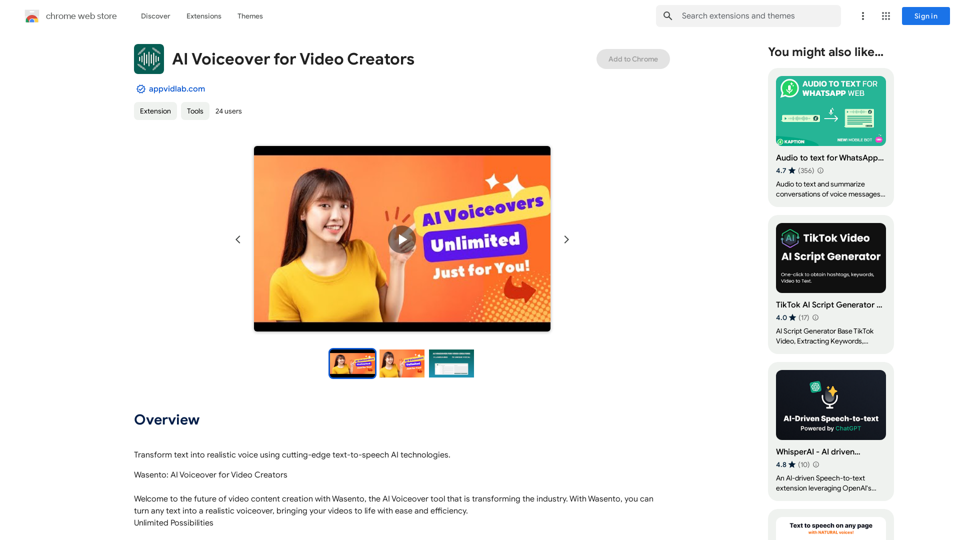
AI Voiceover for Video Creators Elevate Your Videos with Realistic AI Voices Tired of bland, monotone narration? Want to add a professional touch to your videos without breaking the bank? Introducing AI voiceover, the game-changer for video creators! Benefits of Using AI Voiceover: * High-Quality, Natural-Sounding Voices: Choose from a wide range of realistic AI voices, each with unique tones and styles. * Cost-Effective: Say goodbye to expensive voice actors and studios. AI voiceover is affordable and accessible to everyone. * Time-Saving: Generate voiceovers quickly and easily, freeing up your time to focus on other aspects of your video production. * Multilingual Support: Reach a global audience by translating your voiceovers into multiple languages. * Customizable Options: Adjust voice pitch, speed, and emphasis to perfectly match your video's tone and style. Perfect for: * YouTube Videos * Explainer Videos * Corporate Videos * E-Learning Content * Podcasts * And More! Get Started Today! Try our AI voiceover tool and experience the difference.
AI Voiceover for Video Creators Elevate Your Videos with Realistic AI Voices Tired of bland, monotone narration? Want to add a professional touch to your videos without breaking the bank? Introducing AI voiceover, the game-changer for video creators! Benefits of Using AI Voiceover: * High-Quality, Natural-Sounding Voices: Choose from a wide range of realistic AI voices, each with unique tones and styles. * Cost-Effective: Say goodbye to expensive voice actors and studios. AI voiceover is affordable and accessible to everyone. * Time-Saving: Generate voiceovers quickly and easily, freeing up your time to focus on other aspects of your video production. * Multilingual Support: Reach a global audience by translating your voiceovers into multiple languages. * Customizable Options: Adjust voice pitch, speed, and emphasis to perfectly match your video's tone and style. Perfect for: * YouTube Videos * Explainer Videos * Corporate Videos * E-Learning Content * Podcasts * And More! Get Started Today! Try our AI voiceover tool and experience the difference.Use state-of-the-art text-to-speech AI to make your text sound like a real person speaking.
193.90 M
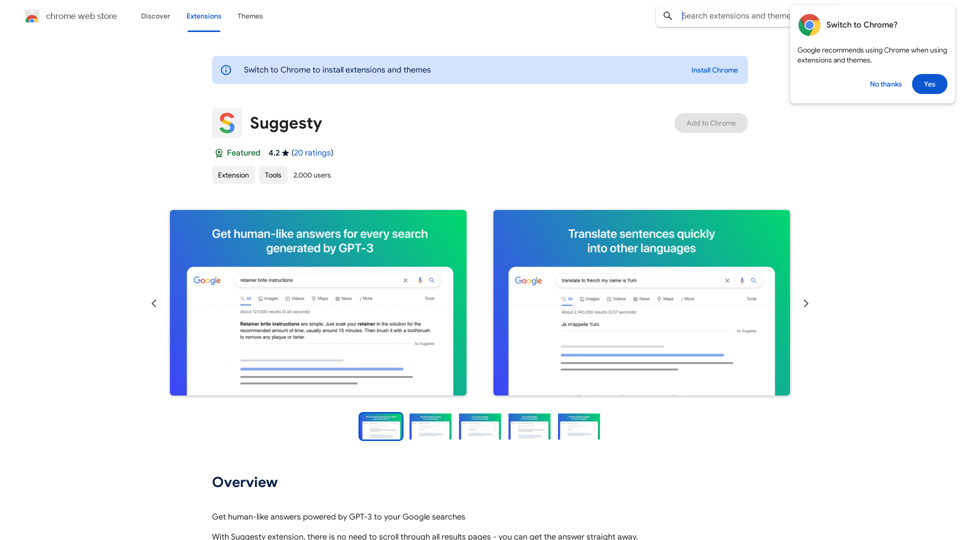
Suggesty Suggesty is a cutting-edge AI-powered tool designed to assist users in generating high-quality content quickly and efficiently.
Suggesty Suggesty is a cutting-edge AI-powered tool designed to assist users in generating high-quality content quickly and efficiently.Get human-like answers powered by GPT-3 to your Google searches
193.90 M
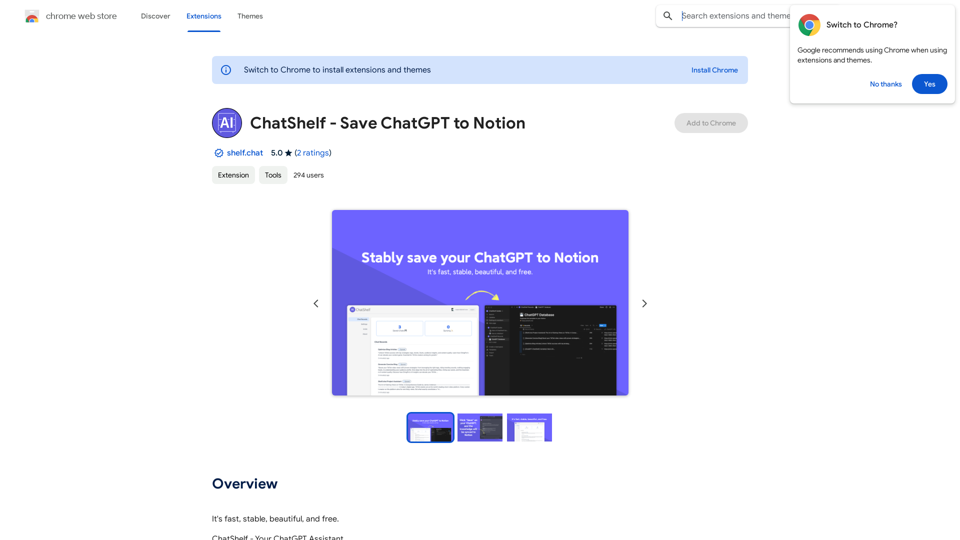
ChatShelf - Save ChatGPT to Notion ChatShelf is a tool that lets you save your ChatGPT conversations directly into Notion. It's a simple way to keep track of your AI interactions and use them later. Just copy the link to your ChatGPT conversation and paste it into ChatShelf. It will then extract the conversation and create a Notion page for you.
ChatShelf - Save ChatGPT to Notion ChatShelf is a tool that lets you save your ChatGPT conversations directly into Notion. It's a simple way to keep track of your AI interactions and use them later. Just copy the link to your ChatGPT conversation and paste it into ChatShelf. It will then extract the conversation and create a Notion page for you.It's fast, stable, beautiful, and free.
193.90 M
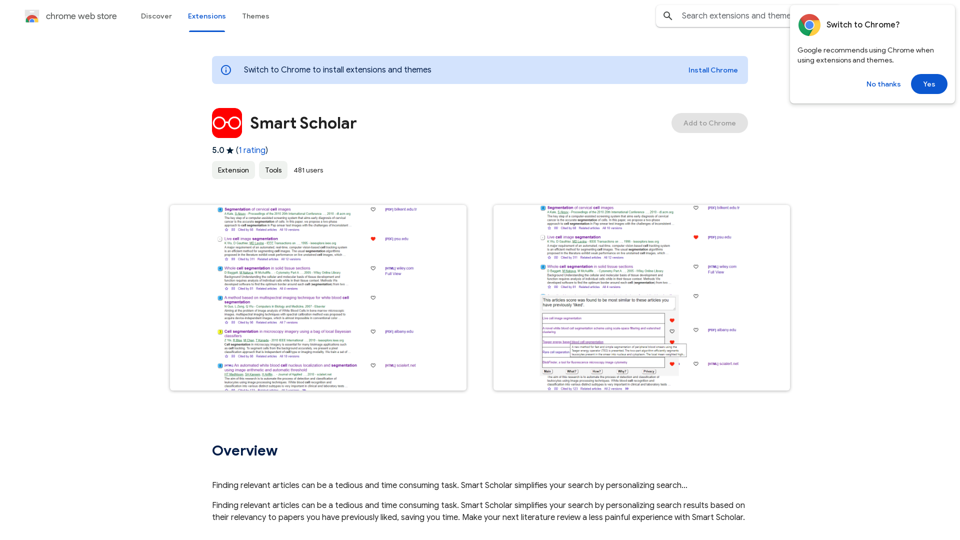
Finding relevant articles can be a tedious and time-consuming task. Smart Scholar simplifies your search by personalizing search results based on your interests and preferences.
193.90 M