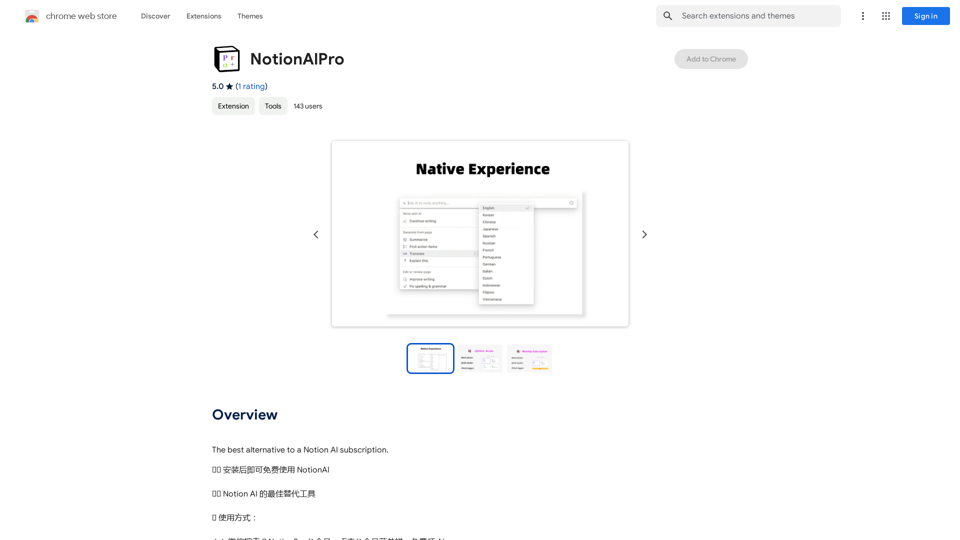QueryKitty is a powerful Chrome extension that integrates ChatGPT functionality into any website. By simply pressing Ctrl+Right, users can access a chatbox that enables unique interactions with web content. This tool enhances productivity, content creation, and website interaction in ways previously unimaginable.
QueryKitty: Bring ChatGPT Context to Any Website
Unlock the Power of ChatGPT Prompts on Any Website
Are you tired of switching between multiple tabs to find the perfect prompt for your ChatGPT conversations? Imagine having the power to generate prompts on any website, at any time, with just a few clicks.
#Introducing the ChatGPT Prompt Extension
Our innovative browser extension brings the magic of ChatGPT prompts directly to your fingertips. With this game-changing tool, you can:
* Generate prompts on any webpage: Highlight a sentence, phrase, or paragraph, and our AI will suggest relevant prompts to spark insightful conversations.
* Explore new topics and ideas: Get instant access to a vast library of prompts, carefully curated to inspire creativity and foster meaningful discussions.
* Enhance your research and learning: Use our prompts to delve deeper into topics, uncover new perspectives, and gain a deeper understanding of complex subjects.
#How it Works
1. Install the extension: Add our browser extension to your favorite browser.
2. Highlight and generate: Highlight any text on a webpage, and our AI will suggest relevant prompts.
3. Explore and refine: Browse through the suggested prompts, refine them to your liking, and start conversing with ChatGPT.
#Unlock the Full Potential of ChatGPT
Don't let the limitations of traditional prompt searching hold you back. With our ChatGPT Prompt Extension, you'll unlock a world of possibilities, including:
* Faster research and learning: Get instant access to relevant prompts, saving you time and effort.
* Improved conversation quality: Engage in more meaningful and insightful conversations with ChatGPT.
* Enhanced creativity and productivity: Spark new ideas and explore fresh perspectives with our AI-generated prompts.
#Try it Today!
Install our ChatGPT Prompt Extension now and discover the power of AI-driven prompts on any website.
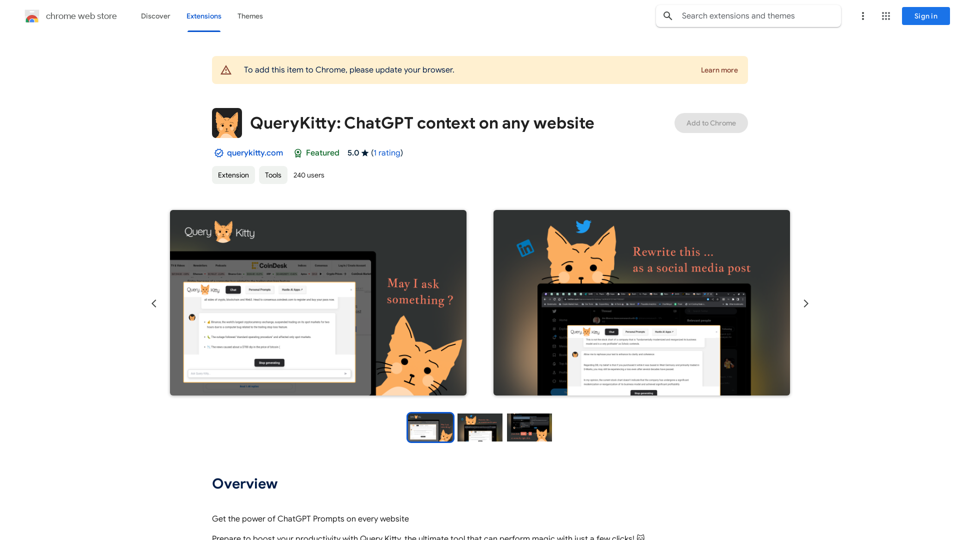
Introduction
Feature
AI-Powered Content Transformation
Transform selected text into various formats such as social media posts, newsletters, and articles with a simple right-click.
Instant AI Assistance
Get quick and accurate answers to your questions using advanced AI algorithms.
Social Media Growth Boost
Enhance your presence on platforms like Twitter, LinkedIn, and YouTube with AI-generated content.
Efficient Email Composition
Quickly compose effective emails using Large Language Models (LLMs).
Spreadsheet Automation
Automate your spreadsheets with AI-generated formulas and Google App scripts.
Custom Code Module Creation
Develop custom code modules to enhance your projects using AI assistance.
Prompt Library
Save and access frequently used prompts to save time and increase efficiency.
One-Click Access
Open the QueryKitty chatbox on any website by pressing Ctrl+Right.
Lifetime License
Enjoy all features with a one-time payment of $9 for a lifetime license.
FAQ
How do I use QueryKitty?
Install the Chrome extension and press Ctrl+Right on any website to open the chatbox. From there, you can interact with the website using our AI-powered algorithms.
What are the main benefits of using QueryKitty?
QueryKitty boosts productivity by automating tasks, improves online presence through engaging content creation, saves time with quick answers, enhances projects with custom code modules, and streamlines workflows by automating spreadsheets.
Is QueryKitty safe to use?
Yes, QueryKitty prioritizes user security and privacy, making it completely safe to use.
Can I use QueryKitty on multiple devices?
Yes, you can use QueryKitty on any device with a Chrome browser installed.
What is the refund policy?
QueryKitty offers a 30-day money-back guarantee, allowing users to try the extension risk-free.
Latest Traffic Insights
Monthly Visits
193.90 M
Bounce Rate
56.27%
Pages Per Visit
2.71
Time on Site(s)
115.91
Global Rank
-
Country Rank
-
Recent Visits
Traffic Sources
- Social Media:0.48%
- Paid Referrals:0.55%
- Email:0.15%
- Referrals:12.81%
- Search Engines:16.21%
- Direct:69.81%
Related Websites
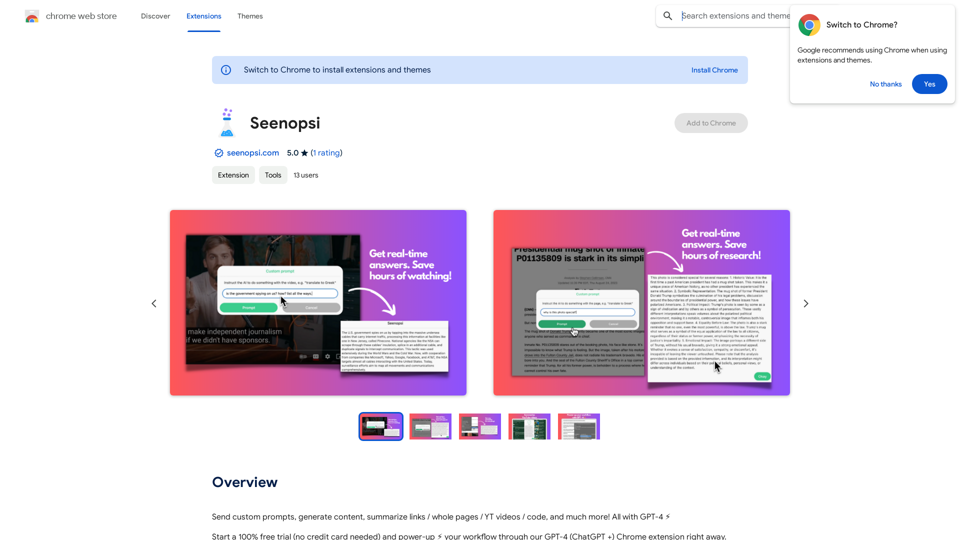
Send custom prompts, generate content, summarize links, entire web pages, YouTube videos, and code, and much more! All powered by GPT-4 ⚡️
193.90 M

With just one URL link, you can quickly generate videos in multiple styles using AI. It supports secondary editing and ensures controllable results.
193.90 M
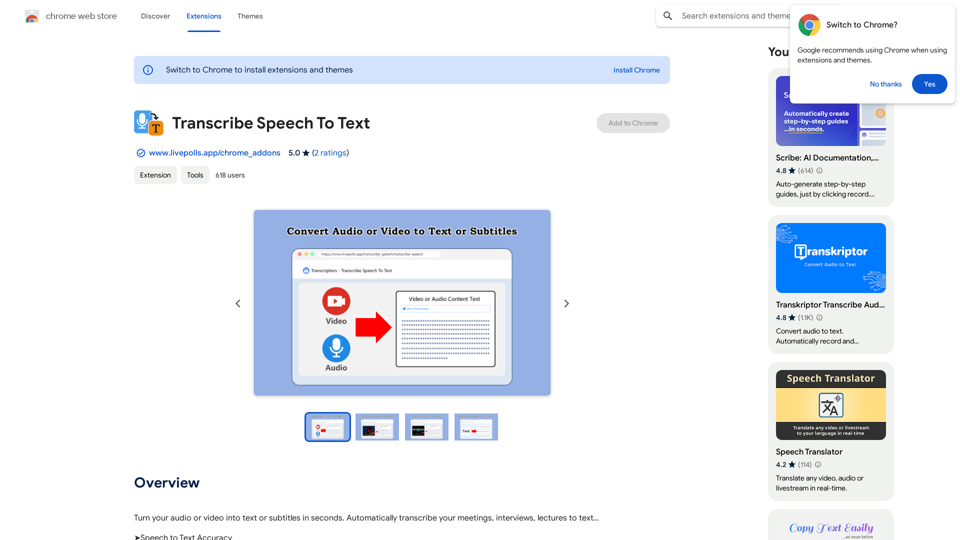
Convert your audio or video into text or subtitles in seconds. Automatically transcribe your meetings, interviews, and lectures to text...
193.90 M
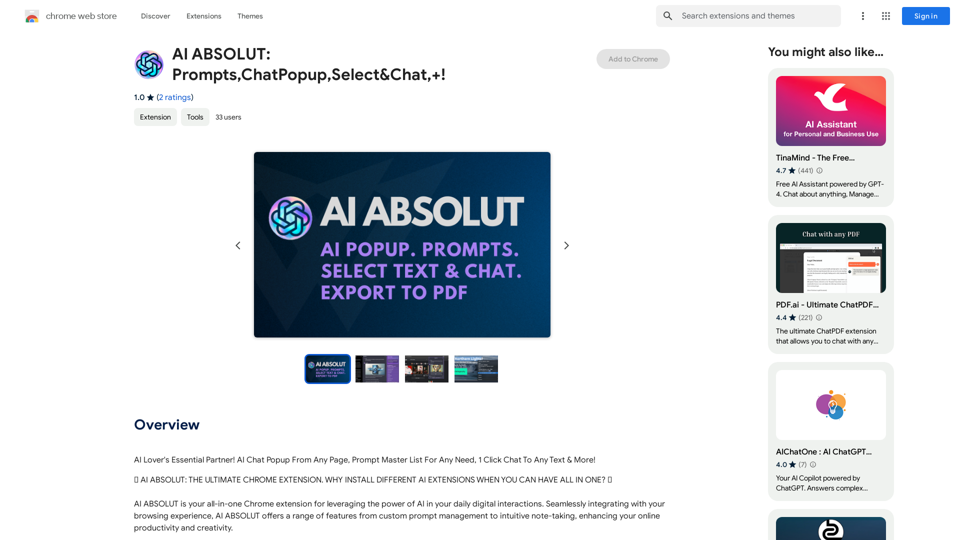
AI ABSOLUT: Prompts, Chat Popup, Select & Chat, +!
AI ABSOLUT: Prompts, Chat Popup, Select & Chat, +!AI Lover's Essential Partner! AI Chat Popup From Any Page, Prompt Master List For Any Need, 1 Click Chat To Any Text & More!
193.90 M
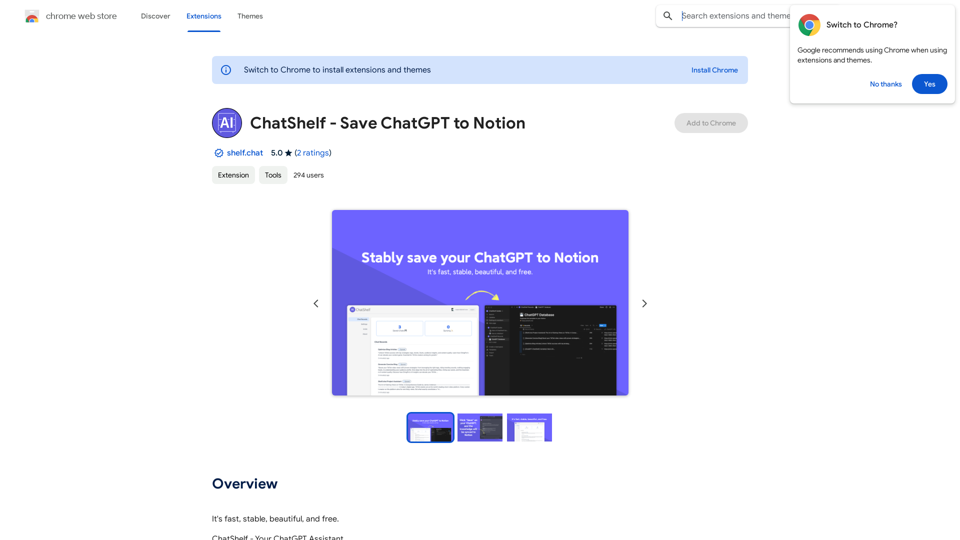
ChatShelf - Save ChatGPT to Notion ChatShelf is a tool that lets you save your ChatGPT conversations directly into Notion. It's a simple way to keep track of your AI interactions and use them later. Just copy the link to your ChatGPT conversation and paste it into ChatShelf. It will then extract the conversation and create a Notion page for you.
ChatShelf - Save ChatGPT to Notion ChatShelf is a tool that lets you save your ChatGPT conversations directly into Notion. It's a simple way to keep track of your AI interactions and use them later. Just copy the link to your ChatGPT conversation and paste it into ChatShelf. It will then extract the conversation and create a Notion page for you.It's fast, stable, beautiful, and free.
193.90 M
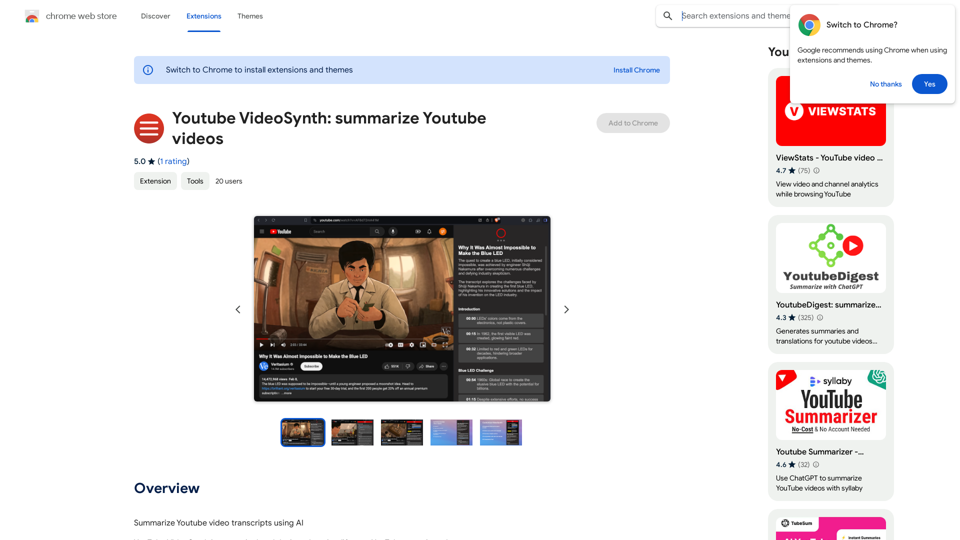
Youtube VideoSynth: Summarize Youtube Videos This tool uses artificial intelligence to create short summaries of YouTube videos. Simply paste the YouTube video URL into the input field, and VideoSynth will generate a concise summary of the video's content.
Youtube VideoSynth: Summarize Youtube Videos This tool uses artificial intelligence to create short summaries of YouTube videos. Simply paste the YouTube video URL into the input field, and VideoSynth will generate a concise summary of the video's content.Summarize YouTube Video Transcripts Using AI This is a powerful tool for quickly understanding the main points of long videos. Here's how it works: 1. Get the Transcript: You'll need a text transcript of the YouTube video. Many videos have automatic captions, or you can use a transcription service. 2. Choose an AI Summarizer: There are many free and paid AI summarization tools available online. Some popular options include: * OpenAI's GPT-3: A powerful language model that can generate high-quality summaries. * Google Cloud AI Platform: Offers a variety of AI services, including text summarization. * Hugging Face Transformers: An open-source library with pre-trained summarization models. 3. Input the Transcript: Paste the transcript into the AI summarizer. 4. Generate the Summary: The AI will analyze the text and generate a concise summary of the video's main points. 5. Review and Edit: Read through the AI-generated summary and make any necessary edits to ensure accuracy and clarity. Let me know if you'd like more details on any of these steps!
193.90 M

Translation Methods: Comparative Translation & Immersive AI Translation
Translation Methods: Comparative Translation & Immersive AI TranslationProvide users with better AI translation and a more fluent reading experience.
193.90 M