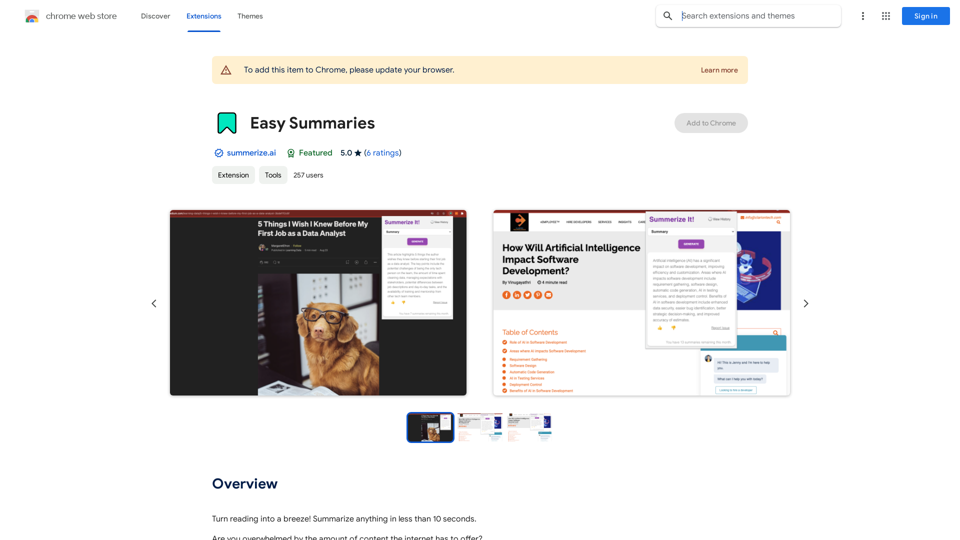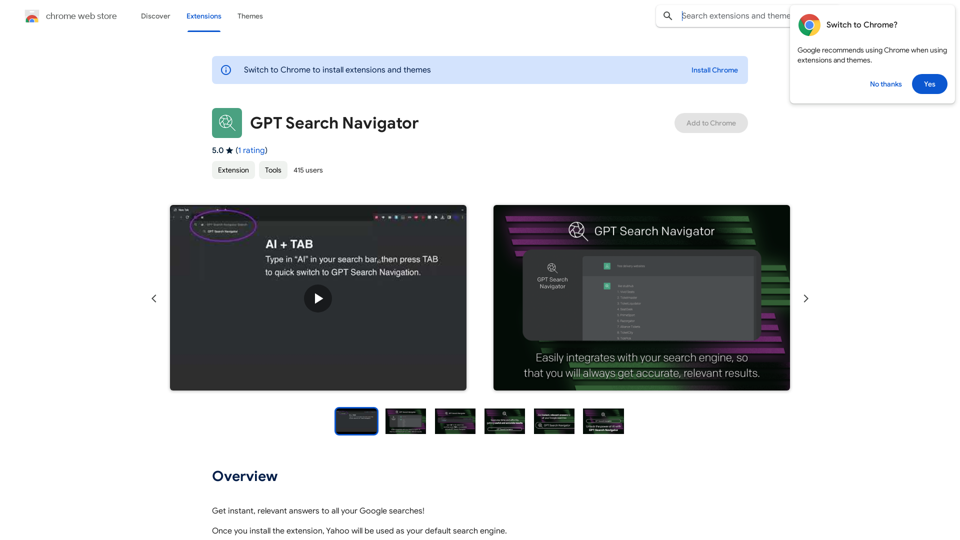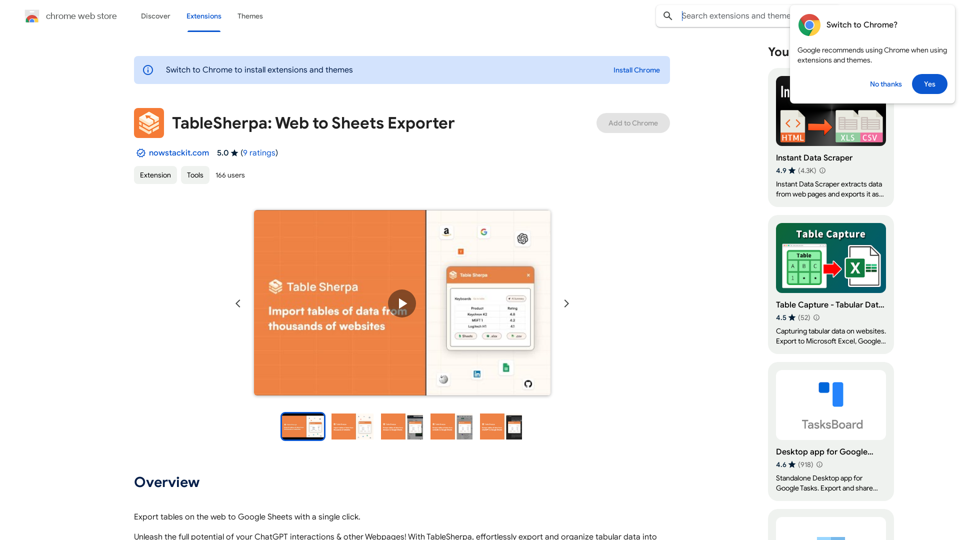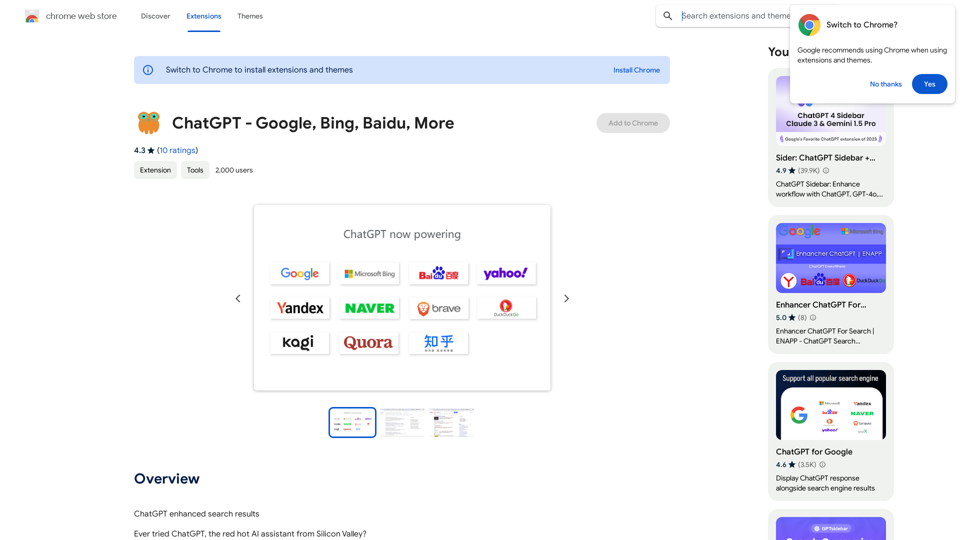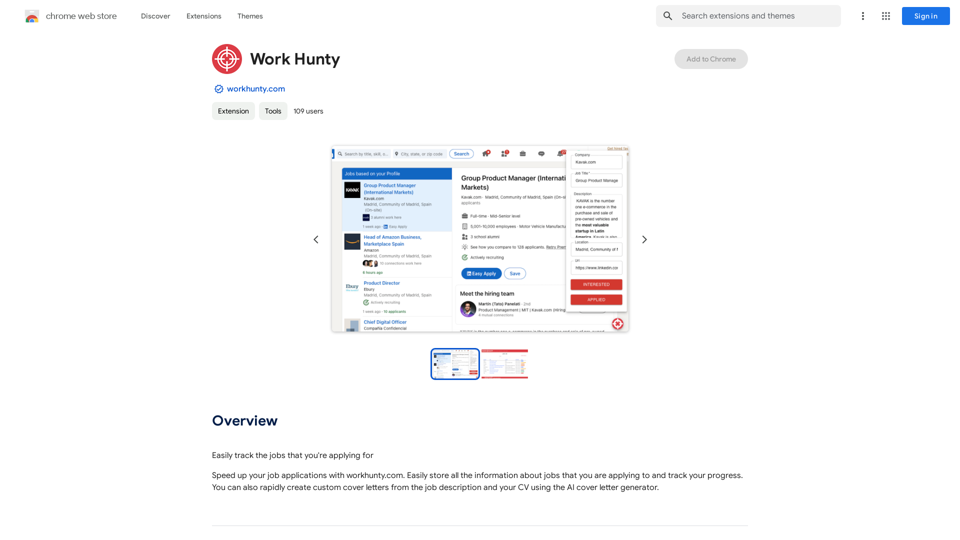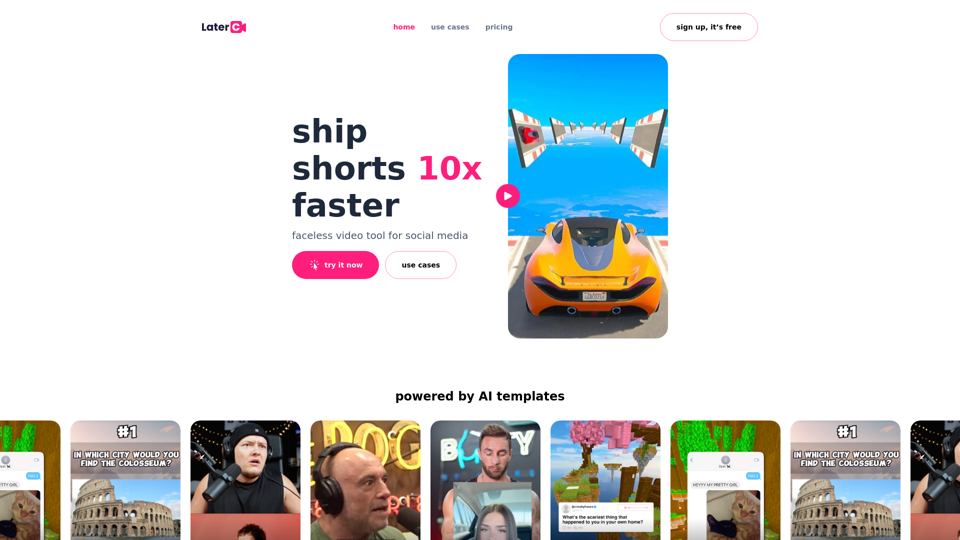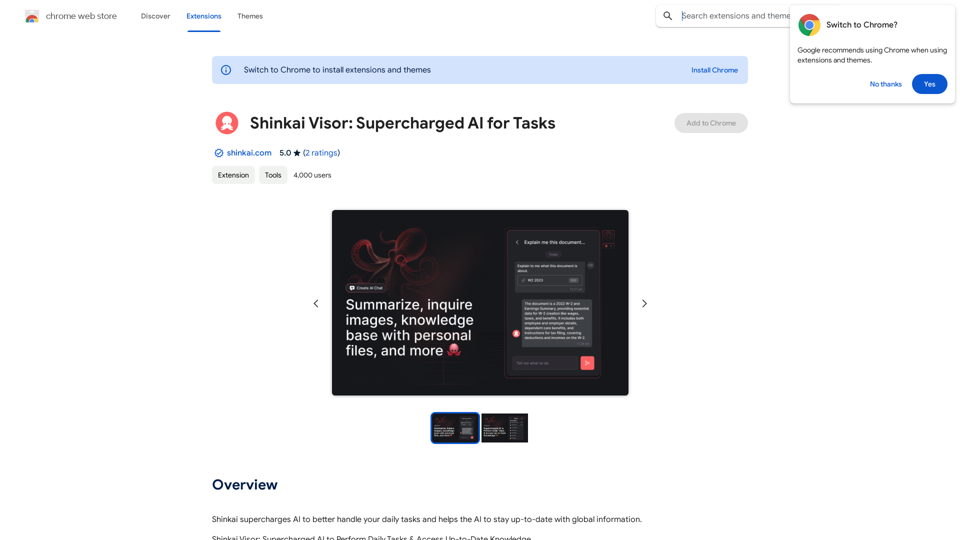GPTsLab is a powerful browser extension that offers access to an extensive collection of over 90,000 GPT applications. This tool simplifies the process of exploring and utilizing various GPT technologies, allowing users to discover, collect, and manage their favorite GPT applications. With features like daily curated recommendations and a fast search function, GPTsLab enhances the user experience in navigating the vast world of GPT technologies.
GPTsLab: Smartly Filter and Discover Top GPTs
Collect over 90,000+ GPTs, search for them quickly. Save GPTs to your personal space and manage them. In GPT-4, it will automatically suggest relevant GPTs.
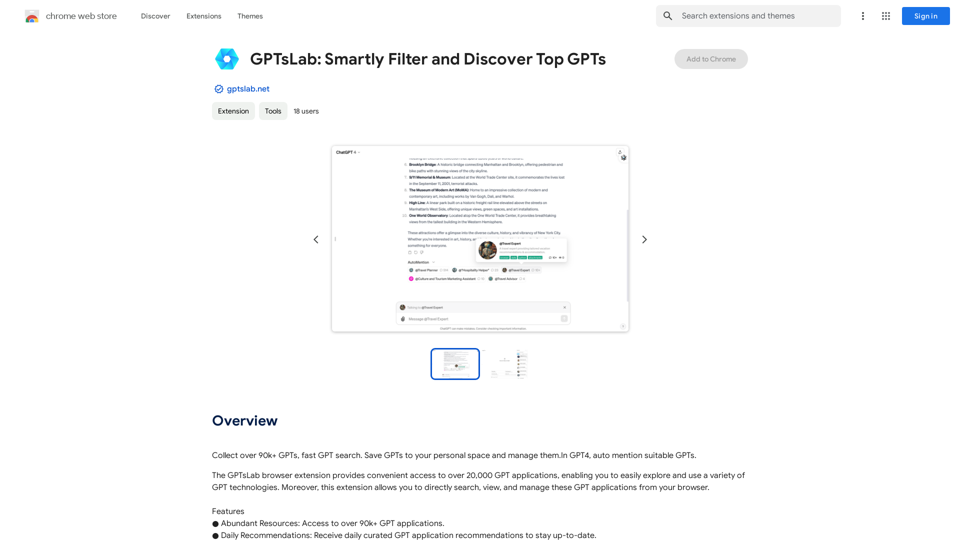
Introduction
Feature
Extensive GPT Application Library
GPTsLab provides access to more than 90,000 GPT applications, offering users a wide range of options to explore and utilize various GPT technologies.
Daily Curated Recommendations
Users receive daily recommendations of GPT applications, helping them stay updated with the latest and most relevant tools in the GPT ecosystem.
Efficient Search Functionality
The extension includes a fast search function, enabling users to quickly find specific GPT applications that meet their needs.
Personal GPT Application Management
GPTsLab allows users to save and organize their favorite GPT applications in a personal space, facilitating easy access and management.
User-Friendly Installation
Users can easily install the GPTsLab browser extension to start exploring the vast array of GPT applications immediately.
Cost-Free Access
GPTsLab is available as a free browser extension, requiring no subscription or payment for use.
FAQ
What is GPTsLab?
GPTsLab is a browser extension that provides access to over 90,000 GPT applications, allowing users to explore, use, and manage various GPT technologies easily.
How do I use GPTsLab?
To use GPTsLab:
- Install the GPTsLab browser extension
- Browse and search for GPT applications of interest
- Discover new applications through daily recommendations
- Save and manage favorite applications in your personal space
Is GPTsLab free to use?
Yes, GPTsLab is a completely free browser extension. Users can access and utilize its features without any subscription or payment requirements.
Latest Traffic Insights
Monthly Visits
193.90 M
Bounce Rate
56.27%
Pages Per Visit
2.71
Time on Site(s)
115.91
Global Rank
-
Country Rank
-
Recent Visits
Traffic Sources
- Social Media:0.48%
- Paid Referrals:0.55%
- Email:0.15%
- Referrals:12.81%
- Search Engines:16.21%
- Direct:69.81%
Related Websites
Here is the translation: AI Photo, Photo AI, AI Photo Editing, AI Generated Photos, Free AI Photo Editor, AI Photo Generator, AI Avatar Generator
105