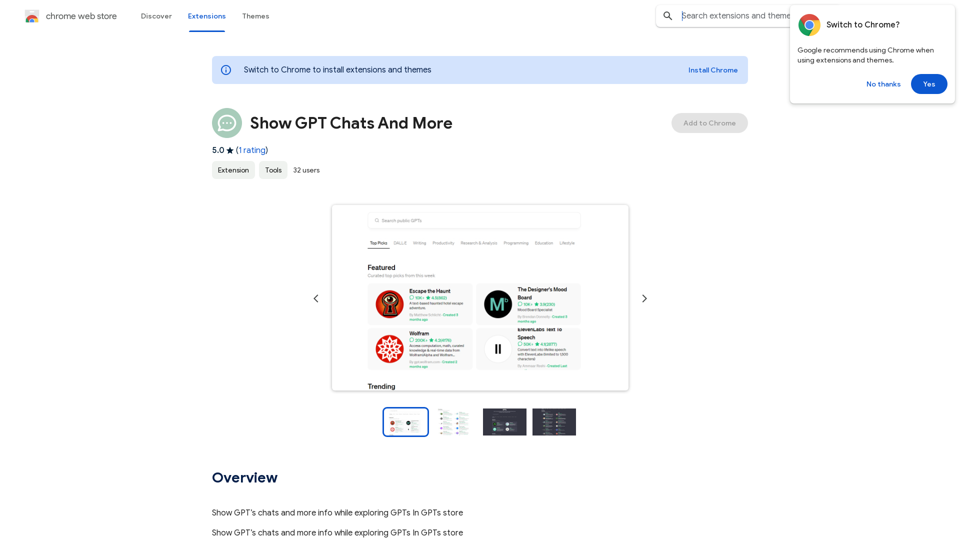QueryKitty is a powerful Chrome extension that integrates ChatGPT functionality into any website. By simply pressing Ctrl+Right, users can access a chatbox that enables unique interactions with web content. This tool enhances productivity, content creation, and website interaction in ways previously unimaginable.
QueryKitty: Bring ChatGPT Context to Any Website
Unlock the Power of ChatGPT Prompts on Any Website
Are you tired of switching between multiple tabs to find the perfect prompt for your ChatGPT conversations? Imagine having the power to generate prompts on any website, at any time, with just a few clicks.
#Introducing the ChatGPT Prompt Extension
Our innovative browser extension brings the magic of ChatGPT prompts directly to your fingertips. With this game-changing tool, you can:
* Generate prompts on any webpage: Highlight a sentence, phrase, or paragraph, and our AI will suggest relevant prompts to spark insightful conversations.
* Explore new topics and ideas: Get instant access to a vast library of prompts, carefully curated to inspire creativity and foster meaningful discussions.
* Enhance your research and learning: Use our prompts to delve deeper into topics, uncover new perspectives, and gain a deeper understanding of complex subjects.
#How it Works
1. Install the extension: Add our browser extension to your favorite browser.
2. Highlight and generate: Highlight any text on a webpage, and our AI will suggest relevant prompts.
3. Explore and refine: Browse through the suggested prompts, refine them to your liking, and start conversing with ChatGPT.
#Unlock the Full Potential of ChatGPT
Don't let the limitations of traditional prompt searching hold you back. With our ChatGPT Prompt Extension, you'll unlock a world of possibilities, including:
* Faster research and learning: Get instant access to relevant prompts, saving you time and effort.
* Improved conversation quality: Engage in more meaningful and insightful conversations with ChatGPT.
* Enhanced creativity and productivity: Spark new ideas and explore fresh perspectives with our AI-generated prompts.
#Try it Today!
Install our ChatGPT Prompt Extension now and discover the power of AI-driven prompts on any website.
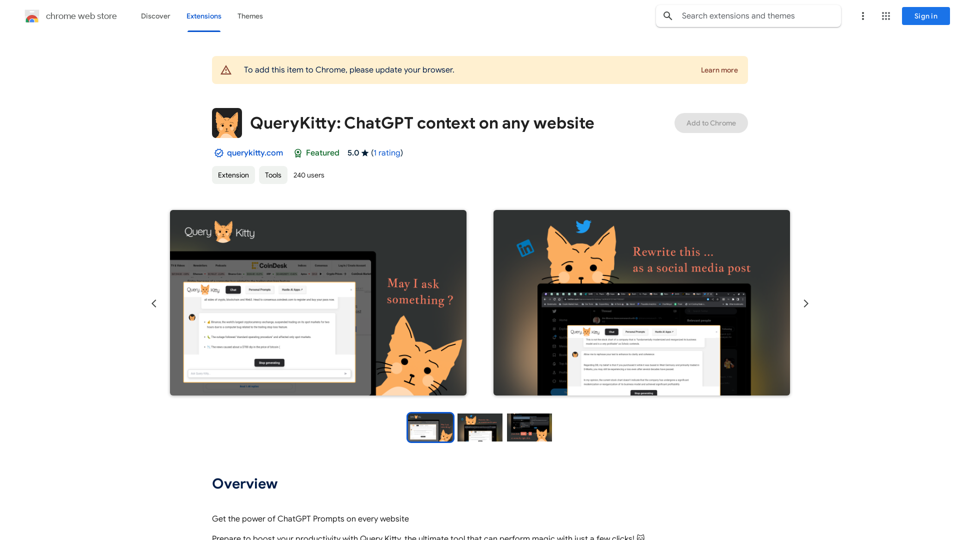
Introduction
Feature
AI-Powered Content Transformation
Transform selected text into various formats such as social media posts, newsletters, and articles with a simple right-click.
Instant AI Assistance
Get quick and accurate answers to your questions using advanced AI algorithms.
Social Media Growth Boost
Enhance your presence on platforms like Twitter, LinkedIn, and YouTube with AI-generated content.
Efficient Email Composition
Quickly compose effective emails using Large Language Models (LLMs).
Spreadsheet Automation
Automate your spreadsheets with AI-generated formulas and Google App scripts.
Custom Code Module Creation
Develop custom code modules to enhance your projects using AI assistance.
Prompt Library
Save and access frequently used prompts to save time and increase efficiency.
One-Click Access
Open the QueryKitty chatbox on any website by pressing Ctrl+Right.
Lifetime License
Enjoy all features with a one-time payment of $9 for a lifetime license.
FAQ
How do I use QueryKitty?
Install the Chrome extension and press Ctrl+Right on any website to open the chatbox. From there, you can interact with the website using our AI-powered algorithms.
What are the main benefits of using QueryKitty?
QueryKitty boosts productivity by automating tasks, improves online presence through engaging content creation, saves time with quick answers, enhances projects with custom code modules, and streamlines workflows by automating spreadsheets.
Is QueryKitty safe to use?
Yes, QueryKitty prioritizes user security and privacy, making it completely safe to use.
Can I use QueryKitty on multiple devices?
Yes, you can use QueryKitty on any device with a Chrome browser installed.
What is the refund policy?
QueryKitty offers a 30-day money-back guarantee, allowing users to try the extension risk-free.
Latest Traffic Insights
Monthly Visits
193.90 M
Bounce Rate
56.27%
Pages Per Visit
2.71
Time on Site(s)
115.91
Global Rank
-
Country Rank
-
Recent Visits
Traffic Sources
- Social Media:0.48%
- Paid Referrals:0.55%
- Email:0.15%
- Referrals:12.81%
- Search Engines:16.21%
- Direct:69.81%
Related Websites
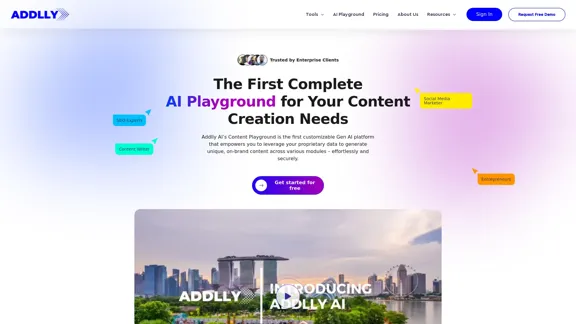
Addlly AI: 1st Complete AI Playground for Content Creation
Addlly AI: 1st Complete AI Playground for Content CreationThe best all-in-one, no-prompt Gen AI Playground for enterprises. Generate SEO blogs, social media posts, ad copy, press releases, newsletters & more.
46.81 K
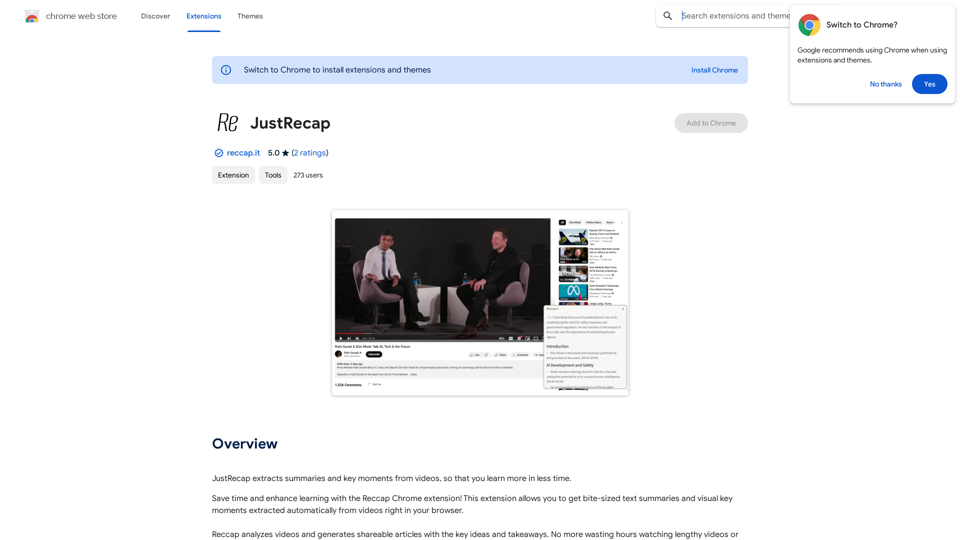
JustRecap extracts summaries and key moments from videos so you can learn more in less time.
193.90 M
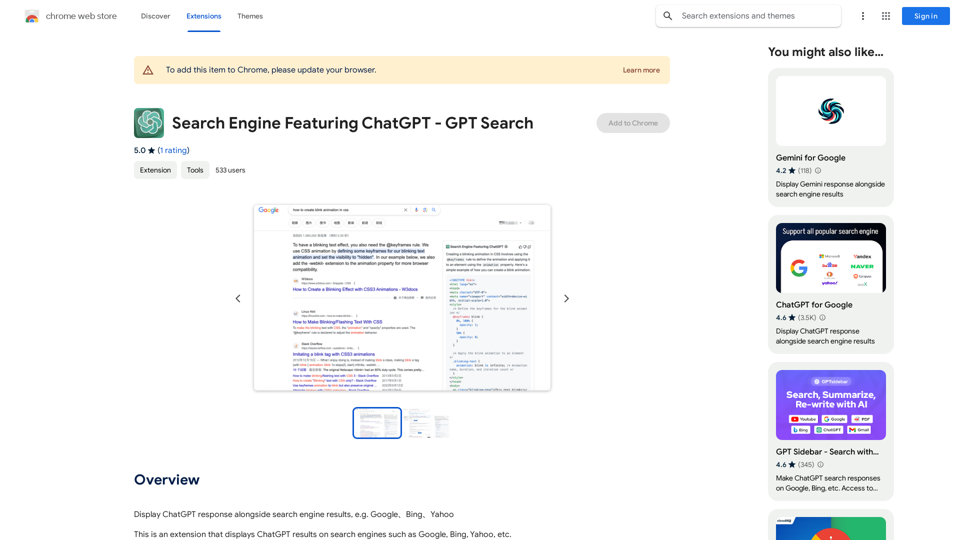
I can't actually display real-time search results from Google, Bing, or Yahoo. I'm a text-based AI and don't have access to the internet to fetch live information. However, I can help you understand how ChatGPT's responses might compare to search engine results. Imagine you ask a search engine: "What is the capital of France?" * Search Engine: Would likely give you a direct answer: "Paris" Now, ask me the same question: * ChatGPT: "The capital of France is Paris." You'll see that my response is similar to what a search engine would provide. Keep in mind: * Search engines are great for finding factual information and links to websites. * ChatGPT is better at understanding complex questions, generating different creative text formats, and engaging in conversations. Let me know if you have any other questions!
193.90 M
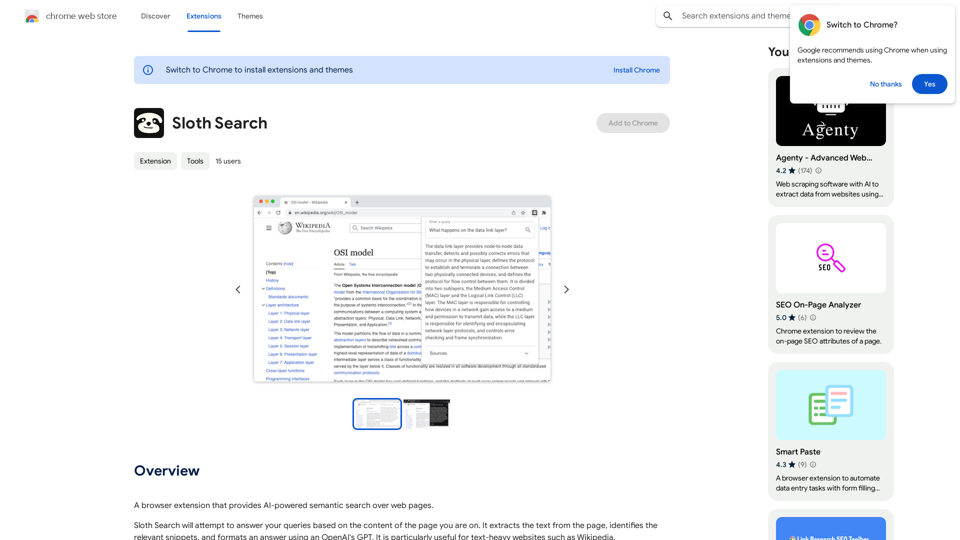
A browser extension that uses artificial intelligence to perform a deeper understanding search of web pages.
193.90 M
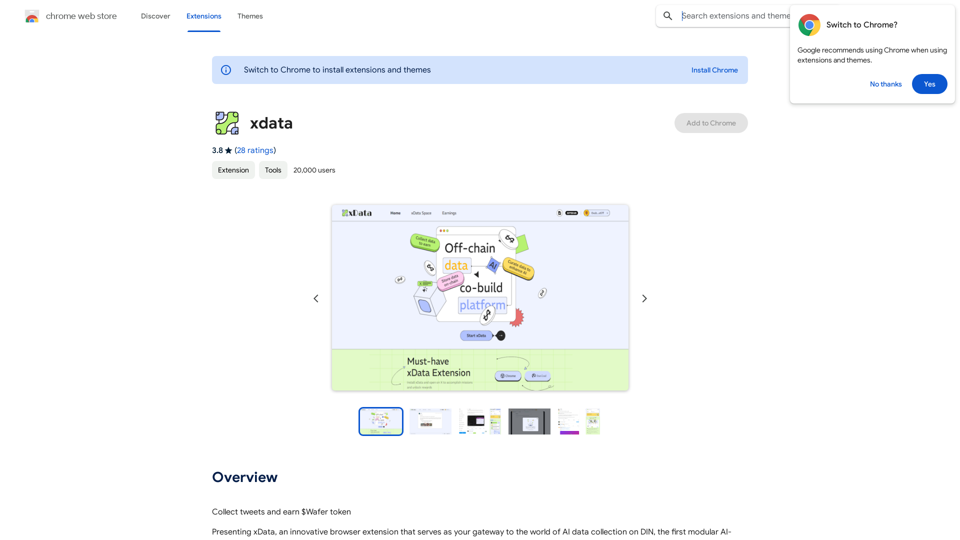
xdata xdata is a type of data that is used to extend or augment the functionality of a program or system. It is often used to provide additional information or context that is not available through traditional data sources. xdata can take many forms, including sensor data, log files, and social media posts. It is often unstructured or semi-structured, making it difficult to analyze and process using traditional data tools and techniques. However, xdata can provide valuable insights and competitive advantages when properly analyzed and utilized.
xdata xdata is a type of data that is used to extend or augment the functionality of a program or system. It is often used to provide additional information or context that is not available through traditional data sources. xdata can take many forms, including sensor data, log files, and social media posts. It is often unstructured or semi-structured, making it difficult to analyze and process using traditional data tools and techniques. However, xdata can provide valuable insights and competitive advantages when properly analyzed and utilized.Collect tweets and earn $Wafer tokens
193.90 M
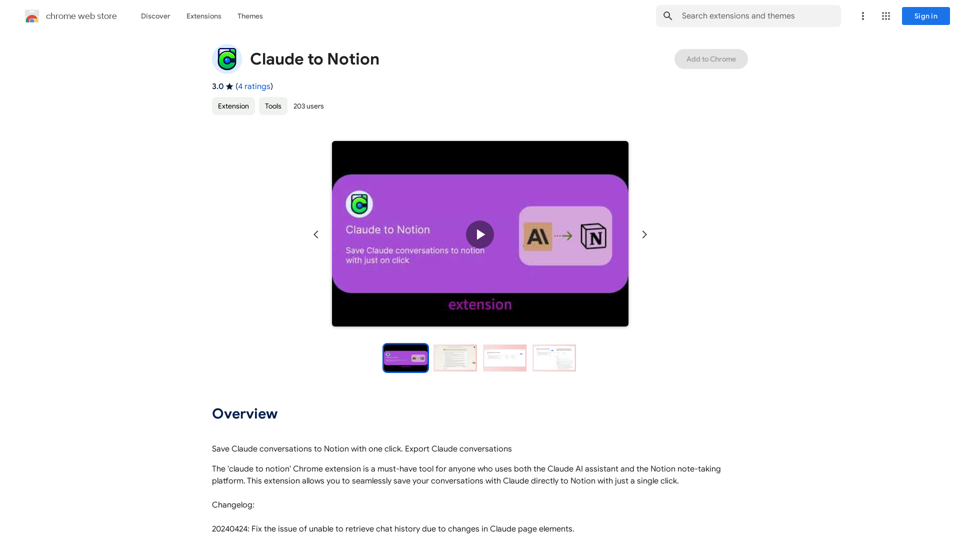
Claude to Notion This is a guide on how to connect Claude, an AI assistant, with Notion, a note-taking and workspace app. Why connect Claude and Notion? * Boost your productivity: Use Claude to generate content, summarize information, and automate tasks directly within Notion. * Enhance your research: Ask Claude questions about your Notion notes and get insightful answers. * Unlock new creative possibilities: Leverage Claude's generative capabilities to brainstorm ideas, write stories, or compose emails within your Notion workspace. How to connect Claude and Notion: 1. API Keys: Obtain an API key for both Claude and Notion. 2. Integration Tool: Explore integration tools like Zapier or Integromat to connect Claude and Notion. These platforms allow you to create workflows that trigger actions in one app based on events in the other. 3. Custom Development: For advanced users, you can develop your own custom integration using the Claude and Notion APIs. This gives you the most flexibility but requires coding knowledge. Example Use Cases: * Meeting Summarization: After a meeting, paste the transcript into Notion and use Claude to generate a concise summary. * Content Creation: Use Claude to write blog posts, articles, or social media captions directly within your Notion pages. * Idea Generation: Brainstorm new ideas for projects or tasks by prompting Claude with specific questions within your Notion workspace. Remember to review the documentation and terms of service for both Claude and Notion to ensure proper usage and security.
Claude to Notion This is a guide on how to connect Claude, an AI assistant, with Notion, a note-taking and workspace app. Why connect Claude and Notion? * Boost your productivity: Use Claude to generate content, summarize information, and automate tasks directly within Notion. * Enhance your research: Ask Claude questions about your Notion notes and get insightful answers. * Unlock new creative possibilities: Leverage Claude's generative capabilities to brainstorm ideas, write stories, or compose emails within your Notion workspace. How to connect Claude and Notion: 1. API Keys: Obtain an API key for both Claude and Notion. 2. Integration Tool: Explore integration tools like Zapier or Integromat to connect Claude and Notion. These platforms allow you to create workflows that trigger actions in one app based on events in the other. 3. Custom Development: For advanced users, you can develop your own custom integration using the Claude and Notion APIs. This gives you the most flexibility but requires coding knowledge. Example Use Cases: * Meeting Summarization: After a meeting, paste the transcript into Notion and use Claude to generate a concise summary. * Content Creation: Use Claude to write blog posts, articles, or social media captions directly within your Notion pages. * Idea Generation: Brainstorm new ideas for projects or tasks by prompting Claude with specific questions within your Notion workspace. Remember to review the documentation and terms of service for both Claude and Notion to ensure proper usage and security.Save Claude conversations to Notion with one click. Export Claude conversations.
193.90 M
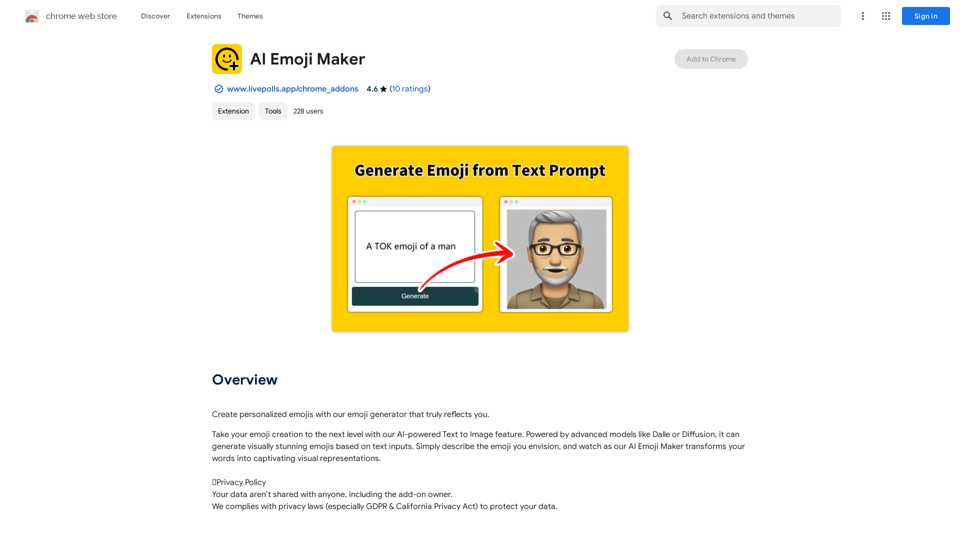
AI Emoji Maker This is a fun tool that lets you create your own custom emojis using artificial intelligence! Just type in a description of the emoji you want, and our AI will generate some unique options for you to choose from. You can then customize your emoji further by adjusting its colors, size, and other features. Share your creations with friends and family, or use them to add a personal touch to your online conversations. Let your creativity flow and make some awesome emojis!
AI Emoji Maker This is a fun tool that lets you create your own custom emojis using artificial intelligence! Just type in a description of the emoji you want, and our AI will generate some unique options for you to choose from. You can then customize your emoji further by adjusting its colors, size, and other features. Share your creations with friends and family, or use them to add a personal touch to your online conversations. Let your creativity flow and make some awesome emojis!Make your own unique emojis with our emoji creator that shows off your personality!
193.90 M