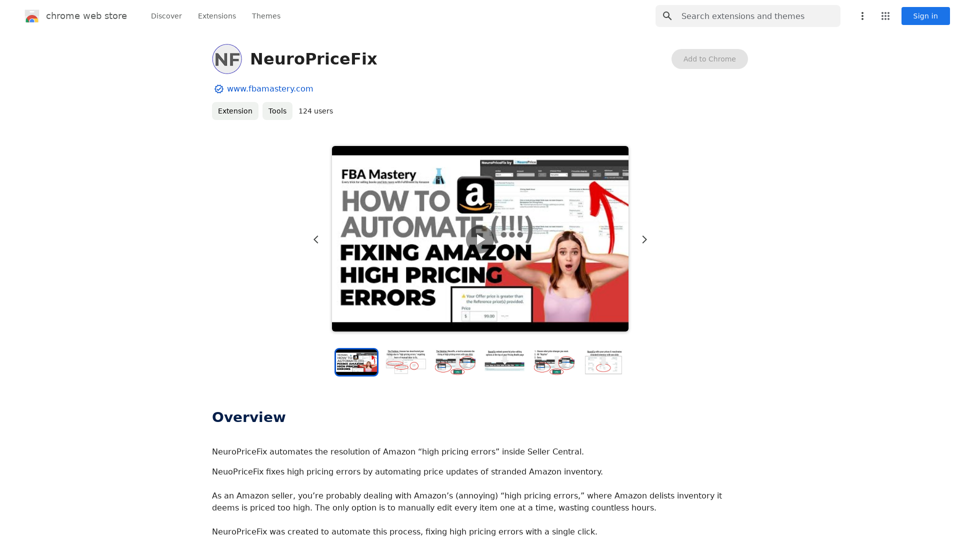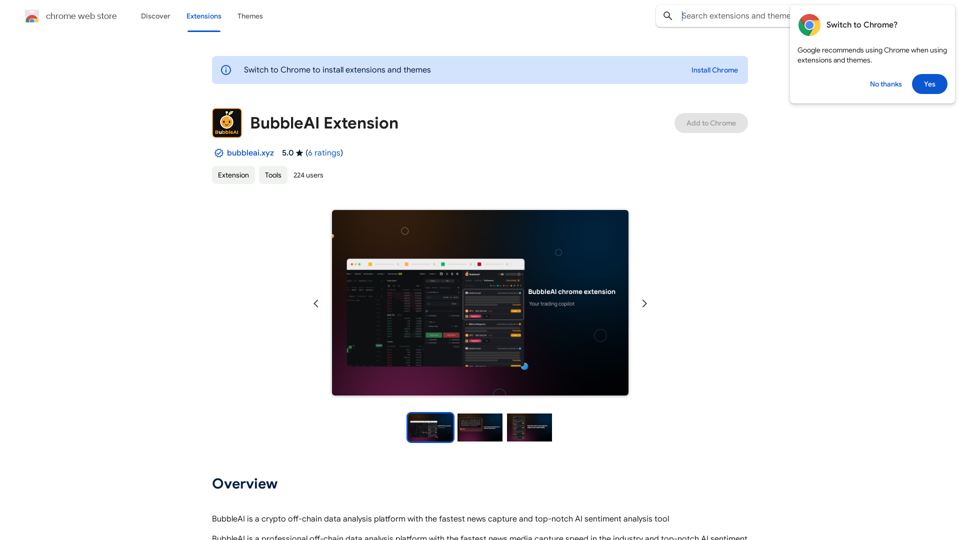GPT Search Navigator is a browser extension that integrates advanced AI technology into your online browsing experience. It provides instant access to CHATGPT's knowledge, offering personalized and accurate search results. This tool is designed for students, professionals, and anyone seeking efficient learning and exploration.
GPT Search Navigator
Get instant, relevant answers to all your Google searches!
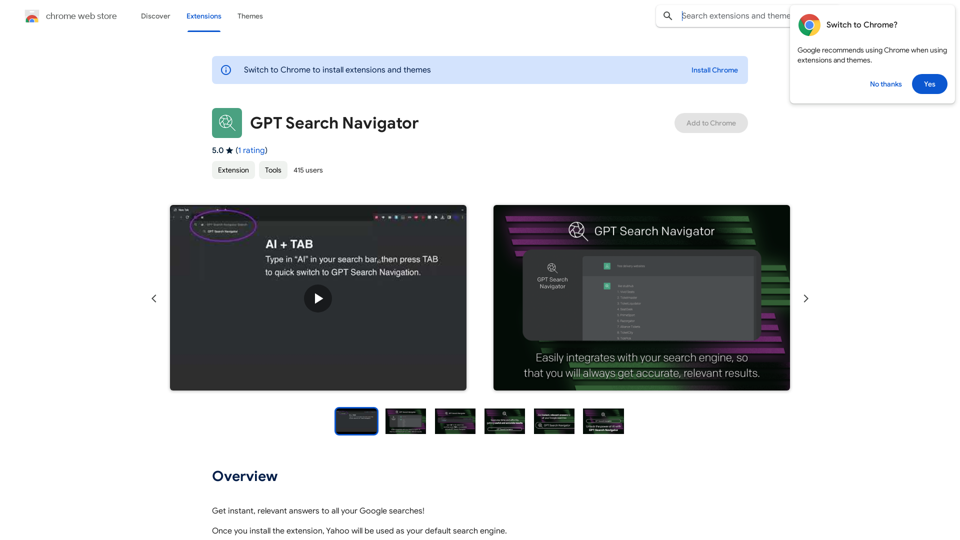
Introduction
Feature
Instant AI-Powered Search
GPT Search Navigator allows users to access CHATGPT's vast knowledge base directly from their browser. By setting Yahoo as the default search engine and using the purple "Ask GPT" button, users can receive personalized and accurate results instantly.
Full Conversation Mode
Users can initiate a comprehensive dialogue with CHATGPT by typing "ai+tab" into the omnibox. This feature enables in-depth exploration of topics and more nuanced interactions with the AI.
Seamless Integration
The extension integrates smoothly with the browser, requiring only Yahoo as the default search engine. This setup ensures a user-friendly experience without complicated configurations.
Enhanced Writing Support
GPT Search Navigator includes Textpanda, a feature that can significantly improve users' writing capabilities. This tool leverages AI to assist in various writing tasks.
Free Access with Optional Upgrades
The extension is free to install and use, with the option for subscription-based services for users who require additional features or capabilities.
FAQ
How do I start using GPT Search Navigator?
To begin using GPT Search Navigator:
- Install the browser extension
- Set Yahoo as your default search engine
- Use the purple "Ask GPT" button for quick queries
- Type "ai+tab" in the omnibox for full conversations with CHATGPT
Is my data used for AI training?
No, your information is not used for any training purposes. You have the option to delete your account at any time, which will remove all your data from the system.
Can I use this extension with search engines other than Yahoo?
No, GPT Search Navigator is specifically designed to work with Yahoo as the default search engine. It is not compatible with other search platforms.
Latest Traffic Insights
Monthly Visits
193.90 M
Bounce Rate
56.27%
Pages Per Visit
2.71
Time on Site(s)
115.91
Global Rank
-
Country Rank
-
Recent Visits
Traffic Sources
- Social Media:0.48%
- Paid Referrals:0.55%
- Email:0.15%
- Referrals:12.81%
- Search Engines:16.21%
- Direct:69.81%
Related Websites
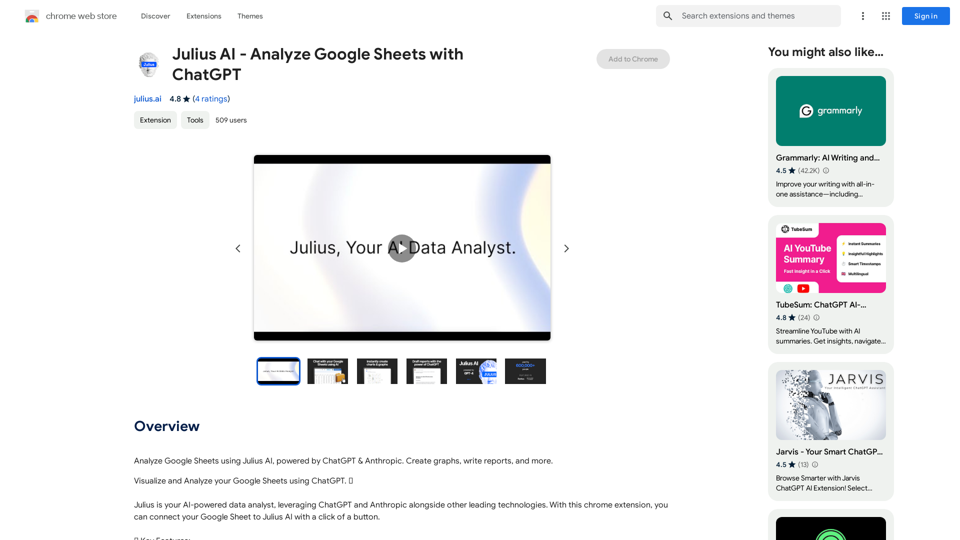
Julius AI - Analyze Google Sheets with ChatGPT This is a powerful tool that combines the analytical capabilities of ChatGPT with the data organization of Google Sheets. Imagine being able to ask natural language questions about your spreadsheet data and get insightful answers instantly. Julius AI makes this a reality. Here's how it works: * Connect your Google Sheet: Easily link your spreadsheet to Julius AI. * Ask ChatGPT to analyze: Use natural language to ask questions about your data. For example, "What is the average sales for product X?" or "Show me the top 5 customers by revenue." * Get clear, concise answers: Julius AI will leverage ChatGPT's understanding of language and your spreadsheet data to provide you with accurate and easy-to-understand answers. Julius AI empowers you to: * Uncover hidden insights: Discover patterns and trends in your data that you might have missed. * Make data-driven decisions: Use the insights gained from Julius AI to make informed business decisions. * Save time and effort: Stop spending hours manually analyzing data. Let Julius AI do the heavy lifting for you. Julius AI is the perfect tool for anyone who wants to unlock the power of their Google Sheets data.
Julius AI - Analyze Google Sheets with ChatGPT This is a powerful tool that combines the analytical capabilities of ChatGPT with the data organization of Google Sheets. Imagine being able to ask natural language questions about your spreadsheet data and get insightful answers instantly. Julius AI makes this a reality. Here's how it works: * Connect your Google Sheet: Easily link your spreadsheet to Julius AI. * Ask ChatGPT to analyze: Use natural language to ask questions about your data. For example, "What is the average sales for product X?" or "Show me the top 5 customers by revenue." * Get clear, concise answers: Julius AI will leverage ChatGPT's understanding of language and your spreadsheet data to provide you with accurate and easy-to-understand answers. Julius AI empowers you to: * Uncover hidden insights: Discover patterns and trends in your data that you might have missed. * Make data-driven decisions: Use the insights gained from Julius AI to make informed business decisions. * Save time and effort: Stop spending hours manually analyzing data. Let Julius AI do the heavy lifting for you. Julius AI is the perfect tool for anyone who wants to unlock the power of their Google Sheets data.Use Julius AI, which is powered by ChatGPT and Anthropic, to analyze your Google Sheets data. You can create charts, write reports, and do other tasks.
193.90 M
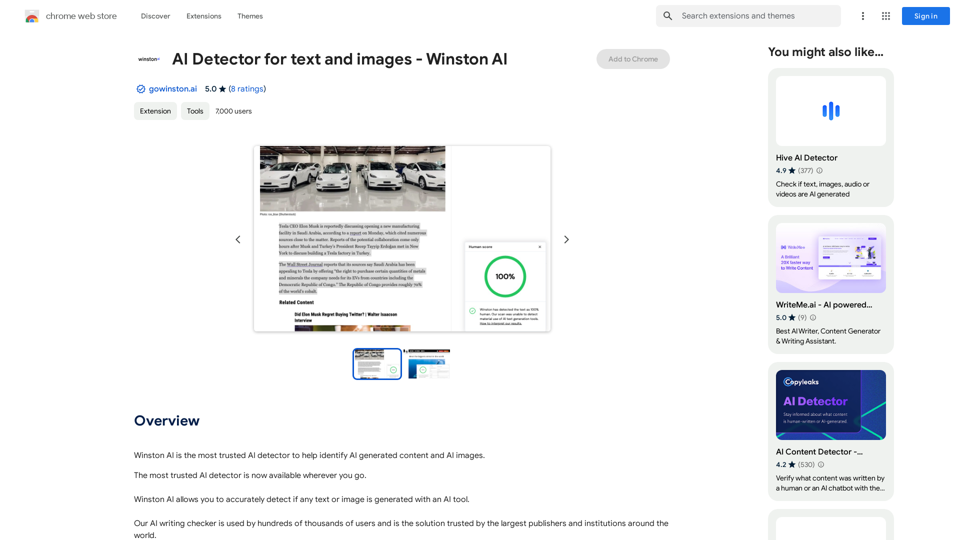
Winston AI is the most trusted AI detector to help identify AI-generated content and AI images.
193.90 M
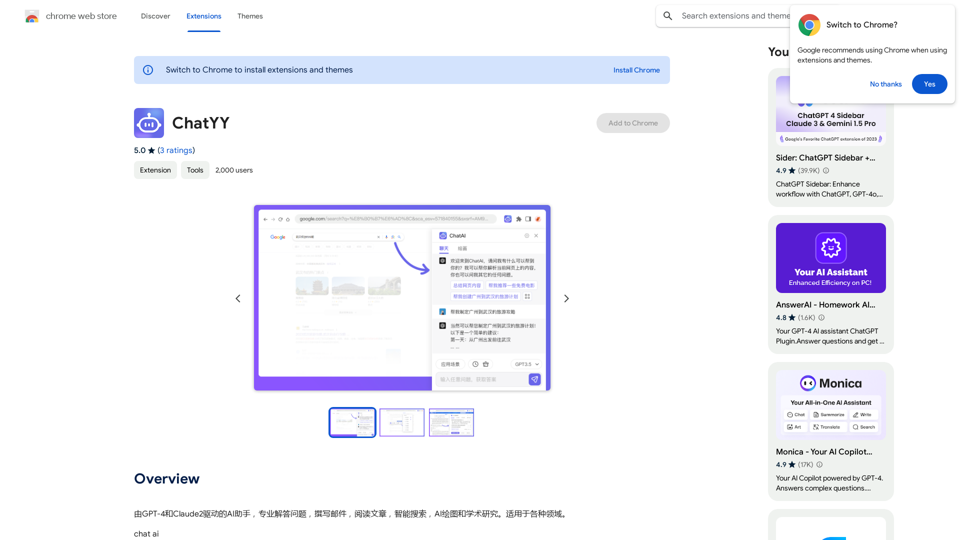
Driven by GPT-4 and Claude2, this AI assistant is capable of professionally answering questions, composing emails, reading articles, conducting intelligent searches, creating AI-generated graphics, and assisting with academic research. It is applicable to various fields.
193.90 M
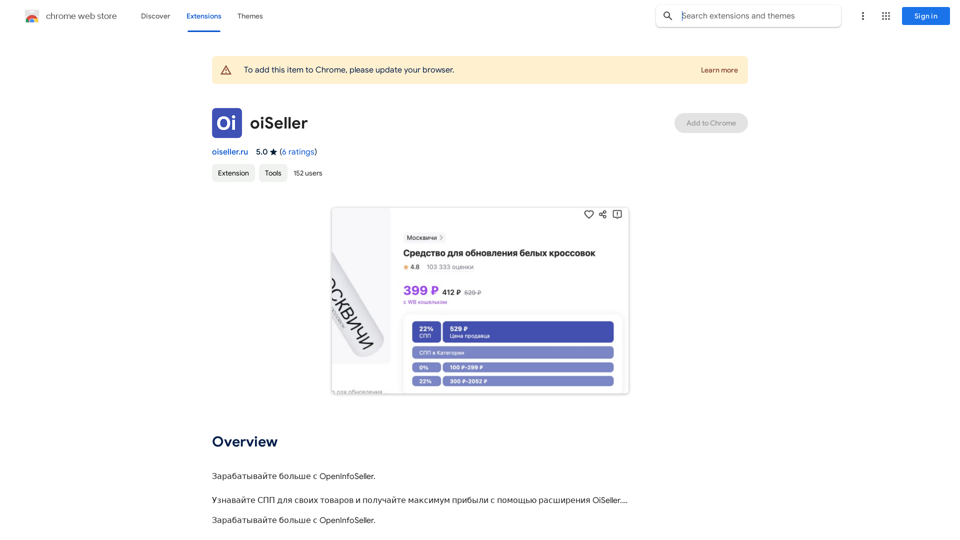
Earn more with OpenInfoSeller. Find SPP for your products and maximize your profits with the OiSeller extension...
193.90 M
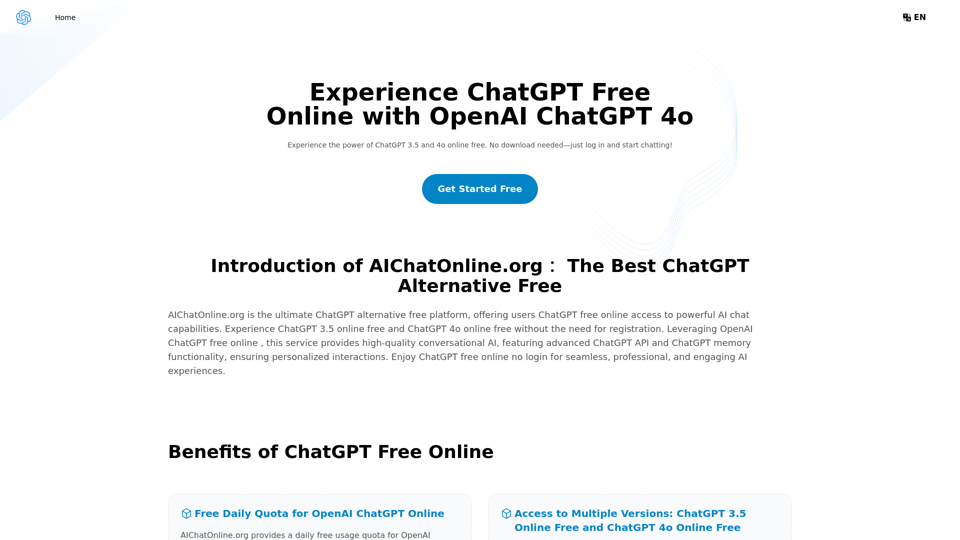
The Free Alternative to ChatGPT Powered by 4o | AIChatOnline.org
The Free Alternative to ChatGPT Powered by 4o | AIChatOnline.orgDiscover AIChatOnline.org, your ultimate platform for free online access to ChatGPT. Enjoy ChatGPT 3.5 online for free and ChatGPT 4 online for free, with no registration required. Take advantage of OpenAI's free online ChatGPT for advanced AI capabilities, including ChatGPT memory and ChatGPT API integration.
70.11 K
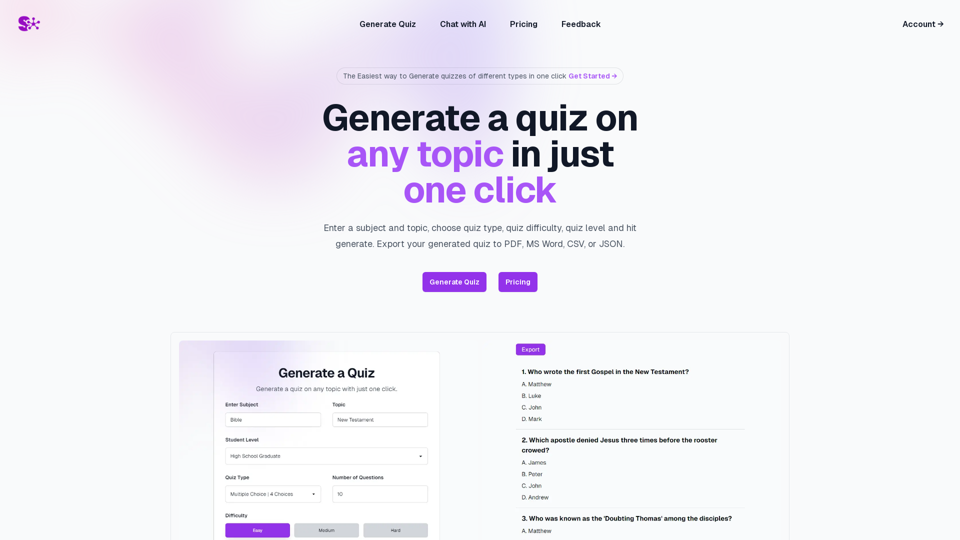
Quiz Generation Made Easy! ============================= With just one click, you can generate a quiz on any topic you want! Whether you're a teacher, student, or just a curious learner, this feature is perfect for you. How it Works --------------- 1. Choose Your Topic: Select the topic you want to generate a quiz on. It can be anything from history to science, literature to music, or even pop culture! 2. Click the Button: Simply click the "Generate Quiz" button, and our AI-powered algorithm will do the rest. 3. Get Your Quiz: In an instant, you'll receive a comprehensive quiz with multiple-choice questions, true/false questions, and short-answer questions. Features ------------ * Customizable: You can adjust the difficulty level, question type, and even add your own questions to make the quiz more personalized. * Instant Feedback: Get instant feedback on your answers, so you can track your progress and identify areas for improvement. * Shareable: Share your quiz with friends, classmates, or even on social media to spark a fun competition! Try it Out! -------------- Click the "Generate Quiz" button below to get started! [Generate Quiz Button] Happy quizzing!
0