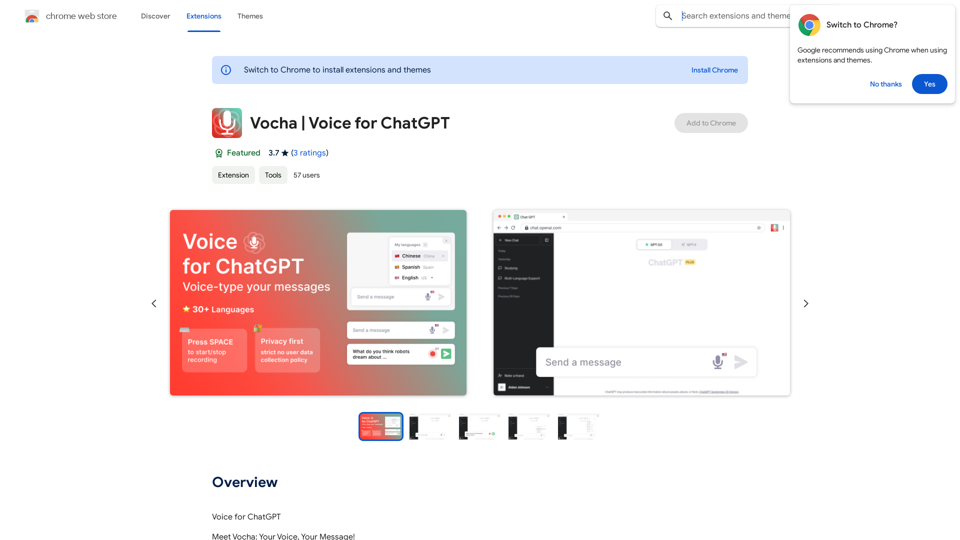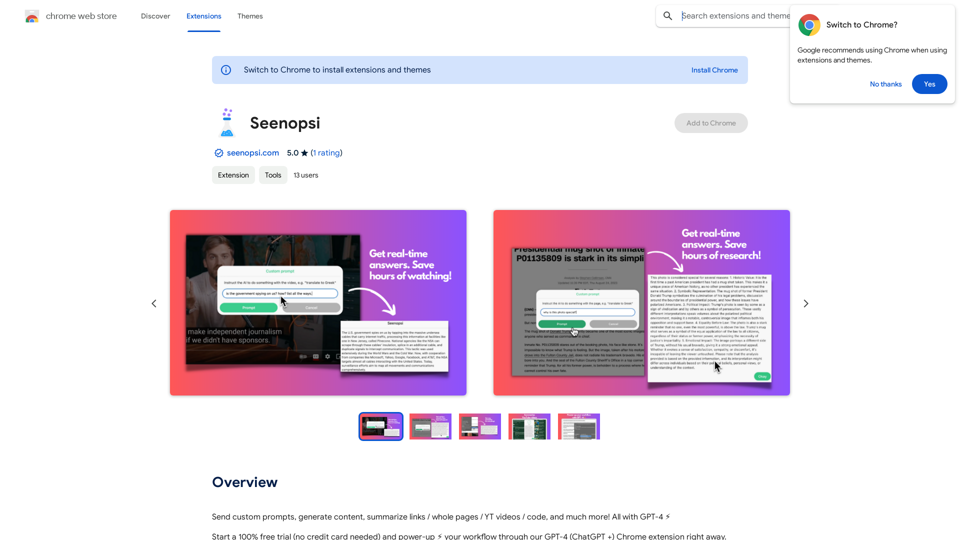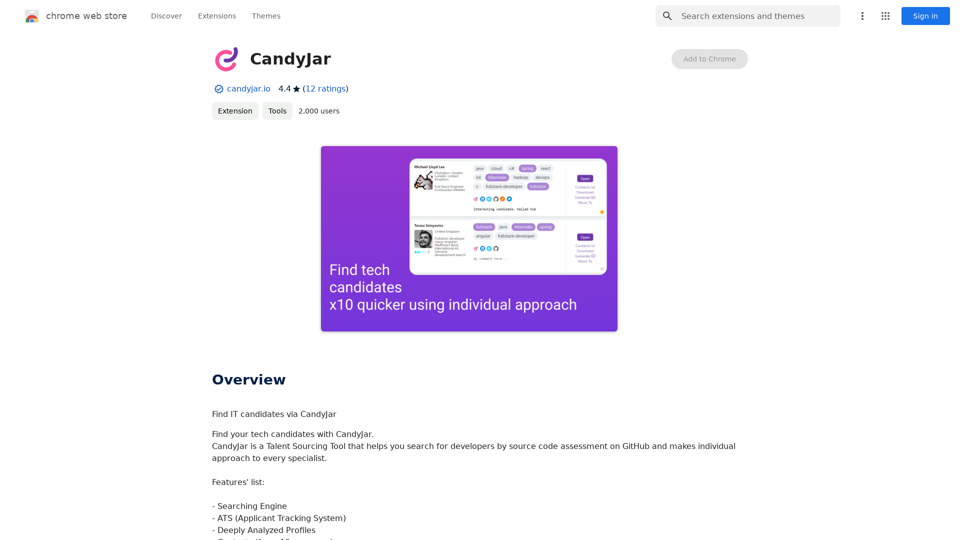ProspectPro is a powerful B2B prospecting tool designed to streamline the process of finding new business prospects. It offers an efficient alternative to traditional methods like Google searches, LinkedIn Sales Navigator, or manual list-making. By leveraging enriched company profiles and AI technology, ProspectPro helps users identify and connect with potential clients more effectively, saving time and uncovering opportunities that competitors might miss.
ProspectPro - B2B Lead Generation
Find new B2B prospects in no time.
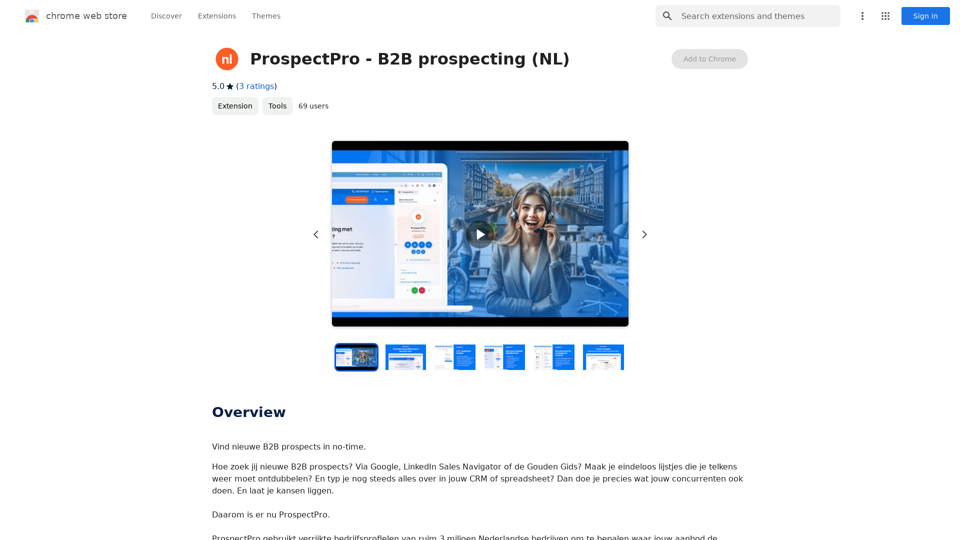
Introduction
Feature
Enriched Company Profiles
ProspectPro utilizes a database of over 3 million Dutch company profiles to identify the most promising prospects for your business offerings.
One-by-One Company Presentation
The tool presents potential prospects individually, automatically opening the company website and providing quick access to LinkedIn and other social media links.
Efficient Prospect Qualification
Users can quickly assess whether a company is worth pursuing, streamlining the sales process and improving time management.
Automatic Prospect Saving
All qualified prospects are automatically saved to the user's account, allowing for immediate follow-up actions.
AI-Powered Recommendations
ProspectPro's AI analyzes user preferences and continuously improves prospect suggestions over time.
Decision-Maker Connectivity
The tool facilitates direct connections with decision-makers or enables targeted LinkedIn Ad campaigns for entire organizations.
GPT-4o Integration
Users can leverage daily free uses of GPT-4o for document reading, enhancing the prospecting process with AI-powered insights.
Dalle Image Generation
ProspectPro includes access to Dalle's image generation capabilities, providing visual support for various tasks.
In-App Purchases
The tool offers additional features or expanded access through in-app purchases.
FAQ
What sets ProspectPro apart from traditional prospecting methods?
ProspectPro differentiates itself by:
- Utilizing enriched company profiles for targeted prospecting
- Automating the process of finding and qualifying leads
- Incorporating AI to improve prospect suggestions over time
- Providing integrated access to company websites and social media profiles
- Offering additional AI-powered tools like GPT-4o and Dalle image generation
How does ProspectPro protect user privacy?
ProspectPro prioritizes user privacy by:
- Not using user information for training data
- Allowing users to delete their accounts and remove all associated data at any time
When should I consider a ProspectPro subscription?
Consider a subscription if:
- The 20 free daily GPT-4o conversations are insufficient for your needs
- You heavily rely on GPT-4o for your prospecting activities
- You require additional features or expanded access beyond the free offerings
What should I do if I encounter issues with ProspectPro?
If you experience any problems or have concerns about ProspectPro, you can report them directly through the app's reporting feature.
Latest Traffic Insights
Monthly Visits
193.90 M
Bounce Rate
56.27%
Pages Per Visit
2.71
Time on Site(s)
115.91
Global Rank
-
Country Rank
-
Recent Visits
Traffic Sources
- Social Media:0.48%
- Paid Referrals:0.55%
- Email:0.15%
- Referrals:12.81%
- Search Engines:16.21%
- Direct:69.81%
Related Websites

Make events with AI -- ChatGPT in Google Calendar This is a guide on how to use ChatGPT to create events in your Google Calendar. 1. Open ChatGPT and Google Calendar: * Start a new conversation in ChatGPT. * Open your Google Calendar in a separate tab or window. 2. Tell ChatGPT what you want to schedule: * Be specific about the event details, including: * Event name: (e.g., "Team Meeting") * Date and time: (e.g., "Next Tuesday at 2:00 PM") * Duration: (e.g., "1 hour") * Location: (e.g., "Conference Room") * Description: (optional, add any relevant details) 3. ChatGPT will generate a calendar event string: * ChatGPT will provide you with a text string that includes all the event details in a format suitable for Google Calendar. 4. Copy and paste the event string into Google Calendar: * Click on the "Create" button in Google Calendar. * Paste the event string generated by ChatGPT into the event details field. * Adjust any details if needed. 5. Save the event: * Click "Save" to add the event to your Google Calendar. Let me know if you have any other questions.
193.90 M
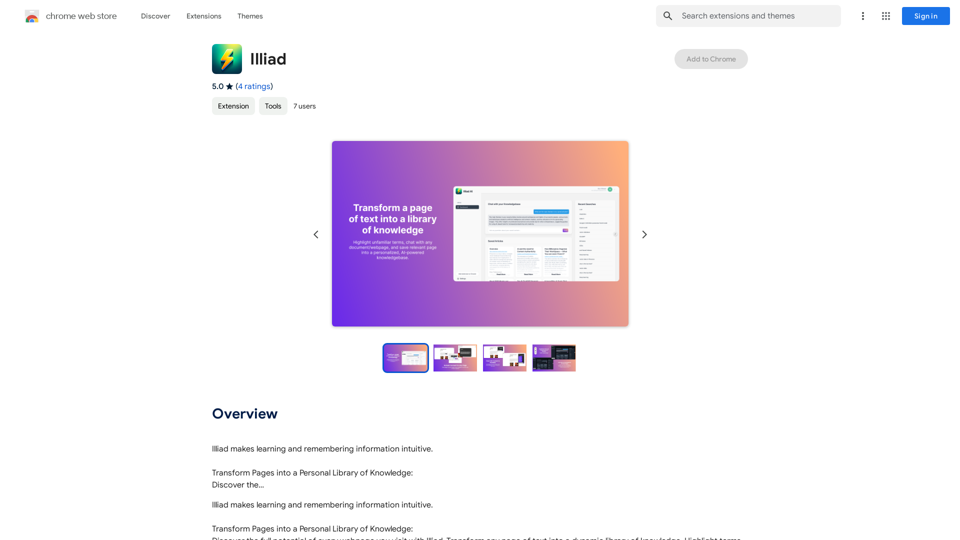
Iliad makes learning and remembering information intuitive. Transform Pages into a Personal Library of Knowledge: Discover the...
193.90 M
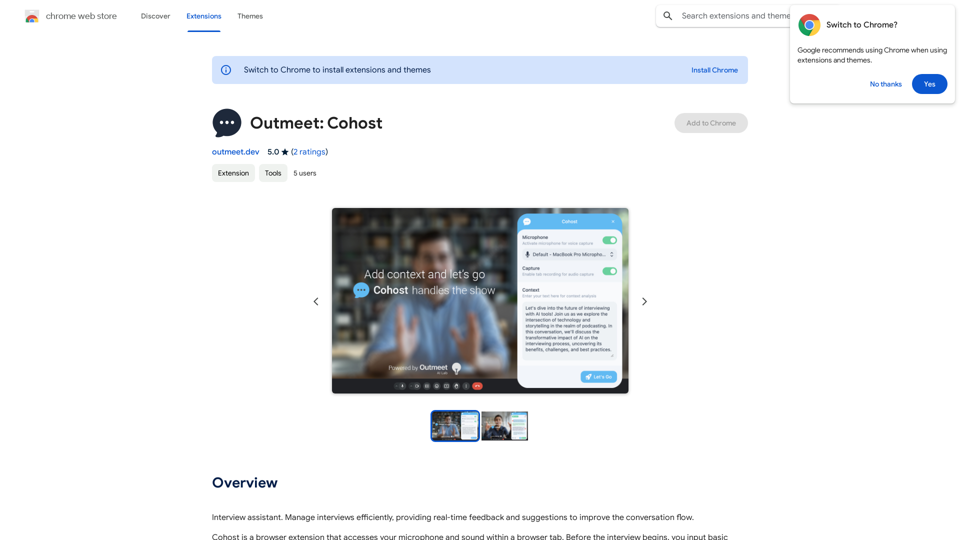
Interview assistant. Manage interviews efficiently, providing real-time feedback and suggestions to improve the conversation flow.
193.90 M
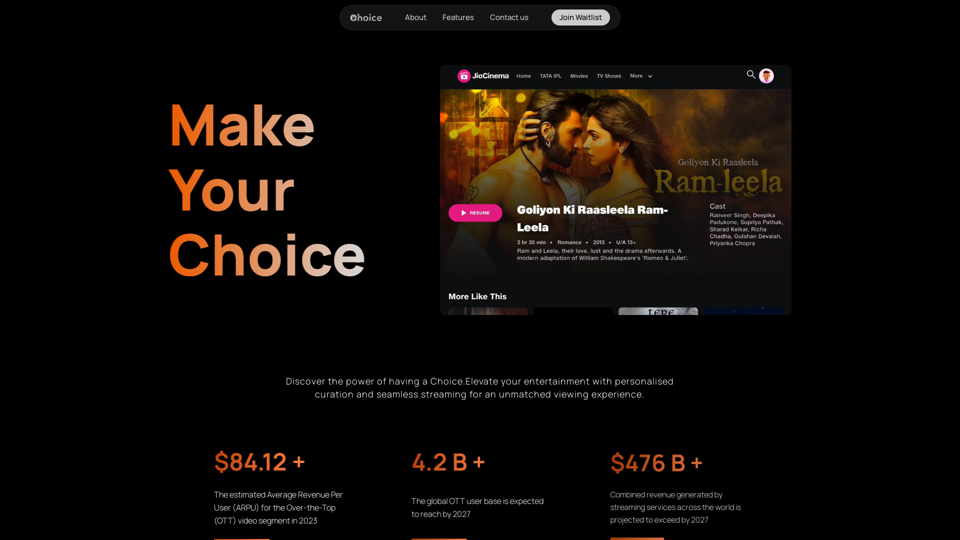
Choice AI: Choice AI is an AI-powered tool that offers personalized controls to specifically watch and skip specific content/scenes on OTT platforms.
83

Mellow - DALL-E Image and Prompts Bulk Download This is a tool to download images and prompts from Mellow, a platform for creating and sharing DALL-E images.
Mellow - DALL-E Image and Prompts Bulk Download This is a tool to download images and prompts from Mellow, a platform for creating and sharing DALL-E images.🐱 Mellow is a Chrome extension designed for users of ChatGPT who use GPTs or DALL·E to create AI images.
193.90 M