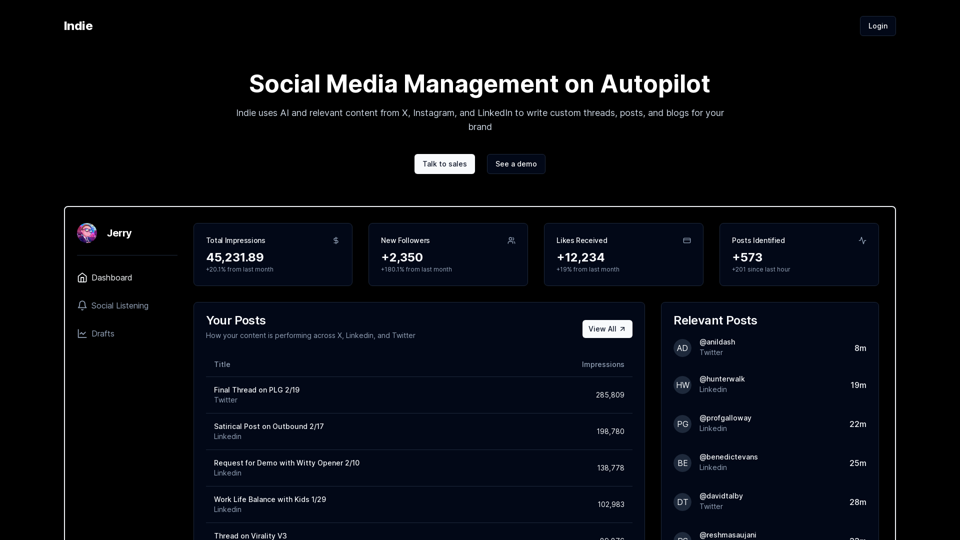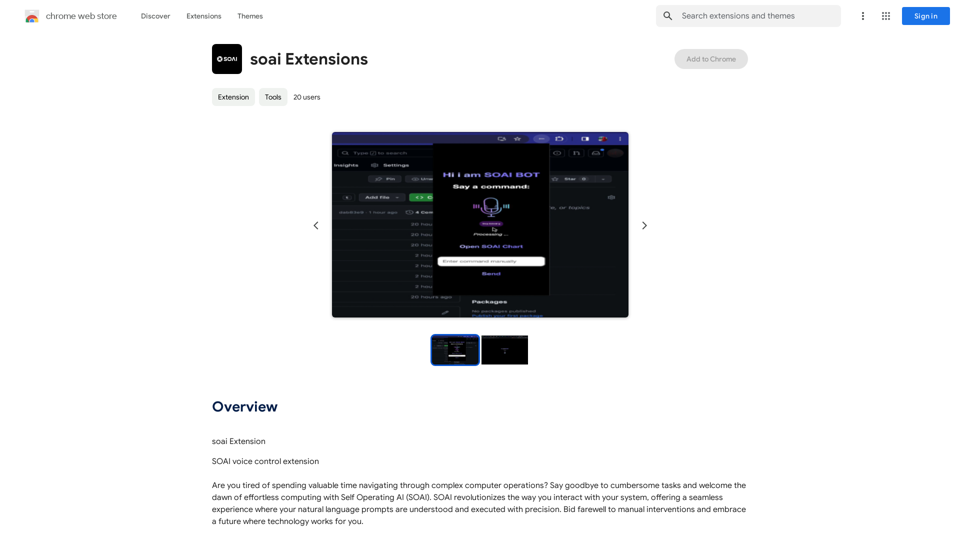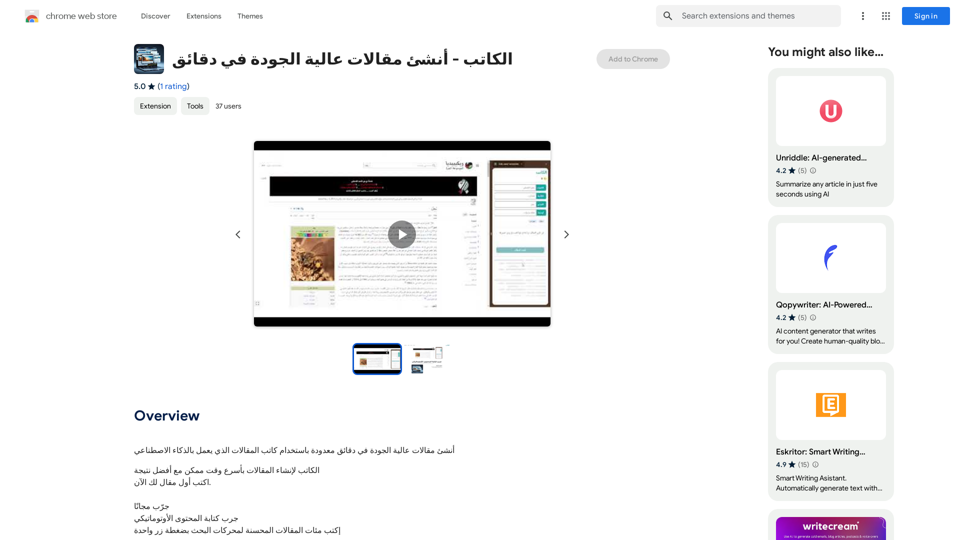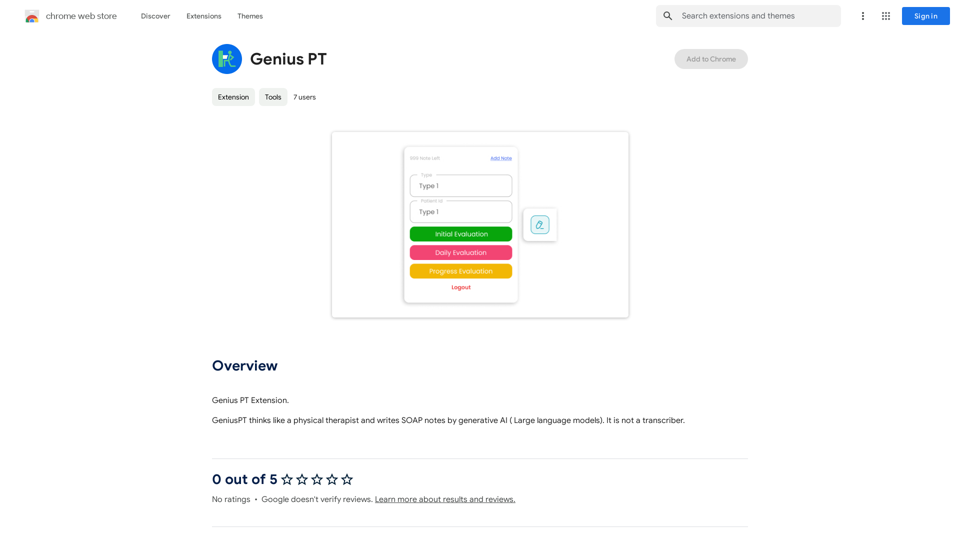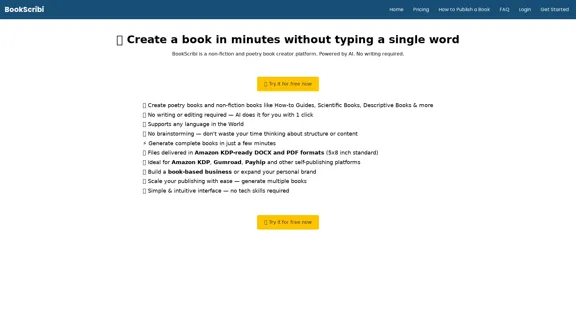BookSlice is a gamified book reader designed for busy individuals who want to read more. It transforms reading into a habitual and addictive experience by leveraging psychological tools and AI-powered features. The app aims to help users build a consistent reading routine and gain deeper understanding of the books they read.
BookSlice - A fun, game-like way to read books for people with busy schedules.
Read one book per month, guaranteed, using science-backed techniques.
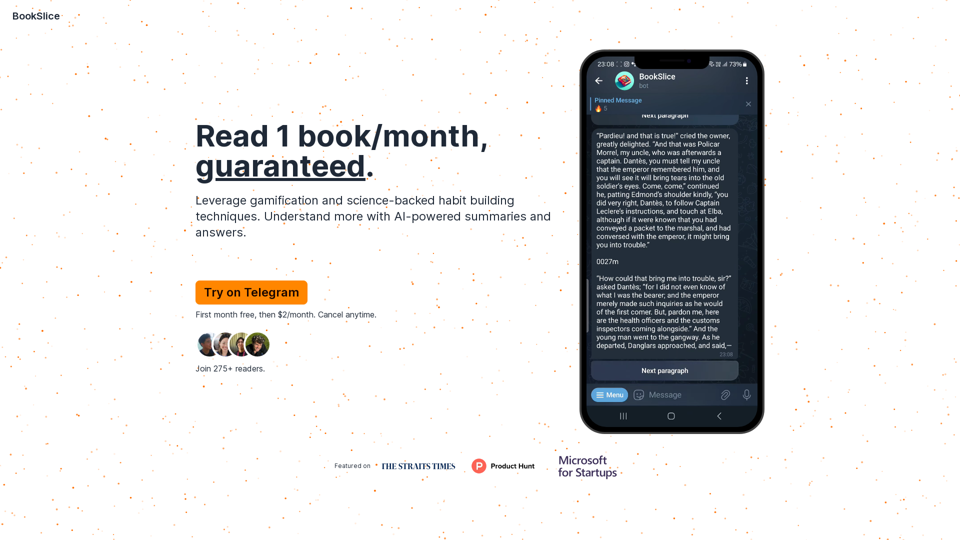
Introduction
Feature
Gamification and Habit Building
BookSlice incorporates science-backed habit building techniques such as:
- Implementation intentions
- Habit stacking
- Situational cues
- Streaks
These features make reading an irresistible daily habit.
AI-Powered Summaries and Answers
- Available on the $2 tier (limited time offer)
- Provides in-depth understanding of the content
- Allows users to ask questions about the book and receive context-specific answers
Custom Reminders and Streaks
- Set personalized reminders to maintain a consistent reading schedule
- Track daily reading streaks to reinforce the habit
Telegram Bot Integration
- BookSlice operates as a Telegram bot
- Easy installation and minimal setup required
- Accessible through the Telegram app on your phone
Pricing Structure
| Period | Cost | Notes |
|---|---|---|
| First month | Free | Trial period |
| Subsequent months | $2/month | Cancellable anytime |
100% money-back guarantee offered
FAQ
What is BookSlice?
BookSlice is a gamified book reader designed for busy people, helping them read more books by making reading a habitual and addictive experience.
How does BookSlice work?
BookSlice leverages psychological tools such as implementation intentions, habit stacking, situational cues, and streaks to make reading habitual and addictive. It also provides AI-powered summaries and answers for deeper understanding.
How do I install BookSlice?
BookSlice is a Telegram bot. You need to install the Telegram app on your phone to use BookSlice.
What file format does BookSlice support?
BookSlice supports the EPUB file format, which is the most widely supported vendor-independent e-book format.
Will BookSlice help me read more books?
Yes, BookSlice is specifically designed to help you read more books by making reading a consistent part of your daily routine through gamification and habit-building features.
Latest Traffic Insights
Monthly Visits
318
Bounce Rate
30.04%
Pages Per Visit
7.36
Time on Site(s)
253.44
Global Rank
-
Country Rank
-
Recent Visits
Traffic Sources
- Social Media:9.69%
- Paid Referrals:1.36%
- Email:0.19%
- Referrals:12.73%
- Search Engines:33.38%
- Direct:41.80%
Related Websites

Display a list of Bilibili video subtitles, allowing you to click to jump and download subtitles, and supporting translation and summary of subtitles!
193.90 M
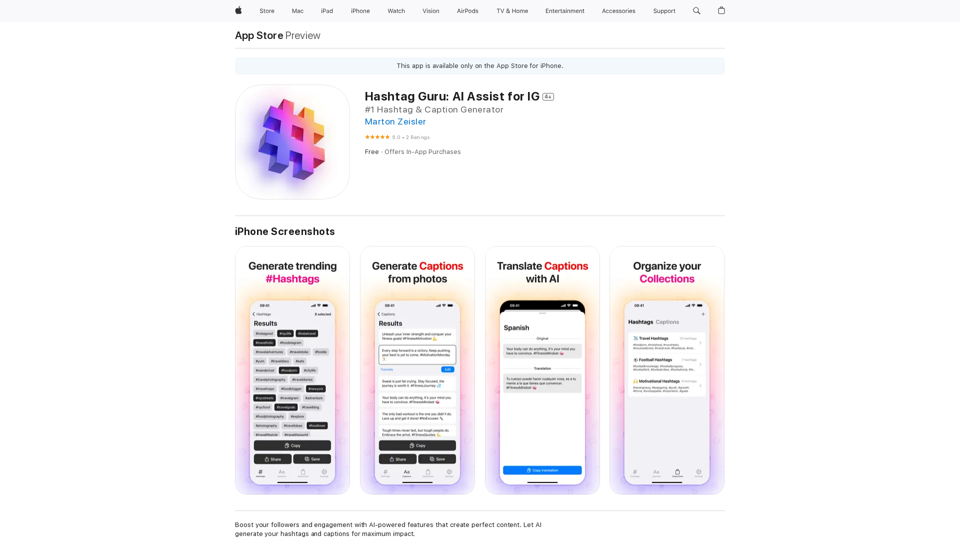
Hashtag Guru: AI Assistant for Instagram on the App Store
Hashtag Guru: AI Assistant for Instagram on the App StoreYour Ultimate AI-Powered Hashtag and Caption Generator! Unlock the secret to social media success with Hashtag Guru, the ultimate AI-driven hashtag generator and caption creator that helps you increase your online visibility, boost engagement, and grow your followers!
124.77 M
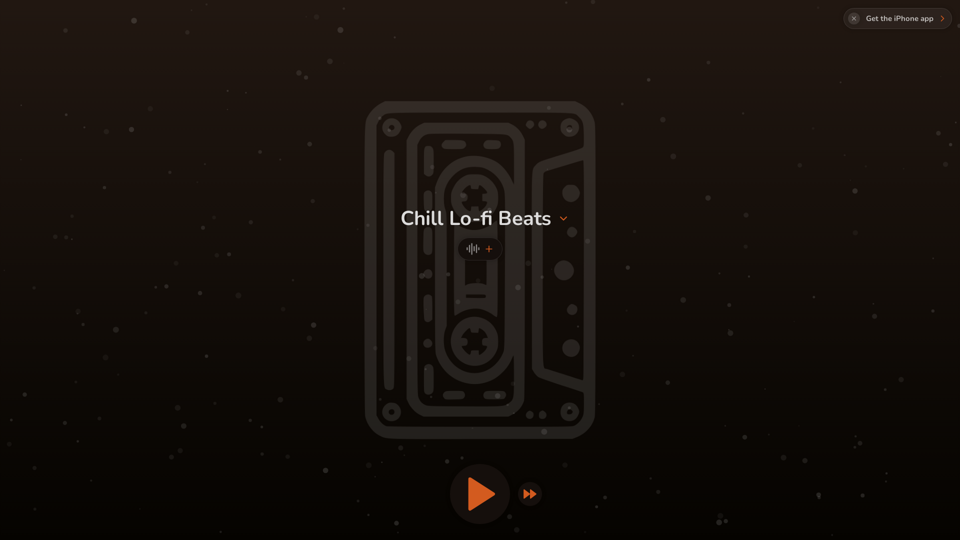
FlowTunes - Enhance your focus with curated music playlists designed to boost your productivity.
27.51 K