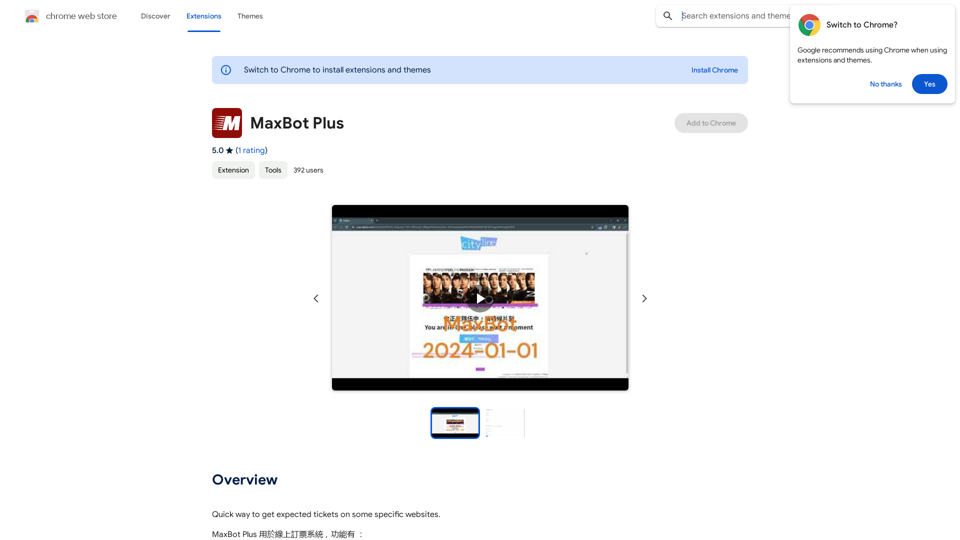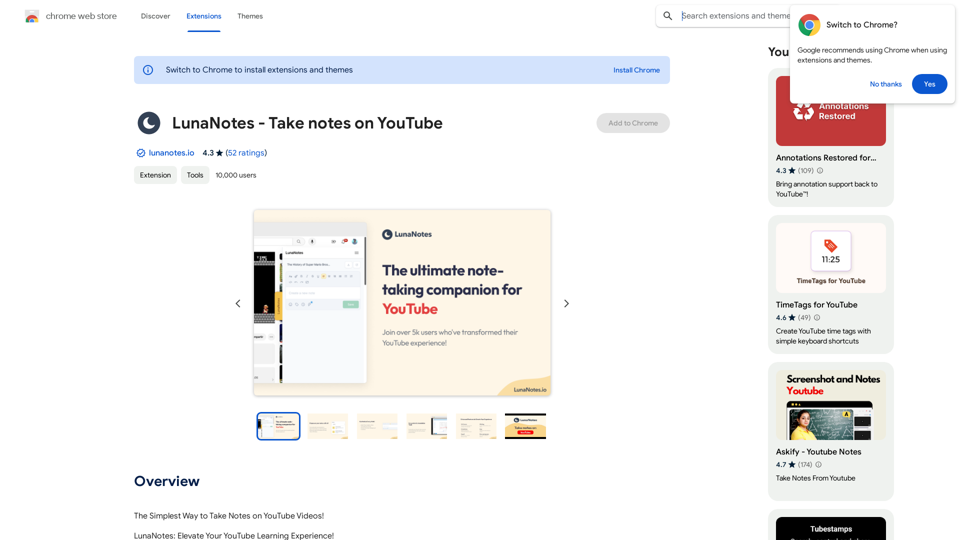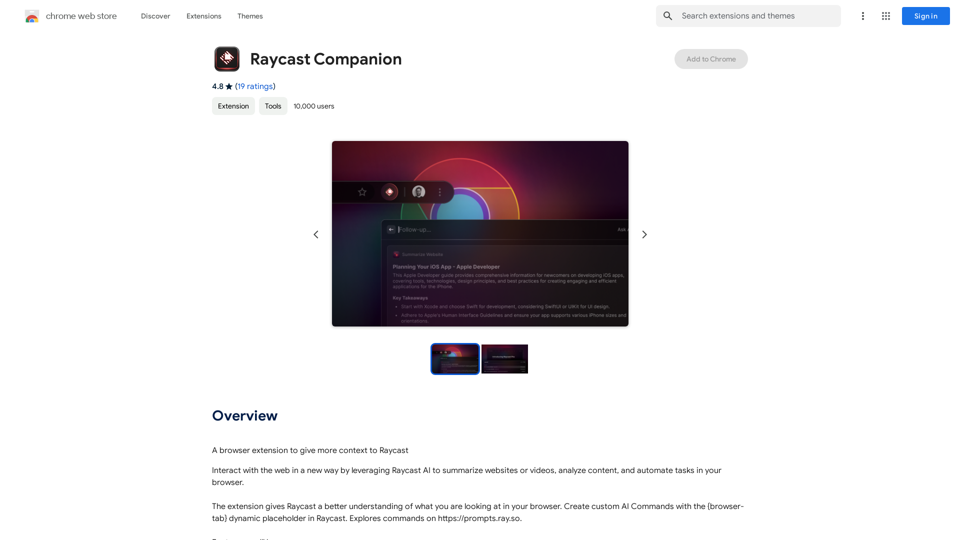Tab Lab is a Chrome extension designed to enhance data analysis capabilities for CSV and Parquet files. It offers AI-powered viewing, filtering, and analysis tools, allowing users to open and examine data directly from websites. This extension simplifies the process of working with large datasets and provides valuable insights through its AI-driven features.
CSV and Parquet Viewer
View and filter CSV and Parquet files in your browser.
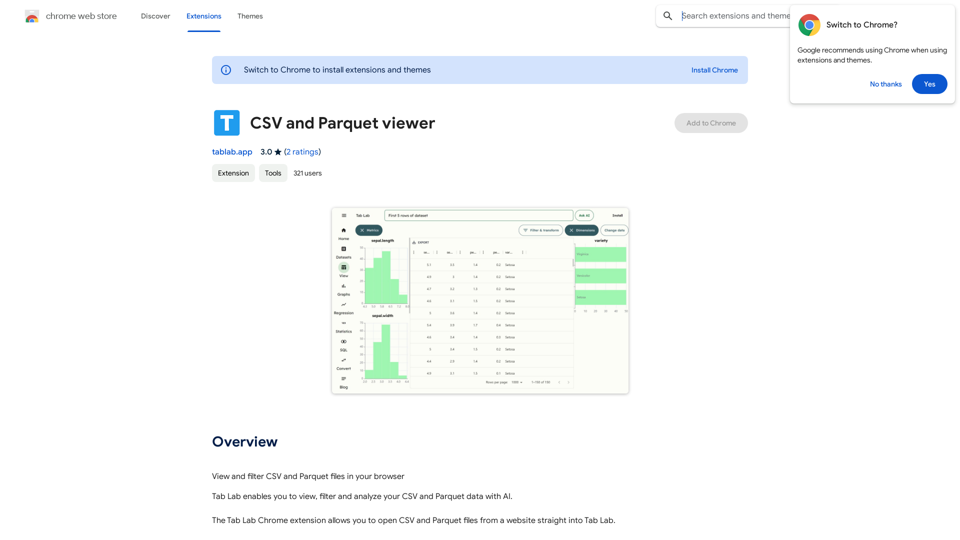
Introduction
Feature
CSV and Parquet Viewer
Tab Lab provides a user-friendly interface for viewing and filtering CSV and Parquet data. The AI-powered filtering capabilities make it easy to navigate through large datasets and find specific information quickly.
AI-Powered Analysis
The extension leverages artificial intelligence to analyze data, uncovering insights and patterns that might be difficult to detect manually. This feature helps users gain a deeper understanding of their data and make more informed decisions.
Easy Data Import
Tab Lab allows users to import CSV and Parquet files directly from websites into the extension. This seamless integration streamlines the data analysis workflow and saves time by eliminating the need for manual file downloads and uploads.
Multiple File Import
Users can import multiple CSV and Parquet files simultaneously, making it convenient to work with large datasets or compare information from various sources.
Free to Use
Tab Lab is available as a free Chrome extension, with no subscription fees or hidden costs. This accessibility ensures that users can benefit from its powerful features without financial constraints.
FAQ
Is Tab Lab free to use?
Yes, Tab Lab is a completely free Chrome extension. There are no subscription fees or costs associated with using the tool.
Can I import multiple CSV and Parquet files at once?
Yes, Tab Lab supports importing multiple CSV and Parquet files simultaneously, making it convenient to work with large datasets or compare information from various sources.
Does Tab Lab use AI to analyze data?
Yes, Tab Lab utilizes AI technology to analyze data, providing insights and patterns that may not be immediately visible through manual examination. This AI-powered analysis helps users gain deeper insights into their datasets.
Latest Traffic Insights
Monthly Visits
193.90 M
Bounce Rate
56.27%
Pages Per Visit
2.71
Time on Site(s)
115.91
Global Rank
-
Country Rank
-
Recent Visits
Traffic Sources
- Social Media:0.48%
- Paid Referrals:0.55%
- Email:0.15%
- Referrals:12.81%
- Search Engines:16.21%
- Direct:69.81%
Related Websites
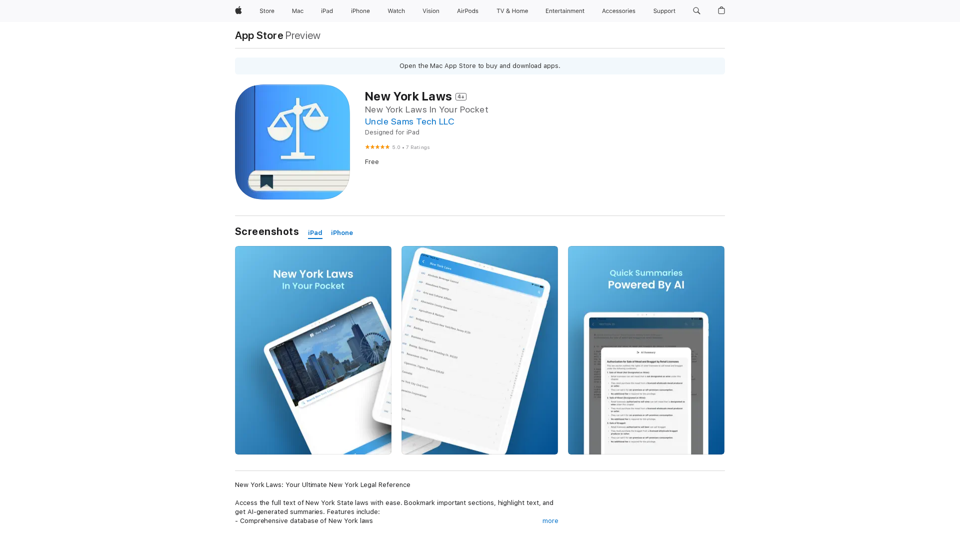
Access the full text of New York State laws with ease. Bookmark important sections, highlight text, and get AI-generated summaries. Features include: - Comprehensive search functionality to quickly find specific laws and regulations - Customizable bookmarks to mark important sections for future reference - Highlighting tool to emphasize key points and phrases - AI-powered summaries to provide a concise overview of complex laws
124.77 M
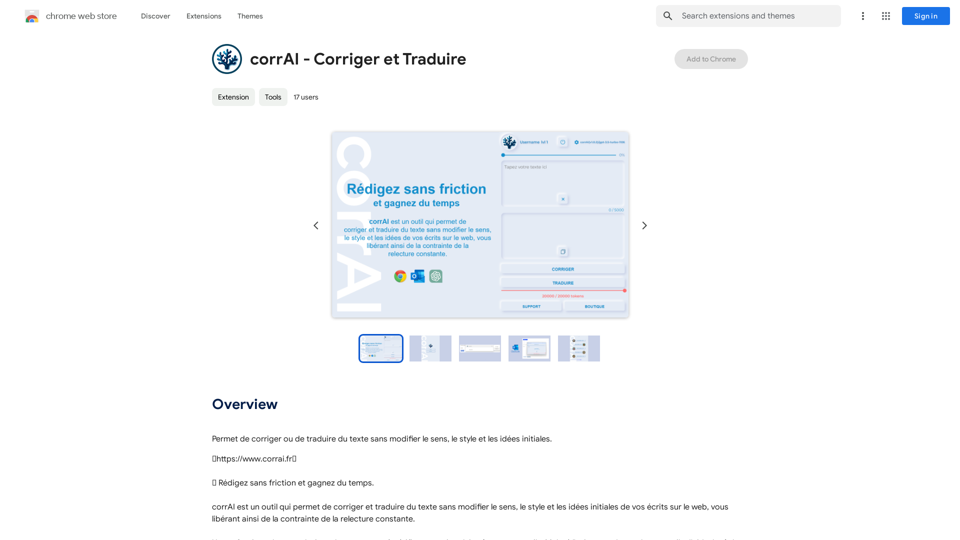
Allows you to correct or translate text without changing the meaning, style, and original ideas.
193.90 M
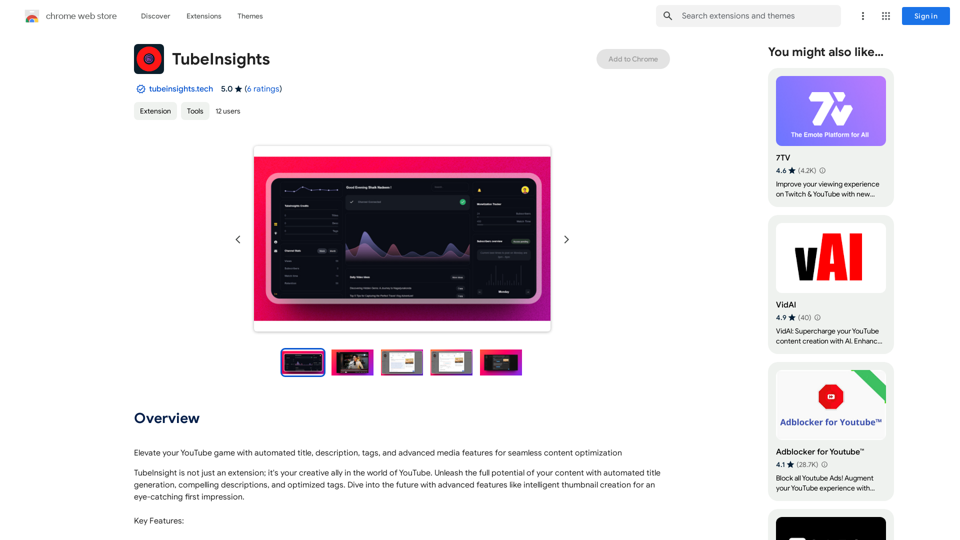
Boost your YouTube channel with automatic titles, descriptions, tags, and powerful media tools for effortless content improvement.
193.90 M
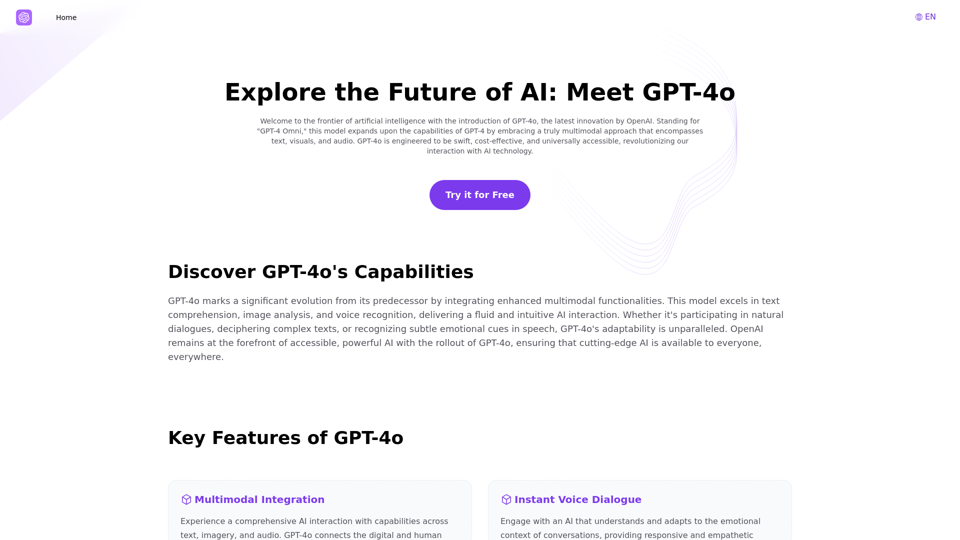
Explore GPT-4 for Free Online: OpenAI's Cutting-Edge Multimodal AI Platform
Explore GPT-4 for Free Online: OpenAI's Cutting-Edge Multimodal AI PlatformExplore the future of AI with GPT-4o, OpenAI's groundbreaking multimodal platform that interprets and generates text, visuals, and audio. Experience unparalleled speed, cost efficiency, and accessibility in AI technology. Dive into GPT-4o's capabilities and learn how it can revolutionize your interaction with AI. Perfect for tech enthusiasts, developers, and businesses aiming to enhance operational efficiency and engagement.
1.33 K
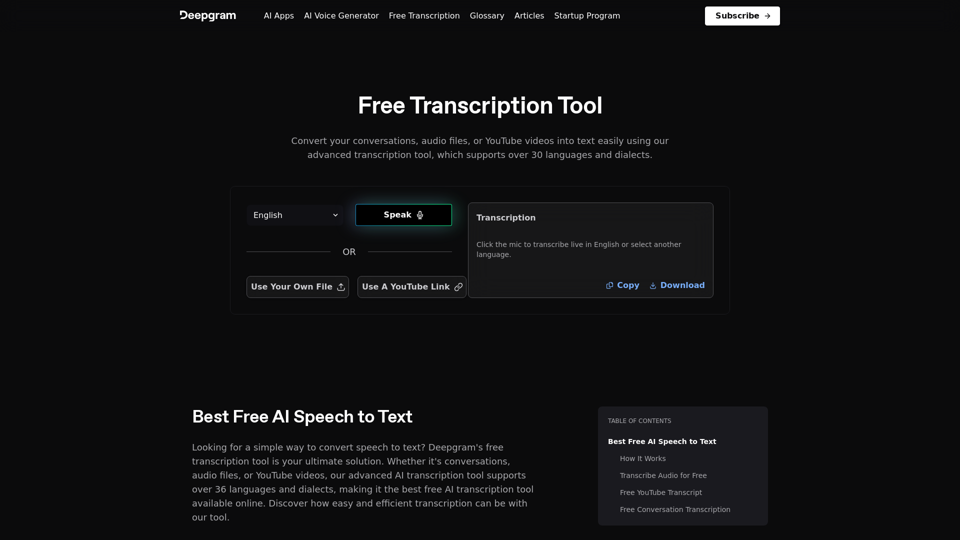
Easily convert your conversations, audio files, or YouTube videos into text for free with our advanced transcription tool.
835.16 K