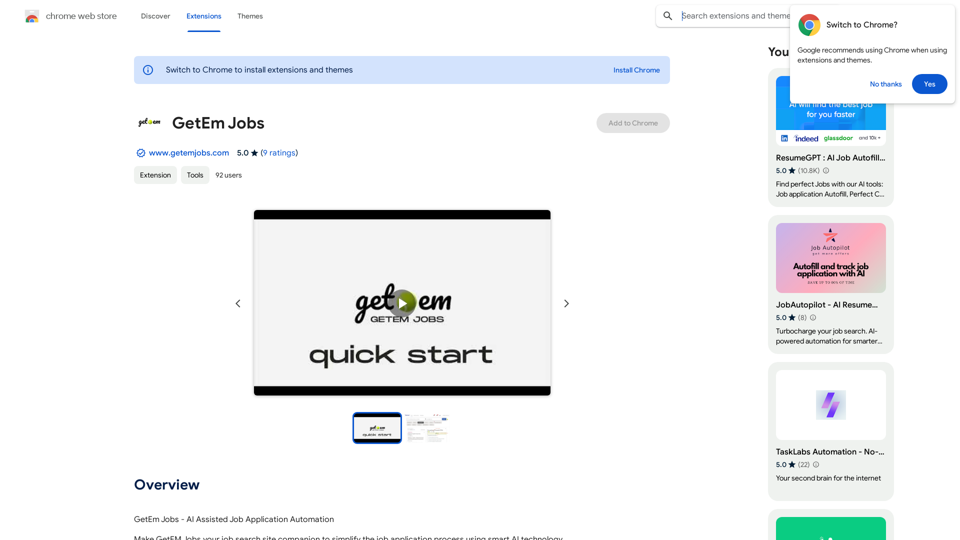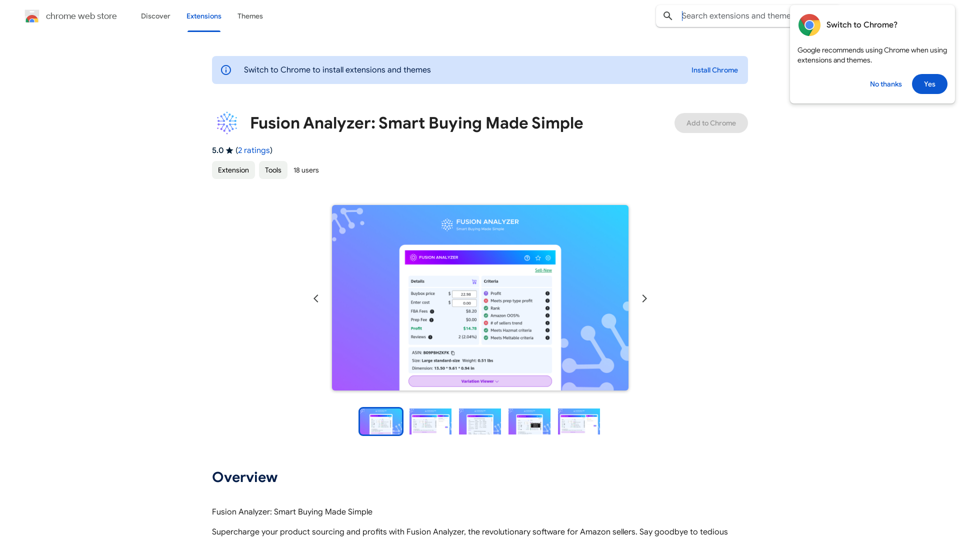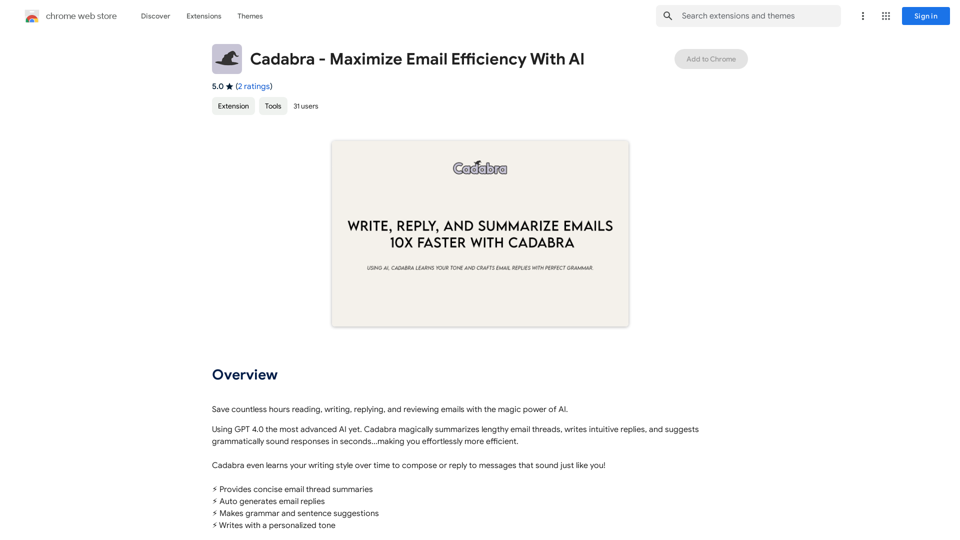ChatShelf is a powerful synchronization tool designed for ChatGPT users. It enables efficient capture, management, and repurposing of ChatGPT conversations. The tool seamlessly transfers conversations to personal knowledge bases, starting with Notion integration. ChatShelf offers a range of features to enhance the ChatGPT experience, including auto-sync, Notion compatibility, history tracing, content management, and privacy-focused encrypted storage.
ChatShelf - Save ChatGPT to Notion ChatShelf is a tool that lets you save your ChatGPT conversations directly into Notion. It's a simple way to keep track of your AI interactions and use them later. Just copy the link to your ChatGPT conversation and paste it into ChatShelf. It will then extract the conversation and create a Notion page for you.
It's fast, stable, beautiful, and free.
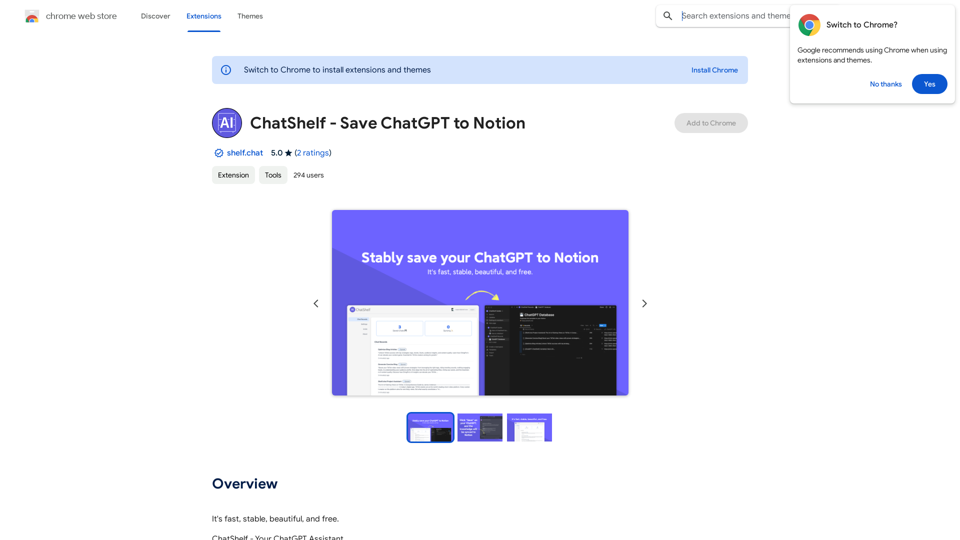
Introduction
Feature
Auto-Sync Functionality
ChatShelf automatically transfers ChatGPT conversations to your personal knowledge base, starting with Notion integration. This feature ensures that all your valuable interactions are preserved and easily accessible.
Notion Compatibility
The tool perfectly transforms ChatGPT text into Notion Blocks, maintaining the structure from headers to code. This seamless integration enhances the organization and readability of your saved conversations.
Comprehensive History Tracing
ChatShelf archives every interaction, ensuring that no ChatGPT conversation is ever lost. This feature provides a complete record of your chat history for future reference and analysis.
Flexible Content Management
Users can copy conversations as Markdown or formatted text, allowing for versatile use and sharing of the captured content across different platforms and applications.
Privacy-First Approach
ChatShelf prioritizes user privacy with encrypted storage, ensuring that only the user has access to their conversations. This feature provides peace of mind for those concerned about data security.
User-Friendly Interface
The tool is designed for ease of use, requiring no technical expertise. Users can quickly install the extension and start benefiting from its features immediately.
Free Basic Version
ChatShelf offers a free extension that users can utilize without any subscription or payment, making it accessible to a wide range of users.
FAQ
What are the main benefits of using ChatShelf?
ChatShelf offers several key benefits:
- Efficient conversation management
- Seamless integration with Notion
- Comprehensive history tracking
- Flexible content export options
- Enhanced privacy and security
How does ChatShelf ensure user privacy?
ChatShelf uses encrypted storage to ensure that only the user can access their conversations, prioritizing data security and user privacy.
Can ChatShelf be used with platforms other than Notion?
Currently, ChatShelf primarily supports integration with Notion. However, the ability to copy conversations as Markdown or formatted text allows for versatile use across different platforms.
Is there a paid version of ChatShelf available?
While ChatShelf offers a free extension, users can consider upgrading to a paid plan for additional features or support if needed.
Latest Traffic Insights
Monthly Visits
193.90 M
Bounce Rate
56.27%
Pages Per Visit
2.71
Time on Site(s)
115.91
Global Rank
-
Country Rank
-
Recent Visits
Traffic Sources
- Social Media:0.48%
- Paid Referrals:0.55%
- Email:0.15%
- Referrals:12.81%
- Search Engines:16.21%
- Direct:69.81%
Related Websites

Beanbag is your AI assistant, residing in the browser sidebar, answering questions, summarizing translations of web pages, papers, and videos, and even helping you write emails quickly.
193.90 M
Make your research easier by collecting, organizing, and summarizing information from many different sources with no hassle.
193.90 M
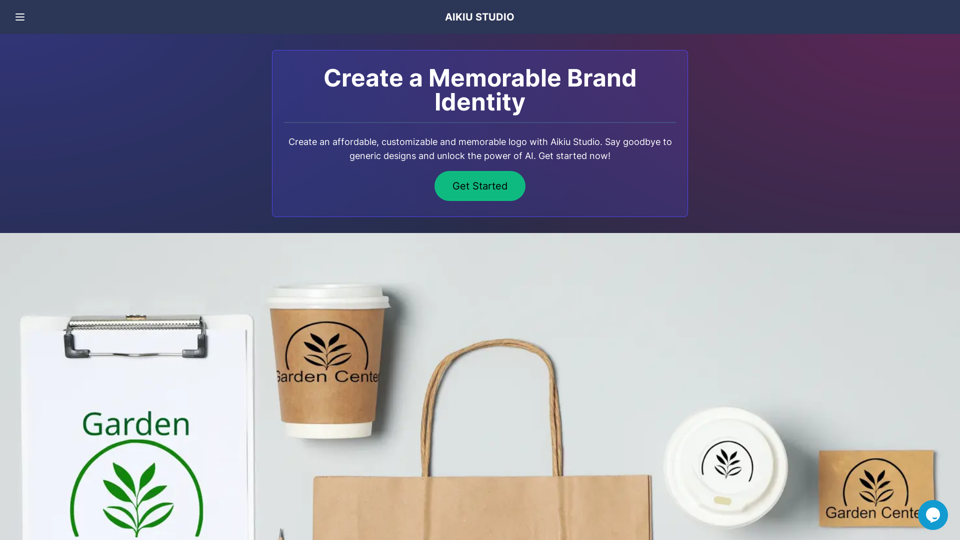
Fast and Affordable Logo Generator for Small Businesses
Fast and Affordable Logo Generator for Small BusinessesGenerate unique logos quickly and affordably with Aikiu Studio. Create professional designs for small businesses and solopreneurs in minutes. Get high-quality, hassle-free logo creation.
0
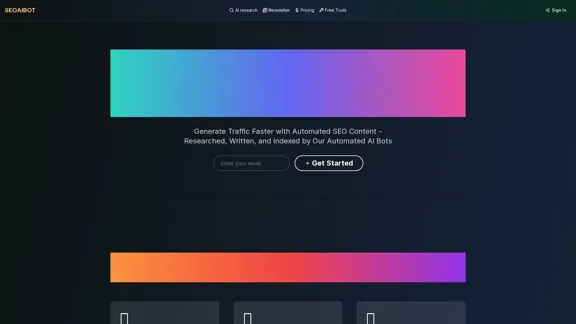
SEOAIBOT is an AI-powered content creation platform designed to automate the process of researching, writing, and indexing high-quality articles for SEO purposes
3.87 K
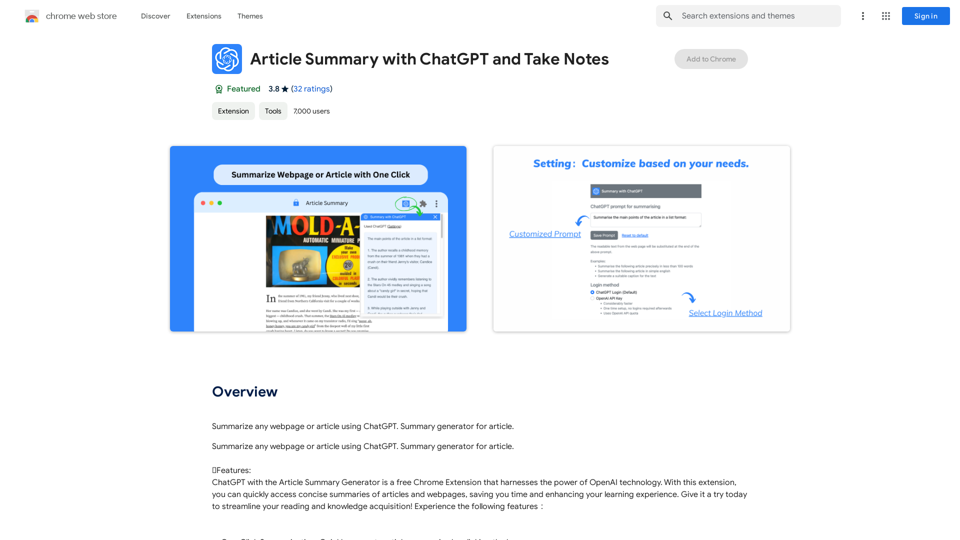
Article Summary with ChatGPT and Take Notes This is a guide on how to use ChatGPT to summarize articles and take notes effectively. Step 1: Provide ChatGPT with the Article Copy and paste the full text of the article into the ChatGPT interface. Step 2: Craft Your Prompt Tell ChatGPT what you want it to do. Here are some examples: * Summarize: "Please summarize this article in 200 words." * Key Points: "What are the main points of this article?" * Bullet Points: "Summarize the key findings of this article in bullet points." * Notes: "Take notes on this article, focusing on the author's arguments and supporting evidence." Step 3: Review and Refine ChatGPT will generate a summary, key points, bullet points, or notes based on your prompt. * Read carefully: Make sure the output accurately reflects the article's content. * Edit as needed: You can ask ChatGPT to rephrase sections or provide more detail. * Add your own insights: Don't just copy ChatGPT's output. Use it as a starting point and add your own thoughts, questions, and connections. Tips for Effective Use: * Be specific: The more specific your prompt, the better the output will be. * Experiment with different prompts: Try various phrasing to see what works best. * Use ChatGPT as a tool: It's a powerful aid, but it's not a replacement for critical reading and thinking.
Article Summary with ChatGPT and Take Notes This is a guide on how to use ChatGPT to summarize articles and take notes effectively. Step 1: Provide ChatGPT with the Article Copy and paste the full text of the article into the ChatGPT interface. Step 2: Craft Your Prompt Tell ChatGPT what you want it to do. Here are some examples: * Summarize: "Please summarize this article in 200 words." * Key Points: "What are the main points of this article?" * Bullet Points: "Summarize the key findings of this article in bullet points." * Notes: "Take notes on this article, focusing on the author's arguments and supporting evidence." Step 3: Review and Refine ChatGPT will generate a summary, key points, bullet points, or notes based on your prompt. * Read carefully: Make sure the output accurately reflects the article's content. * Edit as needed: You can ask ChatGPT to rephrase sections or provide more detail. * Add your own insights: Don't just copy ChatGPT's output. Use it as a starting point and add your own thoughts, questions, and connections. Tips for Effective Use: * Be specific: The more specific your prompt, the better the output will be. * Experiment with different prompts: Try various phrasing to see what works best. * Use ChatGPT as a tool: It's a powerful aid, but it's not a replacement for critical reading and thinking.I can do that! Please provide me with the URL of the webpage or article you'd like me to summarize. I'll do my best to create a concise and easy-to-understand summary for you.
193.90 M