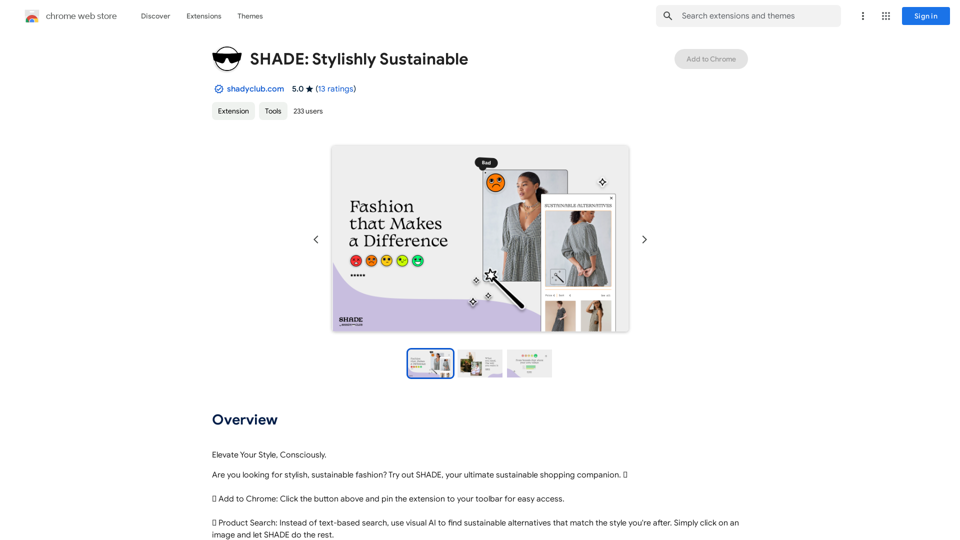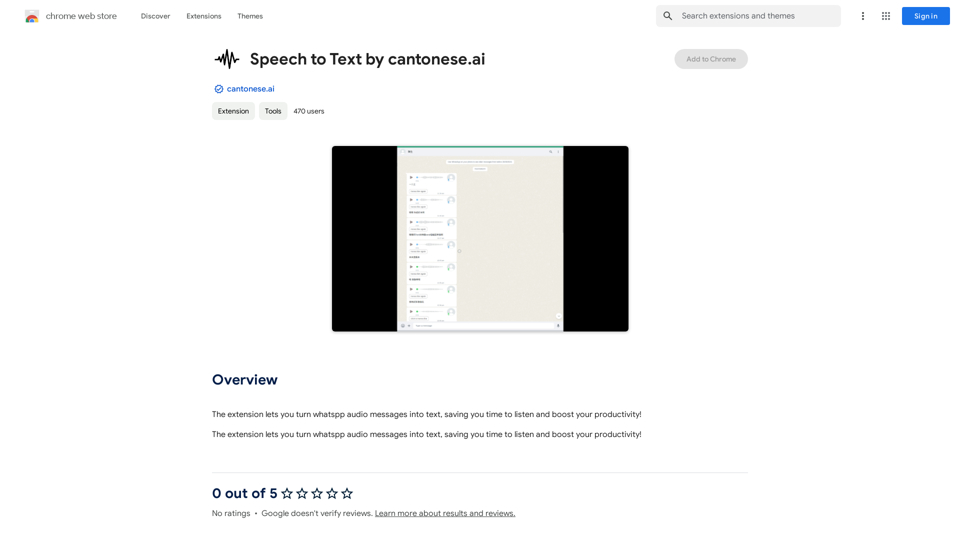ChatGPT Context Menu is a browser extension that enhances user interaction with ChatGPT. It allows users to quickly send selected text to ChatGPT for processing, analysis, or generation of responses. This tool streamlines the process of accessing AI-powered assistance, making it more convenient for users to leverage ChatGPT's capabilities directly from their browser.
ChatGPT Context Menu * Copy: Copies the selected text. * Paste: Pastes the copied text. * Delete: Deletes the selected text. * Edit: Opens a text editor to modify the selected text. * Generate: Uses ChatGPT to generate new text based on the selected context. * Summarize: Creates a concise summary of the selected text. * Translate: Translates the selected text into another language. * Translate to English: Translates the selected text into English. * Code: Attempts to identify and format the selected text as code. * Help: Provides information about the context menu options.
Please provide the text you would like to send to ChatGPT.
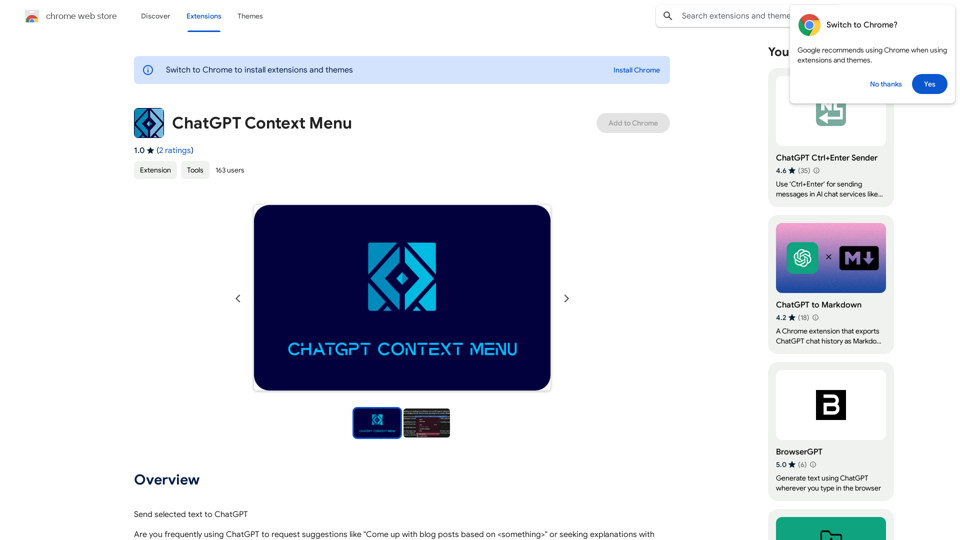
Introduction
Feature
Custom Prompts
- Set personalized prompts for specific tasks
- Highlight text, right-click, and select "Ask ChatGPT"
- Streamlined process for sending text to ChatGPT
Context Menu Integration
- Adds "Ask ChatGPT" option to the right-click menu
- Sends selected text to a ChatGPT chat window
- Formats prompts based on user-configurable options
GPT-4 Model Support
- Option to use the advanced GPT-4 model
- Requires entering a ChatID for a GPT-4 chat in extension options
- Ensures consistent chat usage, improving reliability
- Helps avoid "one message at a time" errors
User-Friendly Interface
- Simple highlight, right-click, and select process
- Accessible to all users, with or without subscription
- Optional subscription plans for extended access
Free to Use
- Basic functionality available at no cost
- Subscription plans offered for additional benefits
FAQ
What is the main purpose of ChatGPT Context Menu?
The extension allows users to send selected text to ChatGPT with just a few clicks, providing quick access to AI-powered assistance directly from the browser.
How do I use the GPT-4 model with this extension?
To use the GPT-4 model, enter a ChatID for a GPT-4 chat in the extension options. This ensures the same chat is used consistently, improving reliability and avoiding errors.
Is the ChatGPT Context Menu extension free?
Yes, the extension is free to use with basic functionality. Optional subscription plans are available for users who want extended access and additional benefits.
How can I get a ChatID for use with the extension?
To obtain a ChatID, exchange a few messages with ChatGPT. You'll find the ID in the URL of your chat (e.g., chat.openai.com/chat/<ChatID>).
Can I provide feedback or report bugs for the extension?
Yes, user feedback is welcome. You can leave a review with any suggestions or bug reports to help improve the extension.
Latest Traffic Insights
Monthly Visits
193.90 M
Bounce Rate
56.27%
Pages Per Visit
2.71
Time on Site(s)
115.91
Global Rank
-
Country Rank
-
Recent Visits
Traffic Sources
- Social Media:0.48%
- Paid Referrals:0.55%
- Email:0.15%
- Referrals:12.81%
- Search Engines:16.21%
- Direct:69.81%
Related Websites
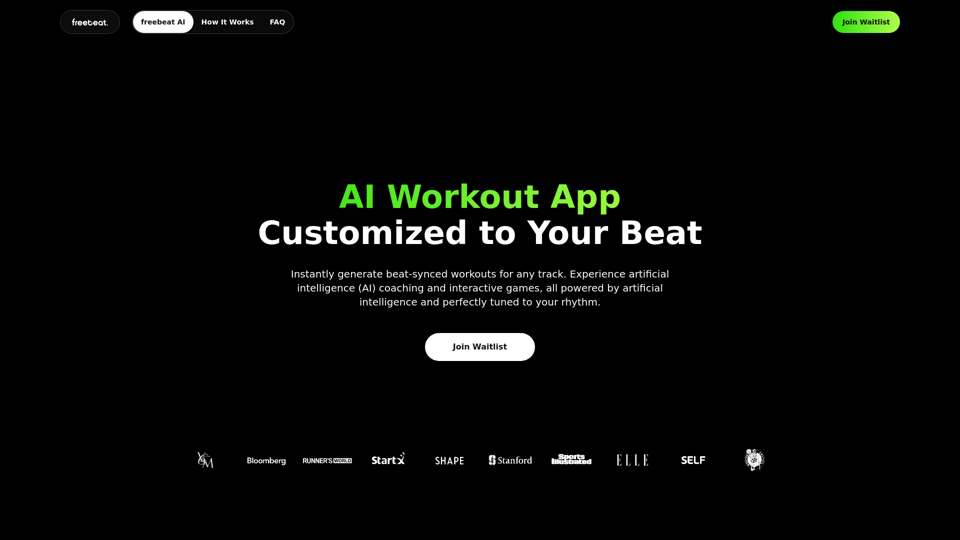
Freebeat AI Workout App, AI Coach & Planner | Fitness AI
Freebeat AI Workout App, AI Coach & Planner | Fitness AIEnhance your workout and sports routine with the best artificial intelligence workout app that syncs your workouts to music, offers real-time AI coaching. Receive advanced AI coaching and tracking from an AI workout planner. Explore fitness AI with the freebeat AI workout app!
273.37 K
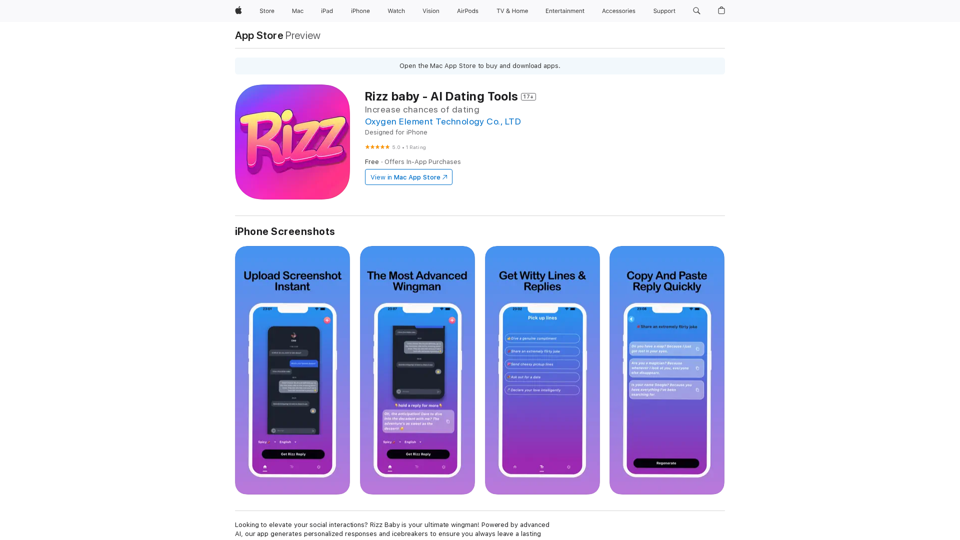
Want to take your social interactions to the next level? Rizz Baby is your perfect partner! Powered by cutting-edge AI, our app creates customized responses and icebreakers that will help you shine in any social situation.
124.77 M
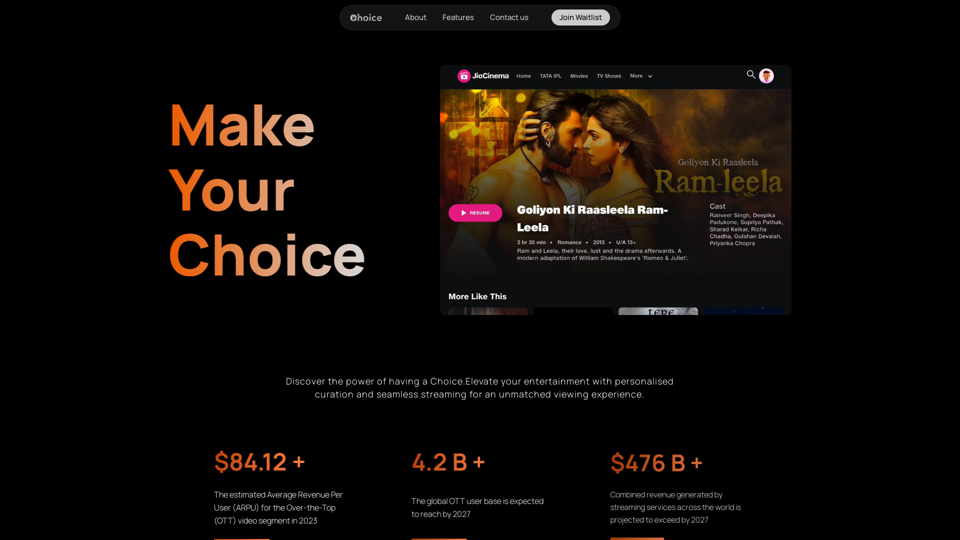
Choice AI: Choice AI is an AI-powered tool that offers personalized controls to specifically watch and skip specific content/scenes on OTT platforms.
83
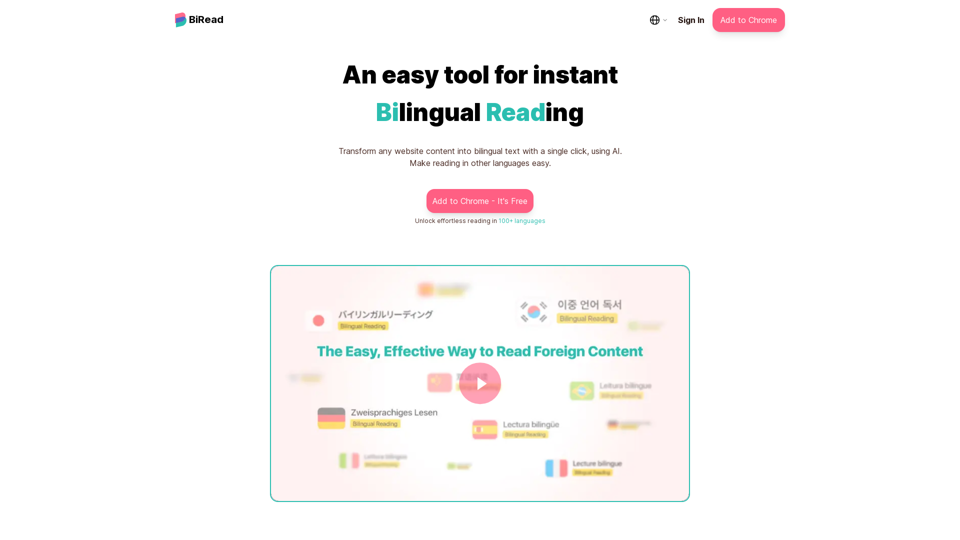
BiRead - A Simple Tool for Instant Bilingual Reading
BiRead - A Simple Tool for Instant Bilingual ReadingTransform any website content into bilingual text with a single click, using AI. Make reading in other languages easy.
10.98 K
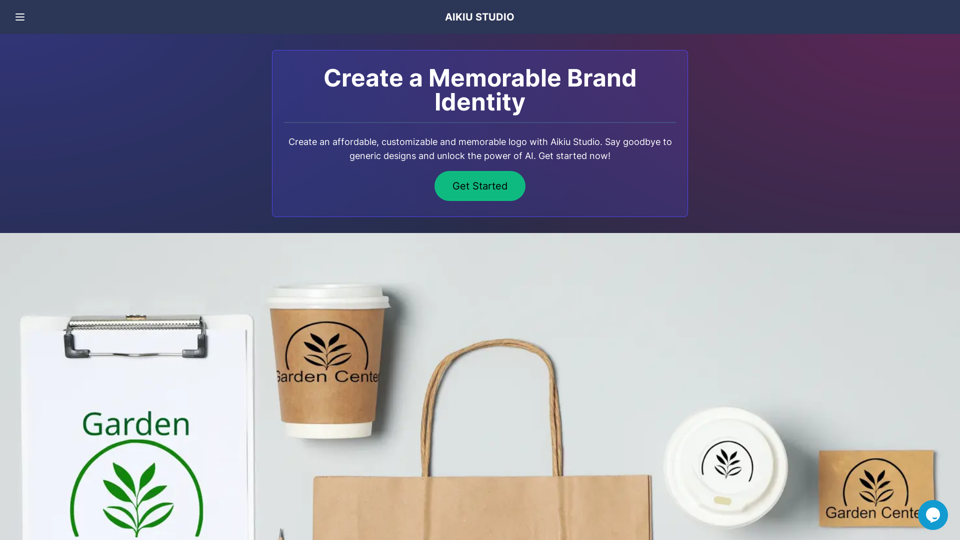
Fast and Affordable Logo Generator for Small Businesses
Fast and Affordable Logo Generator for Small BusinessesGenerate unique logos quickly and affordably with Aikiu Studio. Create professional designs for small businesses and solopreneurs in minutes. Get high-quality, hassle-free logo creation.
0
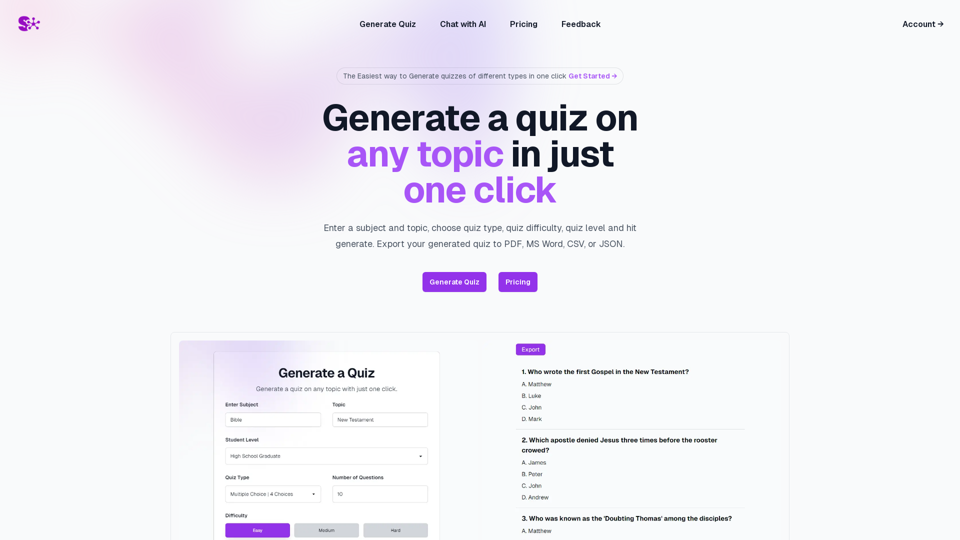
Quiz Generation Made Easy! ============================= With just one click, you can generate a quiz on any topic you want! Whether you're a teacher, student, or just a curious learner, this feature is perfect for you. How it Works --------------- 1. Choose Your Topic: Select the topic you want to generate a quiz on. It can be anything from history to science, literature to music, or even pop culture! 2. Click the Button: Simply click the "Generate Quiz" button, and our AI-powered algorithm will do the rest. 3. Get Your Quiz: In an instant, you'll receive a comprehensive quiz with multiple-choice questions, true/false questions, and short-answer questions. Features ------------ * Customizable: You can adjust the difficulty level, question type, and even add your own questions to make the quiz more personalized. * Instant Feedback: Get instant feedback on your answers, so you can track your progress and identify areas for improvement. * Shareable: Share your quiz with friends, classmates, or even on social media to spark a fun competition! Try it Out! -------------- Click the "Generate Quiz" button below to get started! [Generate Quiz Button] Happy quizzing!
0