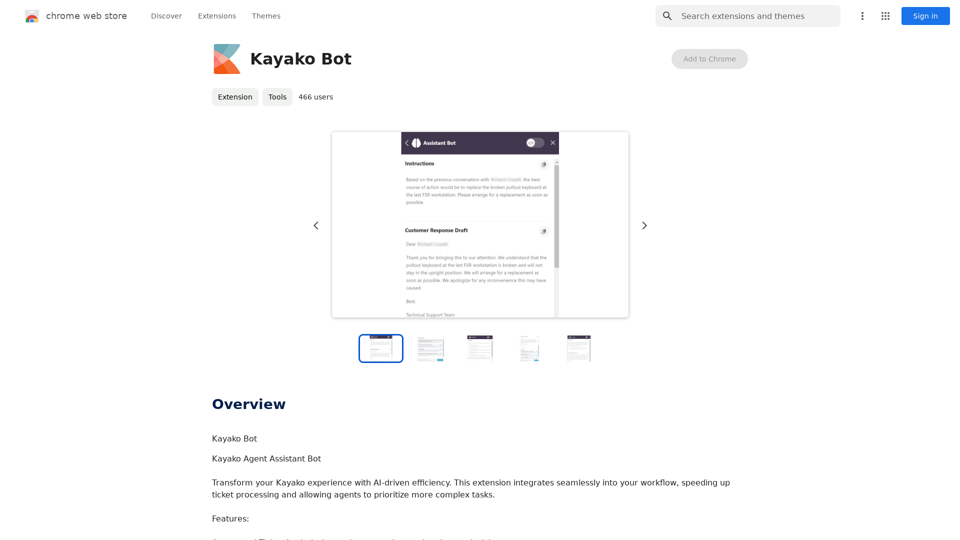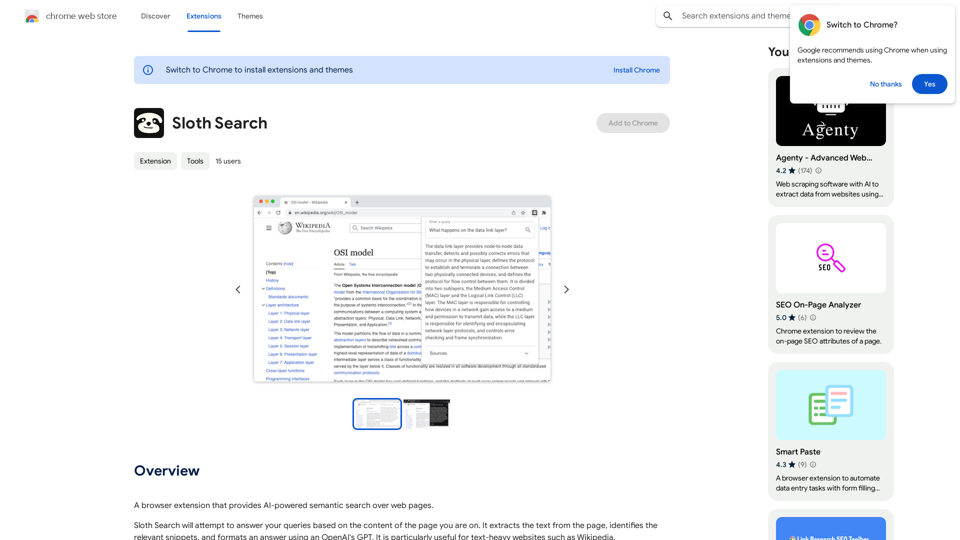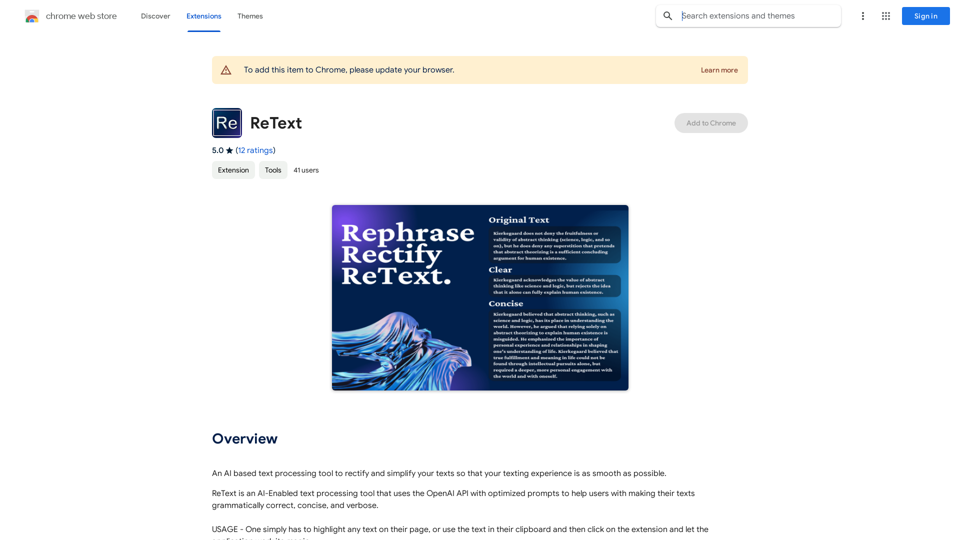ChatGPT Context Menu is a browser extension that enhances user interaction with ChatGPT. It allows users to quickly send selected text to ChatGPT for processing, analysis, or generation of responses. This tool streamlines the process of accessing AI-powered assistance, making it more convenient for users to leverage ChatGPT's capabilities directly from their browser.
ChatGPT Context Menu * Copy: Copies the selected text. * Paste: Pastes the copied text. * Delete: Deletes the selected text. * Edit: Opens a text editor to modify the selected text. * Generate: Uses ChatGPT to generate new text based on the selected context. * Summarize: Creates a concise summary of the selected text. * Translate: Translates the selected text into another language. * Translate to English: Translates the selected text into English. * Code: Attempts to identify and format the selected text as code. * Help: Provides information about the context menu options.
Please provide the text you would like to send to ChatGPT.
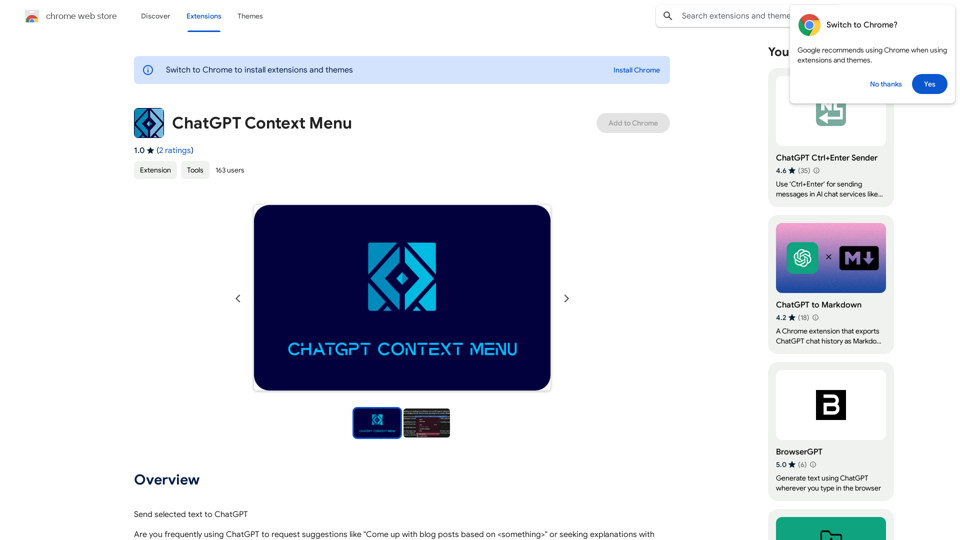
Introduction
Feature
Custom Prompts
- Set personalized prompts for specific tasks
- Highlight text, right-click, and select "Ask ChatGPT"
- Streamlined process for sending text to ChatGPT
Context Menu Integration
- Adds "Ask ChatGPT" option to the right-click menu
- Sends selected text to a ChatGPT chat window
- Formats prompts based on user-configurable options
GPT-4 Model Support
- Option to use the advanced GPT-4 model
- Requires entering a ChatID for a GPT-4 chat in extension options
- Ensures consistent chat usage, improving reliability
- Helps avoid "one message at a time" errors
User-Friendly Interface
- Simple highlight, right-click, and select process
- Accessible to all users, with or without subscription
- Optional subscription plans for extended access
Free to Use
- Basic functionality available at no cost
- Subscription plans offered for additional benefits
FAQ
What is the main purpose of ChatGPT Context Menu?
The extension allows users to send selected text to ChatGPT with just a few clicks, providing quick access to AI-powered assistance directly from the browser.
How do I use the GPT-4 model with this extension?
To use the GPT-4 model, enter a ChatID for a GPT-4 chat in the extension options. This ensures the same chat is used consistently, improving reliability and avoiding errors.
Is the ChatGPT Context Menu extension free?
Yes, the extension is free to use with basic functionality. Optional subscription plans are available for users who want extended access and additional benefits.
How can I get a ChatID for use with the extension?
To obtain a ChatID, exchange a few messages with ChatGPT. You'll find the ID in the URL of your chat (e.g., chat.openai.com/chat/<ChatID>).
Can I provide feedback or report bugs for the extension?
Yes, user feedback is welcome. You can leave a review with any suggestions or bug reports to help improve the extension.
Latest Traffic Insights
Monthly Visits
193.90 M
Bounce Rate
56.27%
Pages Per Visit
2.71
Time on Site(s)
115.91
Global Rank
-
Country Rank
-
Recent Visits
Traffic Sources
- Social Media:0.48%
- Paid Referrals:0.55%
- Email:0.15%
- Referrals:12.81%
- Search Engines:16.21%
- Direct:69.81%
Related Websites

An AI translation engine that understands context will provide a more user-friendly translation for websites, allowing everyone to have a reading experience in their native language.
193.90 M

TemuFilter is an intelligent product selection tool designed specifically for Temu platform merchants. It uses big data analysis and artificial intelligence technology to provide merchants with accurate market trend predictions, popular product recommendations, and competitor analysis, helping merchants seize the opportunity in the fierce market competition and achieve continuous improvement in sales performance.
193.90 M
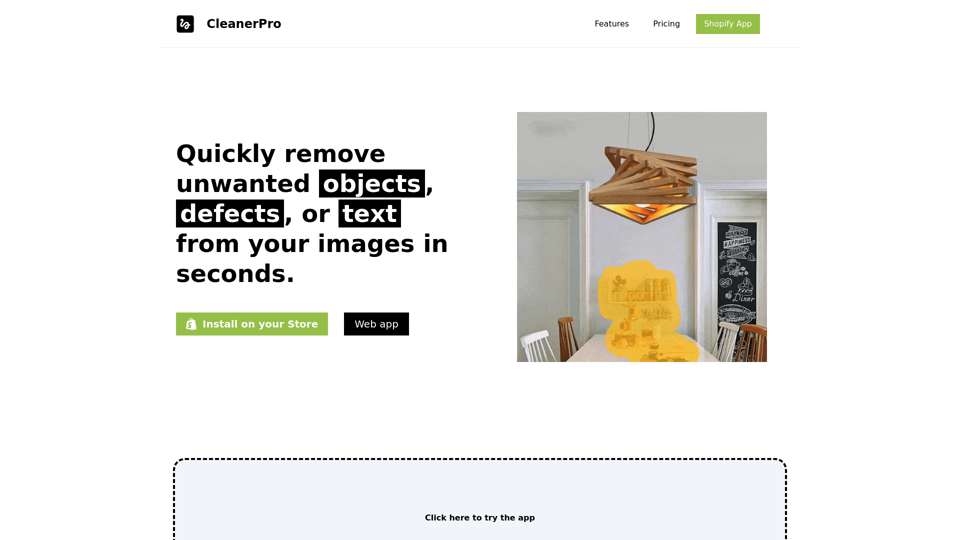
CleanerPro, our AI-powered image editor, transforms e-commerce visuals by enabling effortless removal of logos, text, and unwanted elements with just one click.
0
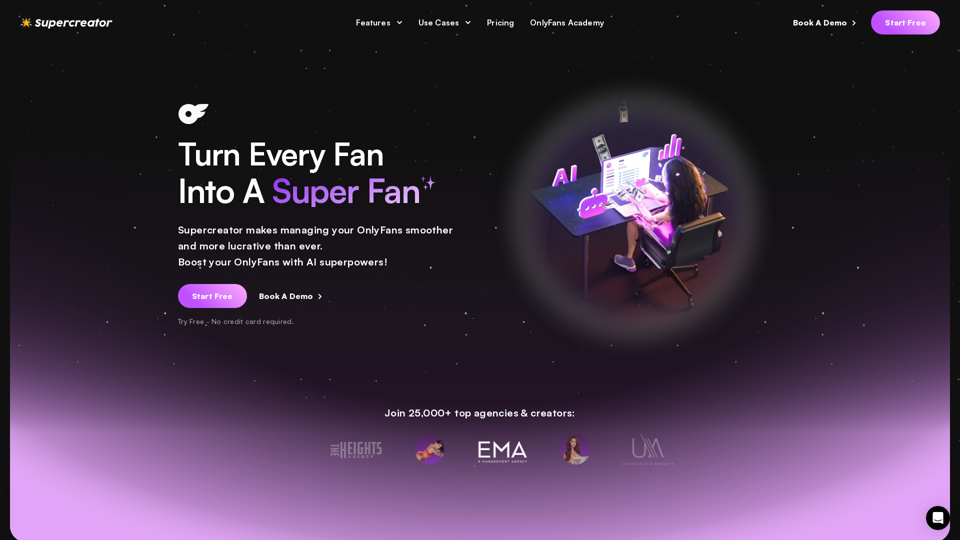
Grow Your OnlyFans Agency - Supercreator Tools for OnlyFans
Grow Your OnlyFans Agency - Supercreator Tools for OnlyFansCRM tools and automation bots for OnlyFans management agencies. Improve your chat interactions and promotions, and upsell more pay-per-view (PPV) content with the OnlyFans extension.
248.97 K
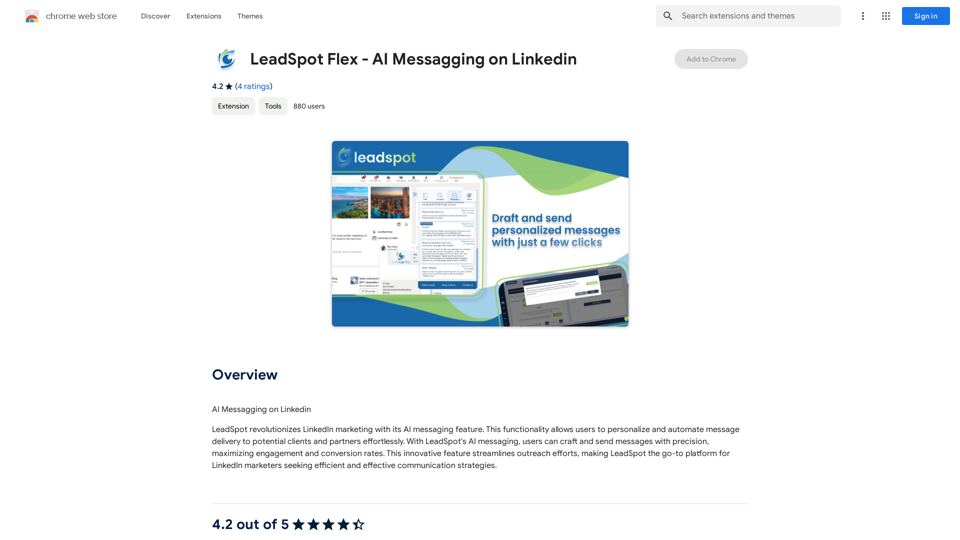
AI Messaging on LinkedIn Let's explore the potential and pitfalls of using AI for messaging on LinkedIn. Potential Benefits: * Increased Efficiency: AI can automate repetitive tasks like sending personalized connection requests or follow-up messages, freeing up your time for more strategic activities. * Improved Targeting: AI algorithms can analyze user profiles and identify potential connections based on shared interests, industry, or other relevant criteria. * Enhanced Personalization: AI can help craft personalized messages that resonate with individual recipients, increasing the likelihood of engagement. * Data-Driven Insights: AI can track message performance and provide insights into which messages are most effective, allowing you to refine your approach. Potential Pitfalls: * Lack of Authenticity: Overly generic or robotic messages can come across as impersonal and insincere, damaging your professional reputation. * Ethical Concerns: Using AI to manipulate or deceive users on LinkedIn raises ethical questions about transparency and consent. * Technical Limitations: Current AI technology may struggle to understand nuanced conversations or respond appropriately to complex queries. * Spam and Abuse: Malicious actors could exploit AI to send spam messages or engage in other harmful activities on LinkedIn. Best Practices: * Use AI as a Tool, Not a Replacement: Leverage AI to enhance your messaging, but always maintain human oversight and authenticity. * Prioritize Quality over Quantity: Focus on sending personalized messages to a targeted audience rather than mass-sending generic content. * Be Transparent: Disclose when you are using AI to assist with your messaging, and respect user preferences for communication. * Stay Informed: Keep up-to-date on the latest developments in AI ethics and best practices for using AI on LinkedIn.
193.90 M