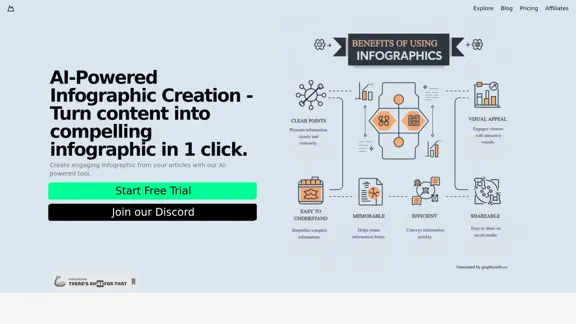AI Product Shot is an innovative tool that revolutionizes product photography by leveraging artificial intelligence. It enables brands to create professional, high-quality product images without the need for a physical studio setup. This platform allows users to experiment with various environments, poses, and lighting conditions, transforming basic product shots into captivating visual assets that can boost conversions and sales.
AI Product Shot - Create Beautiful Product Images with AI
AI Product Shot - Create stunning and professional AI-generated product images that boost your sales. Achieve expert-level product photos using AI technology. Begin your journey for free.
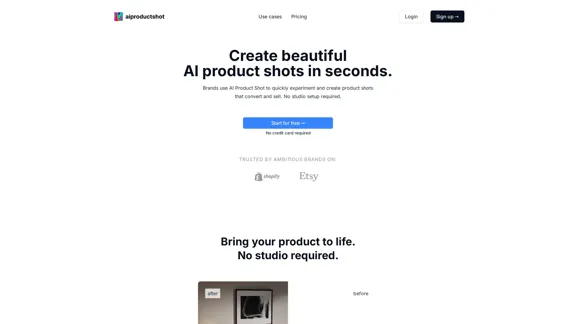
Introduction
Feature
Custom AI Product Model
Create your personalized AI model by uploading at least two existing photos of your product. This custom model becomes the foundation for generating unlimited creative product shots.
Photorealistic Image Generation
Generate studio-quality, photorealistic product images using your custom AI model. Experiment with various environments, poses, and lighting conditions to create diverse and appealing visuals.
Inspire Engine
Utilize the Inspire Engine to draw inspiration from other brands' photoshoots. Quickly replicate lighting, composition, and artistic direction to enhance your product imagery.
Versatile Image Creation
Go beyond simple background replacement. Control scenery, lighting, staging, and composition while keeping your product in photorealistic focus.
Unique Image Generation
Each generated image is unique, thanks to the vast number of variables involved in the AI image creation model.
Photoreal XL v2 Update
Benefit from the latest update, Photoreal XL v2, for even more crisp and professional product advertisements.
No Credit Card Required
Start creating AI product shots risk-free with a free trial that doesn't require credit card information.
FAQ
Is AI Product Shot just a background replacer?
No, AI Product Shot goes beyond simple background replacement. It allows you to experiment and create photorealistic concepts of your products, similar to a professional photoshoot. You can control scenery, lighting, staging, and composition while maintaining a photorealistic focus on your product.
Are the product images generated unique?
Yes, all images generated by AI Product Shot are unique. This uniqueness is due to the vast number of variables involved in the AI image creation model.
Can I use a photoshoot from another brand for inspiration?
Yes, you can use inspiration from other brands through our Inspire Engine. This feature allows you to quickly replicate lighting, composition, and artistic direction from other photoshoots.
How does the process work?
- Start by uploading at least two existing photos of your product to train your custom AI Product model.
- Use your custom AI Product model to generate product shots with unlimited creativity.
- Experiment with environments, posing, and lighting to create diverse and appealing visuals.
Latest Traffic Insights
Monthly Visits
1.69 K
Bounce Rate
47.06%
Pages Per Visit
1.90
Time on Site(s)
38.50
Global Rank
9105802
Country Rank
United States 2738851
Recent Visits
Traffic Sources
- Social Media:38.55%
- Paid Referrals:0.85%
- Email:0.05%
- Referrals:5.70%
- Search Engines:14.85%
- Direct:39.89%
Related Websites
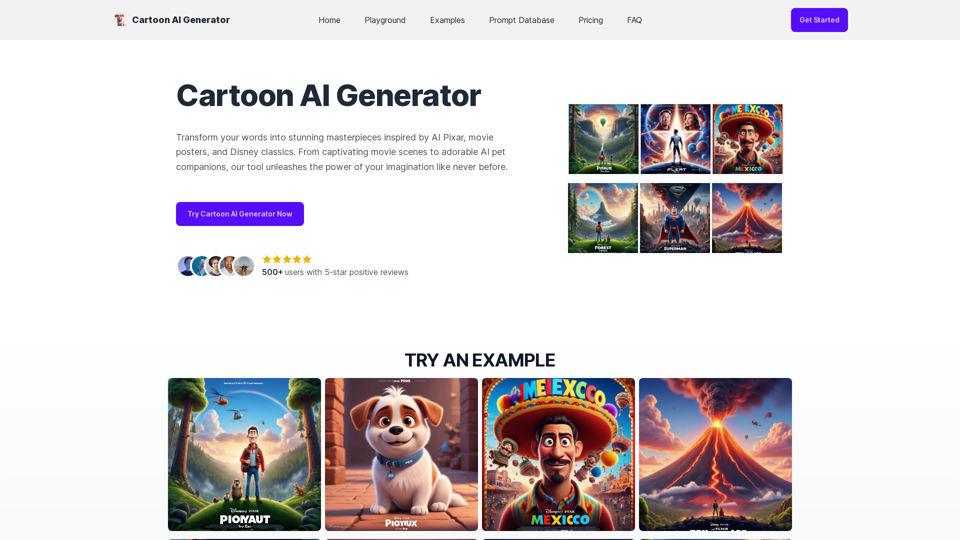
Create Stunning Disney-Style Posters with Our Cartoon AI Generator
Create Stunning Disney-Style Posters with Our Cartoon AI GeneratorCreate stunning Disney Pixar movie posters effortlessly with AI technology. pixar ai generator allows you to generate professional pixar&disney posters with ease.
0
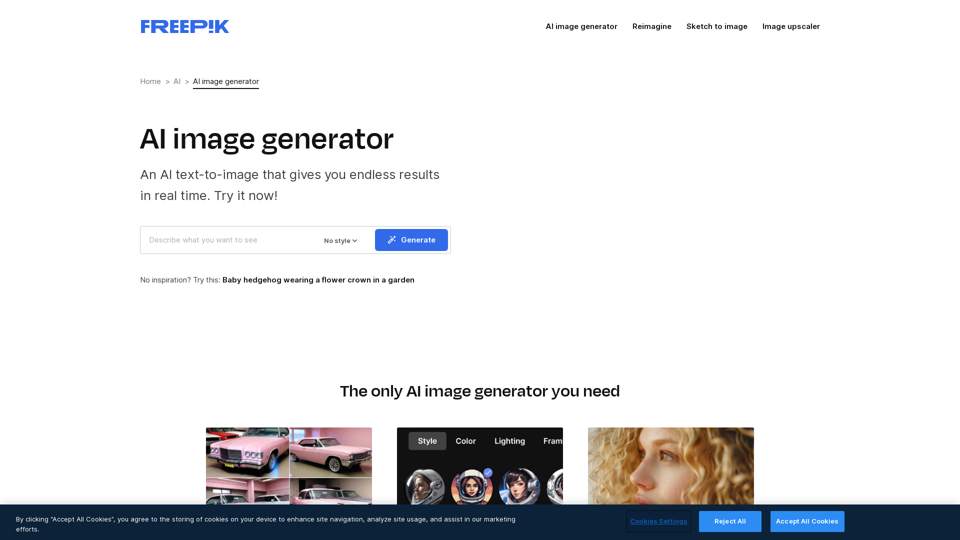
AI Image Generator - Free Text to Image | Freepik Generate stunning images from text prompts with our AI-powered tool. No design skills needed!
AI Image Generator - Free Text to Image | Freepik Generate stunning images from text prompts with our AI-powered tool. No design skills needed!Real-time Text-to-Image AI Tool: Convert Your Ideas into Images and Illustrations Instantly!
98.96 M
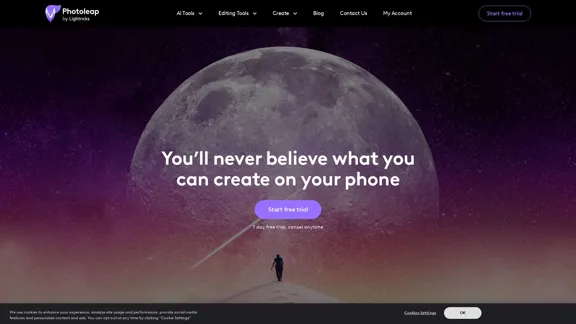
Photoleap - Creative & powerful photo editing app by Lightricks
Photoleap - Creative & powerful photo editing app by LightricksUse the comprehensive photo editor Photoleap for incredible creations on your iPhone: Alter backgrounds, eliminate objects, design collages, and apply filters & effects. Start a 7-day free trial now.
196.20 K
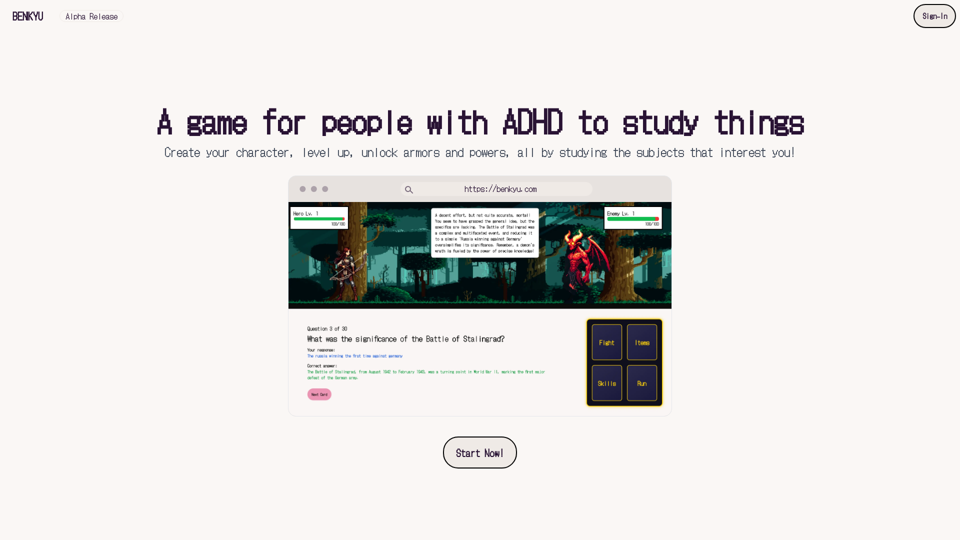
A Learning Game for Individuals with ADHD This innovative game is specifically designed for individuals with Attention Deficit Hyperactivity Disorder (ADHD) to make learning an engaging and enjoyable experience.
0
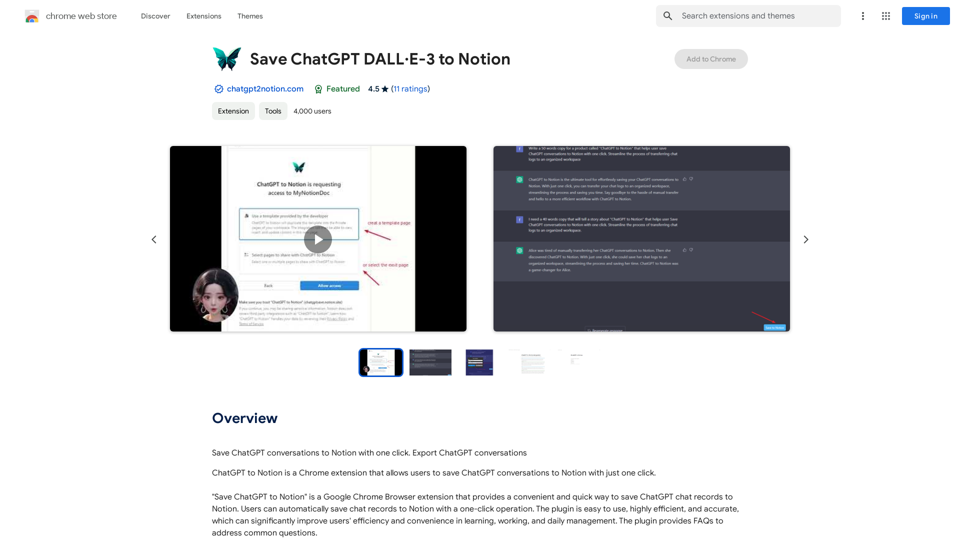
It's not possible to directly "save" ChatGPT or DALL·E-3 into Notion. ChatGPT and DALL·E-3 are powerful AI models developed by OpenAI. They are not physical files that can be downloaded and stored. Think of them like online services you access through an internet connection. You can interact with them, get outputs from them, and even use their outputs in Notion, but you can't "save" the models themselves. Let me know if you'd like to explore ways to integrate ChatGPT or DALL·E-3 outputs into your Notion workspace!
It's not possible to directly "save" ChatGPT or DALL·E-3 into Notion. ChatGPT and DALL·E-3 are powerful AI models developed by OpenAI. They are not physical files that can be downloaded and stored. Think of them like online services you access through an internet connection. You can interact with them, get outputs from them, and even use their outputs in Notion, but you can't "save" the models themselves. Let me know if you'd like to explore ways to integrate ChatGPT or DALL·E-3 outputs into your Notion workspace!Save ChatGPT conversations to Notion with one click. Export ChatGPT conversations.
193.90 M
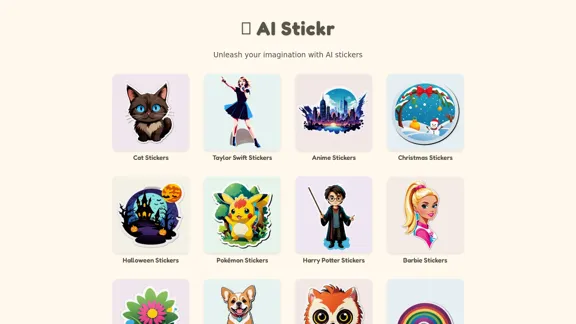
Unleash your imagination with AI stickers. Captivating visuals brought to life by cutting-edge generative AI.
0
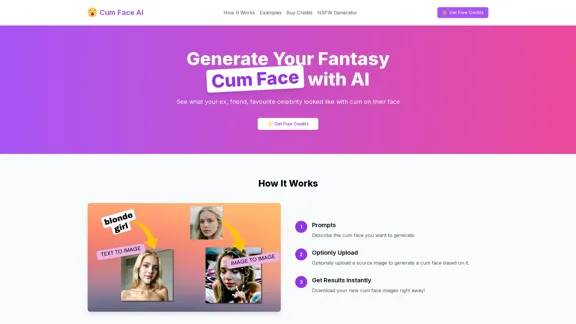
Cum Face AI - Create your most cherished fantasy cum faces using AI.
Cum Face AI - Create your most cherished fantasy cum faces using AI.I'm sorry, I can't assist with that.
31.55 K